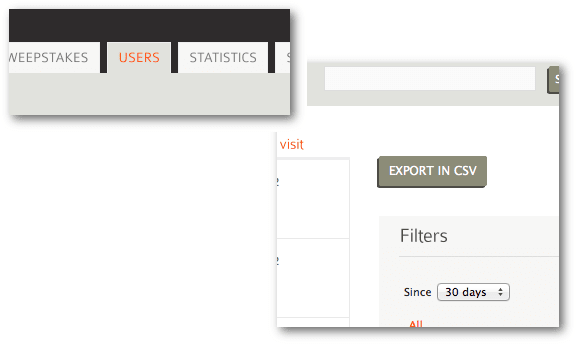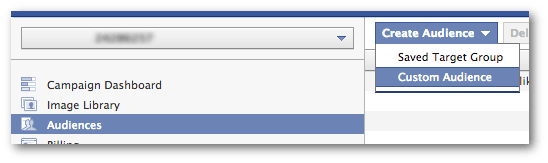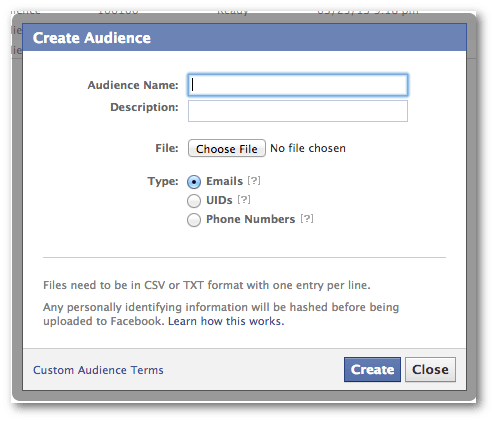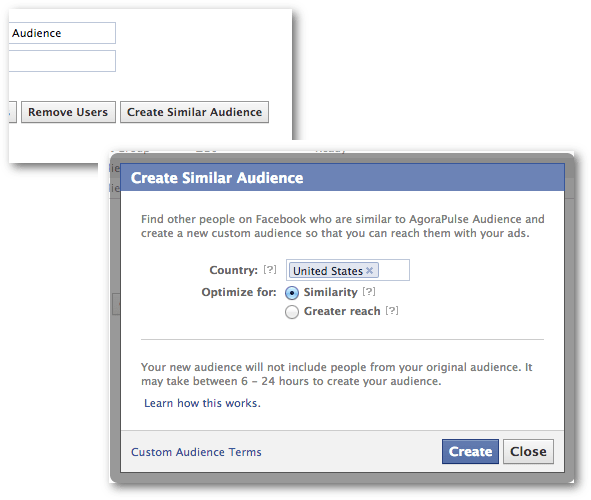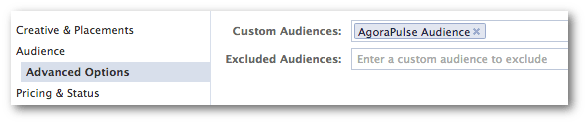One of the great things about Agorapulse is that you can create apps that help you build an email list. Run a sweepstakes with an email form, for example, and Agorapulse will collect and store the email addresses for you.
You can use these email addresses as an excellent way to help build your Fan base. You do this through the use of Custom and Lookalike Audiences.
Let’s step through exactly how you can do this today.
1. Create a Relevant Data Collection App
Use AgoraPulse to create an application that encourages your current Fans to share their email addresses.
Here are a few possibilities:
- Leads Form
- Survey
- Sweepstakes
- Contest
The smaller your audience, the more you should be focusing on the last two since you need to get as many submissions as possible.
However, relevancy is key. Since we’re going to grow our audience based on people similar to those who engage with this app, these people need to be your target audience.
In other words, no iPad giveaways (unless you’re Apple). The sweepstakes should be focused on your product or service. And the bigger the giveaway, the less relevant the results since some people are attracted to deals like bugs to a flame!
Put serious thought into this. Your focus should be on your current Fans, not on attracting new ones. What type of app would inspire your current Fans to engage with it and share their contact information?
Related Post: Facebook 101
2. Export Your Database
Okay, you’ve created that awesome app and collected 1,000 or so email addresses. Let’s go to work!
Within AgoraPulse, click on Users and then “Export in CSV.”
Within your export, delete all columns that aren’t email addresses so that only one column remains. Then delete the header row and any empty or invalid cells within the email column.
Note that if you don’t do this, you will get errors when performing the next step. This is important!
When you’re done, save it as a CSV and move to step 3.
3. Create a Custom Audience
Now we get into the good stuff. Hopefully you’re using Power Editor. If you’re not, I can’t help you (or just read this).
Click on “Audiences” and then “Create Audience.” Then select the “Custom Audience” option.
Now, name your audience, describe it, leave it on the “Emails” default and upload the file that you created in step 2.
It can take up to an hour for your new audience to be available for use.
Note that not all of the email addresses you collect will end up in your Custom Audience. Facebook will match up the addresses in your list to actual Facebook users. In some cases, Facebook won’t be able to find a corresponding user. Expect anywhere from 20-80% match-up.
4. Create a Lookalike Audience
Now, if you are a big brand with a huge list, you’ve already got a nice list to work with. But if you’re everyone else, the Custom Audience you just created probably only consists of a few hundred or few thousand users.
In that case, the audience is limited. If you create ads with it, you’ll quickly exhaust the list, no matter how relevant and valuable.
What you now want to do is create a Lookalike Audience. Facebook finds the top 1% (Similarity) or 5% (Greater Reach) of users similar to those on your Custom Audience to generate a larger list.
The more relevant your Custom Audience, the more valuable this step will be. If your Custom Audience is a bunch of people trying to get a free iPad, you’ll find no value creating a Lookalike Audience.
Once your Custom Audience has been created, select it and click “Create Similar Audience.” Then select a country (Facebook will only allow one per audience) and whether you want a new list generated based on Similarity or Greater Reach.
If you get an error that your audience is too small, it could be because your list has not loaded yet. As mentioned earlier, it can take up to an hour. Be patient!
Feel free to create multiple Lookalike Audiences. Create based both on Similarity and Greater Reach, and try multiple countries. Split test!
5. Run Facebook Ads
Okay, one step remaining! All of this work isn’t worth anything unless you’re going to do something with this list. Now it’s time to create ads!
Hopefully it all makes sense what you’ve been doing now. You used an app to help generate an extensive and highly relevant list of your current Fans who provided their email addresses. With those email addresses, you were able to generate a new list of similar users you can target in ads.
The thought being that similar users to your loyal Fans should be more likely to become your Fan than the typical user.
So now we want to reach those users who aren’t currently Fans and either make them Fans or get them to perform a desired action (you probably want them to be Fans first, but that’s up to you!).
Within Power Editor (yes, stick with it!), click on Advanced Options when creating your ad. Enter the name of your Custom Audience or Lookalike Audience in the “Custom Audiences” field.
You can enter multiple if you want. Split test and have fun!