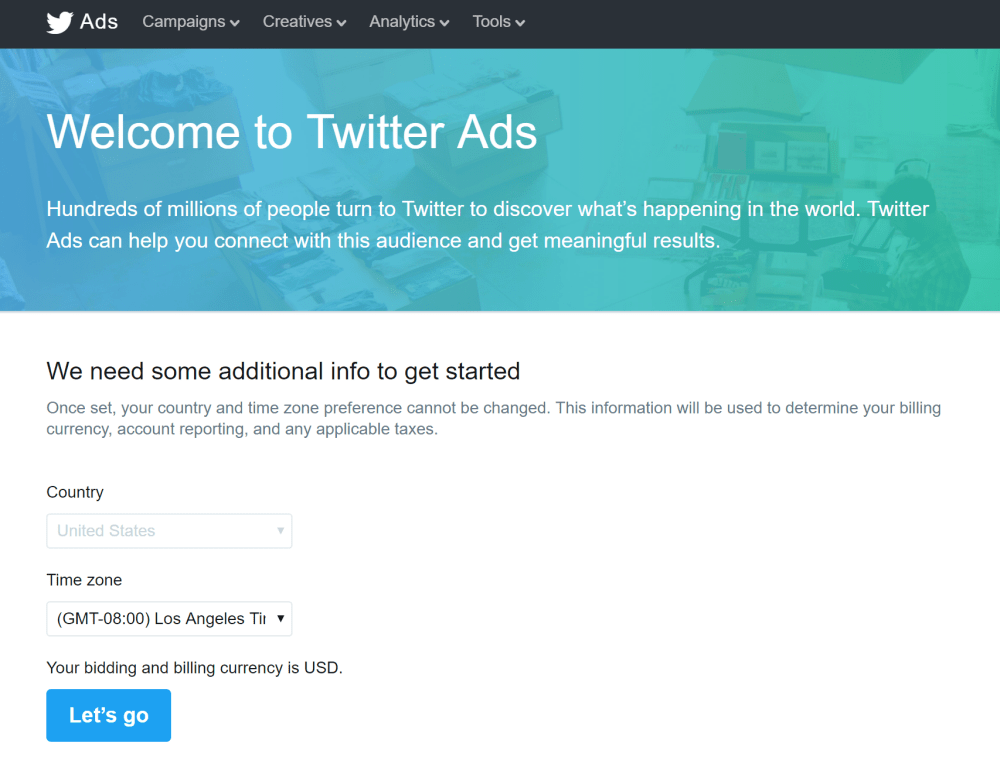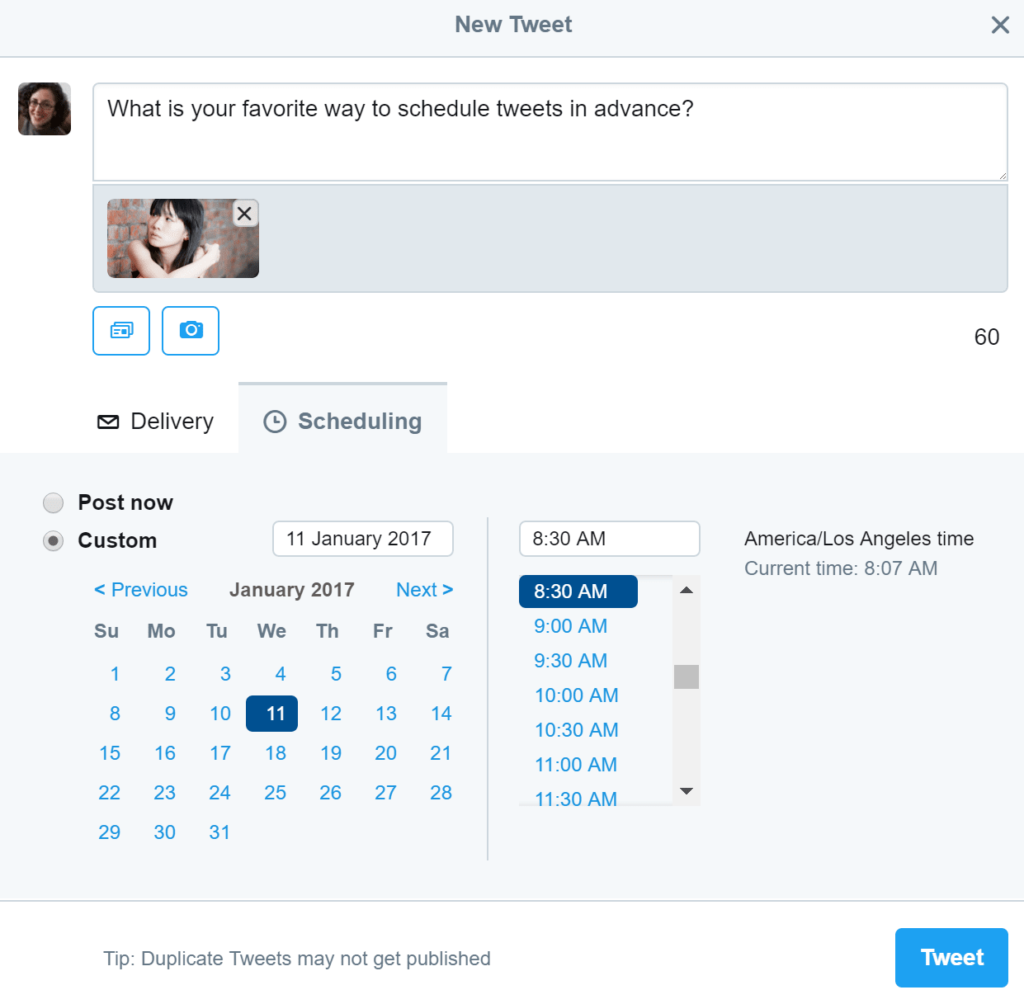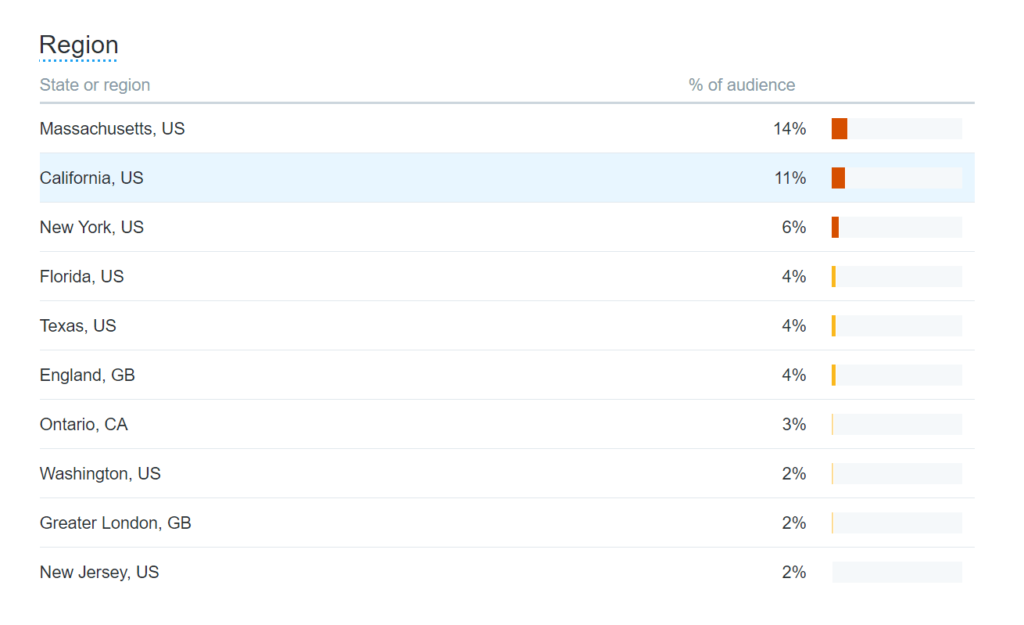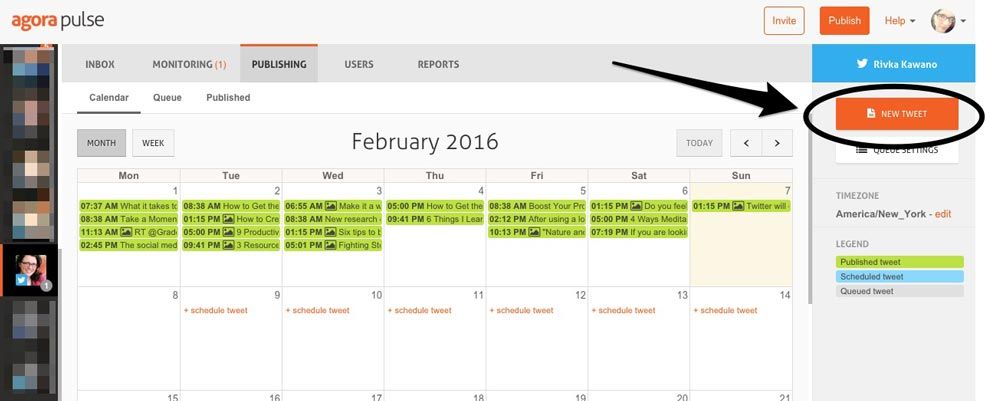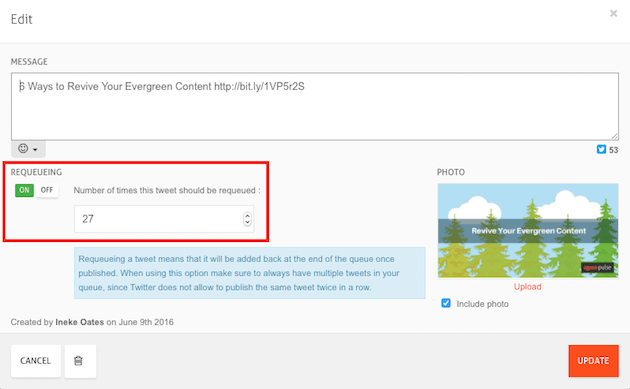[[updated December 12, 2016]]
Being productive on Twitter can seem like an impossible task. There is so much information to digest and tweet about! With some smart productivity hacks, like how to schedule tweets, you can take back control of your time and be more successful on Twitter.
Luckily, you can schedule tweets for free through native scheduling or for a fee with scheduling tools. We are going to look at both and then go over some tips and tricks to maximize your efforts.
How to Schedule Tweets through Twitter
What many people do not realize is that you can schedule your tweets directly in Twitter for free. There are a couple steps to the process. First, go to ads.twitter.com when you are already logged into your Twitter account. (You can also access this from within Twitter in the drop-down menu that shows up when you click on your profile image in the top right corner of the screen.)
If this is your first time using ads, you will have to complete the setup first by entering your country and time zone, and go through the other steps of setting up your ad account.
Don’t let the fact that this is hidden under “ads” scare you – it is really free.
Once you have your account set up, you will be ready to start scheduling posts.
In the main ads window, click on the drop down for “Creatives” and select “Tweets.”
You’ll then be led to your “easel” to create your tweet. You can add an image or Twitter card, and schedule a time and day.
When thinking of a time to post, keep in mind when your followers are most likely to be online. You can use native Twitter analytics to help you see where the largest percentage of your followers reside. In this example below, you’ll see that 26% percent of this audience lives on the East Coast of the United States (GMT -5). So it’s worth scheduling a tweet at least once to catch this time zone.
How to Schedule Tweets with a Paid Tool
The upside to scheduling directly through Twitter is that it is free. The downside is that it takes time to click through several screens to schedule one tweet. And it of course works only for scheduled posts on Twitter.
Another alternative is to use a scheduling tool that works for Twitter — and if you’re lucky, other social channels that you use. There are several out there, but here is how to schedule a tweet using Agorapulse.
Once logged in, click on the “Publishing” tab, and then simply click on “New Tweet.”
From there you can write your tweet, add images, and even post to multiple accounts (on Facebook, Twitter, and LinkedIn) all at the same time. You also can choose to share immediately, add to your pre-scheduled queue, or set a particular time.
If you have evergreen tweets that you’d like to continuously post, you can use Agorapulse’s requeue feature. This puts the tweet in your queue for the number of times you specify. In the example below, this evergreen tweet about yes, evergreen tweets, is now set to be in a queue to tweet 27 times. (Not in a row!)
If you manage multiple Twitter and Facebook accounts, the amount of time this will save you increases exponentially.
Scheduling Best Practices
To make best use of scheduling for productivity, block off time once a week to bulk create your content. This way you can let the power of brainstorming go to work. If you are using social media scheduler like Agorapulse, you will also be able to see visually what is on the calendar and when, making sure you are not missing anything important.
This also gives you a chance to take a look at what is coming up for the week, such as holidays, special events, etc. You can create content around those specific things to better engage your audience.
If you find yourself getting stuck in endless hours of trying to create content, set a timer and get started. You can always filter, re-arrange, or rewrite later. Sometimes it helps to start getting it out. And never underestimate the power of a timer to get things done.
Another way to make your scheduling time effective is to keep notes throughout the week. If something comes up during a conversation, or while you are working, jot it down so that you have a starting point when you go back to your content writing time.
What to Do Next
Once you understand how to schedule tweets and start queuing up your content, you can now spend your daily Twitter time responding to messages and comments, retweeting, and paying attention to what is trending on Twitter. Be sure to schedule a few minutes every day to check in. If you rely on your scheduled tweets and miss this important step then you will miss the dialogue that turns your tweets into real business results.
What about you? What are your tips and tricks for getting more done through scheduling your tweets?