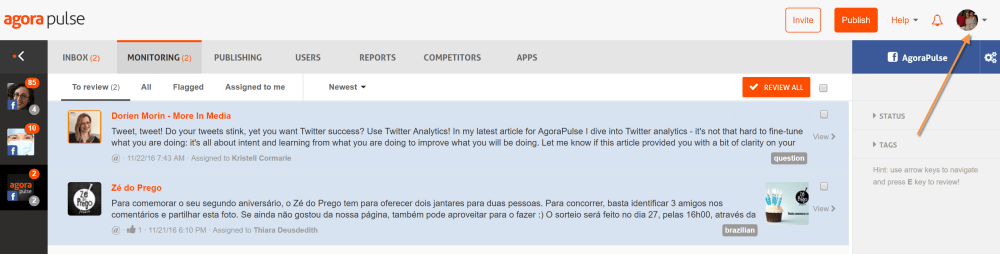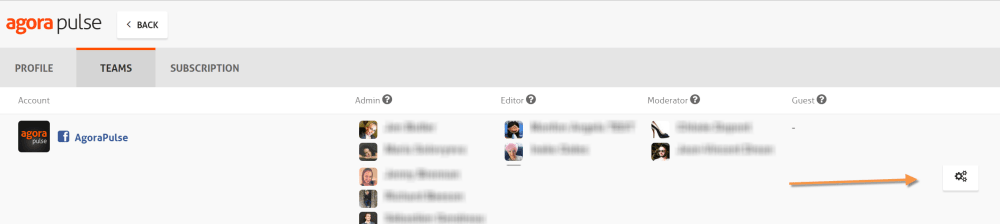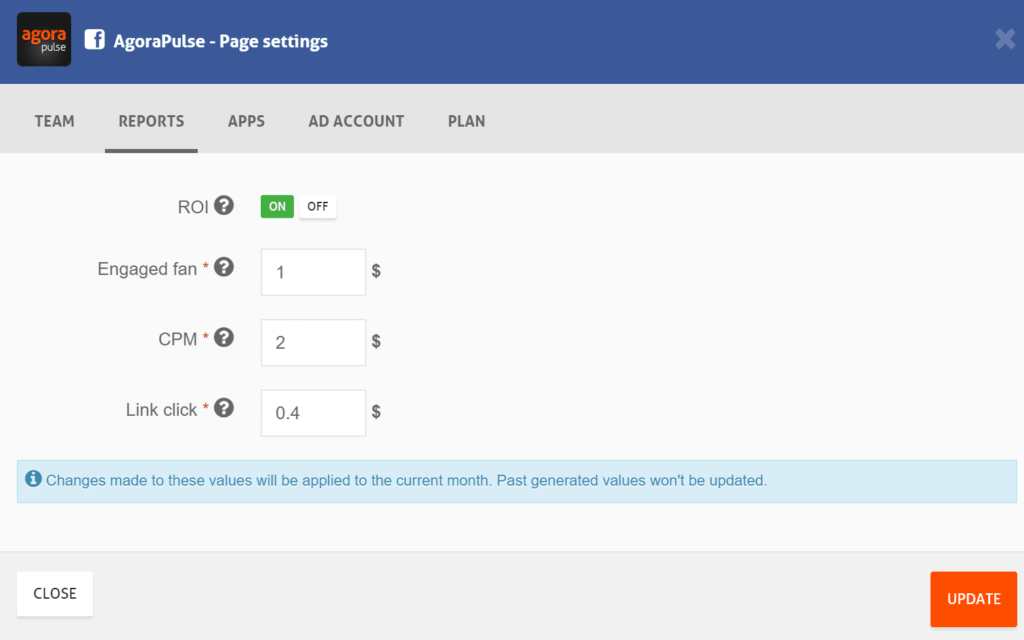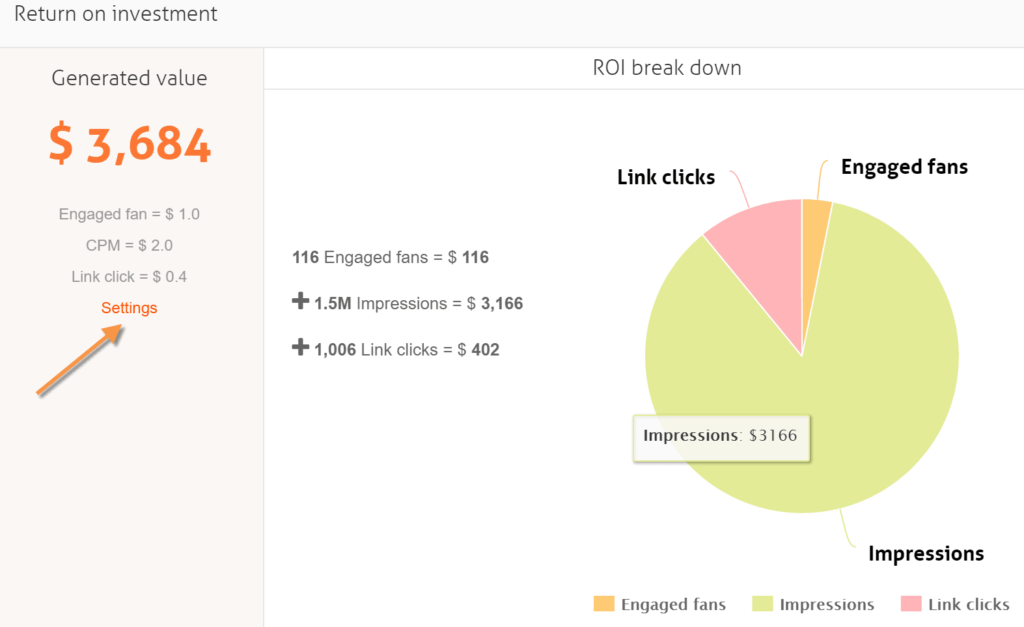[[updated October 22, 2016]]
Are you wondering how much your Facebook page is worth?
Do you have to report to your boss or or clients about the value of your social media marketing efforts? Thanks to the implementation of our latest feature, the Facebook ROI Calculator, you can now easily measure the “earned media” value of your page.
Go to your profile in the upper right hand corner of your Agorapulse account.
Click on “Teams” and then click on the gear icon.
You’ll then see this pop-up screen. Simply input the value attributed to:
- each engaged fan
- CPM (cost per thousand AKA cost per mille)
- cost per link click (also called CPC — cost per click)
Then let us do the math for you!
Once you input values entered in the system, we’ll automatically generate a report showing you the “earned media” value generated by your Facebook page for any given month as well as the share of every metric in that value.
Go to your the “Reports” section of your Facebook account in Agorapulse and scroll down.
There it is — your Facebook page ROI.
If you need to adjust the values of your engaged fan, CPM, or link click, simply click on the “settings” link (seen in the above image).
If the results aren’t what you’d hoped for, consider new ways to engage your audience. For example, why not try:
- posting GIFs for greater engagement and reach?
- posting photos of cute cats (if applicable to your brand) for more reach and engagement?
- sponsoring posts for greater reach and clickthroughs?
- scheduling Facebook posts for increased frequency?
The Agorapulse dashboard allows you to schedule your posts — and of course see how the ROI is once the posts are out for a bit. Just connect to your Agorapulse account or start a free trial to find out!
How do you typically measure the ROI of your Facebook page? Let us know in the comments!