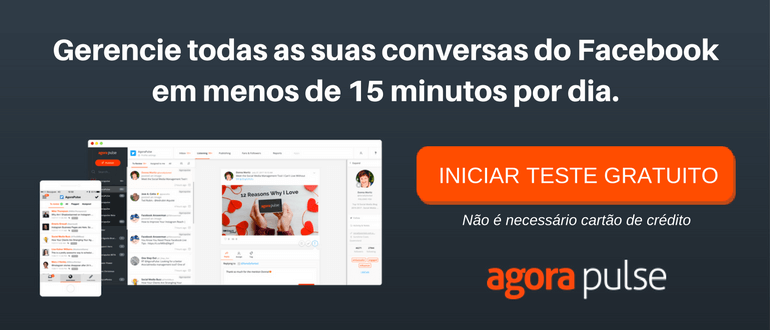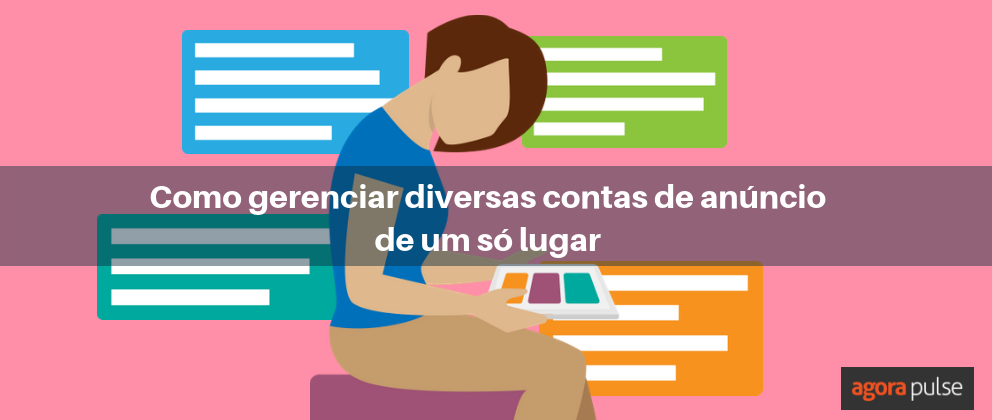Article written by Amanda Webb, to read in English click here .
Facebook is testing a new feature – cover videos for Facebook pages.
The new Facebook fashion is now all about video. Mark Zuckerberg called it ‘ Mega trend’ comparable to mobile ( ‘ mega trend’ comparable to the mobile device). So it’s not surprising that Facebook video covers have popped up. Facebook wants us to use video (a lot of video) and this is just one of the ways that they are encouraging this trend.
Video is also good for us. We know it has power. We know we can tell our stories more quickly with the video and, according to a Neilsen study, is great for remembering our brand .
So with the Facebook cover images, we get another output for our video content.
What are Facebook cover videos?
Cover videos, such as cover photos, take up the same space at the top of your Facebook page. When someone visits your page, the video is automatically displayed. This makes the video a good way to catch the attention of your audience, particularly a new audience. When a visitor clicks on a cover video, it expands and plays in full.
How do you know if you have the Facebook cover presentation feature?
Have they already launched the feature on your page? To find out, visit her page through the web. If you have a rotating camera / video camera icon at the top right of your cover photo, you can add a cover video.
Just like adding a cover image when you click the icon, you’ll have the option to upload or choose a video to add to your Facebook header.
Click the icon to load a Facebook cover video
This feature is being released slowly, so if you do not see the option on your page or if you had it briefly and disappeared, do not worry, it will show up again!
Dimensions and length of the cover video of your Facebook
Facebook requires that your cover video be between 20 and 90 seconds in length with dimensions of at least 820 x 312 pixels (the default cover size of Facebook), but recommends videos with 820 x 426 pixels.
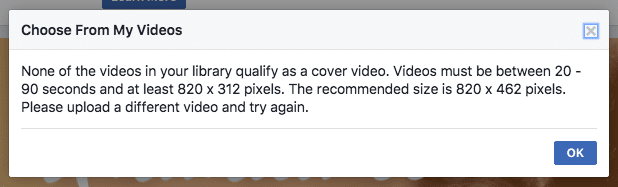
Facebook specifies dimensions and length when you try to add an existing video to your header.
Although they specify 20-90 seconds, my first cover video was over three minutes, so it pays to experiment with the length.
Facebook will crop your video preview in the cover section of your page to a window of 820 x 312 pixels. This part of the video will be what users see when they visit your page. You can adjust your video when you upload it to show the best part, what works best when viewed.
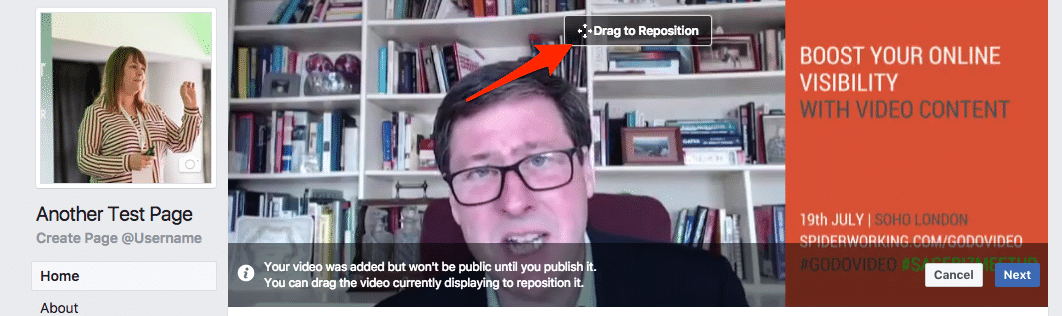
Reposition the Facebook cover video so that the best ‘part’ is displayed in the cover area.
Other options for Facebook cover videos
Then choose whether you want your video to be enabled. If you’re submitting a short video, this is a good idea. Facebook also offers a selection of thumbnails to choose from for your video. Although you are selecting a thumbnail here, you can add a custom thumbnail after you publish.
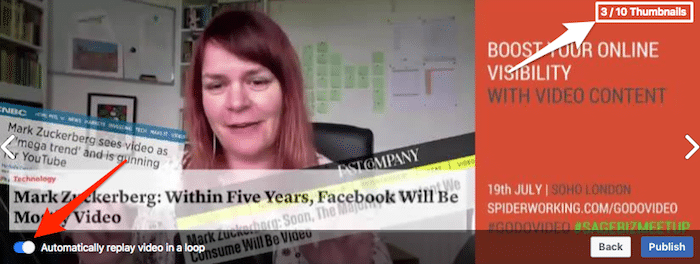
Choose whether to forward the cover video and select a thumbnail.
Now your video is published, you can edit it the same way you edit any video from Facebook. Look for it in your timeline. Click the down arrow next to the publication and select ‘Edit post’.
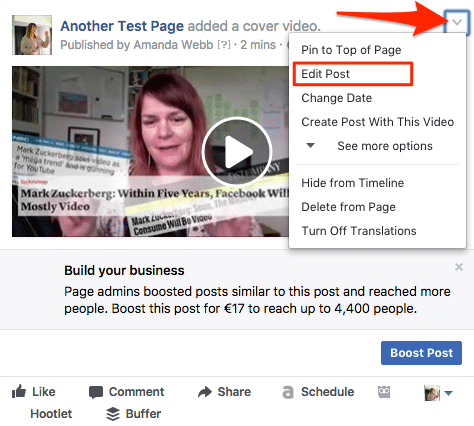
Edit your Facebook cover video after it has been published.
From here you can:
- Change or add a custom thumbnail
- Add a description
- Add Captions
- Give your video a name
- Tag your video
- Mark people in your video
- Add Featured Products and Services
- Add a location
- Add a CTA to the messenger
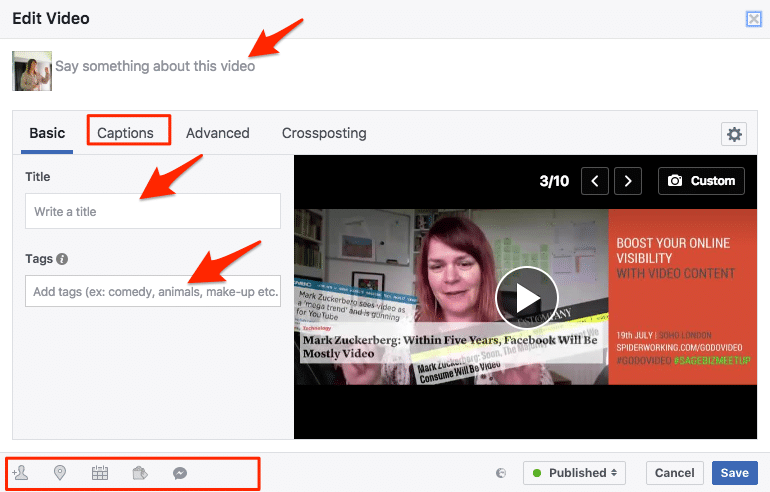
Update cover video information as fast as possible after posting
I recommend doing this as soon as you’ve posted your video because Facebook’s default cover photos tend to work well for engaging Facebook pages and I’m sure the same will happen in your cover video.
Maximizing Your Facebook Cover Video
It is common for people who visit your Facebook are hearing about your company or brand for the first time. Capturing their attention with a video can create a good first impression. These people are the primary audience for your Facebook header.
However, the secondary audience for your cover video will be your current audience. As I mentioned above, Facebook covers tend to engage more than regular posts, so we can expect more traction from a cover video than a regular cover. You should consider these two audiences when you create your video
Use Text
Because video plays silently on your cover (and without captions), it’s important to add text to your video. A video of you talking to the camera will not work unless you add text to illustrate what you are saying. If you create a video of yourself, you will need to use gestures, body language, and text overlay to illustrate your goal.
The Best of Marketing fanpage uses a fully self explanatory video with pictures and text for their header.
They have created a video that works effectively only with images and text. It gives a clear insight into the business.
Make it multidimensional
My first instinct when I got the cover option as a video was to create a video that would exactly match the Facebook cover parameters. The problem is that although this looks great as a Facebook header, it does not expand much when it’s clicked. This means that you will lose important access impact.
Square video tends to work better on Facebook because it takes up more space in the feed, gaining more attention. You may not want to create a square video, but you should create a video that works both in the header (so make sure that the text and the faces fit into a size of 820 x 312 pixels), but it also works when it is clicked to view.
Outback Isa conquered this with his header video. Not only does it give you a good view of your business, but it works both on the cover and when expanded.
Tools for creating videos for Facebook covers
Creating video can seem like a hard work, but it should not be. There are several tools you can use to create a compelling video quickly. I selected a few.
Adobe Spark – Spark Video
This is a free tool that you can access via the web or through an iOS device to create a quick video with text overlay.
They have guide templates that guide you through each step on how to create a video. This is great for newbies in videos who want to learn to tell their story with the video. For those who already work with more advanced videos, you can start from scratch. It is a cool tool and worth exploring.
Wave
Wave is a paid tool that includes a library of action videos that you can add text overlays. It’s so intuitive and easy to use, it was dubbed “Video Canva”. The tool also includes an editing interface that helps you to bring the elements of your video together in a transparent way.
Flipagram
Your video does not have to be moving images. Flipagram is a mobile application (Android and iOS) that makes a slideshow of photos and images on the roll of your camera. Use photos of your business, people in it and their products to create an image-based story video for your cover.
Camtasia
Camtasia is my favorite video editing tool. It’s a full-service editing tool so it’s more expensive and more complex to use than the above tools, but it does everything others do and more (except include the stock videos in price).
For your Facebook cover video, the perfect feature is that you can adjust the ‘Canvas’ to the size of the Facebook cover.
summary
Facebook cover videos are a strong way for you to catch your eye and communicate with visitors to your Facebook page. When you are creating, remember:
- Most of your audience will watch with the sound off, so if you’re talking, be sure to add text to your video (not just subtitles).
- No need to talk to the camera. Use images of your business, your products, the process of creation to show what you do.
- Optimize your video to two formats – a standard video size and a Facebook cover size.
NOTE: Many people are reporting issues with their cover videos. If you have problems with the feature, Facebook recommends that you complete this form to contact the developers.
Have you tried creating video for Facebook cover? How do they work for your business?