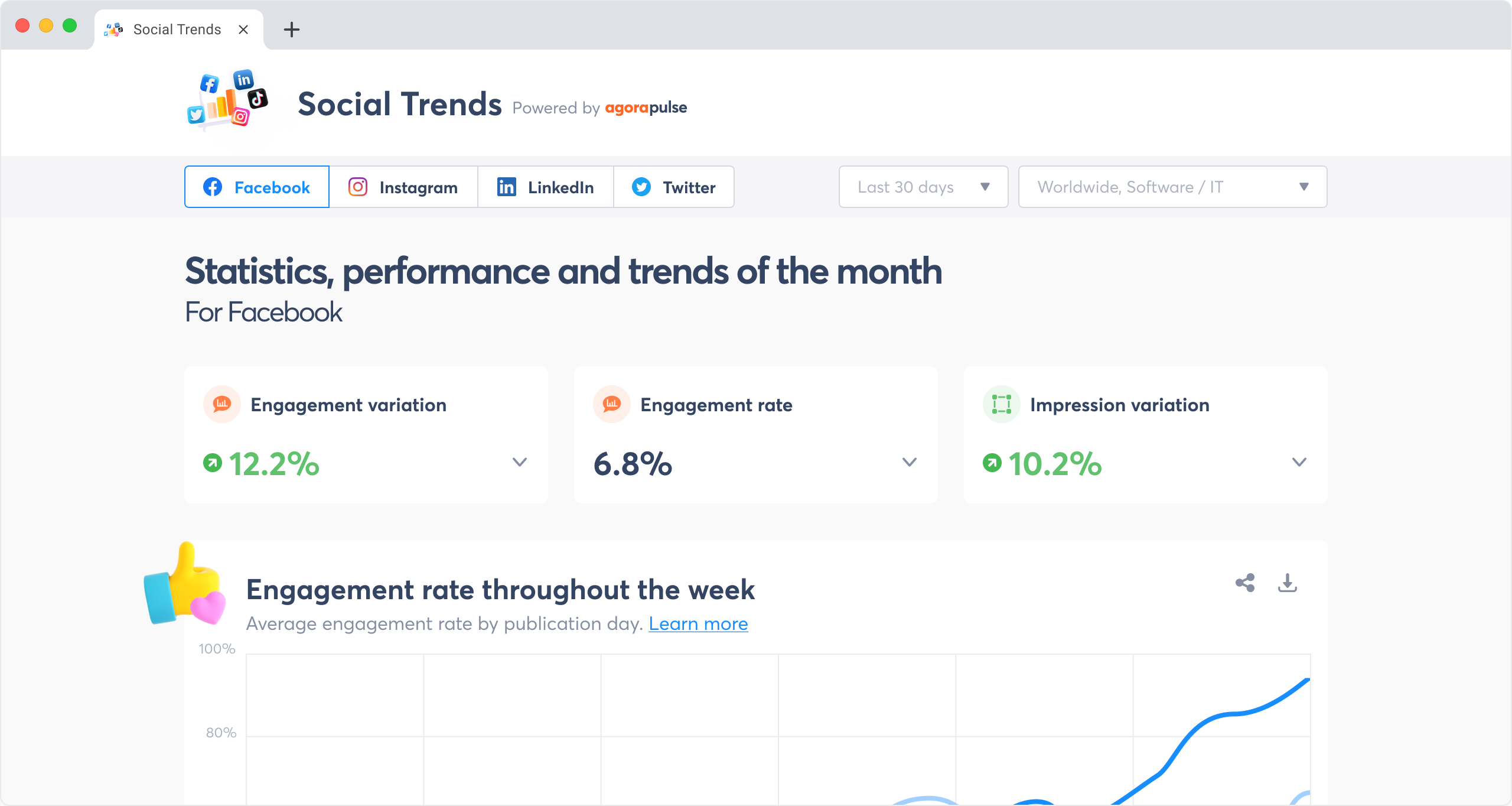Social Trends
Most-used hashtags, average engagement rate, most engaging content, evolution of impressions and engagement... Follow social media performance and trends.
Looking to do more with less on social media? You’re not alone. Try one of these free tools that thousands of marketers and agencies use to improve their social media marketing results.

Most-used hashtags, average engagement rate, most engaging content, evolution of impressions and engagement... Follow social media performance and trends.
Follow social media trends
Declining impressions on your publications, is this a trend on the social media? What is a good engagement rate on a given social media? What are the main topics of the month in my industry? Worldwide?
Explore the latest social media trends!
Discover