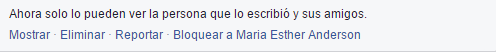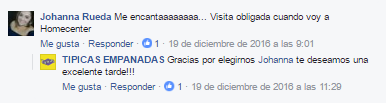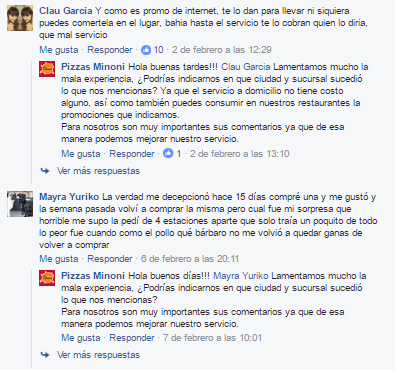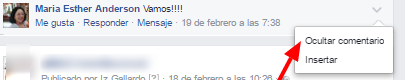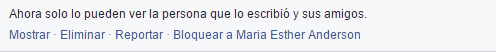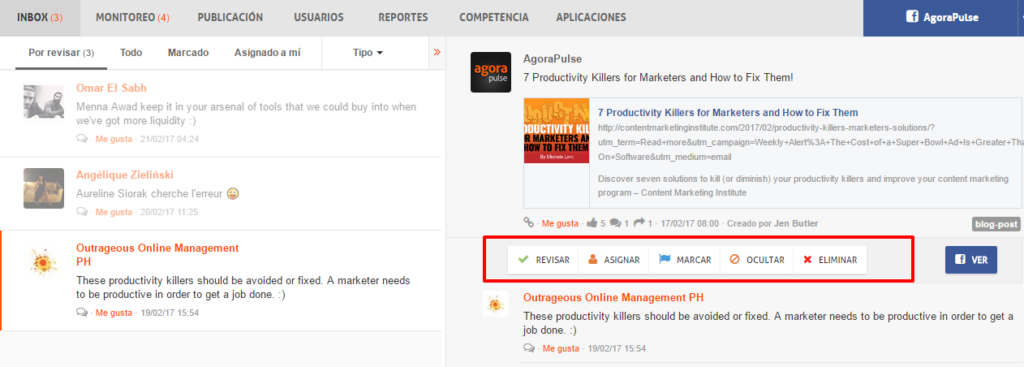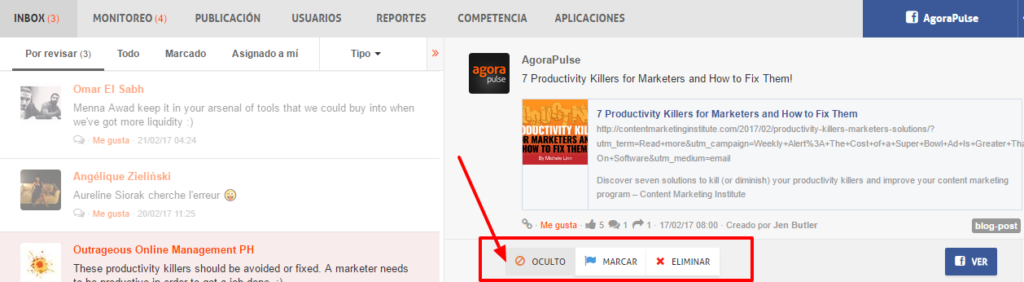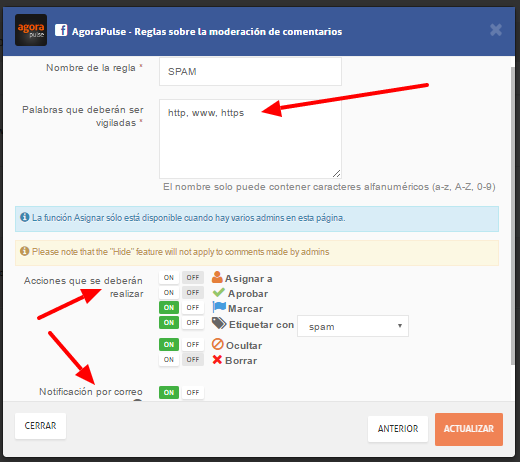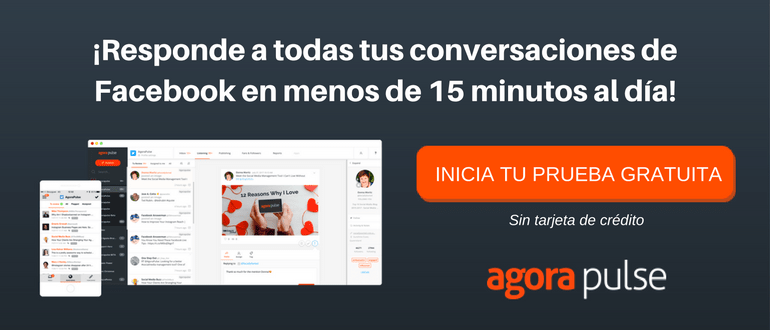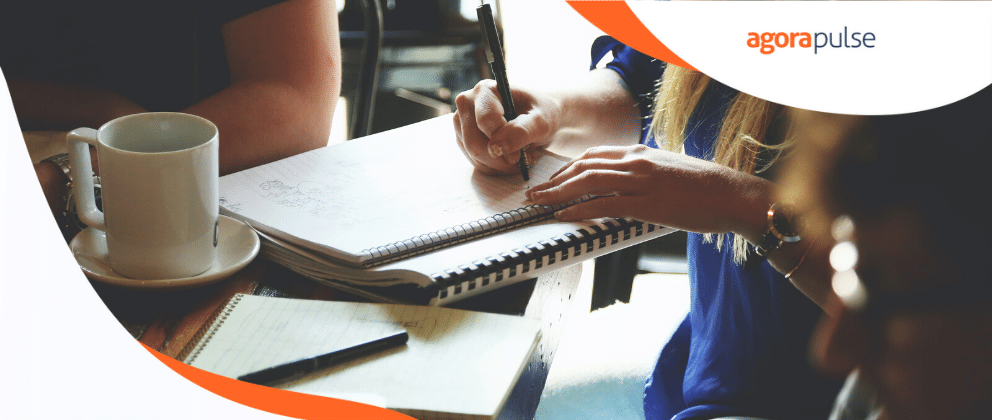The original publication was written by Ana Gotter .
It has all happened to us, someone posts a negative comment on your Facebook page – or at least almost everyone.
Nuestro primer instinto, o al menos el mio, es ocultarlo o enterrarlo para que no afecte a mi publicación o -incluso peor — a mi negocio, especialmente en esta era donde la reputación en Redes Sociales es tan importante. Finalmente la opción de ocultar los comentarios está disponible para todos.
Entonces, ¿qué es lo correcto? ¿Está bien ocultar los comentarios en mi página en Facebook?
En resumen: a veces si y a veces no.
Cualquiera que sea el caso, no debes ocultar automáticamente los comentarios solo por que son negativos. Existen pros y contras de hacerlo y puedes poner en práctica otras estrategias antes de ocultarlos. Preparamos este artículo especialmente para ti, antes de que continues ocultando comentarios en tu página de Facebook.
¿Qué tipo de comentarios en Facebook debería considerar ocultar?
El primer tipo de comentarios que querrás ocultar de tu página de manera automática son aquellos comentarios negativos sobre tu contenido o tu marca. No solo nos ponen a la defensiva sino que obviamente no queremos que exista un sentimiento negativo en nuestra página que pueda dañar nuestra reputación en línea. Ya que las Redes Sociales son una poderosa herramienta de marketing de boca en boca es importante que los comentarios en nuestras páginas trabajen a nuestro favor.
Pero existen otro tipo de comentarios que deberías considerar ocultar, estos incluyen:
- Spam con enlances rotos o, virus y malware
- Auto-promoción por parte de otros usuarios. Ya sea que publiquen enlaces a su propio contenido o algún tipo de cupones para promover su negocio
- Contenido inapropiado: lenguaje explícito, contenido sexual, comentarios racistas u homofóbicos… etc.
Pros y Contras de esconder tus comentarios en Facebook
Los pros de ocultar comentarios negativos en Facebook son bastante claros: idealmente protegerás de esta forma la reputación de tu negocio y eliminarás sentimientos negativos en tus publicaciones.
De hecho puedes dañar a tu página en Facebook si recibes muchos comentarios de spam que no ocultas o eliminas. Lo último que quieres es que tu página se convierta en un lugar controvertido con comentarios nada relacionados con la publicación original.
However, there are also some disadvantages to hide Facebook comments that you should take into account, especially if you decide to hide comments that are not necessarily offensive but criticize your business. If users realize (and many will) it can be perceived as a lack of transparency and, since Social Networks are based precisely on transparency, hiding all criticism can cause you to lose your credibility.
In some cases, if a user realizes that you deleted his comment he may be very-very angry.
This usually happens when they are already upset and make a complaint about your products or your customer service . Deleting your comment will not cause anything good; They could even leave an evaluation of just one star or take your complaint to a place where you can no longer control it. Although it is not possible to completely avoid such comments if you can reduce the collateral damage on a large scale.
Hide, Delete or Block the user?
When you try to hide a comment you will see that the option to delete it or block the user who left it is also available.
The options mean the following:
- Hiding the comment means that it will no longer be visible except to the person who posted it and their friends. They will not know that your comment was hidden so you can prevent the situation from getting out of control.
- Deleting the comment will erase it completely and nobody will be able to see it. The user will know if his comment was deleted when searching again but they will not be notified.
- Blocking users will prevent that user from making comments or posts on your page. This is a good strategy for those users who, for no apparent reason, leave negative comments on your page frequently.
What can you do?
Instead of hiding comments on Facebook automatically, analyze if there is another way to resolve the situation. Sometimes users are really frustrated by the situation and seek to float their feelings. Just remember that the bad experience of a client turned into a good one can create an excellent form of advocacy for your brand.
Facing the comments can often be your best weapon. Social Networks and transparency go hand in hand and showing users that you are attentive to listen to their opinions and resolve their complaints will help your image. If you can solve your problems publicly, others will notice, as in the following example.
If you can not offer an immediate solution then simply respond to the comment and ask the user to remove their comment in a private message while you are looking for a solution to their problem. Many will agree to do so and, even if they are not, your reputation will not be affected since you will show that you have a good disposition to listen to your clients.
Some other times hiding the comments is the best option. There are some comments that can really damage your business and that should be hidden if you can not solve them. It is much better to do it soon before the comment has much more visibility and other clients interact with the publication. You should also hide the comments of users who will remain dissatisfied regardless of what you do since their opinion can impact the perception that others have about your brand.
When to hide comments on Facebook
There are some cases in which you should always hide the comments, if not delete them or completely block their authors. This includes:
- Spam
- Offensive and inappropriate comments
- Comments reported by other users
- Comments from “trolls” determined to damage the reputation of your brand
In all these cases it is best to definitely avoid appearing on your page.
How to hide comments on Facebook ?: A tutorial
To hide the comments on the native Facebook platform you simply have to go to the comment, click on the arrow that appears on the right side and select the option “hide comment” from the drop-down menu.
After doing so you will see other options that you can select, including: “delete”, “block user” or “undo”.
The moderation tool Agorapulse does all this incredibly simple. From the platform you can see all the comments in the “Monitoring” section to review and hide them in a very simple way – with a single click. The publication and comments will be completely displayed when you click on it and you can choose to hide it, mark it or delete it.
Once you have hidden some comments you can undo it at any time from the Agorapulse board.
If you are looking for an option that works automatically then simply set a moderation rule that reacts to certain keywords. For example, to avoid the appearance of comments in your posts with links to other pages, establish a rule to avoid “http.”
Then tell Agorapulse what you want me to do with any comment that includes an “http.” In this case I set a rule to mark, tag and hide all comments with those characteristics.
You will also see the option to receive emails each time this rule is activated. In the following example I show you an example of these emails.
Then you can decide if you want to keep it visible and hide it. Even if one of the comments breaks the rule and is automatically hidden, you can always go to Agorapulse to show it.
Best practices when hiding comments
Apart from all the strategies that we discussed here, there are some best practices that you should keep in mind when hiding comments on Facebook. Some of them are:
- Hide them in advance: We have already discussed it before, but it is important that we highlight its importance. If you want to hide a comment for a good reason then do it as soon as possible. This way you will avoid all collateral damage.
- Face the questions that users ask: Many users (or even who makes the original comment) will realize that you hid a comment and talk about that on your page. Since your credibility is at stake, try to respond to comments when this happens. Explain clearly why you hid any comments: Was it very offensive? Has the user complained before and continues to do so? If you hide a comment, you’d better have a good explanation for your users.
- Always consider taking other measures before hiding comments: Although it is difficult to refuse to do so with such a simple output at hand, do not press the “hide” button before thinking a bit. Consider your other alternatives and which of them will have better results. The last thing you want is for your clients to lose confidence when you can use this opportunity to increase it.
And finally…
Remember that hiding comments on Facebook can damage or help your brand, depending on the comment in question. In some cases, hiding the comments will not be your best option, it will be better to face the questions of your clients to obtain better results. Either way, Agorapulse will make the final decision much easier.
What do you think? Has it happened to you that you do not know whether to hide a comment or not? What comments are hidden regularly? Tell us your experiences!