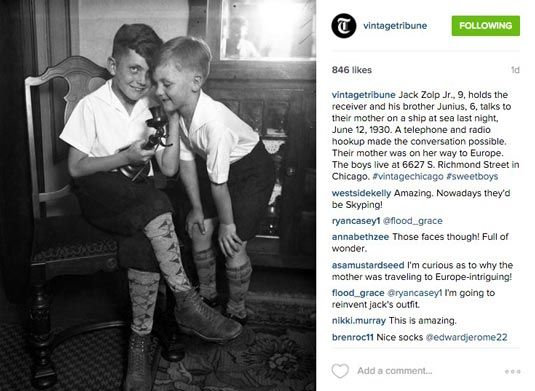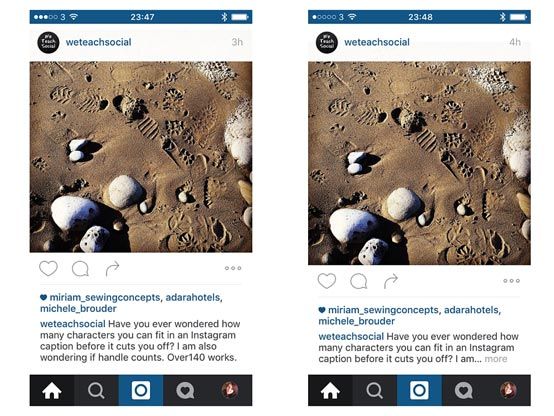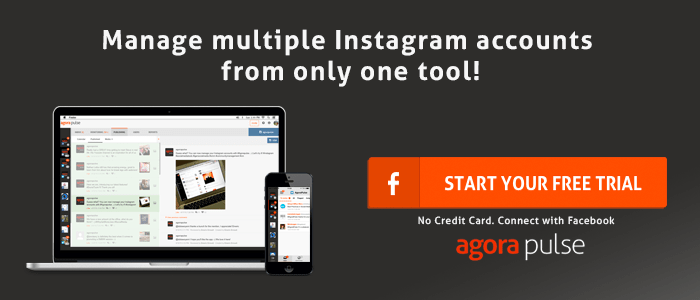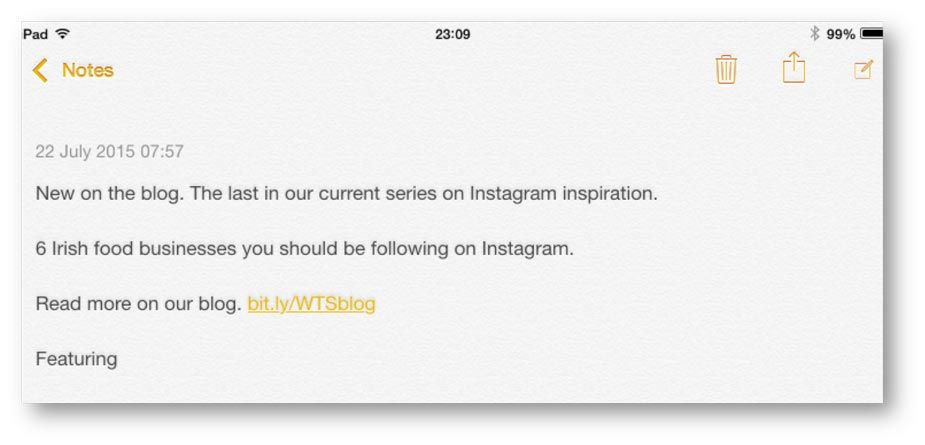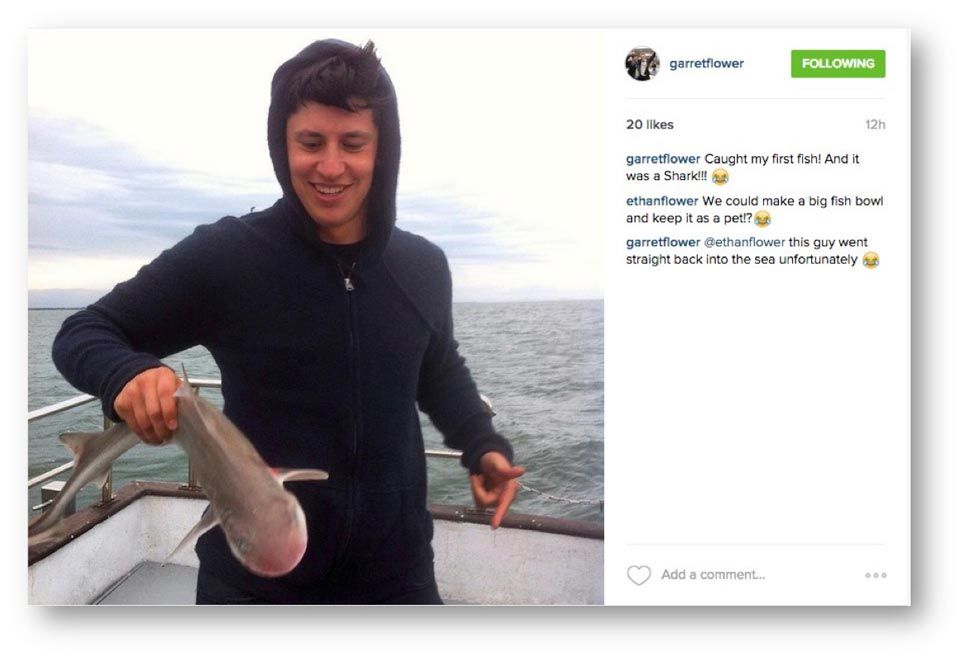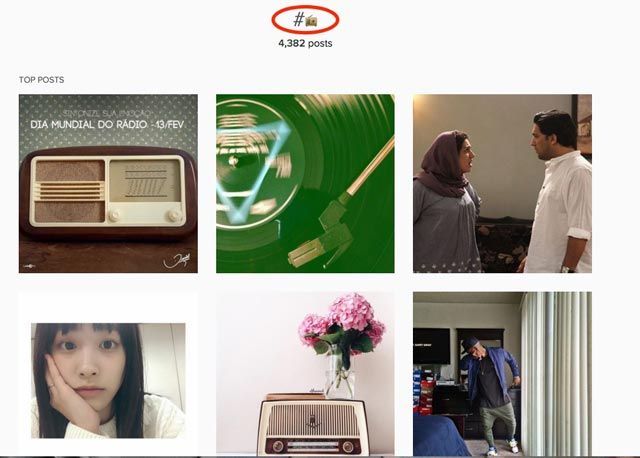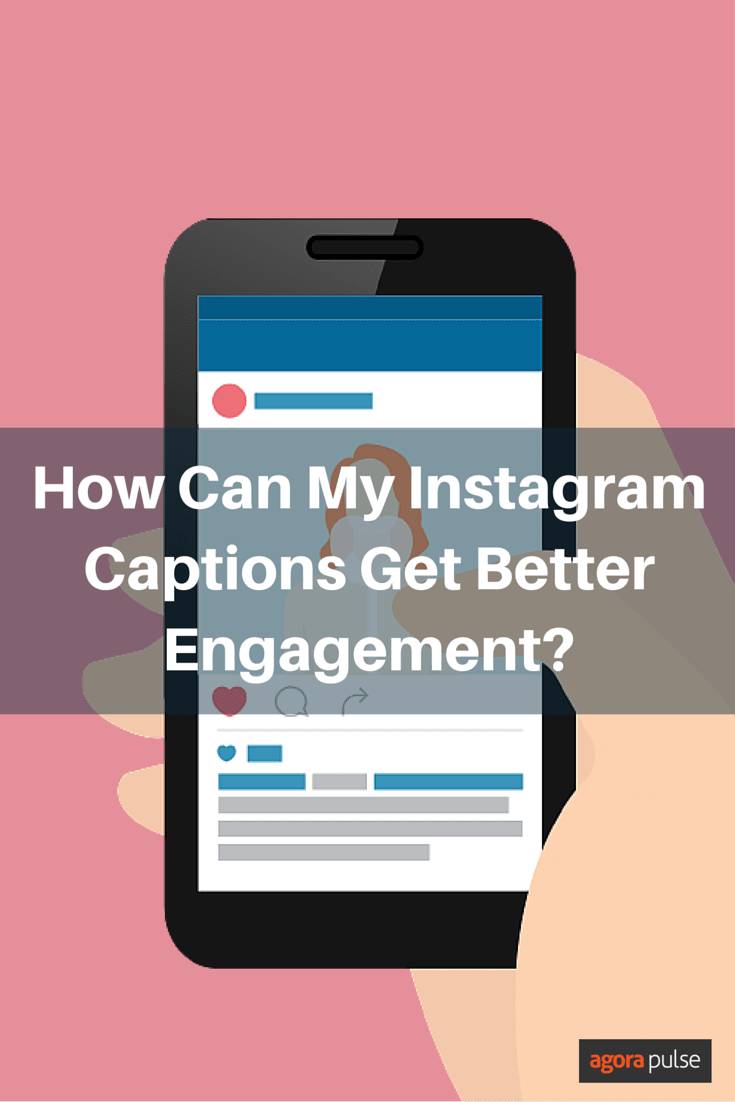For most of us the Instagram caption is an afterthought. You spend time getting the image right. You take care with the framing, choosing the best filter, perhaps you even use other tools to enhance the image and watermark it before uploading.
But when it comes to captioning, do you find yourself rushing it? Do you find that a lot of the time you resort to adding a few hashtags and hope for the best?
This post is for you. We’re going to look at:
- The benefits of captioning
- Formatting captions
- What to include and avoid in Instagram captions
Why caption?
Images and videos are powerful communication tools but how we interpret them often relies on the caption. For example, this video from @Intel captures our attention but we need the caption to understand what is going on:
Take a look at this image from @vintagetribune. Without a caption it’s just two boys with a telephone. The caption tells us the significance of the photo. It completes the story.
When Instagramming for business, adding context to our photos in this way helps your audience interpret your images the way you want them to. It also helps you add personality to your posts and as a result you’ll see more engagement.
Formatting captions
How long can an Instagram caption be?
This is a tricky question to answer. According to Jenn Herman of Jenn’s Trends blog the maximum length for a caption is 2200. Plenty of room to tell your story, but Instagram crops your caption and hides it behind a [… more] after around 114-110 characters.
To make things even more complicated, Instagram will show a caption in full up to 157 characters (this may vary).
The posts below illustrate this. The first caption is 157 characters and shows in full. The second is 159 and only 107 characters are displayed.
Bearing this in mind you’ll need to create captions that:
- Are limited to 157 characters
- Make your first 104 -110 characters are so captivating people won’t be able to resist clicking ‘more’.
How to add spacing to your captions
Writing captions is slow work. Unless you are a whizz with your phone’s keyboard, you can spend a long time slowly jabbing at your smartphone screen. You finish your work, admire your neatly spaced text and hit the ‘post’ button.
What happens next can make you scream. As soon as the post publishes all the formatting and paragraph spacing you’ve added dissappears. Your nicely laid out caption shrinks into an unreadable block of text.
There are solutions and they are simpler than you might think. Here are two ways to add spacing to your captions. For both methods don’t add any emoji at the beginning or end of paragraphs as this will delete any spacing.
Method 1 – In App
When writing your caption hit the enter key at least five times, this will create just one paragraph break when you post.
Here’s a video I made that shows you how it works.
Method 2 – Notes app
Use the notes app (iOS) or the Android equivalent to write your caption. Once it is complete, copy and paste it into the caption section of your Instagram post.
I use the first method even when I’m writing short captions, to seperate my hashtags from the main text.
What should and shouldn’t you include in your captions?
I already mentioned that your caption should enhance the story your picture tells. This can be as simple as telling you who is in the photograph, adding humor, or giving a more in-depth story.
This caption on this photo from @exploringalternatives draws us in with the story behind the photo.
This one from @garretflower always makes me smile. Without the caption, I’d just have thought that it was a really big fish.
Hashtags
Hashtags are an important part of Instagram. They link photos from users together and help your posts get discovered. Adding hashtags to posts is a must.
Although you can add up to 30 hashtags, too many of them look ugly and can distract readers from your main caption. Make sure you use the tags most essential to your brand and place them toward the end of your caption.
I keep a list of frequently used hashtags in the notes application on my phone, this makes it easy to copy and paste them into my caption.
The tags below are ones I frequently use when running food blogger events.
Emoji
Emoji are becoming a language of their own and are very popular on Instagram.
Emoji are good shorthand. They can communicate a message or emotion with just one brightly colored face. Be careful before you dive headlong into adding them to your Instagram captions, however. Make sure you use emoji that your audience will understand. Everyone should recognize a smiley icon but if you are planning on using a string of emoji be sure that you are targeting an audience who understands you. (Although according to Simply Measured’s 2015 Instagram study, the heart is the most engaging hashtag.)
Emoji hashtags
Emojis can also be used as hashtags. By placing a # before a single or a string of emoji, you are making it searchable.
See the search results below for the ‘radio’ emoji hashtag.
Links
Links aren’t clickable within your Instagram captions. It’s common practice to point people towards the link in your bio instead. If you do add a link to your caption make sure it’s easy to remember. I use customized bitly.com links when I really have to include one.
Calls To Action
Instagram is a fun network but don’t forget you are in business. Include calls to action in your posts to drive people to buy or get in touch.
Instagram captions enhance your posts, help you tell stories, and engage your audience. They are too important to ignore. Next time you post to Instagram, take a moment to write a caption that enhances your posts and drives people to find out more.
What do you think? Have you used Instagram captions to enhance your posts? Have you seen good results? I’d love to hear about your experiences in the comments section.