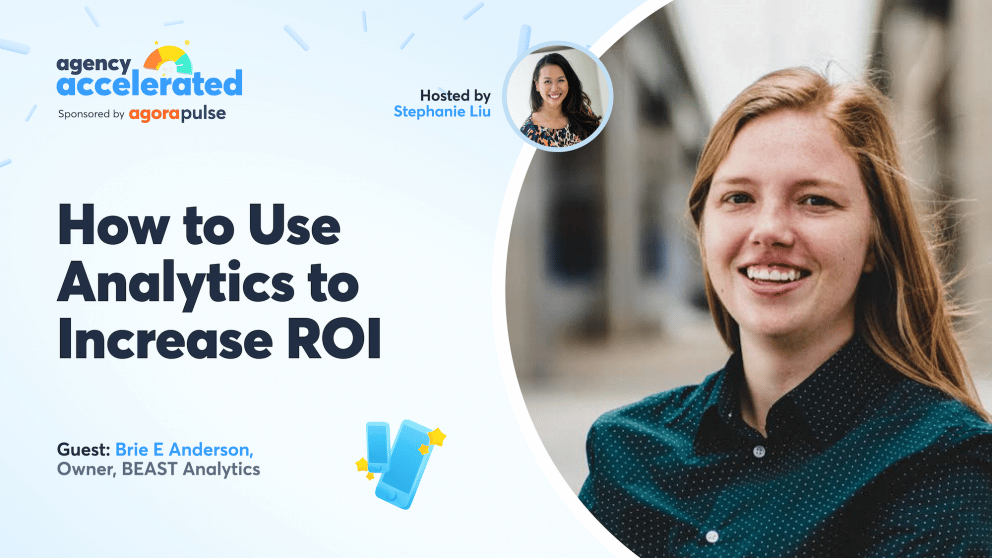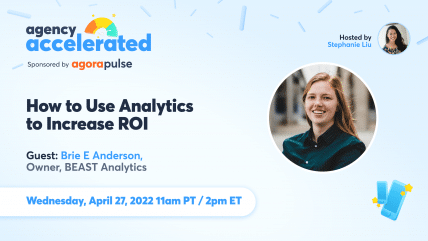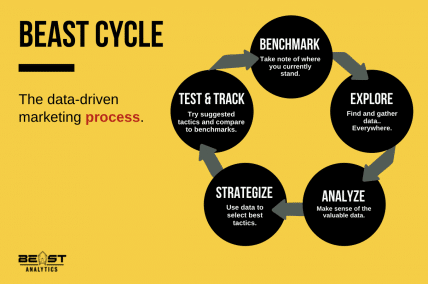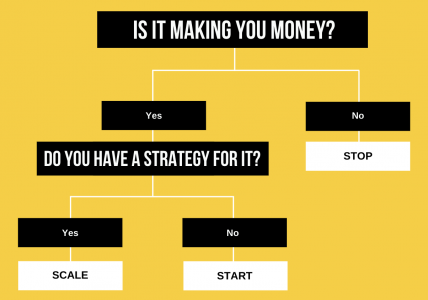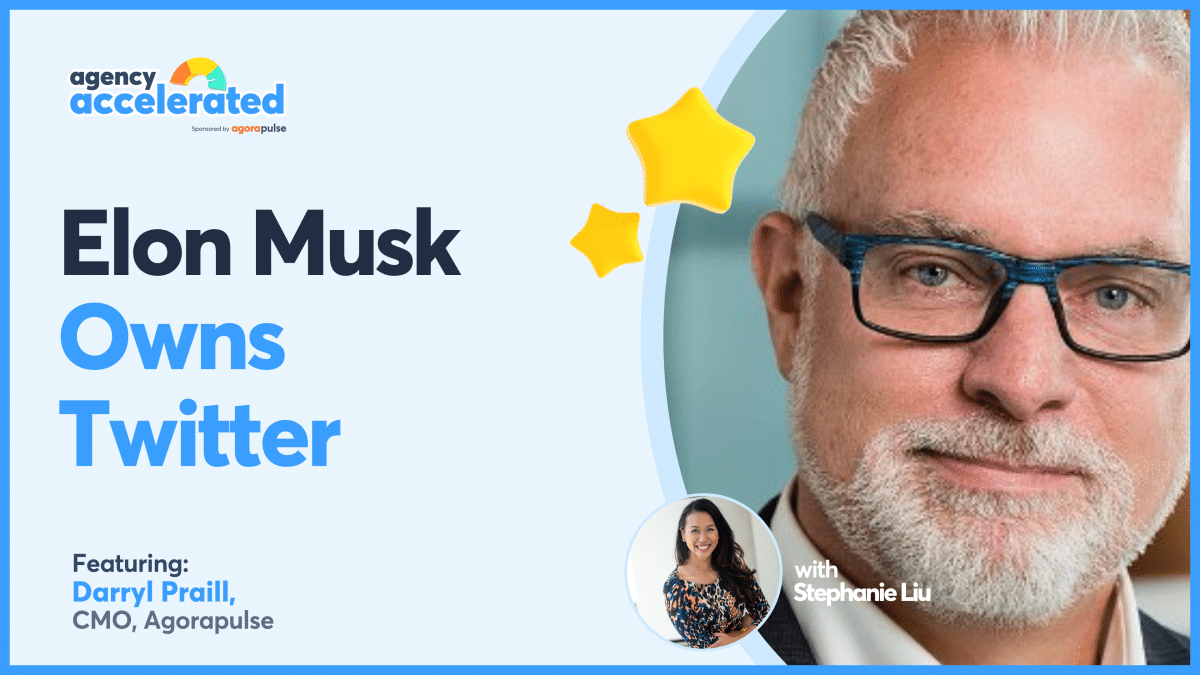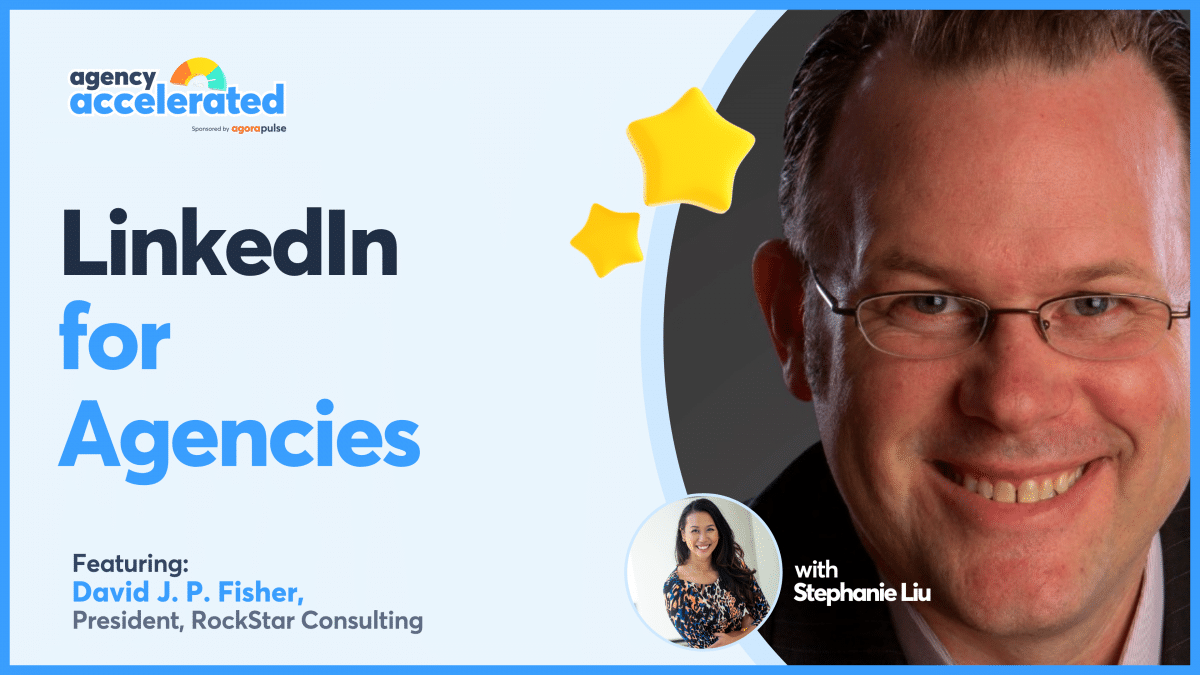Were you aware that Google Analytics is sunsetting its legacy offering in favor of the new GA4? Did you know that you have a limited amount of time to transition?
Aside from simply being a new way of tracking website performance, what else does this new version of Google Analytics do for your marketing agency?
And more importantly, aren’t we supposed to be able to use analytics to make data-driven decisions? Is there a way we can use everything Google Analytics tells us about a client to actually increase their ROI?
That’s what we’re covering in today’s episode of Agency Accelerated.
We are live every other Wednesday at 2:00 pm ET / 11:00 am PT on Facebook, Twitter, YouTube, and LinkedIn. Make sure to subscribe to the calendar on the Agorapulse website so you don’t miss any episodes.
Today on Agency Accelerated, we’re continuing an entire series for you all about ROI—the return on investment from social media marketing. Because we all want to show our clients or bosses that our work is valuable, right?
That’s right.
In our last episode, we spent time with award-winning agency owner Jessika Phillips on how she’s grown her marketing agency and, in particular, how she’s finally able to report to her client exactly what their ROI from social media is.
In our next episode, you will be inspired by Steph Hermanson and her agency’s creative, ROI-delivering social media campaigns. After that, we will tap into Jay Acunzo’s brilliant mind to uncover seemingly unmeasurable truths about social media marketing. So make sure you’ve got this timeslot reserved every other week.
But what does social media ROI even mean? Why is it important?
I mentioned in our last episode that 55% of marketing agencies simply aren’t measuring the impact of their social media work for clients. And yet, that same survey from Agorapulse found that inability to report ROI was hurting their ability to attract and retain clients.
But that’s not you. You’re tuning in to Agency Accelerated because you want to grow your agency. So what if you could not only report on the ROI you’re delivering to your clients, but actually increase that ROI?
That’s exactly what our guest today will talk to us about.
Brie Anderson is an analytical nerd with a soft spot for strategy. She’s spent the last ten years helping businesses of all sizes execute data-driven strategies to increase ROI. Today Brie runs BEAST Analytics, a digital marketing analytics consultancy, and contributes to leading industry publications such as Moz and Social Media Examiner.
What is GA4?
We’re going to assume everyone is familiar with Google Analytics, but what is GA4? Why can’t we keep using what we’re using? What are a few key differences between the two?
Google Analytics is so popular because it is free and easy for anyone to set up. It gives busters all sorts of information about what is going on on your website. Universal Analytics, which is what we’re used to on the current platform, is an iteration of Urchin, which Google Analytics acquired in 2005.
GA4 is simply another iteration of Google or Universal Analytics. It takes all of the information that happens on your website and spits out reports with different data points.
There are a few reasons Google has switched over to GA4, but the main one is privacy. In the past few years, we’ve had the GDPR (General Data Protection Regulation), the CCPA (California Consumer Privacy Act), and other privacy laws.
These laws state that users need to:
- Be aware you’re collecting their data
- Be given the option to opt-out
- Be able to see what data you’re collecting
The data must also fall within specific guidelines.
Essentially, GA4 abides by these laws/and has the ability to, whereas Universal Analytics does not. GA4 is also prepped for cookie-less browsing and uses modeling and artificial intelligence to fill in the gaps.
GA4 was built to adhere to the big pillars we're seeing in digital marketing right now. It abides by privacy legislation and protects individual users' data and experiences.Click To TweetUsers will have access to their Universal Analytics until July 2023. However, that doesn’t mean agencies should wait until the last minute to set it up.
Universal Analytics and GA4 use entirely different types of data structures. And they don’t mesh well. It doesn’t matter if you’ve used Universal Analytics for the last ten years—when you migrate to GA4, you’ll start with zero information.
As of now, Google says they will be getting rid of all previous data, which means you won’t have year over year, quarter over quarter, or any type of data. Because many businesses are seasonal and focus on different trends, if you wait until July 2023, you won’t have any data to back up your decisions.
Brie suggests setting up GA4 as soon as possible and running it alongside Google Analytics. It doesn’t affect anything, but it allows you to have the data in both places. For people who are used to Universal Analytics, it won’t deter them from looking at their analytics because they have the option to view the old platform.
As an agency owner, you should also charge a new fee to migrate your clients over to GA4. You’ll have to recreate the two platforms from scratch because the two platforms are different. Your clients may have been using Google Analytics for 10+ years, so it will take time to start over. Make sure you allocate that time accordingly.
There are many customization options available in GA4, so each of your clients will likely have a different navigation setup based on how they’ll use the analytics. Determine what each client cares about, what they want to be held accountable for, and how you can get them to that information as quickly as possible.
The sooner you sit down with your clients to have these conversations, the better. And when you have these key talking points of having Universal and GA4 running simultaneously, the better it positions you as a leader and strategic partner for your clients.
What does ROI mean and what can we measure with Google Analytics?
As you customize and set up GA4 for your clients, remember your goal is to make it so they can pull the data they need to tell the story and show the results from what they’re doing.
ROI stands for return on investment and it allows agency owners to measure their social media efforts—did you get more out of what you put in?Click To TweetBecause social media is organic, many clients struggle with the concept of ROI. They only think of investment as dollars, but that’s not the case. There is so much that goes into managing social media and being present other than just the dollars behind a boosted ad.
For Brie, ROI answers the question, “Did social media play a part in a purchase being made?” She uses a flowchart (more on this later) with her clients to help them decide if a strategy is worth continuing to invest in or worth trying to invest in.
Before you can determine the ROI of organic social media, there are a few things you need to set up first.
For example, if you work in Ecommerce, you’ll need to assign values to the products you sell. If you’re subscription-based, you’ll need to set a value for each subscription level. Whether you are using Universal or GA4, it’s essential to assign a value to each conversion you have.
This is especially important if you have a free trial that later turns into a subscription. Brie encourages her clients to look at the lifetime value of a “free trial.”
If the product or service you are selling is $100 and someone signs up after the free trial, they will spend $100 in their lifetime. If the conversion rate is 3%, you can assign the value of the free trial as $3.00. That is the likelihood they’ll spend money, and each lead is $3.00. In short, assigning a value to a free trial estimates the lifetime value multiplied by your conversion rate from free to paid.
Next, always make sure you are correctly tracking your efforts. This is where Agorapulse jumps in and saves the day for social media managers, especially with the new Social Media ROI tracking feature.
One of the highlights of this is centralized UTM management, which stands for Urchin Tracking Module. It adds a small line of code at the end of a URL so that Google Analytics can understand where a person came from, and you can customize the URL.
For example, if someone comes to your website from Twitter, the code “t.co” will appear on the traffic source in Google Analytics. However, if you’re using a UTM code, you can customize it to say “Twitter.” Or, you can get more in-depth with the medium and say, “Twitter thread,” “Twitter video,” etc. You can customize the code as much or as little as you want.
Another setting to keep in mind is where the sessions started before they converted, and many users skip this. Most platforms use a last-click conversion model, which means the last place they came from before converting. This could be Facebook, if a user comes to your website from your Facebook page and makes a purchase.
But as social media strategies and marketers, we understand that social is just a piece of a bigger puzzle. In the past, we were taught that the average customer has five to seven touchpoints with a business before making any transaction. The reality is that most people go to your website more than once before making that buying decision, especially if you are selling a higher-ticket item.
It’s essential to zoom out and look at the entire funnel rather than relying on the last click conversion model. In Google Analytics, you can use multi-channel conversions and top conversion paths to show what percent of your audience comes to your website, how many times they come, and later make a purchase. Having this information allows you to give a more informed value to your social media accounts.
What is Brie’s “three-bucket” method for using analytics for increasing ROI?
Brie uses a three-bucket method and a framework for creating data-driven processes, marketing, and businesses in her agency. She calls it the Beast Cycle, which stands for:
- Benchmark
- Explore
- Analyze
- Strategize
- Test
Digital marketing changes every day, so this cycle encourages you to continue testing and trying new things to help increase your ROI.
The three-bucket method lies in the strategy part of the cycle. After you’ve had your benchmarks, explored your data, and analyzed it, you can strategize. When creating a strategy or deciding whether or not to move forward with a strategy, Brie takes people through a flowchart.
Analytics comes down to two things—trends and outliers. Look at the trends in your data and create a strategy around them. This is where the three buckets come into play: Start, Scale, and Stop.
The first question in the flowchart is, “Did you get more out of the strategy than what you put in?” meaning, did you get a return on your investment? If the answer is no, you shouldn’t move forward with the strategy. Drop that into the stop bucket. That doesn’t mean you can’t do it ever again, but you can’t keep doing it the same way.
If the answer is yes and you are getting a return on your investment, the next question is, “Did you mean to? Was this something you planned?” For trends you didn’t mean to do, drop them in the start bucket. Start doing things with intent based on a specific trend.
The last bucket is the scale bucket. If you look at the trends and see a return on investment that you meant to do, you need to do more of it. It could be making more of the same content or converting the content to a different platform in another way.
After looking at the analytics, you can increase your ROI by stopping the things that aren't working, scaling the things that are working, or working on things that are working that you may not have been putting effort into originally.Click To TweetIt’s important to remember that everyone’s data is different. In your agency, you likely have many clients with different types of audiences. What works for Client A won’t necessarily work for Client B, so always do your own testing to see what gives each of your clients the best ROI.
Final tips for agencies to be even more successful managing client social accounts and Google Analytics
Brie’s number one tip for agencies is to use your customers’ language. Not only will it make you more trustworthy, but it will make customers or prospective clients more willing to work with you.
Specifically, when it comes to reporting, ask your customers what their business goals are. Most people will say sales, but they may use different language like “transactions,” “an increase in revenue,” or, “We want to put up X amount of dollars right now.”
Determine their business goals, including what they are specifically responsible for in their role and what they need to report back to their boss on. Then, use those words in your reports.
Always focus on catering to your client’s individual needs and goals—listen, empathize, and put yourself in their shoes. How can you present the data in a way they care about? You should want to prepare the team to prove their value to whoever they need to prove it to. And it all comes down to truly understanding their goals and using their language.
To connect with Brie, visit her TikTok, where she shares 60-second tutorials, GA4 content, and more. You can also connect on Twitter and subscribe to her YouTube channel, where she goes live every Friday for the Analytics Friday Live Show.
To learn more about Beast Analytics, visit the website. Sign up for Brie’s GA4 course or book an hour for digital marketing tutoring to get all of your questions answered.
Remember to subscribe to our calendar to get notified before each episode of Agency Accelerated, live every other Wednesday at 2:00 pm ET / 11:00 am PT on Facebook, Twitter, YouTube, and LinkedIn.
The Agency Accelerated podcast is available on Apple Podcasts, Spotify, or wherever you get your podcasts. Give us a listen, rate, and subscribe.
If you’re looking for another way to increase and diversify your agency’s revenue streams, Agorapulse has a free webinar to help you do exactly that. Head over to bit.ly/AddAgencyRevenue to sign up for How To Add Agency Revenue By Adding Social Media Services. Get ready to learn and start driving more revenue from social media services.
Full Transcript
Expand to read the full transcript or find a section by timestamp.
[00:00:00] Stephanie Liu: Were you aware that Google Analytics is sunsetting their legacy offering in favor of the new GA4? Or how about this? Did you know that you have a limited [00:01:00] amount of time to transition? Aside from simply being a new way of tracking a website performance, what else does this new version of Google Analytics do for your marketing agency?
[00:01:11] And more importantly, are we supposed to be able to use Analytics to make data driven decisions? Is there a way we can use everything Google Analytics tells us about a client to actually increase their ROI? That’s what we’re covering in today’s episode of Agency Accelerated.
[00:01:51] Welcome back to Agency Accelerated, the show for agencies who want to get bigger. So stick with us to learn how you can simplify your growth strategy with [00:02:00] practical tips from the marketing pros. I’m Stephanie Liu and I’m here in beautiful, sunny San Diego. Those of you watching live right now, let us know where you’re tuning in from in the comments.
[00:02:10] I’d love to see your name and if you’re watching the replay comment with #replay. Those who watch and engage live have the opportunity to get their questions answered in real time. We’re live every other Wednesday at 2:00 PM Eastern Time, 11:00 AM Pacific Time on Facebook, Twitter, YouTube, and on LinkedIn.
[00:02:28] So make sure you head on over to Agorapulse.com/calendar and subscribe so you don’t miss any episodes. And stay until the very end, because you’ll get a chance to get your hands on a creative way to grow and scale your marketing agency. Today on Agency Accelerated, we’re continuing an entire series for you all about ROI, the return on investment from social media marketing, because we all want to show our clients or bosses that our work is valuable.
[00:02:57] Wouldn’t you agree? That’s right. [00:03:00] In our last episode, we spent time with award-winning agency, owner, Jessica Phillips on how she’s grown her marketing agency. And in particular, how she’s been able to report to her clients exactly what their ROI from social media is. In our next episode, you’re going to be inspired by Steph Hermanson and her agency’s creative ROI delivering social media campaigns.
[00:03:25] After that, you’re going to tap into Jay Acunzo’s brilliant mind to uncover seemingly unmeasurable truths about social media marketing. So make sure you’ve got this time slot reserved every other week. But let’s say this. What does social media ROI even mean? Why is it important? I mentioned in our last episode that 55% of marketing agencies simply aren’t measuring the impact of their social media work for clients.
[00:03:51] And yet, that same survey from Agorapulse found that inability to report ROI was hurting their ability to attract and retain clients.[00:04:00] You’re tuning into Agency Accelerated because you want to grow your agency. So what if you could not only just report on the ROI that you’re delivering to your clients, but actually increase that ROI?
[00:04:11] That’s exactly what our guest today is going to talk to us about. Brie Anderson is an analytical nerd with a soft spot for strategy. She spent the last 10 years helping businesses of all sizes, execute data-driven strategies to increase ROI. Today, Brea runs Beast Analytics, a digital marketing analytics consultancy and contributes to leading industry publications, such as MAS and Social Media Examiner. Brie, come on through. How you doing?
[00:04:41] Brie Anderson: Well, I’m stoked to be here. I got to tell you, you might have the best intro music there is out there. I’m saying.
[00:04:48] Stephanie Liu: I got to give it up to for producer .
[00:04:50] Right on cue. Love it. Love it. Shout out to Xavier, Kylie and Sohil who are [00:05:00] also tuning in. So happy to have you here. All right, Brie. So we’re going to assume everyone is familiar with Google Analytics, ’cause that’s like the thing that we first learned when we go into a creative agency, but what is GA for?
[00:05:15] What is that? Is that a new game? What’s going on?
[00:05:18] Brie Anderson: Yeah, there you go. You could treat it like a game, if you needed to. Yeah. So Google Analytics is so popular because it’s free, right? It’s free. Anybody can set it up and so, we love it. It gives us all sorts of information about what’s going on our website.
[00:05:32] Universal Analytics is actually, which is what we’re used to, by the way Universal Analytics is what the current platform is called is actually an iteration of Google Analytics, the original analytics, which is actually a version of urchin, which is what Google acquired in order to create Google Analytics. So what GA4 is simply another iteration of Google Analytics or Urgent Analytics or Universal Analytics.
[00:05:59] [00:06:00] Essentially what it does is it takes all of the information that happens on your website and spits out these reports on all sorts of things. Now, why do we have Google Analytics 4 is really the big question I’ve been met with the most. And essentially there are a few things, but one really big thing that’s pushing Google Analytics 4, to the forefront right now is privacy. So in the last few years, yeah, in the past few years we’ve had GDPR, we’ve had CCPA, we’ve had, apparently China just passed something. And there was another one that I saw recently, but essentially, it’s all of these privacy laws, right?
[00:06:38] That says, your users have to be aware that you’re collecting their data. They have to be able to opt out. They have to be able to see what kind of data you’re collecting and the data that you collect has to fall within a certain guideline. Now, full transparency, I’m not a privacy expert. I don’t understand a lot of that stuff.
[00:06:56] I highly suggest speaking with a privacy [00:07:00] expert, if anybody gets the opportunity to, or somebody that works in legal that understands all of this legislation, but Google Analytics 4 essentially abides by those laws more or less, or has the ability to abide by those laws. And they have to push it out now because all of that legislation has gone into full effect and Universal Analytics does not follow those laws, essentially. And it isn’t built to. So what Google Analytics 4 does is it’s prepped for cookie-less browsing, which means it isn’t necessarily following users through a cookie in a way that Universal Analytics was. So you think of like Apple users, right? iOS 14 came out and everybody freaked out because we were losing all of the data.
[00:07:51] GA4 does, is it uses modeling and artificial intelligence to fill in those gaps. So, I suppose it’s really, two-fold, it’s [00:08:00] the privacy concern as far as legislation goes, but it’s also the privacy concern and the fact that more people are using ad blockers, more people are using cookie-less browsing through like Duck Duck Go or through devices like Apple devices and GA4 was really built in order to adhere to those big pillars that we’re seeing in digital marketing right now. Everyone’s experience.
[00:08:23] Stephanie Liu: That’s fascinating. PS, by the way, I love that you mentioned like Urchin and Universal Analytics and like the evolution of it. I don’t know why, but I started thinking of Lord of the Rings and I was like, dude, this is like a trilogy right now.
[00:08:35] There’s like the prelude and everything that’s happening. And so, I appreciate that you painted a picture. Cause I was thinking, I was like, yeah, this is totally the evolution of it. PS, by the way, when you mentioned Urchin, I was like, okay, you’ve been around the game to know that for quite a long time to really understand analytics.
[00:08:51] And this is why, friends, this is why we have experts like Brie hop on to the show. So when we talk about GA4, Brie, do people still have an option [00:09:00] to use the previous version? Can they still use it or is that no, it’s extinct. It’s going to go away.
[00:09:05] Brie Anderson: Yeah. So you will have access to your Universal Analytics until July of 2023.
[00:09:11] So most people’s gut reaction is then I’m not going to set it up GA4. I’m not going to mess with it until July of 2023. But here’s why that’s about idea. So remember how we were talking about GA4 is meant for like cookie-less browsing and all these things?
[00:09:28] Universal Analytics uses one type of data structure. And GA4 uses a completely different type of data structure, right? So they don’t mesh well. They don’t go together. So, your Universal Analytics information will not pipe into Google Analytics 4 when you create a Google Analytics 4 property, it doesn’t matter if you’ve been using Universal Analytics for the last 10 years. You start with zero on Google Analytics 4. [00:10:00] And as of right now, Google says they will be getting rid of all of that data in universal. So if you wait until July of 2023, when the only option is Google Analytics 4, you won’t have year over year data, you won’t even have quarter over quarter, week over week or even day over day data because you’re starting from zero. And as a lot of businesses are seasonal, they have different things that they run into times. They’re going to see peaks and valleys. Exactly. And if you can’t compare year over year, then you’re not going to have the data to back up your decisions, or to know really if you’re performing better or worse, year over year. So, as of right now, I’m telling most everyone run Universal and Google Analytics for at the same time. You can do that. It’s easy. It doesn’t affect really anything other than the fact that you have the data in both places.
[00:10:51] What that also allows us for our friends that are used to Universal Analytics. And they’re really only comfortable in Universal Analytics. [00:11:00] It doesn’t deter them from actually looking at their analytics because they have the option to go into universal and find the data that they need as opposed to being afraid of GA4 so never looking at their analytics. Yeah, I would highly suggest setting up Google Analytics 4 as soon as possible and making sure that you have all of your events and everything set up as well, so that you do have that year over year data by the time July of 2023 comes around.
[00:11:26] Stephanie Liu: What’s really interesting is generally when you’re on the agency side, and you’re building these websites and you bring on a client, especially e-commerce, setting up the Google Analytics is always a part of the onboarding process. And then it’s no longer a line item in the retainer. So do you find yourself now in working with your clients, is this an add-on, or you’re saying like, hey, GA4 is out.
[00:11:49] Are they paying you for your time or is it just built into the retainer? I’m like curious on how you would actually price that out.
[00:11:55] Brie Anderson: Yeah. So I am in everyone that I’m training as [00:12:00] well. It’s a new fee to do the migration over to GA4. One, everyone’s still having to learn it. Intuit is completely different. You have to create brand new tags.
[00:12:11] You have to create brand new events. You’re having to troubleshoot everything again. And so generally speaking, if somebody has you on Analytics retainer, at least how it works for my agency is, if I have a set number of hours, maybe it will be worked into that. More than likely not, but most people have an analyst on retainer because they need them for one-off questions.
[00:12:32] Hey, our data is doing something weird. What’s going on here? Or they want like a monthly analysis of what it is that is working, isn’t working, any trends or any updates that they need to be aware of.
[00:12:45] Stephanie Liu: Yeah. So for those of you that are analysts or for the strategists in the crew right now that are listening in, you should be sitting down with your analytics team and be talking about this and even sitting down with your clients to have these conversations, because as [00:13:00] Brie mentioned, the sooner, the better, and I think when you have these key talking points of having Universal and GA4 for running at the same time, the better it positions you as a leader and a strategic partner for your clients.
[00:13:12] So definitely follow suit with that. Again, I love how Brie had mentioned that, when you do bring on your clients, generally the analytics team, we have a bucket of hours. Yes. And so now we have to think about since the actual onboarding process, what will you have to recreate or create as new, under the GA4 guidelines, and then make sure that you put that time accordingly.
[00:13:36] Because if you’re like, oh, Hey, this is the deadline of when you need to do it. And your analytics team is okay. There’s this whole backlog of things that we have to work on. Is there anything else that you’d want to add about that? Like how do you make sure that you stay on the good side of your analytics team?
[00:13:50] Brie Anderson: Yeah, so I would definitely make sure that you have the time carved out.
[00:13:54] And another reason that, that I build them all separately is because there are a lot of [00:14:00] customization options in Google Analytics 4, so I could customize an entire navigation based on the way that I know my clients are going to be using Google Analytics. I could be, maybe you have Google Data Studio dashboards that you need to like update and things of that nature.
[00:14:18] Like all of that has to be taken into account. Really, for me, when it comes to Google Analytics and my clients, my question is always like, what are they being held accountable for? And then what do they actually care about? Because generally speaking, those are two different things, unfortunately. And how can I get them to that information as quick as possible, because you really want them to use the data and care about the data, but if they don’t feel comfortable getting to it or if they don’t know what any of it means, they’re just not going to use it.
[00:14:47] So, really making sure that you understand what it is they’re using Google Analytics 4 for and what they want to see and then billing in the appropriate time for that as well, because there are a lot of [00:15:00] customizations that go into it. You’re likely creating a setup that has been built over the last 10 years.
[00:15:08] So they probably have audiences and segments and events and dimensions and all of these things. That’s going to take time to recreate. So make sure you really take a look at what they’re currently doing or what their actual needs and wants are when creating that.
[00:15:23] Stephanie Liu: I know. I’m like, one simply does not just switch over to GA4.
[00:15:28] There’s like a whole thing that needs to happen. And I love how you also explained too, that yes, you, as an analyst can work with your clients and set up these customizations and whatnot, but you also have to make it so that they can actually pull the data that they need to tell the story and show the results from what they’re doing.
[00:15:47] And actually, that’s a good transition because now let’s talk about ROI, right? Because when I talk about ROI, particularly with regard to social media what does that mean to you, Brie with everything that you’ve done for your clients? What can we actually [00:16:00] measure with Google Analytics and even GA4 just in general?
[00:16:04] Brie Anderson: Yeah. So for me, ROI, return on investment means return on investment. Did we get more out of what we put in than what we put in? You know what I mean? Did we make up that effort? And I think where a lot of people go wrong with the idea of ROI is because social media is organic. They say if we get one cell, like we’ve made our return on investment.
[00:16:27] They only think of investment as dollars. That’s not the case. You might have a photographer that takes photos, a videographer, a graphic designer, a copywriter, someone that’s monitoring all the comments. Like you have a lot that goes into managing social media and being present other than just the dollars you put behind, like a boosted post or ads or whatever.
[00:16:51] So for me, a return on investment is, did social media play a part in actually having a [00:17:00] purchase happen or a subscription happen or, services being bought, whatever that looks like. And, I use a flow chart that helps people decide, which we’ll talk about later, decide whether or not a strategy is worth continuing to invest in essentially, or if it is something worth trying to invest in.
[00:17:19] But yeah, so for me, ROI means did we get more out of the effort and total investment into the strategy? Did we get more out of it than we invested?
[00:17:33] Stephanie Liu: Got to love the producer, man, coming in hot with all this. Good. Hey, if you’re just tuning in, we’re talking with Brie Anderson about how agencies can increase the ROI of their marketing for clients using Analytics.
[00:17:47] But first, here’s a quick story about how another agency owner we caught up with over at Social Media Marketing World relies on Agorapulse for reporting.
[00:17:57] N/A: I am Anne Polito and I am the [00:18:00] owner of Social Sweat. We’re a boutique digital marketing agency, specializing in social media, Facebook advertising, and organic social media.
[00:18:08] I chose Agorapulse for a few key reasons. I think the primary reason was the robustness of their reporting and the analytics that they have. It’s a really great platform for agencies. It makes it really easy to manage a team that’s doing multiple layers of scheduling approval. It’s a simple tool to use but gives me really robust information that actually helps me develop better strategies for my clients and better plans and options. I’ve used Hootsuite. I’ve used Sprout Social. I’m much happier with the functionality and the reporting of Agorapulse.
[00:18:51] Stephanie Liu: Hey, if you’d like to learn more about how Agorapulse helps thousands of agencies grow and scale their business, head on over to [00:19:00] bit.ly/AdAgencyRevenue.
[00:19:01] Now let’s get back to your agency with Brie Anderson, because like I mentioned, she’s wicked smart and I love how she talks about ROI in general and all the other different teams and functions and disciplines that factor into it. We also just like unpacked as far as hey, if you’ve been working with a client and you built those custom conversions and all those analytics and flows 10 years ago, you better start like planning ahead. Okay. So Brie, before we can determine the ROI of our organic social media, what do we need to have set up first?
[00:19:35] Brie Anderson: I know that. Okay. Let’s start with one thing. So if you’re e-commerce, it’s pretty easy because you have an assigned value to the products that you sell.
[00:19:44] That’s super easy. If you’re subscription-based, you probably have an assigned value to like each level of your subscription. Things start to get tricky when you have a free trial. For instance, I strongly [00:20:00] encourage that everyone assigns a value to each conversion that they have in Google Analytics, whether that’s Universal or GA4.
[00:20:08] And this is why. Because you want to be able to calculate that return on investment. But here’s, what’s hard. What if you have a free trial and then it turns into like a subscription after that? Or you have a free level, how do you give a value to that? Sometimes you can just put one as in $1, it generated a dollar, but what I encourage people to do more often is to look at like that lifetime value quote, unquote, that lifetime value of that free trial.
[00:20:37] So if we can get somebody to sign up for a free trial and the trial is a hundred, or like the product is a hundred dollars. Let’s call it. They’ll end up spending a hundred dollars with us over their lifetime. And we know that the conversion rate is 3% from free to the hundred dollars that they’re going to spend.
[00:20:57] We can assign that value as $3, [00:21:00] because that’s the likelihood that they’re going to spend money. And we know that each lead is about $3. Does that make sense?
[00:21:07] Stephanie Liu: That does make sense. And I love that you spelled it out that way. Cause I often find that clients, when it’s time to assign a value, they’re like, I don’t know, they just throw a number out.
[00:21:18] And so, if you were to explain that one more time, just for those that were like, oh wait, that went over my head. How would you explain that again? As far as, how do you choose the right value to assign for a free trial?
[00:21:30] Brie Anderson: Yeah. So essentially, it’s an estimate of the lifetime value and then you multiply that by your conversion rate from free to paid.
[00:21:39] So if your lifetime value, a hundred dollars was just something that I picked because I made the math easy. But let’s say you have a product in the subscription is like $10 a month. And that people have generally stay on for 10 months. That gives us a hundred again. And the people that go from the free trial to actually paid for that 10 months, that happens [00:22:00] about 3% of the time. You multiply that 100 times the 3% and you get $3.
[00:22:06] That’s the value. Same thing with like, services. If you know that you’re closing 15% of calls and it’s for a thousand dollar product, any time you’re tracking that whole conversion, you could mark it as $15, right? Because 15% of time you’re going to close a thousand dollar deal. There are a lot of different ways to do it.
[00:22:30] That’s just the way that I do it, because for me it’s the easiest way. But overall, the thing is make sure you have a value, even if it’s a dollar, that’s fine, but that’s just the way that I would make sure that you have a value assigned to each goal. And then the next thing I suppose, is correct tracking for all of your efforts, which is where Agorapulse honestly, jumps in and saves the day for social media managers, because they do. You just released that UTM feature [00:23:00] that ties, and it ties to Google Analytics, which is really the big thing. The UTM feature was always there. Yeah. People just didn’t use it since I didn’t know what it was for more than likely.
[00:23:10] Yeah. So what’s really cool about that though. If people don’t know what a UTM is, it stands for Urchin Tracking Module, which dates all the way back to when Urchin was a thing. Yep. And what that does is it puts essentially like a little line of code at the end of the URL, so that Google Analytics or whatever analytics platform you’re using and really understand where a person came from and it allows you to customize it. So in Google Analytics, if you looked at the source of your traffic, it might say, for instance, here’s a weird one. Twitter. If you look at the sources of your traffic and Google Analytics, if you’re using Twitter, you will see t.co.
[00:23:54] And that means Twitter. But like the average person that looked through analytics would [00:24:00] be like, what the heck is t.co?
[00:24:03] But if you’re using a UTM code, you can actually customize that to say, Twitter. And you can get even more in depth than say Twitter thread. Maybe it was a thread that used, so you’d have a source of Twitter. Then you can add a medium of thread or video or whatever, and you can customize that as much, or as little as you want.
[00:24:27] Maybe you just want it to say Twitter. And I know you all recently rolled out like that connection to Google Analytics as well. Go ahead, do you want to talk about a little bit?
[00:24:39] Stephanie Liu: Yeah, I was going to say back in my day, when I was putting together the UTM parameters, I live by spreadsheets.
[00:24:46] Now it’s okay, drop in the link, make sure that everything is concatenating. Remember how you and I were geeking out in the green room about like pivot tables and spreadsheets. That was my life. And so when we rolled out the new ROI feature, I was like, this makes my life so much easier. [00:25:00] ’cause I can just choose from a dropdown menu and not have to worry about other disciplines or other teams going in there and mucking up like my campaign codes.
[00:25:07] Cause there’s certain parameters that you have for certain campaigns, whether they’re paid unpaid influencers, all the things. It makes it easier to know of the effort. What you said before of the effort that I’m putting out there. What am I getting back in return? And so that’s where I was just like, you know what?
[00:25:24] Strategists, social media folks, agencies. That’s definitely something you want to pay attention to.
[00:25:29] Brie Anderson: Absolutely. And it’s case sensitive. So you could even give them the thing and they might put it in the wrong case. And then you’re still scrolling and having to add things and all of that.
[00:25:39] Stephanie Liu: Yeah. That’s true. I know.
[00:25:40] I’m like, why did you uppercase this? We have a standard nomenclature. Girl, I lived in your world. I know. I know. Yeah. I know exactly how that is. Then having said that, Brie, are there any other tools or specific Google Analytics settings that our listeners, our viewers should be mindful of when they’re [00:26:00] working on this?
[00:26:01] Brie Anderson: Yeah, so the thing that I think a lot of people skip too, is there’s a standard way to go in and look at where the events, like where the sessions started before converting. So to make a long story short, most platforms are using what’s called a last click conversion model, which means what was the last place they came from before they converted?
[00:26:25] So Sally is on Facebook, clicks over to the website and converts. Perfect. That conversion came from Facebook, more or less. However, especially as social strategists and social media marketers and all of that, we probably all have a fairly good understanding that social is just the piece of a bigger puzzle. As marketers, if you went to school and took any sort of marketing class, they likely told you that an average customer has to have five to seven touchpoints with a business before they make any [00:27:00] sort of transaction. Obviously that’s a lot different now. The funnel’s a lot different, all that stuff looks a lot different because we have, a buy now button on Amazon.
[00:27:08] But the reality of it is most people are coming to our websites probably more than once before making that buying decision. Especially if you have a higher ticket item, like if you’re selling $2 downloadables, that may not be the case. But it’s still probably the case. And so instead of relying and just taking Google’s word for it, Facebook word for it, any of that, using that last click conversion model, we really need to zoom out and look at the entire funnel.
[00:27:38] So in Google Analytics, they have something called multi-channel conversions. And what it does is it shows you, 10% of your audience actually goes to Facebook and then directly comes to your website again later to make a purchase. They also have a thing called top conversion paths, which will show you, okay, they went to Facebook and then they came directly to [00:28:00] your website three times, and then they converted. And by looking at that, you can give a more informed value to your social media account. Perfect example. I worked with a client, they made 22 YouTube videos, and we were looking at what was the return on investment here?
[00:28:18] Direct conversions like last click conversions. There were, I think like $600 worth of conversions. It was an e-comm site. So it was pretty easy. $600 worth of conversions for 22 YouTube videos. As much as I do that, they definitely put more than $600 worth of effort into creating 22 Youtube videos, and if we just took it for that word, we look at it and go, yeah, YouTube now working too great. But if we went into the multi-channel conversions and we looked at, how many conversions did YouTube actually touch $10,500 worth of conversions? That’s a very big difference. Yeah. [00:29:00] And it’s because, people aren’t on YouTube to buy a product. They’re on YouTube to do research, more than likely, especially this product is, it was a higher end product.
[00:29:10] They’re there to do research. They’re there for like the lifestyle of it all, of that nature. And that’s the case for most social media, right? They don’t necessarily go onto a social platform with the intent of buying right then and there. So you want to make sure that you’re looking at the big picture in that full funnel, using Google Analytics and the it’s unfortunately, a view that gets overlooked quite a lot.
[00:29:34] Stephanie Liu: That’s true. Yeah. I remember in my agency days, I sat right next to the analytics team and I was like, buddy, I was as far as okay, so I know last click, but when you get to understand that multichannel, then you get that bigger picture. Now you’re like, okay, who came in with the assist? A lot of times when we think about marketing, it’s an integrated marketing strategy.
[00:29:54] And so everyone has to factor in, hey, PR did this, digital did this, social did [00:30:00] this. And collectively, we as a team, we, as an agency was able to get this type of ROI for you as a client. And so, for those of you that aren’t friends with your analytics team now is the time, and PS, by the way, shout out to Samantha May, who’s asking, hello, is this being recorded so I can watch it again?
[00:30:17] Absolutely. Yes, because you’ll definitely want to listen and play back to hear all the wonderful things that Brie has mentioned about how to prep for GA4, things to consider, how to work with your team, all of that. Not only that though, but Brie also has this three bucket method for using analytics for increasing ROI.
[00:30:36] Can you tell us a little bit more about that?
[00:30:39] Brie Anderson: Yeah. So along with the three bucket method, we use a framework for creating a data driven, it can be data driven marketing, a data driven process, a data driven business, anything, making anything data driven. We call it the Beast Cycle. Yes, I named it after my agency, but honestly, it was just an acronym and made things easier.
[00:30:58] So that [00:31:00] cycle is called the Beast Cycle and it stands for benchmark, explore, analyze, strategize, and test. You just keep doing it cause it’s a cycle and it goes over and over. As you all know, digital is changing every single day. So what that does is it encourages you to continue to test and try new things, but really to help you increase your return on investment.
[00:31:21] Now, the three bucket method lies in that strategy area. So after you’ve had your benchmarks. You’ve explored your data and analyzed it. Now, we strategize it. We create a strategy from it. And when you’re creating a strategy or you’re deciding to move forward with a strategy, or you’re deciding to not move forward with a strategy, I like to take people through a flow chart, which the first question is always, did you get more out of the strategy than you put into it.
[00:31:53] Did you get a return on your investment? If the answer is no, then we can not [00:32:00] in good conscious, continue to move forward with that strategy the way it is right now. That doesn’t mean we can’t ever do it again. We can’t do it at all. It just means we can’t keep doing it the same way. So, if the strategy for instance, was posting four Instagram Stories a day, you’re like, we have to, no matter what, post four Instagram Stories a day. If we’re not getting a return from those Instagram Stories, we can’t keep doing four Instagram Stories every single day, the way that we’re doing it right now. So whether that means we’re posting four graphics on Instagram Stories every day. All right, that’s not going to work. Maybe we try posting two graphics into videos, like you just can’t keep doing it the exact same way.
[00:32:43] Something’s got to change. You need to pull a Ross Geller and pivot. Something. It just can’t be the same. Now, if the answer to the first question was yes, so you are getting a return on that investment. The next question is, did you mean to? Was it actually something that you [00:33:00] had planned? Because analytics really comes down to two things, you look for trends and you look for outliers.
[00:33:06] Sometimes, you see a trend in the data that you go, I didn’t really realize. Like for me on Twitter, I get the most impressions on Tuesdays and Wednesdays. Did not know that, created an entire live show that happens on Fridays and named it Analytics Friday. So I can’t change the day because I want to make sense.
[00:33:24] You want a Wednesday, but once I saw that trend, I went, I didn’t mean for that to happen. So now this is something that I did not have a strategy for, and that drops down into the start bucket. So now this is something that I create a strategy around. I start doing things with an intent on Tuesdays and Wednesdays.
[00:33:46] I got a return on investment, but I didn’t mean to do it. So it falls into that bucket of starting. The last bucket is the scale bucket. So, if it was something that we did get a return on investment from, and we [00:34:00] did mean to do it, now we need to do more of it. How do we do either? How do we do more of that content?
[00:34:07] How do we do this similar type of content for another platform or in another way? So, if we see that series do really well in TikTok, which they do for me, and that’s a strategy that I’ve tried and I’ve gotten investment on, how do I create another series to keep people coming back to my TikTok channel?
[00:34:27] So it’s three buckets. Start, scale, or stop. That’s essentially what you’re going to do with all of your strategies. After you look at the analytics, you increase your return on investment by either stopping the things that aren’t working, scaling the things that are working or starting things that we’re working that you didn’t necessarily put effort into, so now we are going to start putting effort into it. A big one for most people, when it comes to start is influencer marketing of some sort, because they’ll get like a lot of referrals from a specific blog [00:35:00] or a specific affiliate. So they’re able to tap into that and really focus on working with a specific person to increase the return on it.
[00:35:12] Stephanie Liu: That was awesome! I know that in the background, I was writing everything down for those of you that missed it. It’s benchmark, explore, analyze, strategize, test. And then for the three S’s it’s start, scale, stop.
[00:35:28] Brie Anderson: It doesn’t matter which way you say it, but yeah, and I can share the flow chart with you all.
[00:35:33] I have one. I can share with you so that you can share it out with peeps.
[00:35:37] Stephanie Liu: Absolutely. We’ll definitely put that in the show notes, too. Cause like I said, I was writing it down. One of the ones that I wasn’t on camera when you said it, but I was like, oh, that was so good. You were like, if you’re going to start something, then start it with intent.
[00:35:50] And I feel like that is so powerful because oftentimes when you gave the example of oh, we’re going to do four Instagram Reels, just because someone said that we should do for Instagram Reels. And when you [00:36:00] had said, when you’re going to take a look at the analytics and you’re gonna to see if that actually gives you that ROI.
[00:36:04] And if it doesn’t then stop it, because there’s no point in you investing your time and your talent in doing that, if it’s not getting the results that you want. Cause nothing changes if nothing changes, right? So what can you tweak? What can you analyze and really understand, okay. How can we reinvest this time to get those results that we wanted?
[00:36:23] So for those of you that are geeking out, as much as I am, I was like, yes, give me that graphic. Let’s put it in the show because I’m a visual learner. And I was like, oh, that’s going to be so good when we add that into the show notes.
[00:36:36] Brie Anderson: Yeah. Well, it’s something else to that is important, you were saying, like somebody said, we need to be posting Reels and why it’s important to go in and look at your data is because not everyone is the same.
[00:36:52] There are a lot of trends. Yes. There are a lot of experts out there, but everyone’s data is different. Everyone’s audience is different. Everyone’s [00:37:00] offer is different. So you have to run your own tests. Do your own testing because for instance, on Facebook, I post two types of posts on my Facebook page because I don’t ever really go on it.
[00:37:12] But if I do, I’m posting one of two things. I’m either posting a text post or a live video, which one do you think Facebook would tell me or a Facebook expert would tell me does better? Text posts or a live video?
[00:37:25] Stephanie Liu: Okay. Having been at Social Media Marketing World and I’m like, is it your text posts with the fancy little background?
[00:37:31] Brie Anderson: No, it’s just text.
[00:37:34] Stephanie Liu: Okay. I would say the livestream then.
[00:37:37] Brie Anderson: Yeah, no, I get far more impressions on my text posts than I do my live videos and that’s just my audience. So everybody’s audience is different and that’s why you have to look at your own data and not just go, okay. I know that we need to be doing Reels.
[00:37:51] And so we’re doing all these Reels and surely we’ll get an investment on it. No, it’s different for everyone. So you really need to be doing all of your own testing and [00:38:00] looking at your own data.
[00:38:01] Stephanie Liu: Yeah. I love that, too, because even when you hear people suggest how many times you should be posting and all those other things, but there are different variables that come into play, right?
[00:38:10] Like what’s your hook? And when you capture that audience, are you promoting a pain point or are you giving them the carrot? Because people are motivated by different things. When someone puts out copy they’re like, are you struggling with? This is a Viagra ad.
[00:38:25] Brie Anderson: We’re all struggling, okay?
[00:38:28] Stephanie Liu: Skip. Don’t want to pay attention to that. But if someone’s have you ever imagined what it would be like? I’m like, ooh, I want to imagine something positive. So to your point, yes, you could have a posting strategy, but understanding the different variables that come into play and testing those out is going to be like absolutely essential.
[00:38:44] And I loved that you mentioned the text versus the livestream, too. Cause I was like, man, if it was me going live on my channels view oh, one-on-one undivided attention, I would ask her all the things I’m like, okay, now’s the time because otherwise I turn into like hermit mode for a month.
[00:38:59] Brie Anderson: Yeah. [00:39:00] Great.
[00:39:01] Stephanie Liu: All right. So Agency Accelerated friends, we’re getting close to wrapping things up with Brie. So if you’ve got questions, now is the time. I’m going to give you a couple of moments for you to drop in, type in your questions and all those things. Cause honestly, I’ve got one more question of my own that you don’t want to miss.
[00:39:20] And so I want to give a quick shout out to the crew that’s already here. We’ve got Kelly Artists who tagged Ken Robbins. Thank you so much. We have Tracy through her Conyers from Silicon Beach. She’s a real estate expert. She said brilliant comment about different analytics for different content audiences.
[00:39:35] Social media is so dynamic. Yes. We have audiences that are motivated by different things, different copy, different graphics. We all learn in different ways. Some of us love to watch videos. Some of us just want the key points in a text, maybe even a carousel post. Yeah. These are all things that we should be mindful of.
[00:39:54] Good. So having said that, Brie, what final tips do you have, [00:40:00] particularly for agencies managing client social media accounts and Google Analytics that will help them to be even more successful?
[00:40:07] Brie Anderson: I think the big one that we’ll make anyone like more willing and trusting of you, but more willing to work with you is using your customer’s language.
[00:40:21] That can be said for anything, but specifically when it comes to reporting and that can be done in a few ways. Ask them, what are your business goals? Most people, if they’re going to say sales or, whatever, but they might not say sales, maybe they’ll say transactions, or maybe they’ll say increase in revenue.
[00:40:38] Or maybe they’ll say we really want to push x right now. So what are the business goals? What are they specifically being held responsible for? So what do they have to report back to their boss? And that’s something that they’re really going to care about. And then also what are the things that they are specifically responsible for in their role?[00:41:00]
[00:41:00] And then whatever they say, like use those words in your reportings. So a lot of times we’ll be like, this was your cost per acquisition. And this was, your frequency and whatever, when they just want to know how much revenue did we bring in or did we sell 10 lawnmowers or 15 weed whackers? You know what I mean?
[00:41:20] Like they all have their own kind of goals and all of that. And you really want to cater to that, really listen and empathize with them, put yourself in their shoes and go, how can we one present this in a fashion that they actually care about? Because so many reports go into email boxes to never be actually looked at.
[00:41:41] They just want to know that you’re doing something. And two, you want the team that you’re working with to be more prepared than anything to prove their value to whoever they have to prove it to. And that really comes down to understanding truly what their goals are and putting things into their words. [00:42:00]
[00:42:00] Stephanie Liu: I love that you mentioned all of that because so often, as practitioners in our fields, we know so well. CPAs, the lifetime value and all those things. And we could run circles around that, right? We could be like, oh, let me show you a pivot table. Let’s do this. But when we have to present to, let’s say a board of directors, our investors, the key executives, the C level executives on our teams, they have specific questions.
[00:42:23] And we, as analysts, as strategists have to be prepared in telling that story in such a way that actually resonates and still aligns with those goals. You could geek out all you want about GA4 and Analytics and all the different things, but another skillset that makes us successful, not only internally, but externally with our clients is knowing how to communicate strategically with them.
[00:42:53] Cool.
[00:42:54] All right, Brie, we’ve got an amazing question for you from Cecilia. And her question [00:43:00] is about sub domains inside of Google Analytics. How would you explain as far as how to add them into GA4?
[00:43:09] Brie Anderson: So in GA4, it’s actually really easy because you have data streams and Google Analytics 4. So you can have multiple websites in one view, which each domain is and sub domain is technically its own website, but you just put on both of those data streams and Google Analytics 4, and Google Analytics 4 URL, as opposed to just like everything that’s after the forward slash, right? So just add it as another data stream and then you’ll be able to see the full URL. So if you have like a blog.beastanalytics.com, then you’ll be able to see that blog dot blah, blah, blah. And it’s really important that you have those in the same view too, because it helps you understand the full user journey.
[00:43:50] Now I will say every team does it differently. Every analyst has their own view. So I think too, it really comes down to like, what are you hoping to get out of [00:44:00] having those tracked? Do you want them all in one place so that you can understand how your users are flowing between the two things? Or do you want to have them separately?
[00:44:09] Because they have different goals, so yeah, the classic marketing answer is, it depends, but that’s one way to do it. The easiest one is to just put them as different data streams in Google Analytics 4.
[00:44:22] Stephanie Liu: Brie, this has been amazing. Thank you so much. I could already see in the comments, a bunch of folks are taking notes, gathering information.
[00:44:30] So having said that, can you tell our viewers and our listeners where to connect with you and learn more about you and Beast Analytics?
[00:44:38] Brie Anderson: Yeah. So right now I’m pushing out so much content about Google Analytics for on TikTok, 60-second tutorials. So come hang out on TikTok. It’s just Brie underscore E underscore Anderson, I think.
[00:44:51] And then I hang out on Twitter a lot. Haven’t been as much, but those are really the two places that you can find me on Twitter and TikTok. [00:45:00] I’m there all the time. And then I do a live show every Friday, just going over analytics stuff in general, it’s not just Google Analytics 4, it’s all sorts of analytics.
[00:45:08] I’ve done a show specifically about Agorapulse’s Power Reports. You can go check that out, but those live on my YouTube channel. So YouTube, TikTok, Twitter, come hang out. And then also my website is beastanalyticsco.com and something unique that I offer that I don’t see a lot of other people offering. It’s just general. I call it digital marketing tutoring. So you can book an hour and we’ll sit down for an hour and answer any kind of questions you have about analytics or whatever. Yeah, I would love to see some of these awesome peeps and be able to talk analytics with them.
[00:45:44] Stephanie Liu: Bring it on. Game on. So for those of you that are interested, she just gave you the answer as far as how to follow up with her, get to know her, book that call. We’ll also have that in the show notes. So for those of you, they’re like, oh my goodness, what was it? We’ll have that in the show notes for you. [00:46:00] Having said that , friends, that’s all that we have for today. And I know it was so good. Wasn’t it? So check this out. In our next episode, we’ll be talking to agency owner, consultant and speaker Steph Hermanson, exploring how she works with her clients to create ROI-generating social media activity, followed by that, we’ll have Jay Acunzo to round out our series specifically all about ROI.
[00:46:23] Then later we’ll have Christina Garnett from HubSpot and Janet Machuca on the show. So listen, if there’s a particular topic that you’d like us to cover or someone that you think we should talk to, that will absolutely blow our audience away, head on over to AgencyAccelerated.live and drop us a note. I’d love to hear from you and get your insights on what do you want to learn more about?
[00:46:46] Because honestly, the show is for you and we want to get your questions answered. Having said that, I’ll see you accelerating into [00:47:00] the next show.[00:48:00]