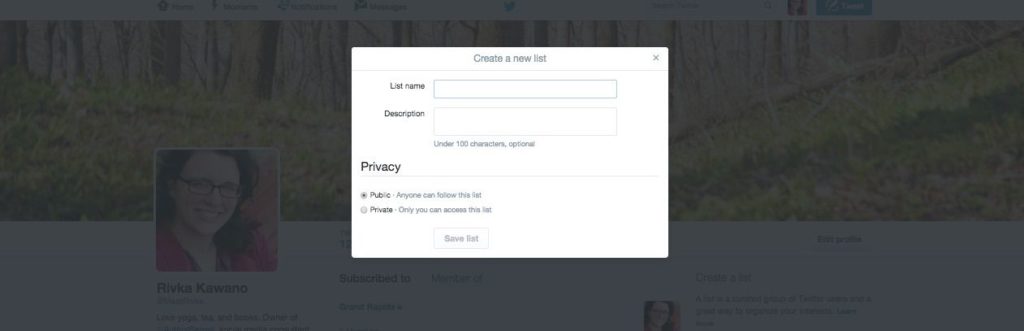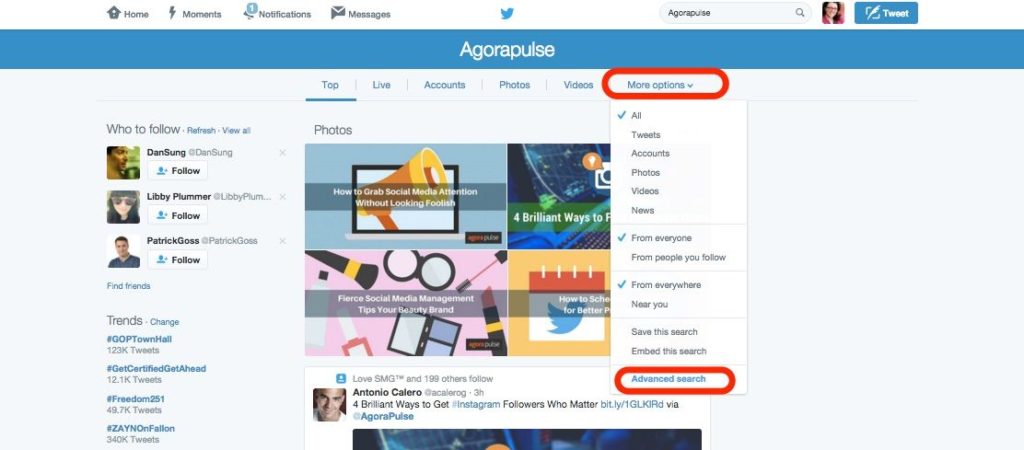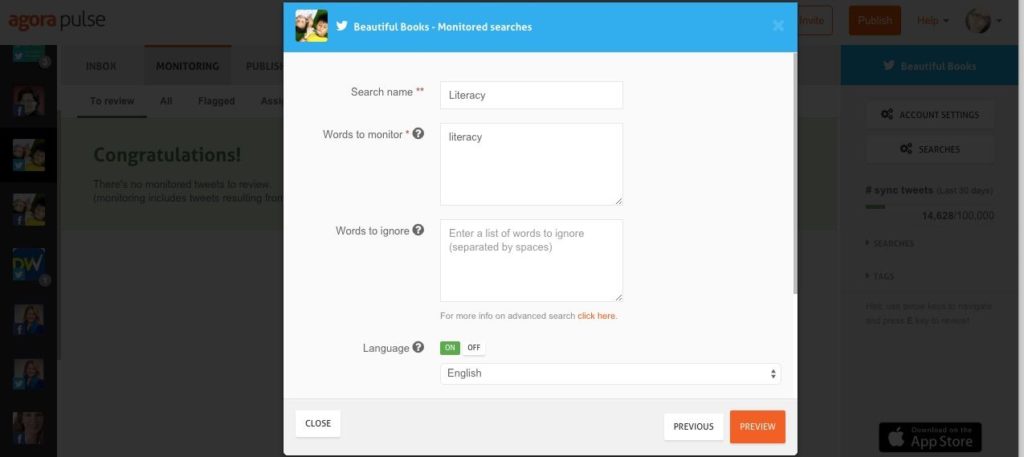When you see all that talk about “monitoring” on social media, do you know what people are talking about? Do you know how to monitor on social?
I want to make sure you do. Once you get the hang of it, monitoring may become your favorite part of your social strategy.
Put simply, social media monitoring is keeping track of and interacting with conversations on social media that involve your brand, your product or service, or your clients or customers. It is different from the rest of social media management in that you are not responding to people who message you directly through social media, but instead joining in the larger social media dialogue. It is a great way to introduce yourself virtually to new people, understand the trends in your industry, and establish yourself as a thought leader.
Let’s learn how to properly monitor Twitter conversations.
Have a Plan
The first step in any social media strategy is to have a plan for what you are trying to accomplish. Are you trying to gain followers? Build relationships with influencers? Find out what people really think about your product? Build awareness? Improve your reach? Boost your engagement? Ask these kinds of questions to your client or relevant team members.
[Tweet “You can’t get where you want to go if you don’t know where you are going. “]
Create Lists
As your Twitter following grows, it will be harder and harder to keep track of everyone. A key component of successful monitoring is being able to understand the connections between the people you are connected to and your business goals. Successful list creation and management could be a whole topic on its own, but for now, think about how you could use lists for the following monitoring purposes:
- List of influencers in your field to keep track of important industry changes
- List of your competitors to understand their marketing strategies
- List of your best clients/customers so that you can give them social media love
- List of resources that would be helpful to your clients as a pool of content to share
- List of businesses that sell your product if you have a product based business
The nice thing about lists is that you can put someone on a list without having to follow them. This is a great way to cut through the clutter of your feed and simply monitor Twitter insights that matter most. Another feature of lists is that you can make them private or public, so that you can monitor without being obvious, or can use this as another tool to establish your own authority.
Use Smart Searches
Most people only use the basic search, but did you know that you can also do Advanced searches within Twitter? This allows you to search for your customers or clients and their conversations and include things like location and specific words (and exclude others). You will be able to find not only the people who are actively talking about your brand, but also people who have the problem that your company helps to solve.
You can do Twitter Advanced searches completely for free. But if you don’t want to have to go back and rerun the search on a regular basis and make sure you don’t miss any relevant conversations, you can also use Agorapulse to create and save searches. Then the results will show up under your “monitoring” tab in Agorapulse. You can flag and assign tweets, respond and retweet, and even follow users, all within this section of Agorapulse and save time every day.
[Tweet “Successful social media monitoring requires consistency. “]
Flagging Conversations
An important part of monitoring conversations is passing on the good ones to the right person. There are a few different ways to do this.
- “Like” the tweet. This method is fast and free, but the downside is that it can be hard to find the posts later, or to keep track of who is supposed to do what with it when, especially when multiple people are managing the account. (Liking used to be called “favoriting” for you longtime Twitter users.)
- Create a spreadsheet. You could do this in Excel, Google Spreadsheets, or using a tool like Evernote or IFTTT.com. Depending on what you use it could be free. Then you can keep track of conversations and mark who is assigned to follow up. The biggest downside to this method is the time to keep up on it.
- Flag in Agorapulse. This has to be one of my favorite features as I can keep track of conversations, and assign them to one of my team if needed. The only thing missing on this feature is the ability to make notes about the interaction for later review. It is quick and easy, and integrated into the rest of my social media process, so I love that.
Take Conversation to the Next Level
Are you finding a whole bunch of new content now? People who need your product or service? Ways to engage? Awesome!
Now you have to make sure that you follow up on that. On Twitter (and social media in general) you should always be looking for ways to take the conversation beyond a tweet. Schedule a call, invite them to your location, suggest a product they will love, refer them to your coupons, mailing list information, or whatever makes sense for you and your business. Learning to be successful at not only finding conversations to participate in, but then actually doing it, can be the difference between mediocre and excellent social media.
[Tweet “Getting someone’s number at the bar is no good if you never call it.”]
What are your favorite social media monitoring hacks? What kind of results have you seen in your business by introducing social media monitoring into your strategy?