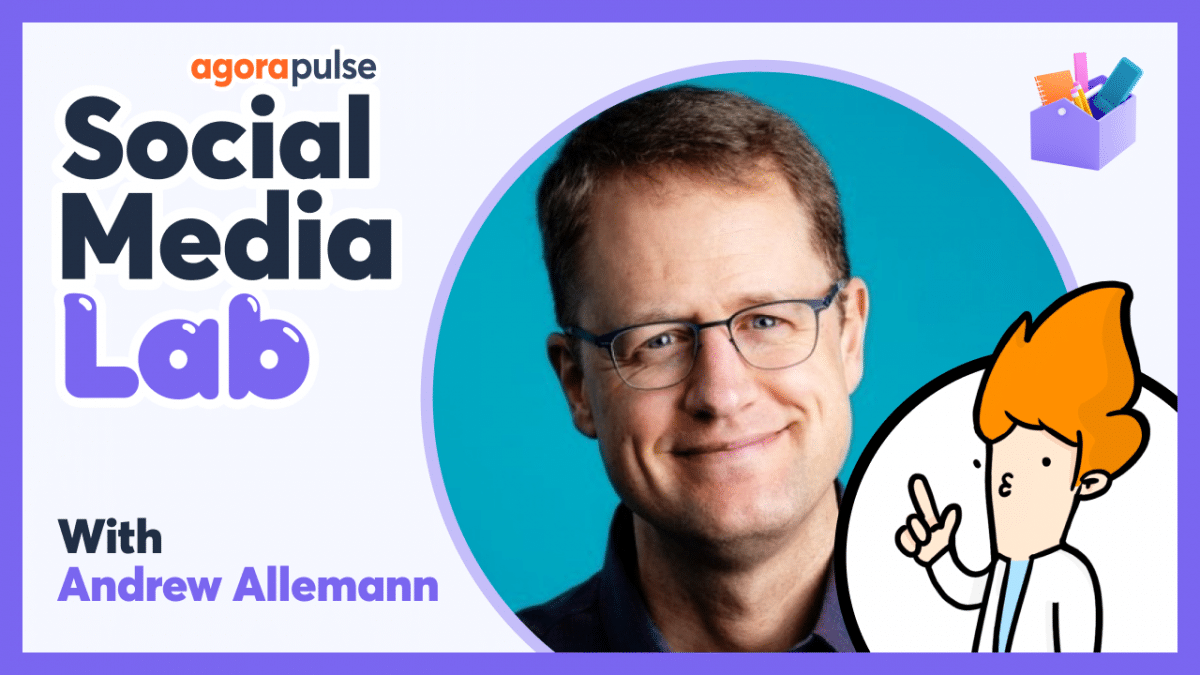Most Important Analytics for Business
Subscribe to the podcast on Apple, Google or Spotify
What analytics for business should small businesses pay attention to on social media?
Every business wrestles with that question. Unfortunately, however, many business owners and social media marketers either get frustrated and stop looking at their insights or look at the wrong insights.
I recently interviewed marketing expert Eddie Garrison on the Social Media Lab LIVE show to discuss what data was important for local businesses and why.
Listen to the full interview above or watch the live show replay below:
Eddie owns Clover Media, a marketing agency in Orlando, and manages social media for many businesses there. In addition to local marketing Eddie also runs the Digital Media Creator Academy and several training programs and live video shows!
Through his years of running social media for his brands and others, he’s learned what data is important and isn’t.
We’ll cover 5 different topics in this rundown:
- Why do analytics matter?
- What metrics matter?
- When should you check analytics?
- How can analytics help content creation?
- How do analytics show ROI?
Why Do Analytics Matter for Social Media?
Social media analytics matters to your business as they tell you what your target audience wants.
If you don’t dive into your analytics, you don’t know what type of content your audience wants from you.
Seeing how your audience is reacting to your content tells you more than any survey you might post and is better than any brainstorm you and your team might have about the content.
Evaluating your analytics is the equivalent of asking your followers questions about what content they want to see or don’t want to see. If they respond to your content, that signals that it’s something they wanted. If followers aren’t responding, your audience is saying it doesn’t want to see that content.
Without looking at your analytics, you won’t know if your efforts are improving your numbers. You wouldn’t go on a weight loss journey and never look at a scale, it’s the same with analytics. You HAVE to look at them to know where you’re going and where you came from.
According to Eddie, if you aren’t looking at your analytics, you might as well not have a Facebook page at all. He says this because that means you have no idea what your audience wants, what followers want to see, nor when they want to see it.
Related Post: How to Use LinkedIn Analytics to Better Connect With Your Audience
What Metrics Matter for Social Media?
Social media is full of different metrics to look at and pick apart on the various platforms. But not all of them are worth the time and effort to digest.
Eddie states that the most important metric to evaluate is the engagement rate.
Engagement rate
Engagement rate is the number of engagements on a post divided by the reach of that post. For example, if your Facebook live video had 50 reactions, 50 comments, and 50 shares with a Reach of 750 that mathematical equation would be 150/750= .20 (20%).
The higher the engagement rate, the more likely your audience wants to see that type of content.
An easy way to assess your content is to track the engagement rate of the different types of content you post (as well as time/day) and notate the engagement rate. After doing so for a month, you should have a clear data-based picture as to what content resonates with your audience the most. Use that data to make decisions about future content.
Shares, comments, and reactions
On Facebook, the most important engagement on a post is Shares, followed by Comments then Reactions. Shares are basically gold, Comments silver, Reactions bronze as it pertains to their weight in the Facebook algorithm.
Shares signal to Facebook that a person trusts this content enough to share with their friends/followers, so therefore they get more weight in the news feed.
Comments signal this as well but to a lesser extent. Reactions signal a much smaller amount to the news feed but will cause content from that page to be seen by the person reacting more.
Subsequently, shares cause your Reach to increase because more users are seeing the content than on the initial post.
Eddies uses the “spiderweb” analogy to explain shares.
An analogy
Let’s say your content is a golf ball, and it hits a window, which will begin to shatter. The legs of the “spider” coming out of the goofball are what shares look like. It’s viral, word-of-mouth marketing, and it’s free.
A point system to score your video content
In regards to videos, Eddie has created his own point system to determine the value and effectiveness of that video:
- 30-second views- 0.25 points
- 60-second views- 15 points
You could then score every video on your page in a spreadsheet and clearly see what videos performed better.
Keep in mind that this point system is primarily applicable to shorter videos you upload to Facebook fewer than 2-3 minutes long. However, you could separately categorize your longer and live videos and give them points as well to compare.
Eddie also adds that 60-second views may be equal to or greater than shares on Facebook.
On Instagram, engaging is the most important metric. Comments aren’t passive, they require effort.
Eddie does rank tagging businesses in a post as possibly equal to shares on Facebook in regards to the weight in the algorithm. The value of someone eating at your restaurant, taking a photo of their meal, posting to Instagram and tagging your restaurant is massive!
On Twitter, @mentions and retweets have a high value with replies and liking tweets with a lower value.
When Should You Check Analytics?
To consistently track your page’s success, we recommend checking analytics once per month, on the same day as closely as possible.
Doing so allows you to get a broader picture of your account’s performance. Also, you avoid overwhelming yourself checking your analytics weekly.
The ebb and flow of social media can skew numbers very quickly. Taking a 30-day window into consideration helps remove some of those ups and downs.
Keep in mind that during major events or holidays, your numbers could increase or decrease, so take caution when comparing, for example, December to June.
Tracking monthly will help you determine what your audience is reacting to and preferring better than weekly.
In addition to tracking analytics monthly, your business should then expand to quarterly and yearly. Comparing in broader time frames will help you see where growth is happening and reveal trends or changes in social media.
The key is to check analytics once per month. Don’t get caught up looking at them too often , though. ( A post that bombs could sway your strategy but just be an anomaly, not a trend.)
How Can Analytics Help Content Creation?
Analytics help you determine what content to create by noting what content caused the most engagement each month.
Once you see a certain type of content or day of the week or time of day consistently outperforming other posts, you should create more content like that and post during those times.
Be sure to take into consideration anomalies such as special events, holidays, or just that one piece of content that blew up. Before making any sort of content strategy pivot, be certain it’s a trend and not just a coincidence.
Eddie’s advice is to create maybe one extra piece content similar to the spikes in your analytics then a month later see if that piece performed similarly to the last one.
You shouldn’t completely discard all other types of content and time slots due to a spike in engagement for one month. A good content calendar that engages an audience is diverse.
You also want to see what type of content is performing the poorest and consider. Then, you can move that to a different time slot next month or stop creating it at all.
By looking at your analytics in detail each month, based on engagement, you should start to develop a much more rich and successful content calendar over time that’s influenced by data.
Quit thinking for your audience, let your analytics tell you what your audience prefers to see.
How Do Analytics Show ROI?
As a social media manager or digital agency owner, you need to prove some sort of return for your social media marketing efforts.
We typically define ROI as “Return On Investment” and equate that to some sort of dollar value. But Eddie prefers to relate the “I” in ROI to what your goals are, not always sales.
If you’re a restaurant owner, perhaps you just want foot traffic, so you conduct social media marketing to increase foot traffic. Which in the end hopefully drives sales but is difficult to correlate.
If the “I” in your social media efforts is monetarily related then you must ensure you have a way to track that. For instance, maybe you run an offer on Facebook using a special code to come into your restaurant to get 25% off your meal. Your team needs to track how many times that offer was used to correlate sales to that social media post.
The same sort of tracking can be done if you are an e-commerce site owner selling gadgets online.
Your “I” could be simply web traffic to your blog, downloads of your podcast, or views of your videos.
Don’t always focus on ROI being related to money, Eddie suggests, as it pertains to social media marketing. Because often, social media is purely for exposure and brand awareness, which is extremely difficult to directly correlate to sales (especially on a post-by-post level).
Crash Course on Social Media Analytics
I hope these five points regarding analytics for your business’ social media marketing helps you better leverage them from now on.
I know that It’s easy to get overwhelmed by the various insights on social media, but if you have goals set before you get started, analyzing your social media will be simpler.
Eddie also advises keeping analytics simple by looking at less. Trying to wrap your brain around every data point is both time-consuming and overwhelming. And doing so is likely not worth your time and energy.
Set a calendar reminder to look at your analytics on a certain day each month, and stick to that pattern. If you’re using the native platforms to evaluate your social media efforts, download any reports they have or take screenshots. Or go a step further and create your own spreadsheets for the key metrics you want to monitor and evaluate.
Personally, I use the reports within Agorapulse to make it uber-simple to see the performance of my pages. With just a few clicks, I can see how my audience’s growth is as well as how my content performed.