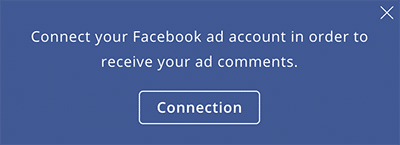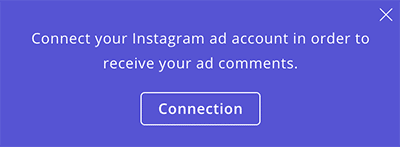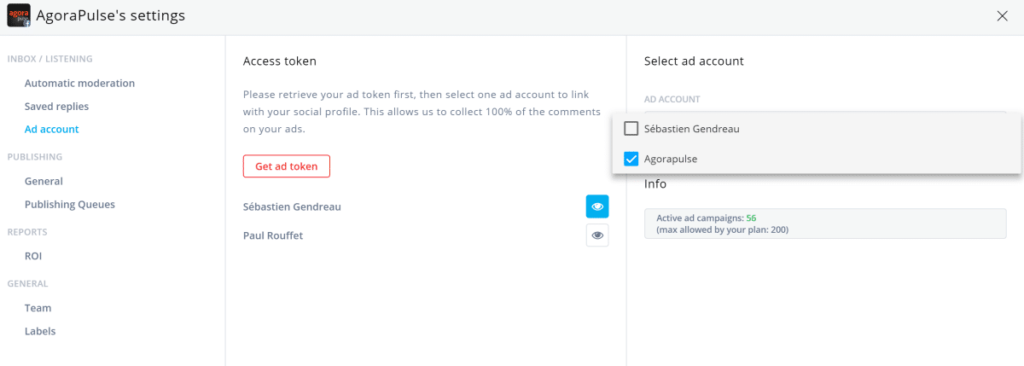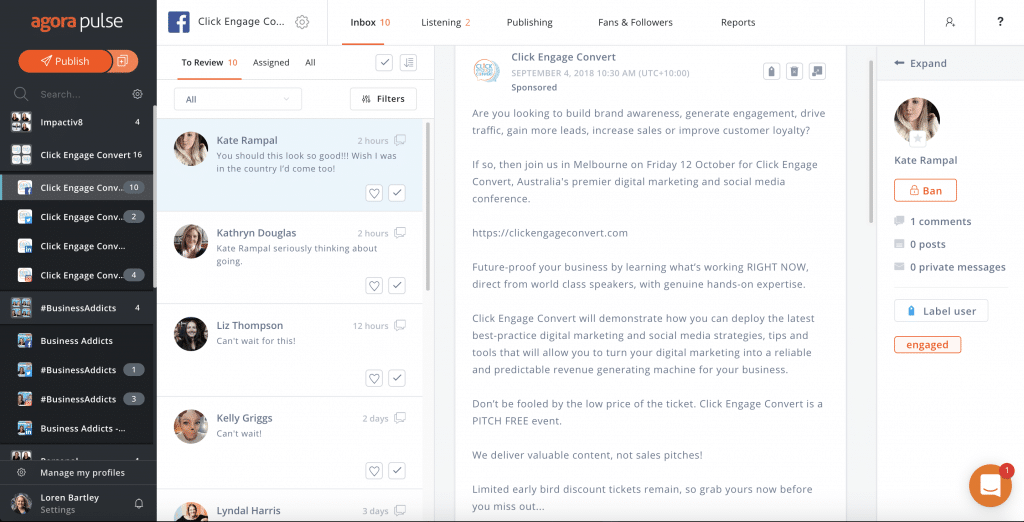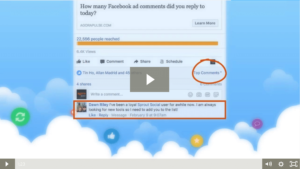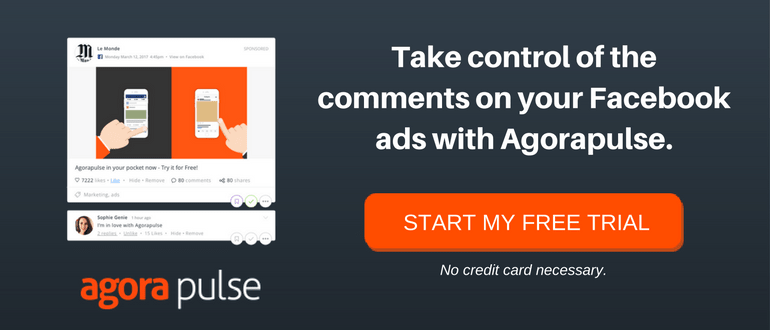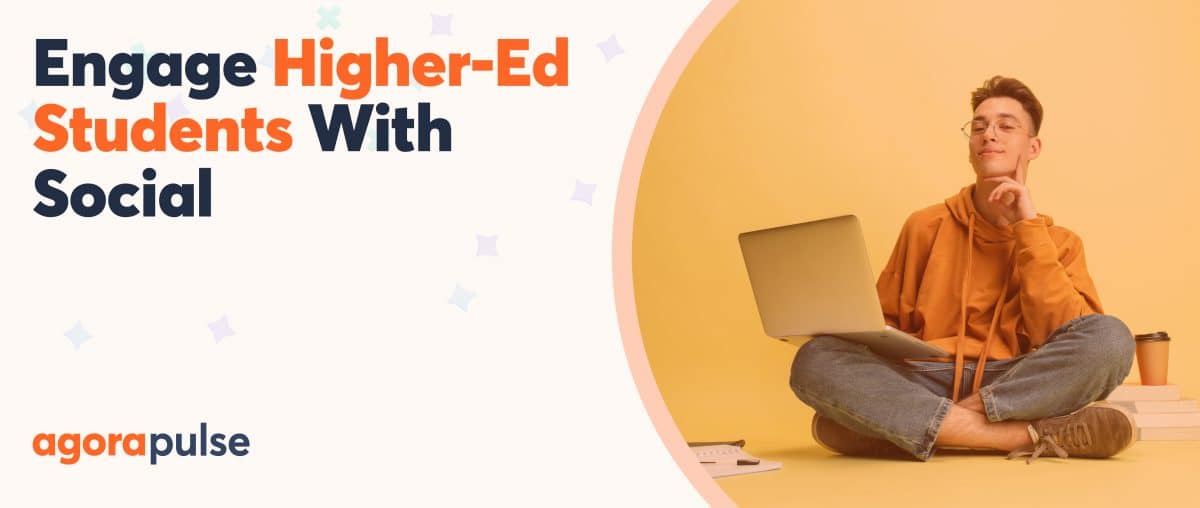If you are running Facebook or Instagram Ads and people are commenting on them, then you know how hard it is to keep track of all those comments.
Things get even tougher when you are split testing and not all of the posts appear on your Facebook Page Timeline or Instagram Feed.
It can be really embarrassing, not to mention potentially detrimental to your business if you are not responding to your comments in a timely manner.
You don’t want to pay for ads if your comment section is full of people bad mouthing your products or business.
Similarly, you don’t want to ignore the potential customers who are ready to purchase and are just waiting for you to answer that final question before pulling out that credit card.
Are You Missing This Key Opportunity?
Let’s take a look at some ad comments from a luggage brand I love. See all the great opportunities to provide customer service and increase sales (as well as ad ROI)?
And don’t get me started on the lack of notifications you get in general when using Facebook Business Manager.
It’s almost impossible to respond in a timely manner to comments if you aren’t using a third-party tool like Agorapulse to help you manage all the activity.
That’s why I use Agorapulse to manage all my social engagement.
You will benefit from using Agorapulse to help you manage your comments if you:
- Are managing several Facebook Pages
- Have more than one person responsible for responding to comments
- Are running Facebook Ads (particularly if you are split testing or running dark posts)
- Receive lots of comments on your ads
- Are running ads through more than one Ad Account for a single Facebook Page or Instagram Account
That last point is a tricky one, but necessary if:
- You have multiple Ad Accounts set up for your Page to assist with splitting budgets
- You are an agency running Facebook Ads through your own ads account and not the ad account of your client, but still need to respond to comments on ads run through either account
Related Post: Social Media Management
Link Multiple Ad Accounts to a Social Media Profile
Fortunately, Agorapulse allows you to link more than one Ad Account to each Facebook Page and Instagram Business Account.
Previously, you were only allowed to link one ad account per social profile. However, you can now connect and select multiple ad accounts at the same time.
This makes it possible to monitor and respond to the comments relating to a single Facebook Page or Instagram Business Account all in the one spot. Now there’s some time-saving magic!
To connect an Ads Account to Agorapulse one of the Admins from each Ads Account (with editor permissions or above) need to:
- Log into Agorapulse
- Navigate to the Facebook Page or Instagram Account you would like to link
- Click on the Profile Settings icon alongside the Facebook Page or Instagram Account name
- Connect your Facebook or Instagram Ad account in order to receive your ad comments.
Next, you need to select Ad Account from the left-hand menu, click on Get Ad Token to link your Ads Account and select the appropriate Ads Account.
You will need to repeat the process, starting with getting a new ad token for each Ad Account you need access to. You will also need the person with access to the other Ad Account to undertake this process in order to gain access to the second (and any other) Ad Accounts.
As you see from the above example, an admin can view another admin’s settings, but cannot change them unless you are an admin on the given ad account.
Once you have this setup, it’s time to do a happy dance, celebrating all that extra time you will now have in your life.
The Easy Way to Manage Ad Comments
I love being able to see all comments on ads in my inbox, regardless of which Ads Account they are in, alongside all comments from organic posts.
Being able to check all engagement at once, without having to visit multiple platforms to do so, is a massive time saver. It removes that feeling of uncertainty I used to get wondering whether or not any comments have been overlooked.
There are two other features that make life infinitely easier: saved replies and the ability to hide comments.
Being able to reply quickly to each comment with saved replies cuts down on the workload even further. The hide feature is also super helpful for making sure that you are not paying to amplify the work of trolls.
I also love that I can do this from either my desktop or mobile. 🙂
Unfortunately, you can’t like or comment on Instagram posts from third-party tools anymore. But I still use Agorapulse as my starting point to check if there has been any engagement with my Instagram Ads and organic content while I check on my Facebook Ads and organic engagement.
By doing it this way, I only need to visit Instagram if there has been something that I need to respond to and if I don’t have time to do that immediately, I can bookmark or tag the content so that I know what I need to deal with later.
Once you have this setup you will be able to eliminate spam, deal with your critics and start generating a better ROI from your Facebook and Instagram Ads in a fraction of the time you used to spend monitoring and managing engagement on your Ads.
How do you manage multiple ad account comments? Let us know in the comments below!