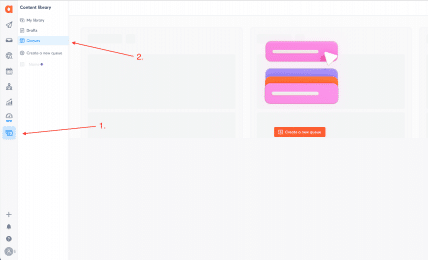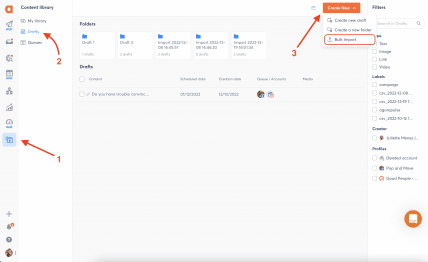Discover the bulk publishing and queues features!
We know the struggle of managing multiple profiles across different accounts or having to post consistently to keep the profiles up-to-date.
Did you know with bulk publishing and queues, users can easily schedule 200 posts in one go with a few clicks, saving time and effort?
With the bulk publishing feature, you can easily bulk schedule many posts just by importing one CSV file.
Through the queue feature, you can schedule evergreen content in queues to automatically publish at specific time slots, making it simple to maintain a consistent and effective social media presence over days, weeks, or even months!
Queues
You can find all your Queues in the Content Library. Here you’ll be able to change your settings, view and organize your queues, queue content, edit your queued content, and set your time slots.
Want to master your skills with Queues? Take a look at these actions you can take in Agorapulse to do so:
- Create a Queued post
- Find and manage all of your Queues in one place
- Create and organize your individual Queues into Groups
- Create and customize timeslots
- Manage your content in Queues
Watch the product tutorial video here:
Check out our support article to find out more about Queues.
Bulk Publishing
Agorapulse allows you to bulk upload and bulk schedule your content – this will save you a ton of time!
Here’s how to use it:
- Go to Publishing and hit the Bulk publishing button.
- Click on the “Upload .CSV” file button on the left and choose your file.
- Select the method for publishing or if you choose to queue the content, choose the queue category
- Map your content from the .csv file
- Add the labels to your post or change the date and time
- Modify the republishing/re-queueing settings
- Click Schedule. You’re done!
Watch the product tutorial here:
Discover in detail how to bulk publish posts in this support article.