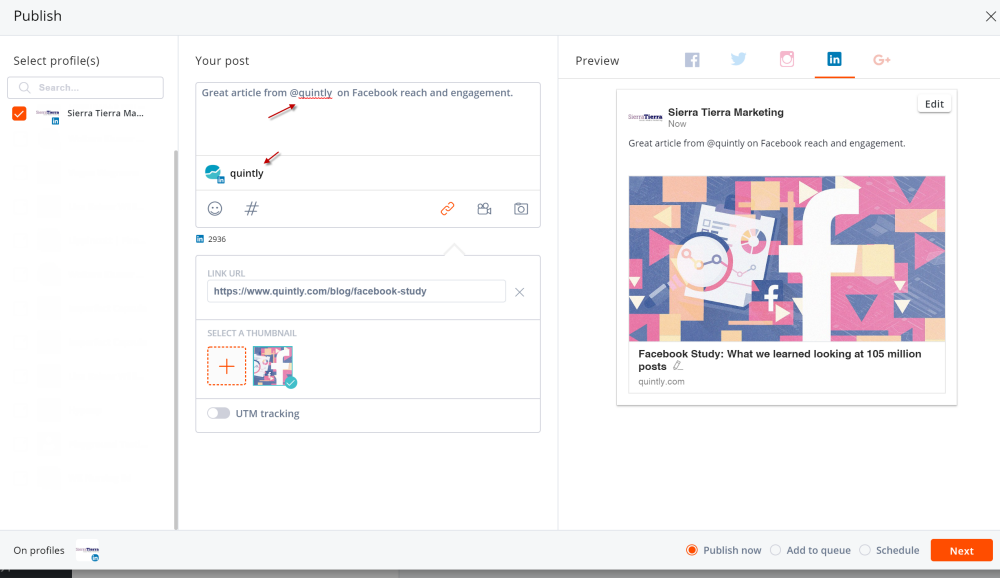Saved Hashtag Groups and Post Geolocation (v8.20)
🎁 FEATURES 🎁
Saved hashtag groups. With saved hashtag groups, you can easily save and reuse popular hashtags for your social media posts.
Saved hashtag groups are shared across all profiles in your Organization, so they can be used on any social media network. These saved hashtags can be used, edited and/or deleted by any user in the Organization (except those with a Guest profile role).
You can create and use a saved hashtag group this easily:
Be sure to use hashtags responsibly.
Company page mentions in LinkedIn posts. When composing a post to your LinkedIn profiles and pages, you can now mention another Linked company page. Simply type @companypagename and choose from the given suggestions (or suggestion in the following example).
Note: you cannot mention personal profiles with this feature.
Adding a location to Facebook, Instagram, and Twitter posts. You now have the option to add your location to a post on Facebook, Instagram, or Twitter. This option is available on a per-post basis: Toggle the location switch in your print preview, type your desired location, and choose from the suggestions.
To have this option on Twitter (again, on a per-post basis), the Tweet with a location privacy option in your native Twitter privacy settings must be checked. We’ll let you know if you need to go into Twitter to check Tweet with a location.
🐞BUG FIXES 🐞
The Agorapulse Chrome extension share button was disabled from native Twitter. The button is now enabled.
+14 other changes to make managing your social media even easier using Agorapulse.