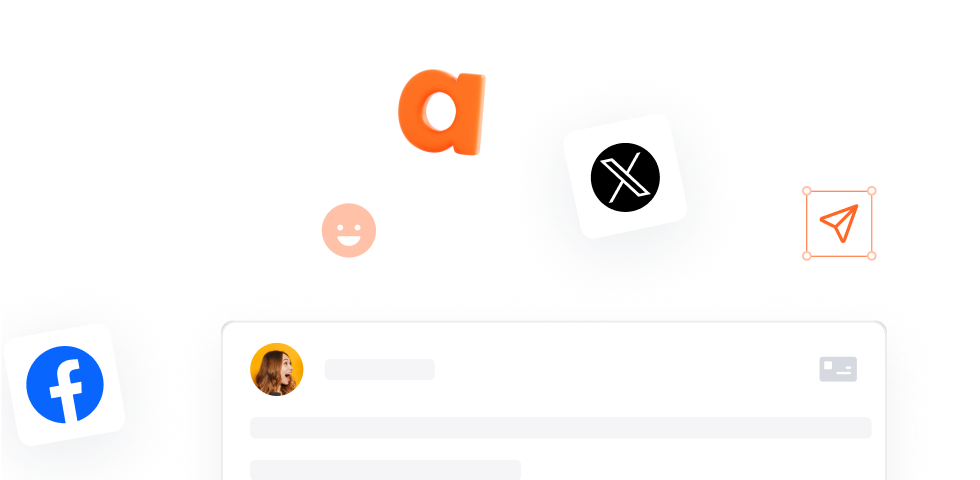Take Control of
Your Social Media
Save time, stay organized, and easily manage your social media with Agorapulse. Measure and drive real business impact from your social campaigns-all in one platform.
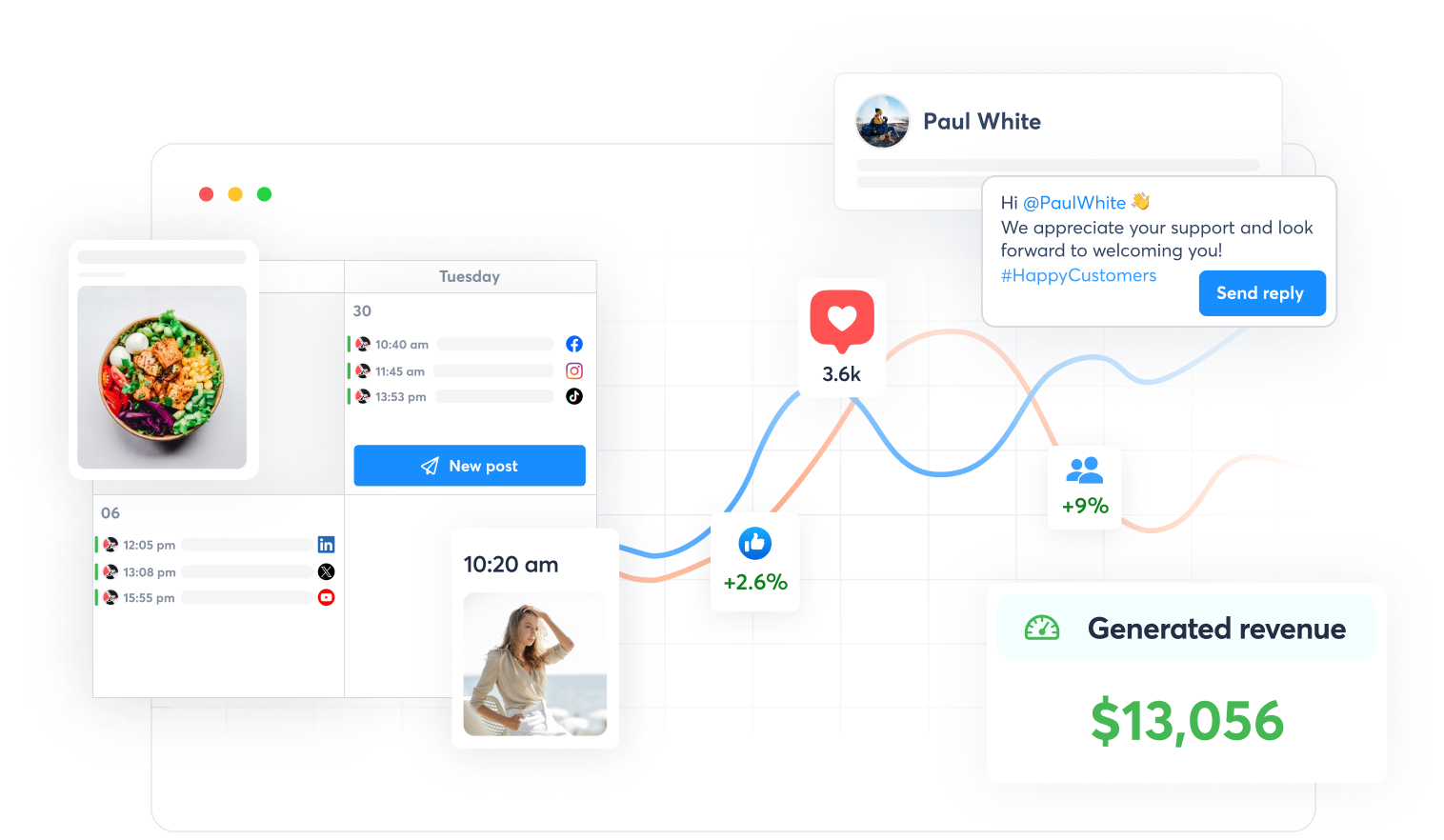
The industry leader where it counts
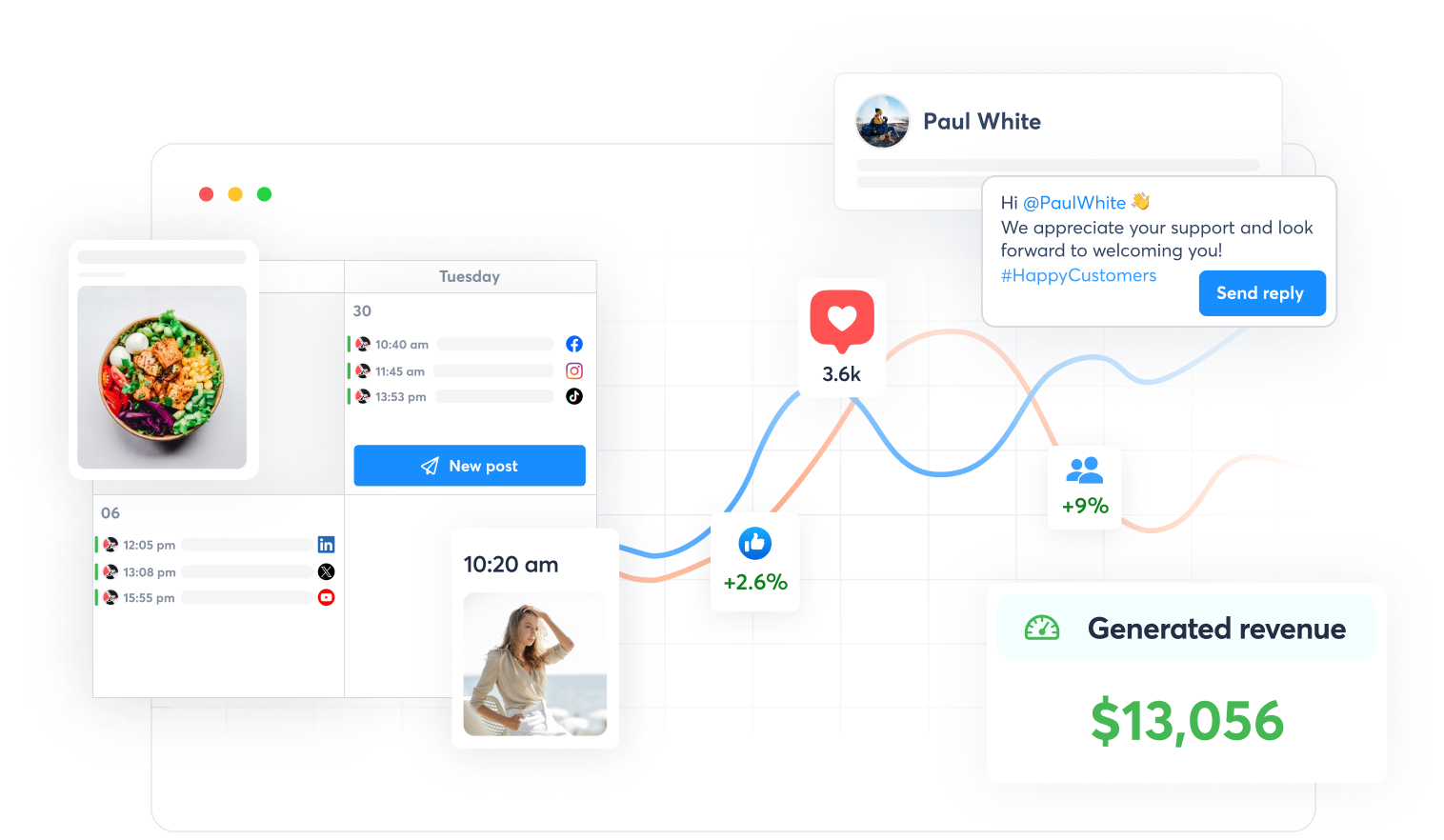
Over 31K+ social media managers use our tool daily
Effective social media management with impactful business outcomes
Easily overcome the challenges of managing, building, and maintaining social media profiles. All while capturing the real business value of your efforts.
Streamline your social
content management
Everything you need to easily manage your content and grow your brand across all major social media platforms.
Enhance team
collaboration
Remove the internal friction and downright annoyance of having to send multiple emails and messages to get approvals.
Empower your team with actionable insights
Measure the metrics that matter to your brand. Get the insights and data you need to craft posts and cultivate conversations that grow your business.
Streamline your social
content management
Everything you need to easily manage your content and grow your brand across all major social media platforms.
Enhance team
collaboration
Remove the internal friction and downright annoyance of having to send multiple emails and messages to get approvals.
Empower your team with actionable insights
Measure the metrics that matter to your brand. Get the insights and data you need to craft posts and cultivate conversations that grow your business.
"We've got everyone on board, from marketing to product management, using this awesome platform. It's super easy to schedule posts in advance, collaborate with our teams, and share the right metrics across all stakeholders -- all in one place."
Features to boost efficiency and save time
Keep tabs, without switching tabs
Track and respond to all your social media interactions in one centralized Inbox.
- Prioritize, automate, and respond more efficiently.
- Centralize comment moderation and facilitate better teamwork.
- Enhance your engagement and improve customer experience.
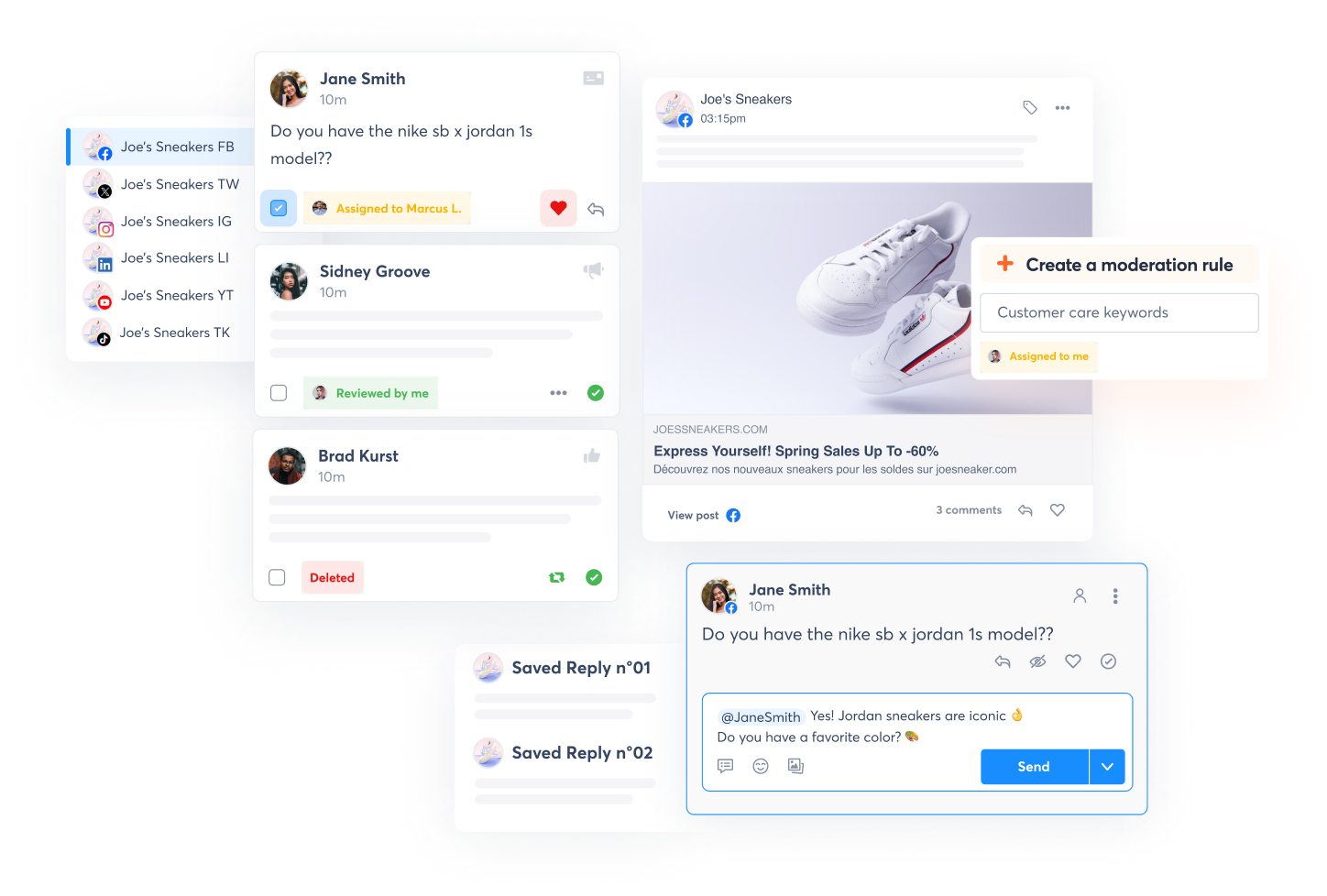
Master your social media content strategy
Plan and schedule your social media content across all platforms with an intuitive post scheduler and shared calendars.
- Streamline your content management.
- Customize your post content for each platform.
- Enhance internal and external team collaboration.
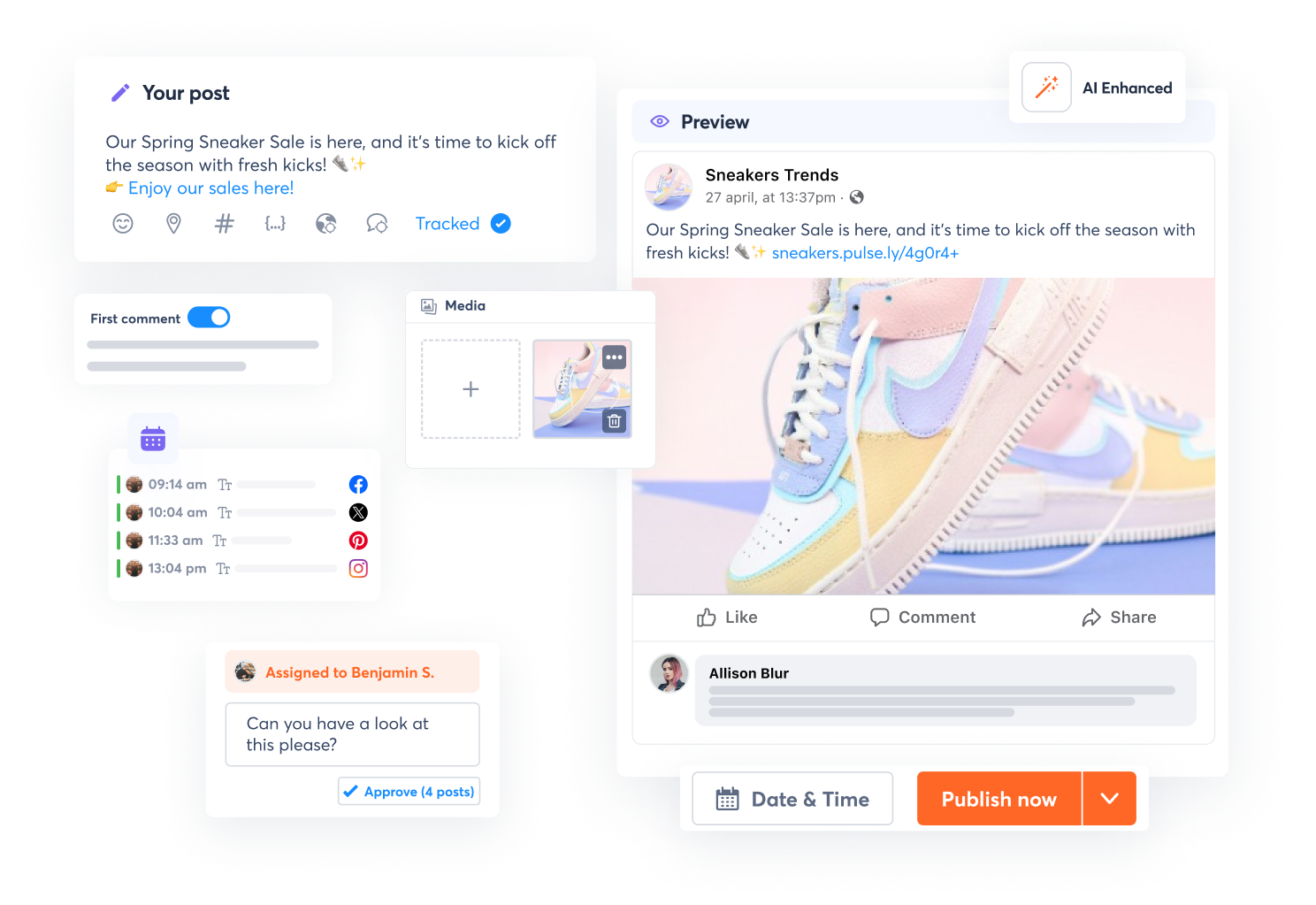
Listen to the conversations that matter most
Monitor and track mentions of your brand, industry, and competitors. Capture conversations from social networks, news websites, and blogs.
- Measure and protect your brand reputation.
- Uncover new ideas to create engaging content.
- Find out customer requirements and enhance brand loyalty.
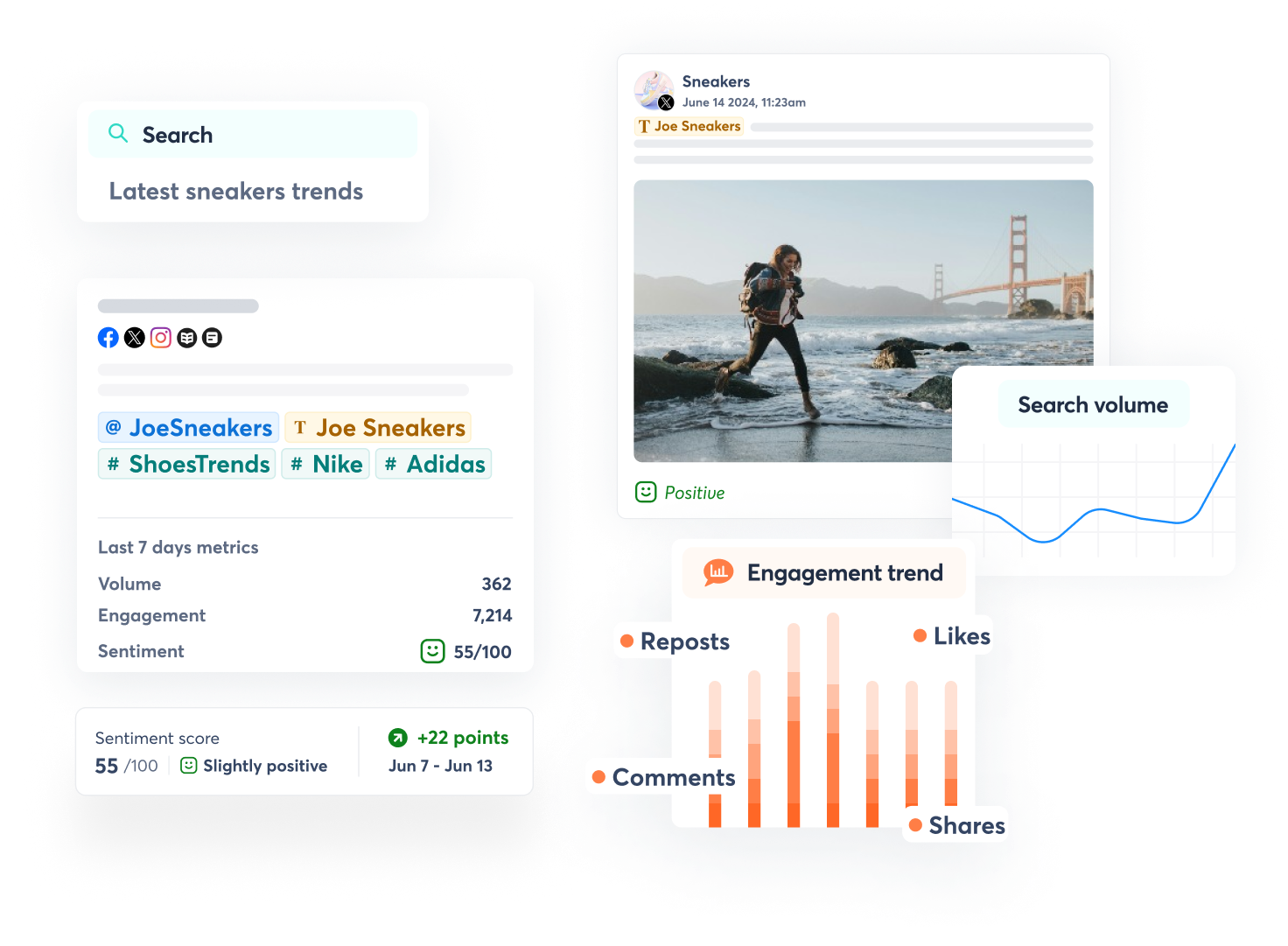
Create meaningful reports, without the headache
Make better business decisions with actionable social media reports that don’t take all day to create.
- Compare key social metrics across all channels from a centralized dashboard.
- Easily identify your top-performing posts for each platform.
- Build and automate custom, presentation-ready social media reports.
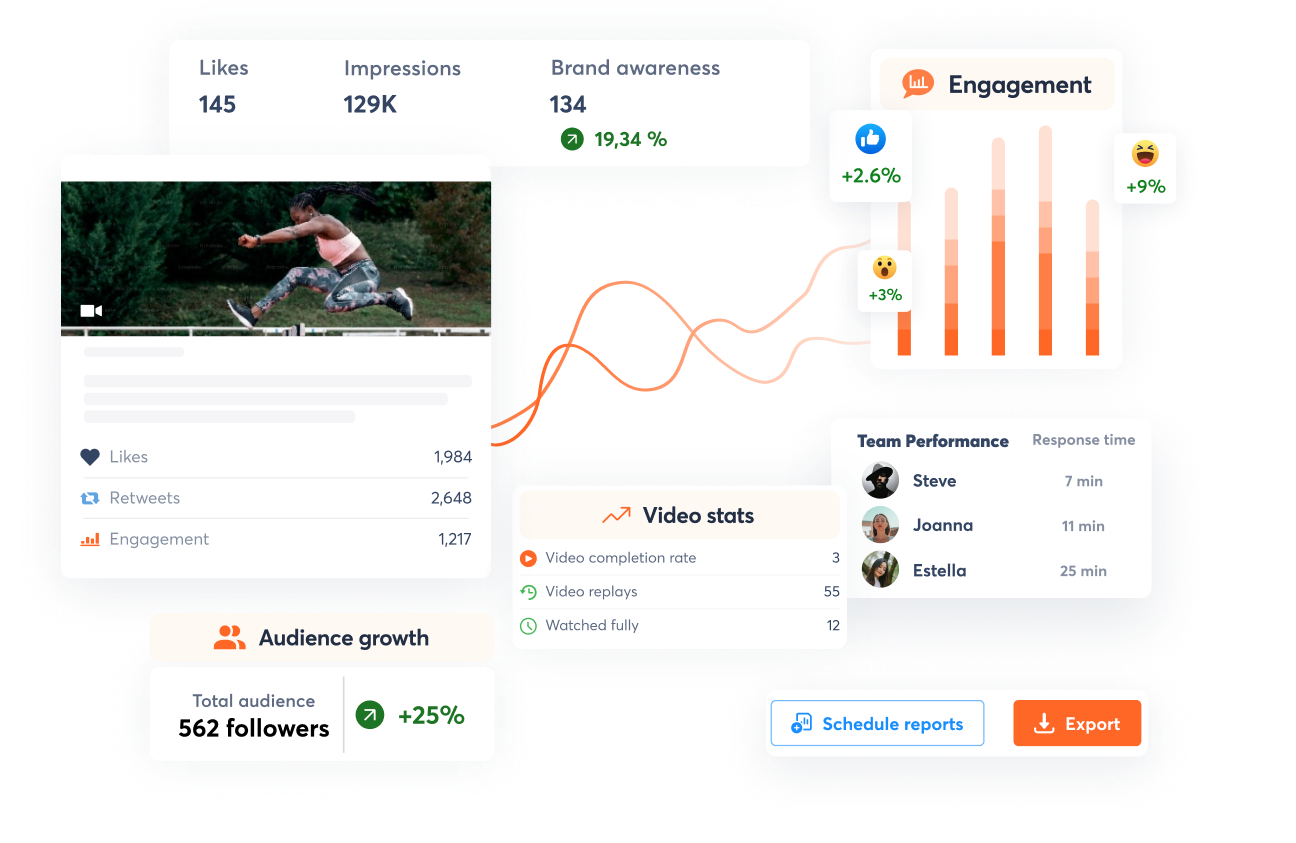
Measure and prove your social media ROI
You already know that social media is more than brand awareness. But now you can actually prove it by uncovering what posts and conversations drive sales, leads, and traffic.
- Automatically pull data from Google Analytics.
- Tie your social media activity to real revenue goals.
- Understand where to use your budget effectively.
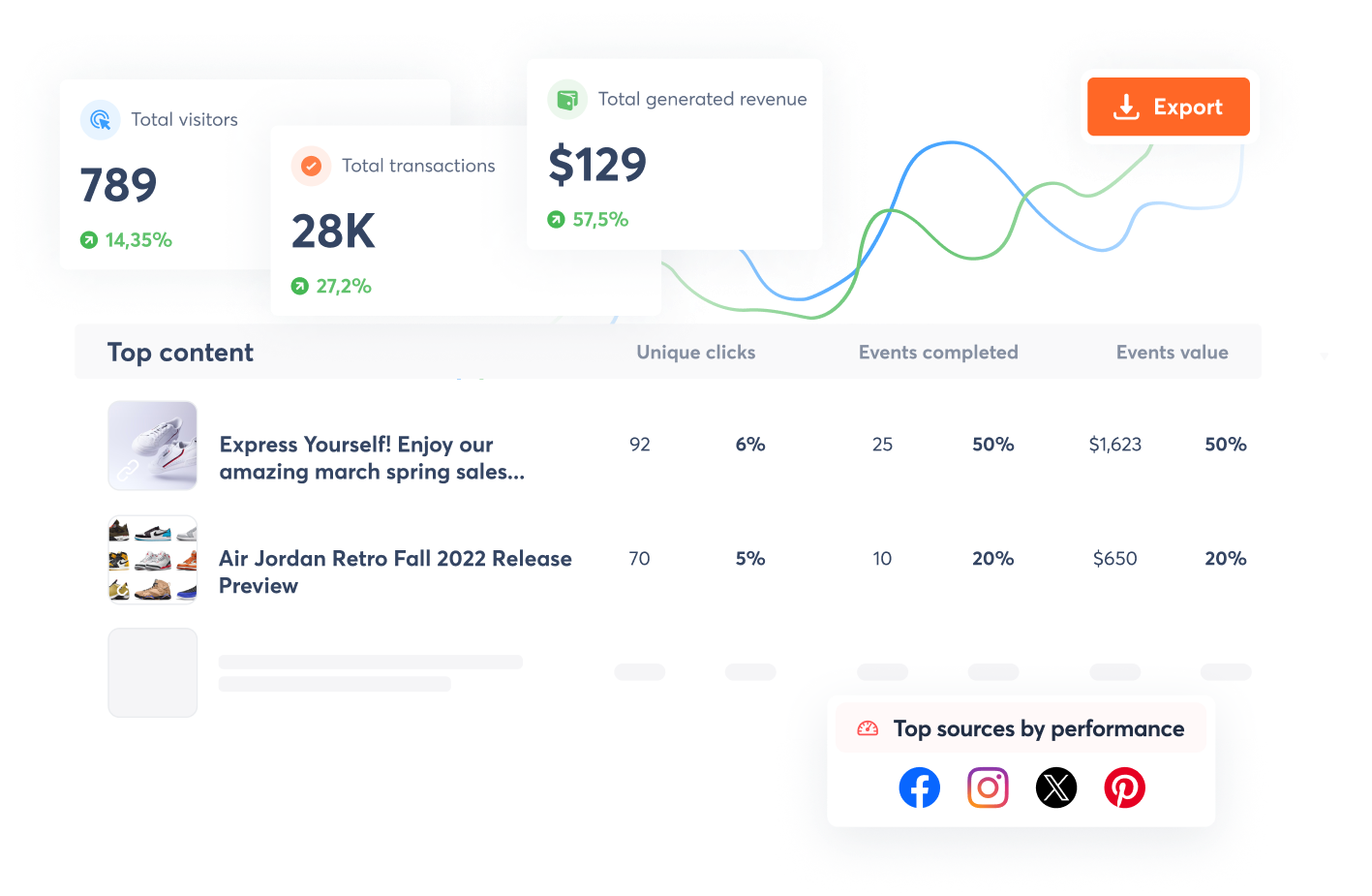
Integrations
Works perfectly with your favorite tools and platforms
No more jumping between social networks and other solutions. Use Agorapulse to centralize all of your team's social media marketing activities.
What makes Agorapulse great?
Intuitive and easy to use
Agorapulse's user-friendly UI/UX boosts
team productivity by saving 50% of content creation time.
“Posting content for 21 different communities has been easier, thanks to Agorapulse’s excellent user-friendliness.”
Get backed by the best support
team in the industry
Our support team is ready to assist you with an average response time of 30 minutes or less, and a 96% user satisfaction rating.
“Active and responsive customer support topped our list of needs!”
Cost-effective and transparent pricing
Users who switch to Agorapulse from other social media tools don’t suffer hidden costs, so they average savings of 30% for teams.
“We needed a reliable platform that was fast, simple, and fairly priced. Agorapulse was a great solution for our needs."
“Agorapulse has really changed our ability to follow up with customers and make sure we're being responsive and interacting with them when they want.”
Jamie Mendelsohn,
Director of Customer Happiness Lovepop
Frequently asked questions
What is Agorapulse?
Agorapulse is a top player in social media management, known for its award-winning platform and industry-leading customer support. But we're more than just accolades. Our Social ROI feature goes a step further, allowing users to measure the real business impact of their organic social media efforts, beyond just engagement metrics.
Diving into the details, our user-friendly dashboard equips businesses, agencies, and marketers with the tools to schedule posts, monitor social conversations, engage with followers, and analyze performance seamlessly. Whether you're a small business or a large enterprise, Agorapulse has tailored solutions to fit your brand's needs.
How is Agorapulse different from other social media management tools?
Where do we even start? Agorapulse offers teams and marketers a more streamlined workflow, more features, and more support at a more affordable price than other popular tools like Hootsuite™ or Sprout Social™.
Plus, with the #1 customer support team in the industry, Agorapulse users routinely receive fast, thorough support and even opportunities to request features, leave feedback, and help us improve our tool.
To date, we’ve won awards from third-party review sites like G2, Capterra, and TrustRadius in critical categories, such as:
- Estimated social media ROI
- Usability
- Results
- Audience engagement analysis
- User satisfaction
- Ease of setup
Currently, we’re also the only social media management scheduling tool that allows you to quickly and easily track sales, traffic, and leads generated from your organic social media posts so you can make data-driven decisions.
Who is Agorapulse for?
Agorapulse is for businesses of all sizes, social media managers, digital marketers, and agencies looking for a comprehensive tool to manage multiple social media accounts. Whether you're a solopreneur, a growing start-up, or a large enterprise with complex social media needs, Agorapulse can help you accelerate your workflow and optimize your social media performance.
Can I use Agorapulse for free?
Yes. Our Free plan allows you to create one user and 3 social profiles. Features include:
- 10 scheduled posts
- Basic social Inbox
- Basic reporting
- Limited Social Media ROI report
- Mobile app
Can bigger teams or agencies use Agorapulse?
Absolutely! Agorapulse is the ultimate social media management solution to juggling multiple social media accounts with diverse clients, platforms, and industries, which is why over 3,000 agencies like Ogilvy, Digital Butter, Klik, and Everscale use our tool daily. Our platform offers robust collaboration features like task assignment and shared content calendars, making Agorapulse a perfect fit for any size agency team.
How can I request a personalized demo to see whether Agorapulse fits my needs?
To get an inside look at Agorapulse beyond our free plan, request a personalized demo by filling out a short demo request form.
Is there an on-demand demo available?
Yes. If you’d like to explore Agorapulse at your own pace, click here to watch our on-demand demo video.
If you decide you’d like a more personalized experience, click here to schedule a short demo with our team.
I’m not sure which plan is right for me. Who do I talk to?
If you’ve looked at our pricing and still aren’t sure which plan is right for you, we’re happy to lend a hand! Our top-ranked customer support team can help you choose the plan that best suits your business size, needs, and budget.
Click here to talk to our team about which plan is right for you.
What kind of support is included when I sign up for Agorapulse?
When you sign up for Agorapulse, you gain access to the industry’s #1 customer support team. Our team is responsive, thorough, and available to assist with any queries, concerns, or technical issues you might encounter.
We get back to you the same day — often within 1 hour or less! That means you’re never “just a number” or left hanging too long for a solution for you or your clients.