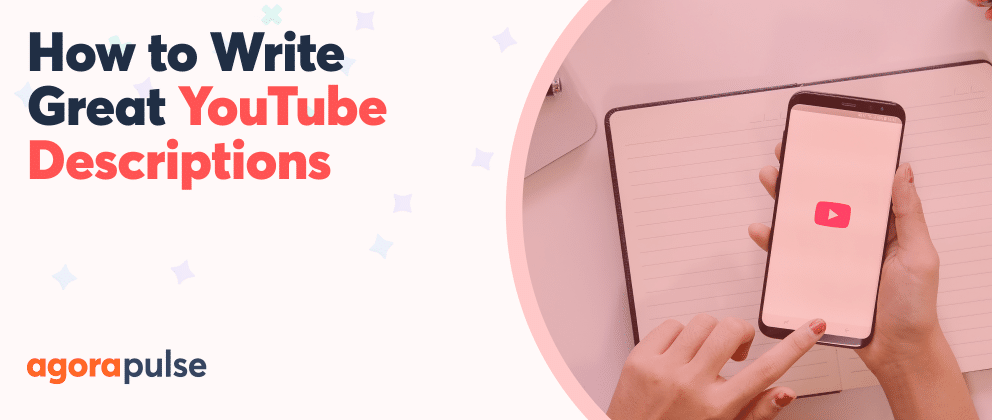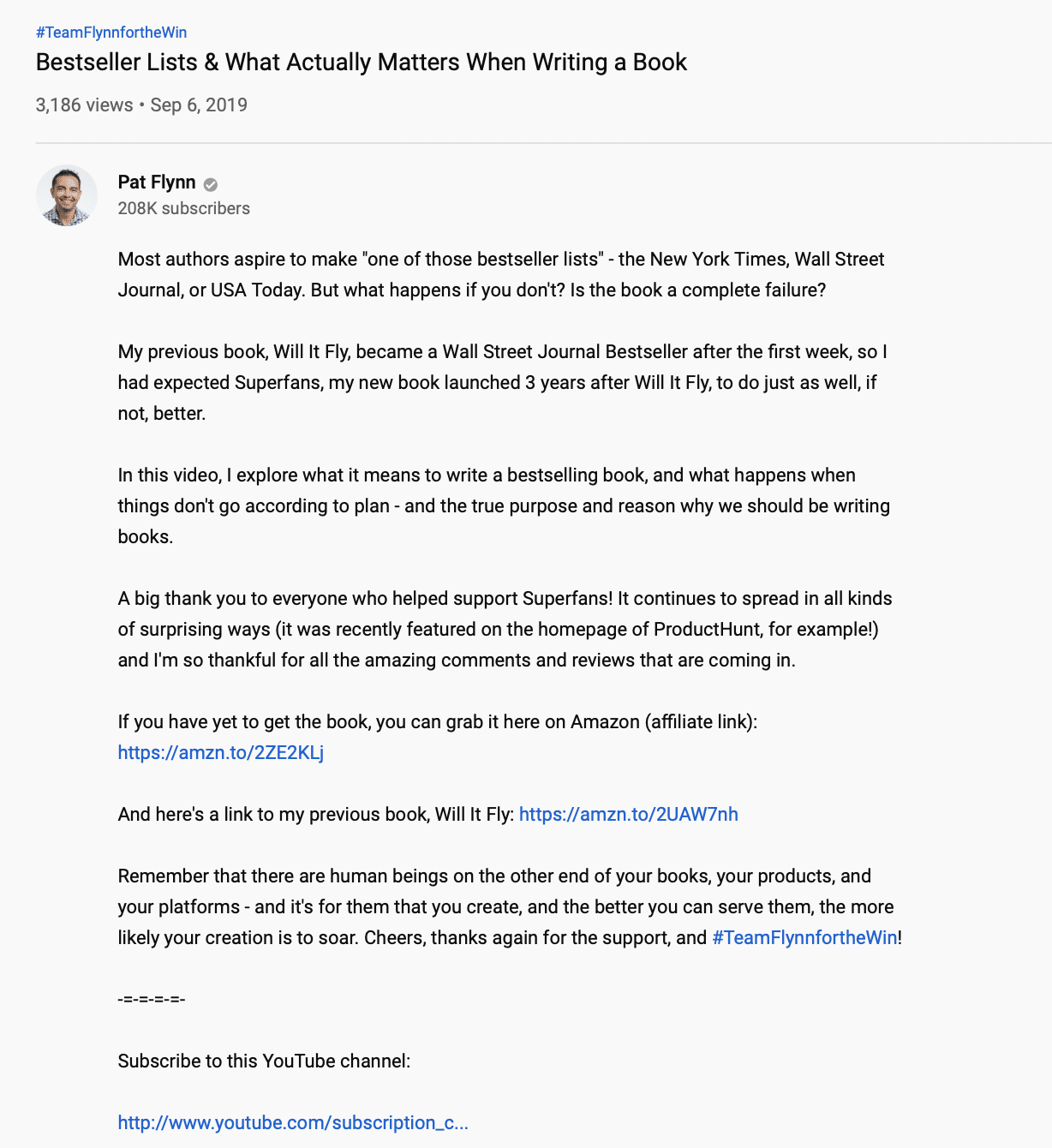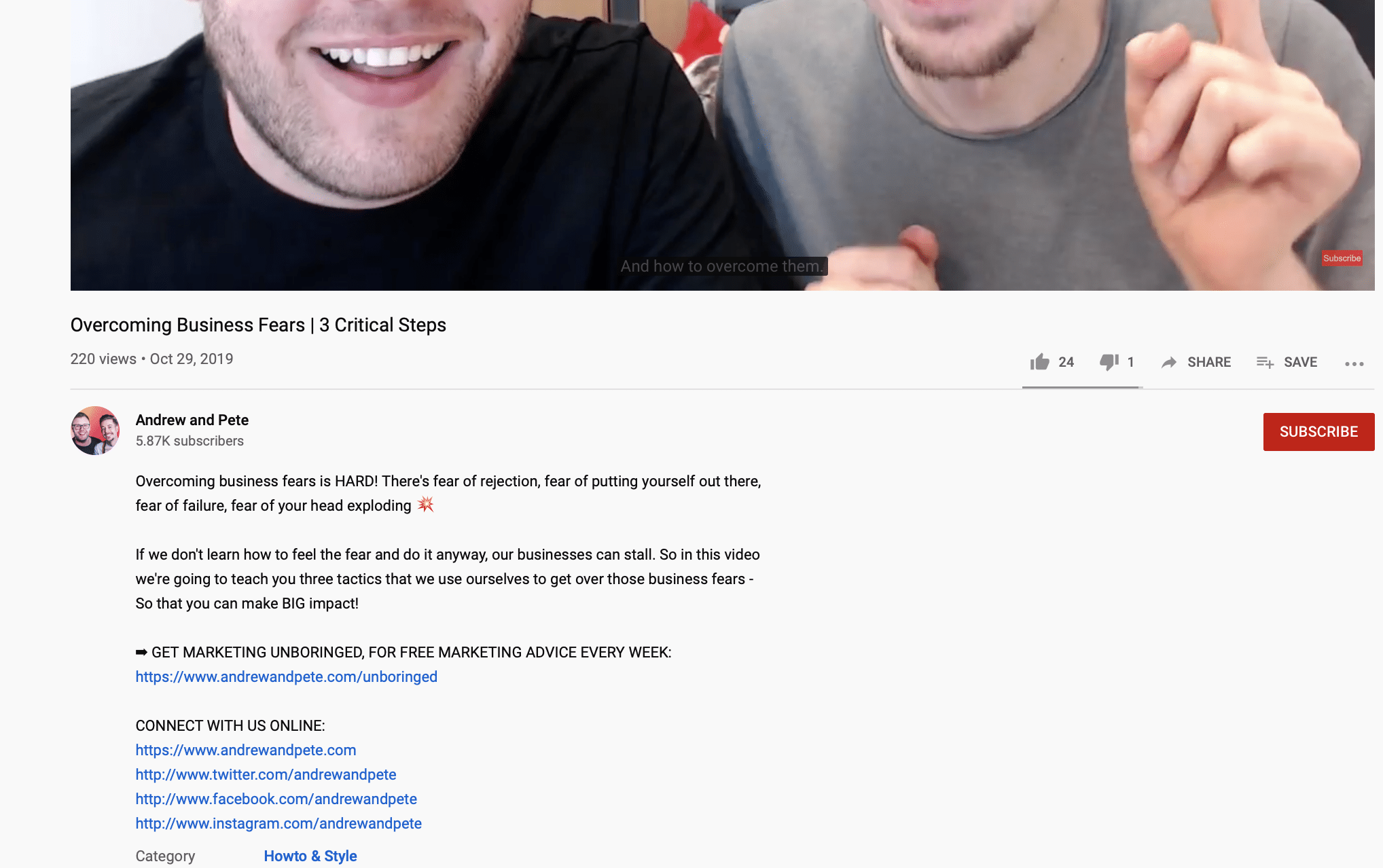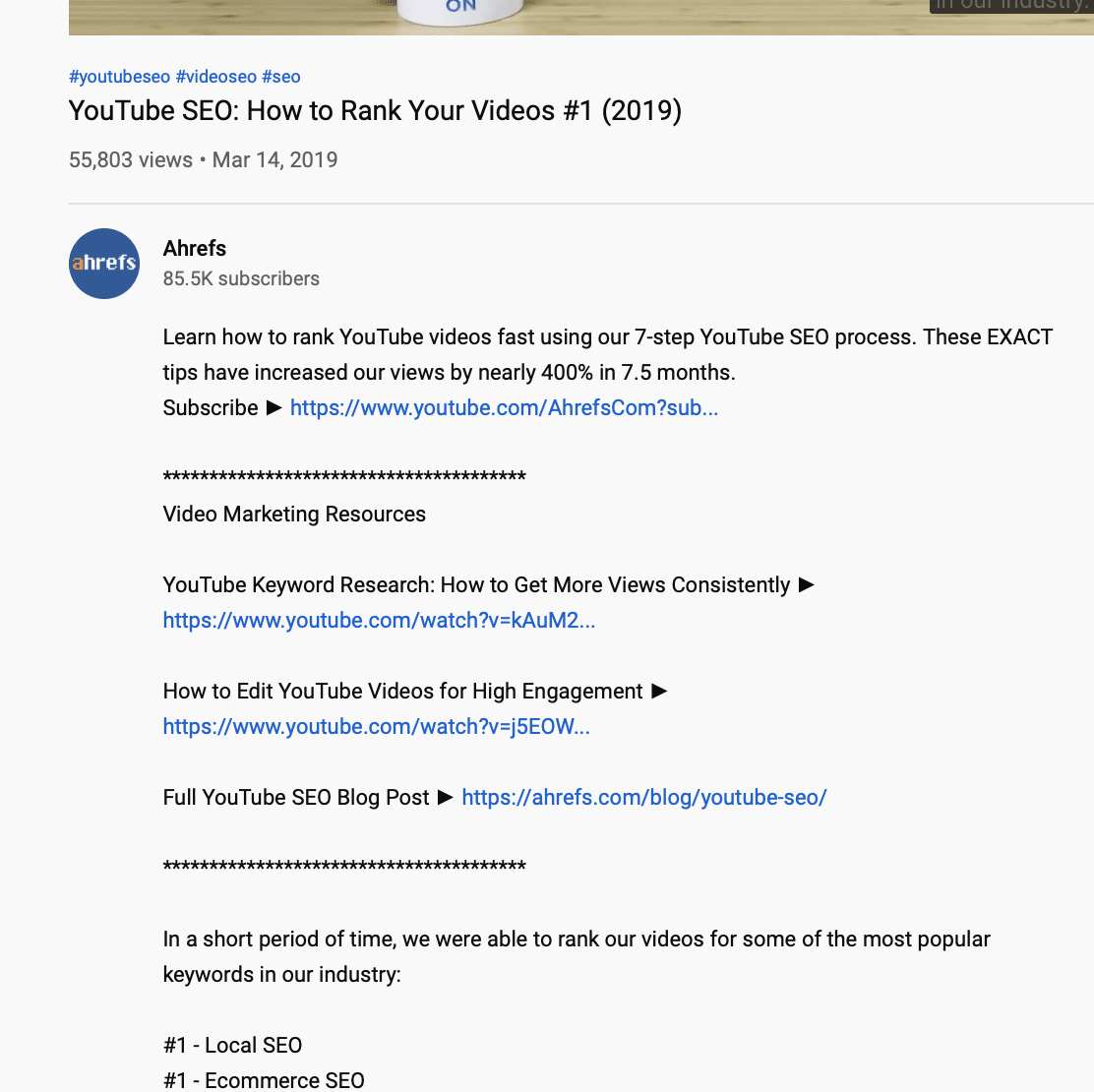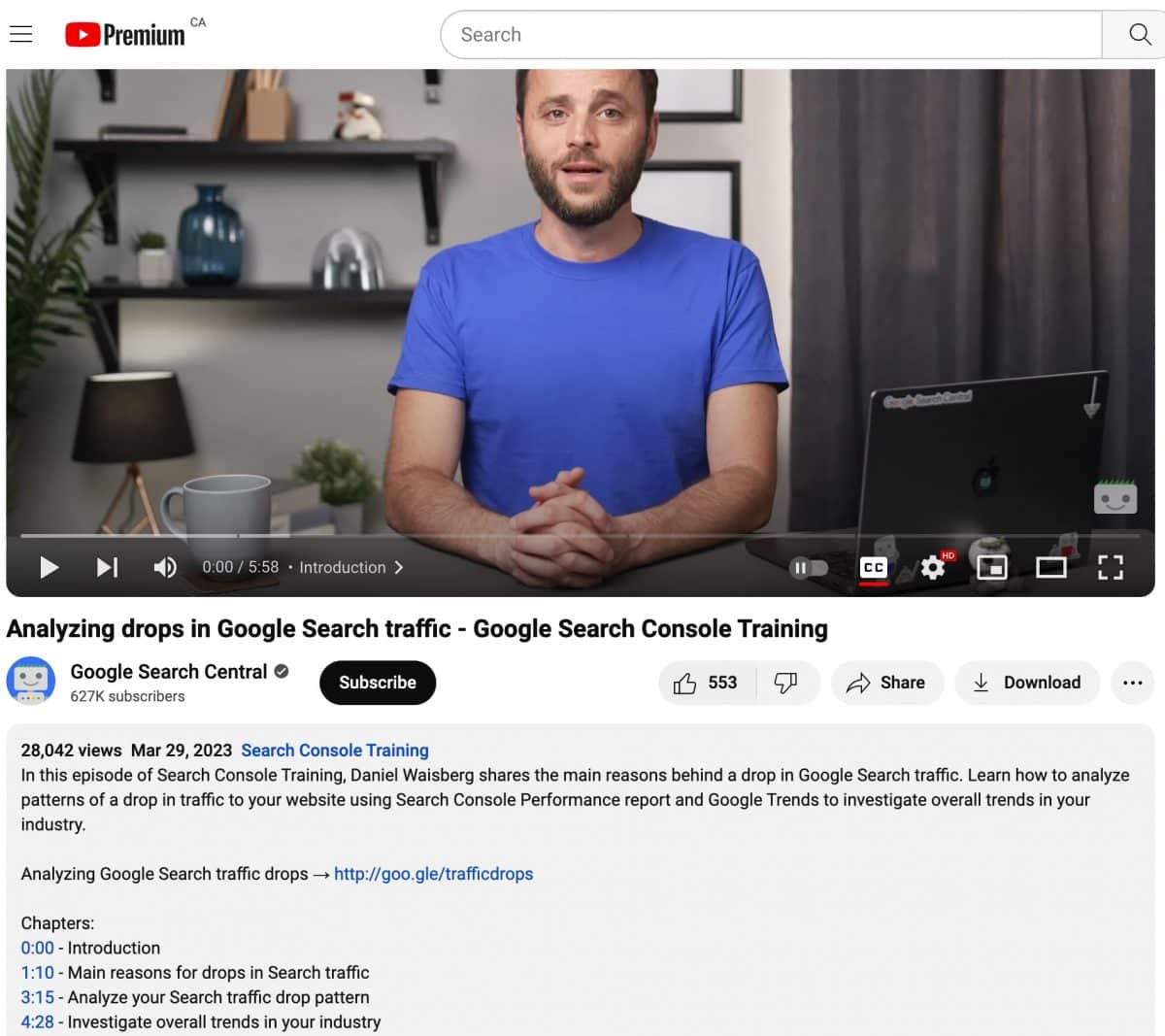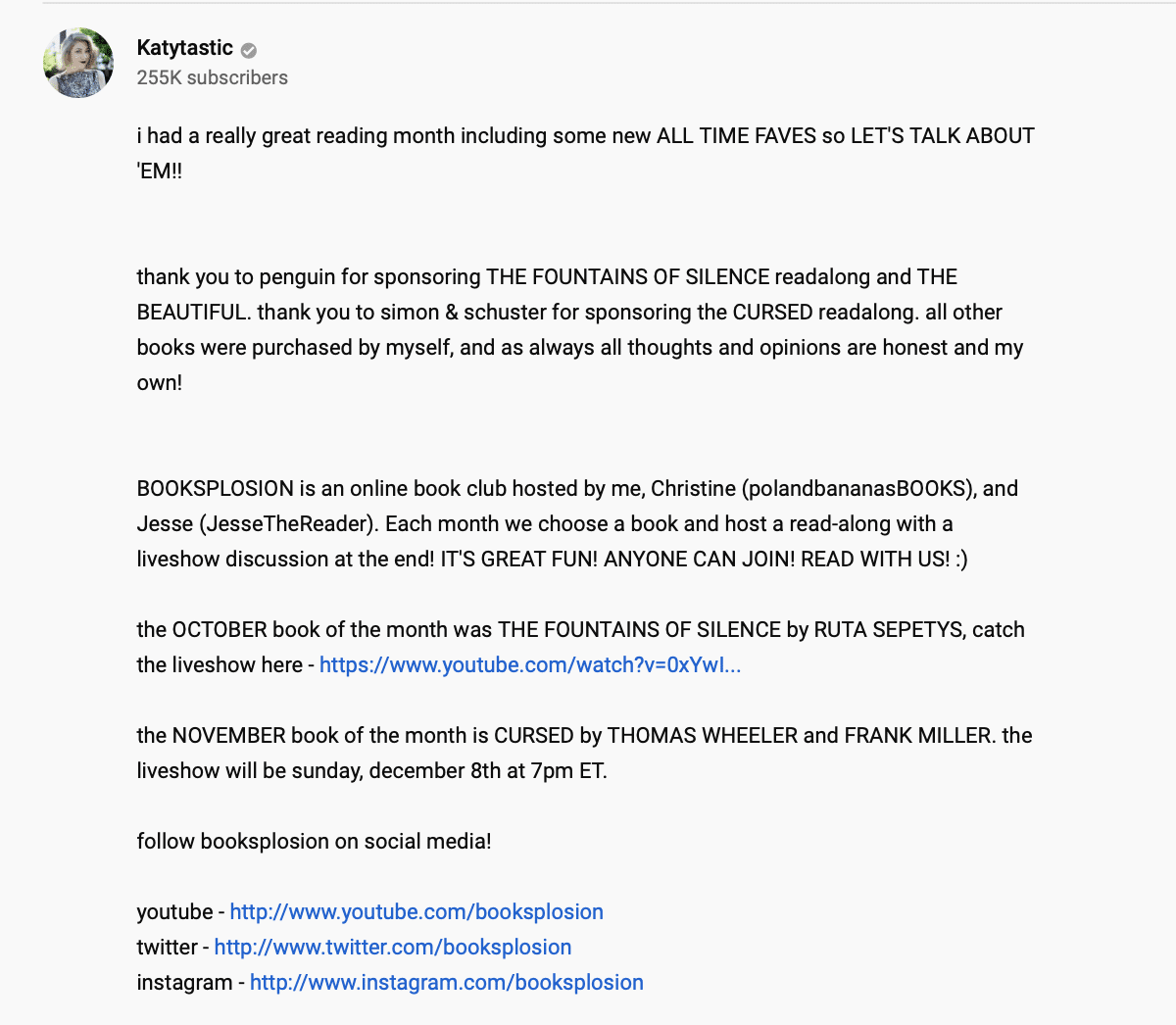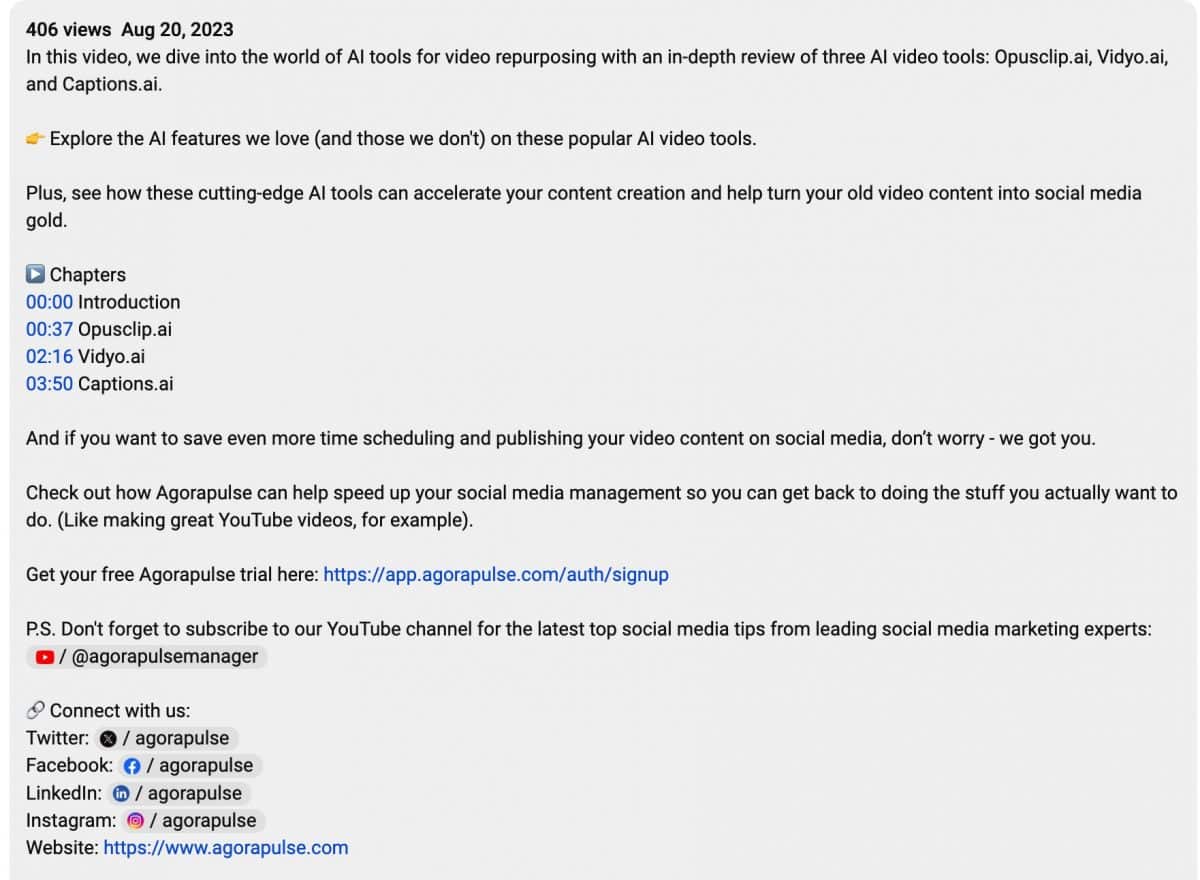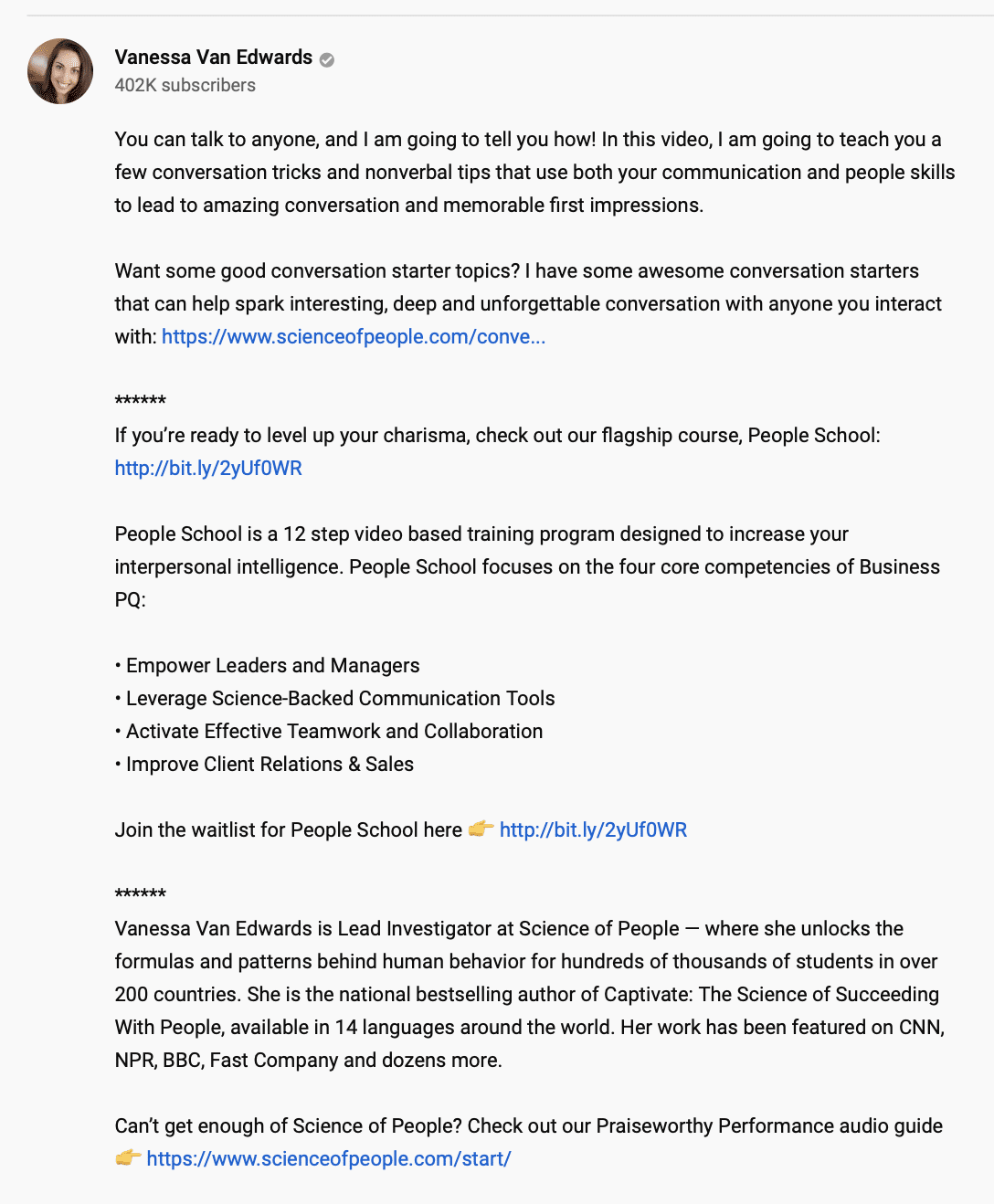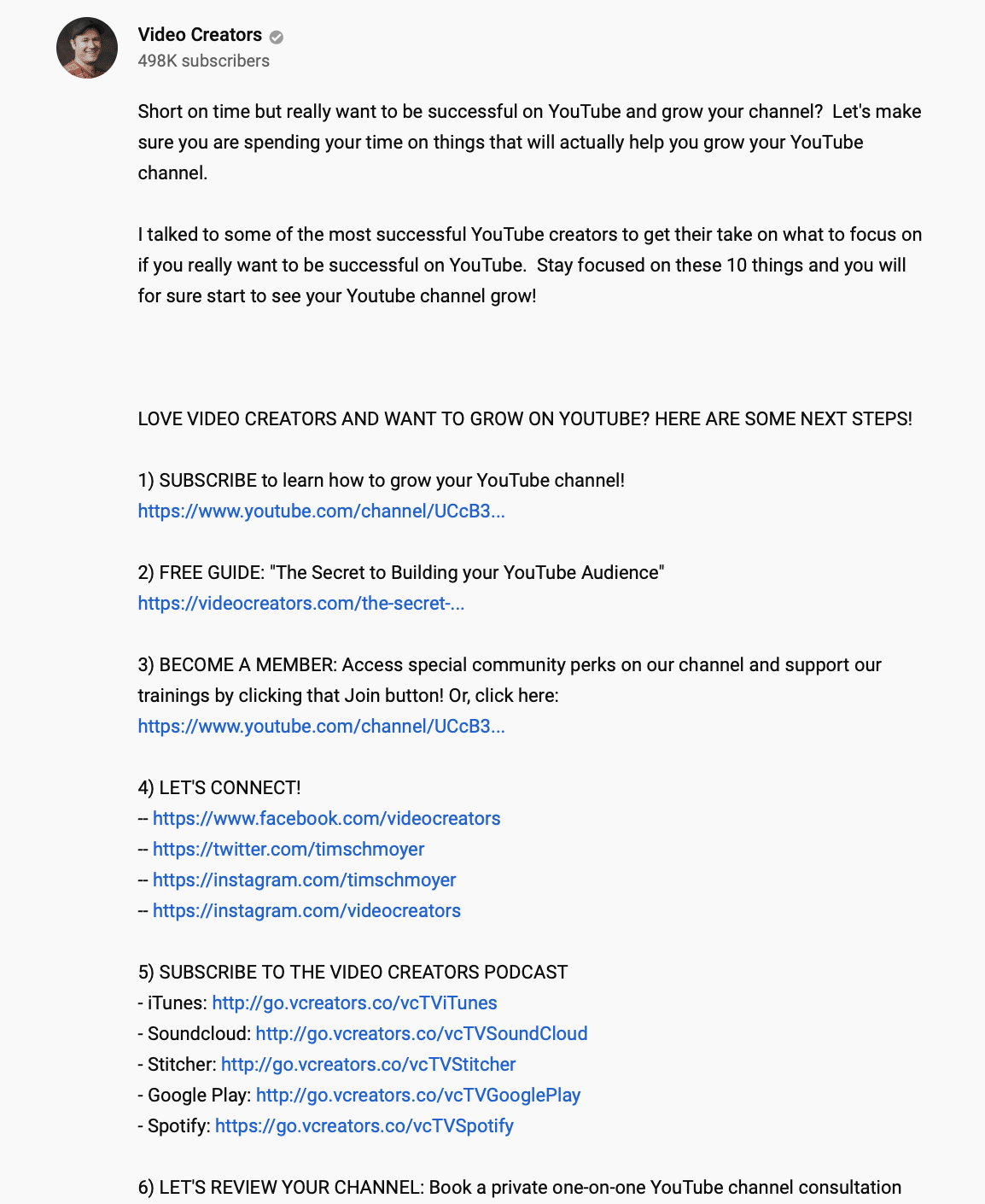Capture more YouTube views and clicks by crafting well-written YouTube descriptions. Get started by using our simple tips for writing attention-grabbing video descriptions on YouTube.
When it comes to creating YouTube videos, most brands pull out all the stops on production—and rightly so. Great video content is essential, but there’s more to success on YouTube than just what meets the eye.
Besides killer video content, you need engaging headlines, eye-catching thumbnails, and compelling YouTube descriptions.
But not everyone has a way with words, and that’s okay. If writing isn’t your forte, consider teaming up with a professional copywriter. But if you’re up for the challenge, here are some handy tips to help you enhance your YouTube descriptions and make them work harder for you.
(Pssst. If you want a tool that can help streamline your YouTube strategy, why not give Agorapulse a try for free? No credit card necessary.)
What Your YouTube Description Should Accomplish
Your video description is an important factor that can influence viewers to click on and watch your videos.
Think of your video description as your mini sales pitch to potential viewers. It’s there to grab their attention, clue them in on what the video is about, and direct them on what to do next.
A well-written YouTube description should:
Grab attention
The opening lines of your YouTube description are critical as they act like a hook that should capture the interest of potential viewers quickly. The goal is to intrigue or provoke curiosity enough that viewers feel compelled to click on your video.
For example, starting with a provocative question, a surprising fact, or a bold statement can draw viewers in and make them want to learn more.
Explain the video content
This part of the description should expand on what the video is about in more detail than the title allows. It’s your chance to explain the content of the video, providing context or background that might be necessary for the viewer to understand what they’re about to watch.
Share the benefit
Here, you should focus on what the viewer gains from watching the video. Highlight the value proposition explicitly. Tell the viewers what they will learn or how they will benefit by the end of the video. This could be educational value, entertainment value, or practical tips they can apply in their lives. For example, “After watching this video, you’ll know how to create the perfect YouTube marketing strategy.”
Include all necessary info
This includes any additional information that supports the video content. If you mention specific products, people, or resources, link to them. Also, include any related links, such as to your social media profiles, affiliate links, or a specific campaign you are promoting. This helps in providing a complete resource for viewers who want to explore further without having to leave the video to search for information.
Encourage engagement
Finally, use your description to encourage viewers to engage with your content. Whether you want viewers to leave a comment on your video or reach out to you via email or social media, you can use the description to prompt engagement. Engagement not only helps in building a community around your channel but also signals to YouTube’s algorithm that your content is valuable, which can increase your video’s reach.
Tell people what to do next
Including a link to your website, landing page, or a third-party site is a great way to prompt your users to go where you want them to go next. Do you have an affiliate link that will help you earn passive income? Drop it here. You can also promote your service, product, blog, or additional content this way.
Now that you know what your description should achieve, you need to actually write the darn thing. Here are a couple of copywriting tips to keep in mind that will help you take your YouTube descriptions from good to great.
Simple Writing Tips for Better YouTube Descriptions
Strong, concise, optimized copywriting will get your YouTube videos on users’ radar, inspire them to watch, and prompt them to take the next steps.
Let’s take a look at a few copywriting tips to help you take your YouTube descriptions from good to great.
1. Start off with a strong lede
It’s crucial that you begin your description with a strong lede or hook.
This means, much like a news story, you want to tackle the most important information right from the outset. Front-load your video’s main idea in the first sentence or two, before you include anything else.
Take a look at the way Pat Flynn introduces his video description:
Right from the beginning, a viewer understands that Pat Flynn is going to talk about the implications of making the bestseller lists and what happens when an author’s book doesn’t make a list.
This lede makes the video’s content crystal-clear and piques viewer’s curiosity, especially viewers who have written books, are prospective authors, or are interested in the process of publishing and releasing a book.
2. Use simple, concise but still-interesting sentences
In writing your YouTube descriptions, the simpler, the better.
Snappy, concise social copy is attention-grabbing, easy to read, and easy to scan. If your copy is clunky, rambling, or complex, users will scroll right by.
This video description from marketing gurus Andrew and Pete is a great example of simple, concise, and interesting copy that’s fun to read and easy to understand:
The copy is conversational, fun, and lighthearted … all while it explains the value their video will deliver to the viewer.
3. Optimize for keywords
Including relevant keywords in your YouTube description will help your video rank better in search engines and help people who are searching for those keywords to find your video. So if your video is targeting a particular keyword, you’ll want to be sure to include it within your video description. Try to include it within those first 1-2 sentences, ideally right at the very beginning of the description.
Keep in mind that over-saturating your copy with keywords will be detrimental to your results, so keep it natural. Even when optimized for SEO, your copy should still flow well. Instead of using the same keyword over and over in your description, try adding semantic keywords, or similar related terms to the primary keyword. You can conduct keyword research to find pertinent words and phrases that describe your video’s content and weave those into your description.
The keyword research tool Ahrefs demonstrates this technique well in their video descriptions:
Note that the video title is “YouTube SEO: How to Rank Your Videos.” Now, notice that the description contains several related phrases like “video SEO,” “YouTube SEO,” and “YouTube keyword research.”
A user who types “how to rank on YouTube” into a search engine is more likely to find this video because the keyword is included in the description.
4. Tell viewers exactly what to expect
People are busier than ever these days, and many prospective viewers want to know what to expect from a video before they invest time in it. Telling them exactly what they can expect raises the chances that they’ll actually watch your videos.
In this video description by Google Search Central, they explain what is going to be covered in the video, all within the first two sentences.
This helps in setting the right expectations, so viewers know exactly what they’re getting into and whether it’s something they’re interested in.
5. Opt for a friendly, conversational tone
One of the hallmarks of social media is the friendly, conversational tone so many individuals and brands adopt in their communications.
YouTube descriptions function well when they don’t feel too formal or corporate. Conversational copy helps the user feel more like a person is communicating with them, which also helps inspire them to engage.
This YouTube description from book reviewer Katytastic feels more like reading an email from a friend than reading an impersonal, keyword-stuffed piece of marketing copy:
Your copy’s level of formality depends on your brand, of course, but this is a fantastic example of an influencer who showcases her personality in her description and keeps the tone light.
6. Add links at the end
Adding links at the end of your video description will help your viewers take the next steps after they watch. If you want to encourage them to check out your product, service, or other content, this is a great place to do it. Plus, adding the links at the end of your description helps you avoid sounding too salesy.
In the image below, you’ll see an example of how we write our video descriptions for the Agorapulse YouTube channel. Note how we save the links and CTA for the end of the description.
7. Explain the benefit
Some users want to know exactly what value they’re going to get from a video before they watch it. Use your description to explain what your viewers will learn or what other benefits they’ll get from your videos.
Vanessa Van Edwards demonstrates this well in her video descriptions. In the description below, she explains that this video will teach a viewer a few easy-to-implement tips to fine-tune their conversational skills.
Vanessa also prompts the viewer to get additional skill-building content related to the video via a link in the description.
8. Break up the video description into sections
Breaking your YouTube description into distinct sections helps users navigate the description copy easily. Doing so makes it easier for users to see different actions they can take and makes it more likely that they’ll take them.
Open your description with information about the video, then include sections specifically labeled for the actions they prompt or the information they contain.
Tim Schmoyer’s YouTube descriptions start with a few paragraphs about the video, followed by sections like “Subscribe,” “Free Guide,” “Become a Member,” “Let’s Connect,” Subscribe,” and “Let’s Review Your Channel” that contain relevant links the user can follow to take specific actions, such as signing up for a one-on-one consultation or downloading a lead magnet.
Grow Your YouTube Channel With Agorapulse
You have so many ways to optimize and customize your YouTube video descriptions to get more attention on your videos and your channel. When used strategically, your YouTube descriptions are bound to help your YouTube channel get more clicks, views, engagement, and actions.
And if you think you are ready to take your Youtube marketing strategy to the next level, check out our free trial of Agorapulse to help you schedule, track, and measure all your social media efforts on Youtube.