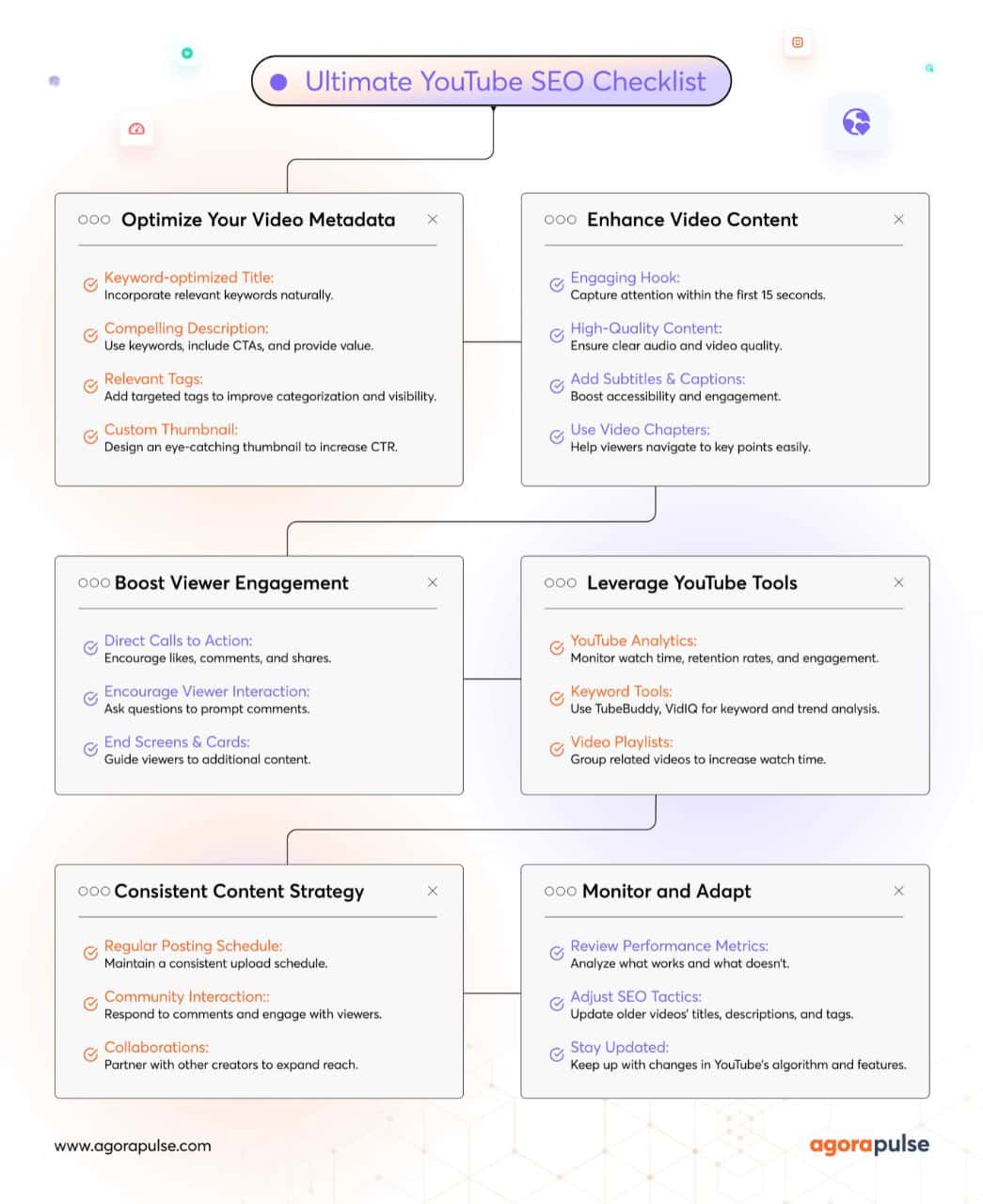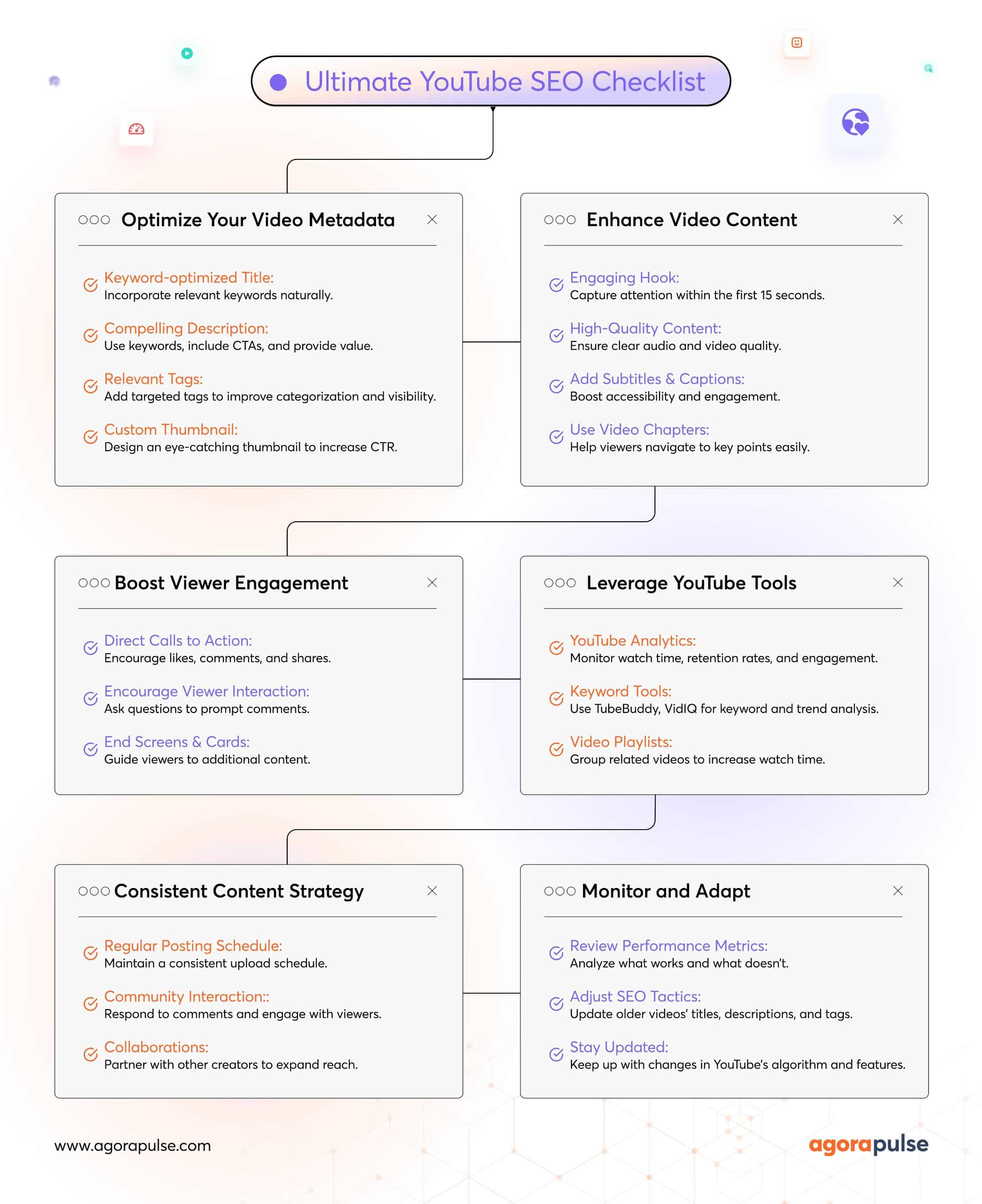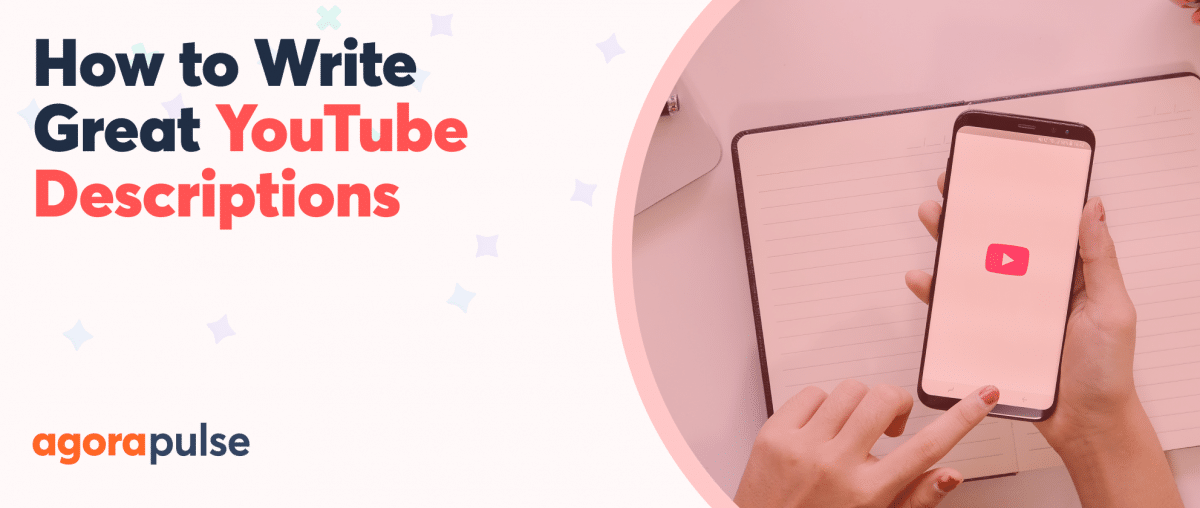YouTube isn’t just a video platform—it’s the second-largest search engine in the world. Every minute, content creators upload hundreds of hours of video, all competing for attention. To stand out, you need to understand and master YouTube SEO. This article will explore how you can optimize your videos for higher search rankings, from the intricacies of YouTube’s algorithms to actionable SEO strategies you can start using right away.
Don’t forget to check out how Agorapulse can streamline your video marketing efforts with a free trial!
What Is YouTube SEO?
YouTube SEO refers to the process of optimizing your YouTube channel and videos to rank higher in YouTube’s internal search results.
YouTube SEO essentials
The key elements of YouTube SEO include:
- Conducting keyword research to identify relevant and high-volume search terms to target in your video titles, descriptions, and tags.
- Optimizing your video file names, titles, descriptions, and tags with your target keywords.
- Creating high-quality, engaging content that encourages longer viewer watch times, as YouTube’s algorithm prioritizes videos with strong viewer engagement.
- Using YouTube-specific features like chapters, captions, and playlists to improve the user experience and discoverability of your videos.
- Promoting your videos on other platforms to drive more views and engagement, which can also boost your YouTube rankings.
Ultimately, the goal of YouTube SEO is to make your videos more appealing to YouTube’s search algorithm, so that they appear higher in search results and recommended videos. Use strategies to increase the visibility and reach of your YouTube content on the platform.
What Is the Role of the Algorithm in YouTube SEO?
The YouTube algorithm plays a crucial role in YouTube SEO. It determines the ranking and visibility of videos on the platform.
Here’s how it impacts YouTube SEO:
Relevancy assessment
The algorithm analyzes the relevance of a video based on user search queries. This assessment is influenced by the video’s metadata (title, description, and tags). So, you need to optimize these elements with relevant keywords.
User engagement
Such metrics as likes, shares, comments, and watch time inform the algorithm about a video’s quality and appeal. Higher engagement signals to YouTube that the content is valuable, which can improve its ranking in search results and suggestions.
Personalization
The algorithm takes into account a user’s watch history and preferences, showing them content they’re more likely to engage with. So, even if your video isn’t top-ranked in search results, it could still appear prominently in personalized recommendations.
Content type recognition
YouTube differentiates between traditional long-form videos and YouTube Shorts. The algorithm for Shorts is tailored to rapid consumption, often prioritizing short, highly engaging content.
Example of long-form YouTube content
Example of a YouTube Short
YouTube Shorts look better on our YouTube channel.
Channel authority and consistency
The algorithm considers a channel’s overall authority, which is built over time through consistency, content quality, and viewer trust. Channels that regularly post high-quality content are more likely to be favored in rankings.
Click-through rate (CTR)
The algorithm evaluates CTR to gauge whether a video’s thumbnail and title compel users to click. A higher CTR is seen as a positive indicator, leading to improved visibility.
Watch time and retention
YouTube prioritizes videos that encourage viewers to stay on the platform longer, either by watching more videos or increasing overall session time. High viewer retention also signals valuable content. Optimize your videos in a way that will encourage viewers to stay til the end of the video is important.
YouTube’s algorithm heavily influences which videos gain visibility and traction. Creators who align their YouTube marketing strategies with the algorithm’s priorities—by optimizing metadata, encouraging engagement, and maintaining consistency—can significantly improve their chances of higher search rankings and discoverability.
Now, let’s explore some of the YouTube SEO strategies that you can use to do just that.
Keyword Research and YouTube SEO
The first step in YouTube SEO is conducting keyword research. It helps you understand the language and terms your target audience uses when they search for content. But how do you know what keywords to go after? You can use various tools to help identify the best keywords for your channel and niche.
Tools and strategies for keyword research
You can use the following tools for keyword research for your videos.
TubeBuddy and VidIQ: These browser extensions offer keyword recommendations and competitive analysis directly on YouTube. They both offer a free and paid version. You get access to other metrics, such as an “SEO score” when you upload your video. It tells you how well you have optimized your video for your specific keyword.
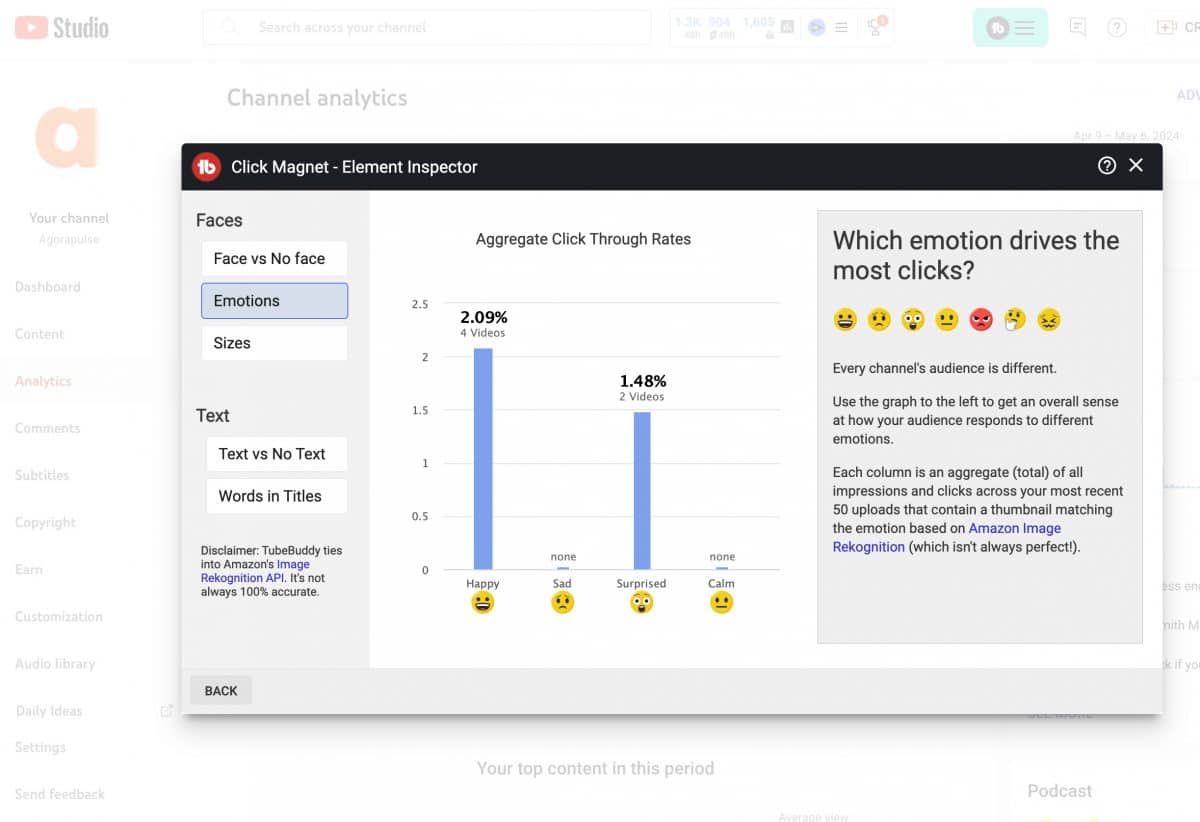
TubeBuddy even offers a feature called ‘Click Magnet’, which helps you identify the specific elements within your video thumbnails that are driving the most clicks.
YouTube Search Suggest: Type in a word in YouTube’s search bar to get a list of popular search queries, which can provide you with some insights into the keywords that people are searching for.
Keywords Everywhere: Using a keyword research tool will help you identifying the most popular keywords related to your video’s topic, so you can optimize your content to match user search queries. Keywords Everywhere is a free (and paid) browser extension that allows you to see the exact keyword volumes of different keywords when you are typing them into the YouTube search bar. This is particularly handy if you are trying to narrow it down between a couple of different keywords, and want to see which has a higher search volume. By using Keywords Everywhere, you can easily see the keywords along with their exact search volume, without having to leave YouTube.
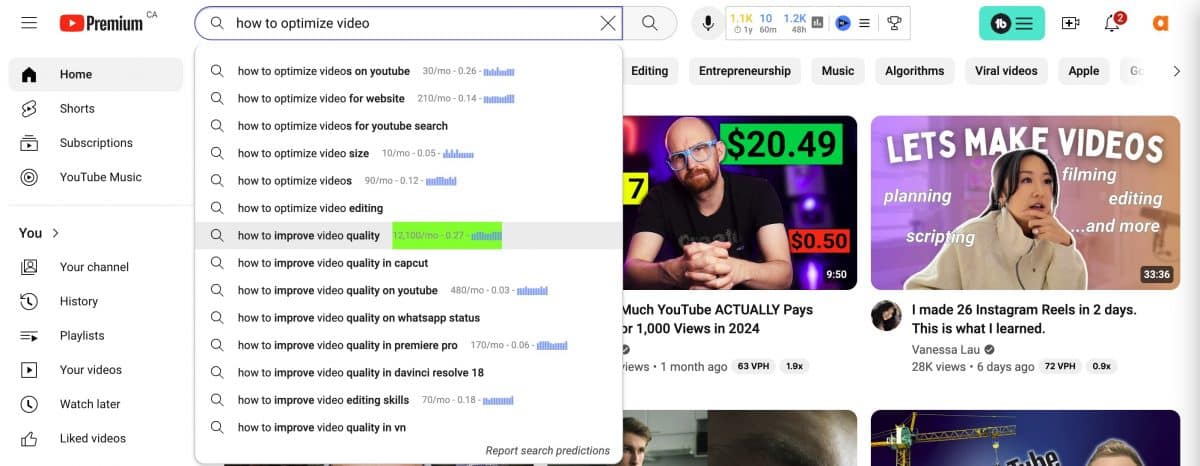
Keywords Everywhere is a YouTube SEO browser extension that provides keyword volumes when searching on YouTube.
Google Search: A bonus tip that comes from Brian Dean, founder of Backlinko, is to also search for your chosen keyword in the regular old Google search (outside of YouTube). The reason you want to do this is to see if it is a keyword that Google shows video results for in the SERP. And you want to try and aim for keywords that Google shows video results for because that way you can potentially have your video ranked on YouTube search AND Google search, which would significantly increase the number of views your video receives.
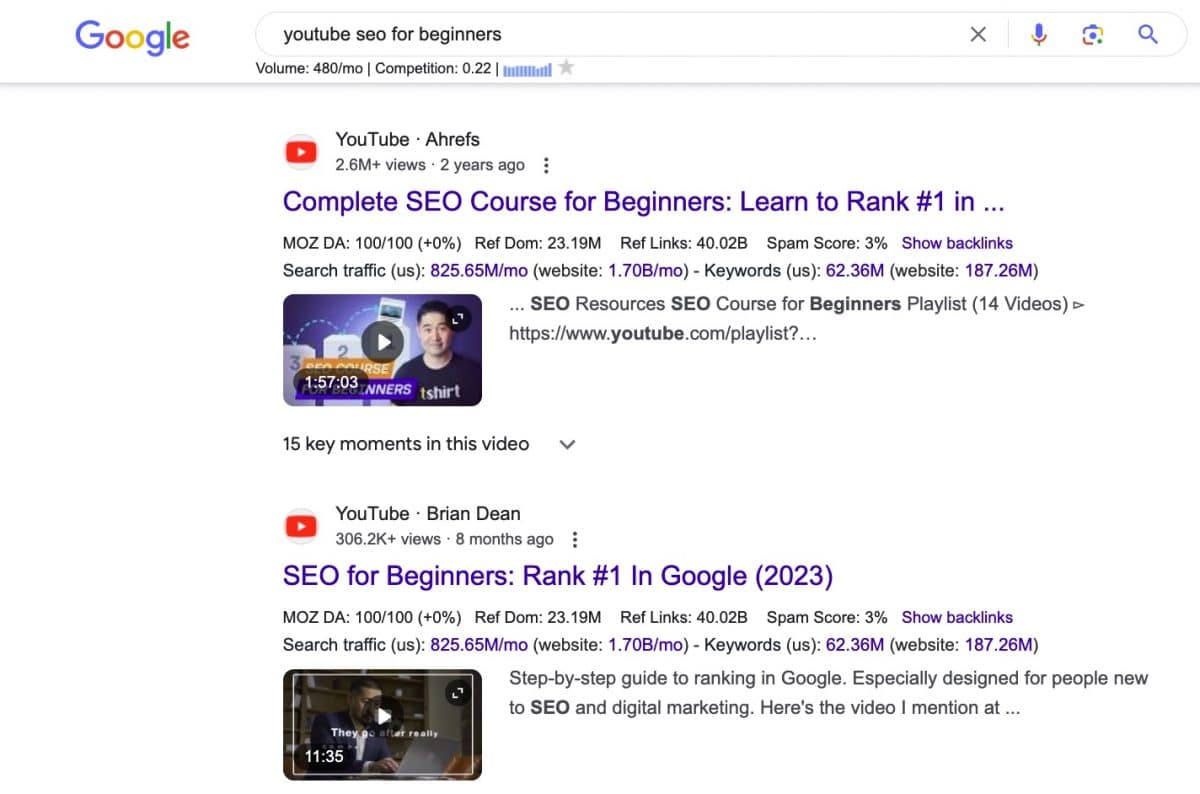
Google search screenshot
Google shows videos in the search results for keywords that are:
- How-to keywords
- Reviews
- Tutorials
- Anything fitness or sports related
- Funny videos
So keep this in mind when you choose your keywords. You can hopefully get your video ranked in both places.
Optimizing Your Video for Your Keyword
Now, once you have your keyword, the next thing to do is strategically use it within in your video title, description, and within the content of your video.
Compelling titles and descriptions
The title and description of your video serve as the first impression for potential viewers. Craft compelling titles that accurately represent the content and intrigue viewers to click. Use strong, action-oriented language and include your primary keyword.
When creating a title, consider using power words that evoke emotion or curiosity in the viewer. Words like “ultimate,” “unbelievable,” or “essential” can grab attention and make your video stand out among others in search results.
Also, incorporate numbers or statistics in your title to create a sense of value and specificity. That attracts viewers looking for informative content.
For the video description, aim to provide a brief summary of what viewers can expect to see in the video. Include any relevant background information, such as the purpose of the video or any special guests featured. This helps set the stage for the viewer and gives them a preview of what they are about to watch. Remember to keep the description concise and engaging to maintain the viewer’s interest throughout.
In the video description, you will want to provide additional information about your video. That includes:
- Relevant semantic keywords
- Any links to your website or social media profiles
- Timestamps for specific sections of your video.
A well-crafted description not only helps with SEO but also entices viewers to watch your video.
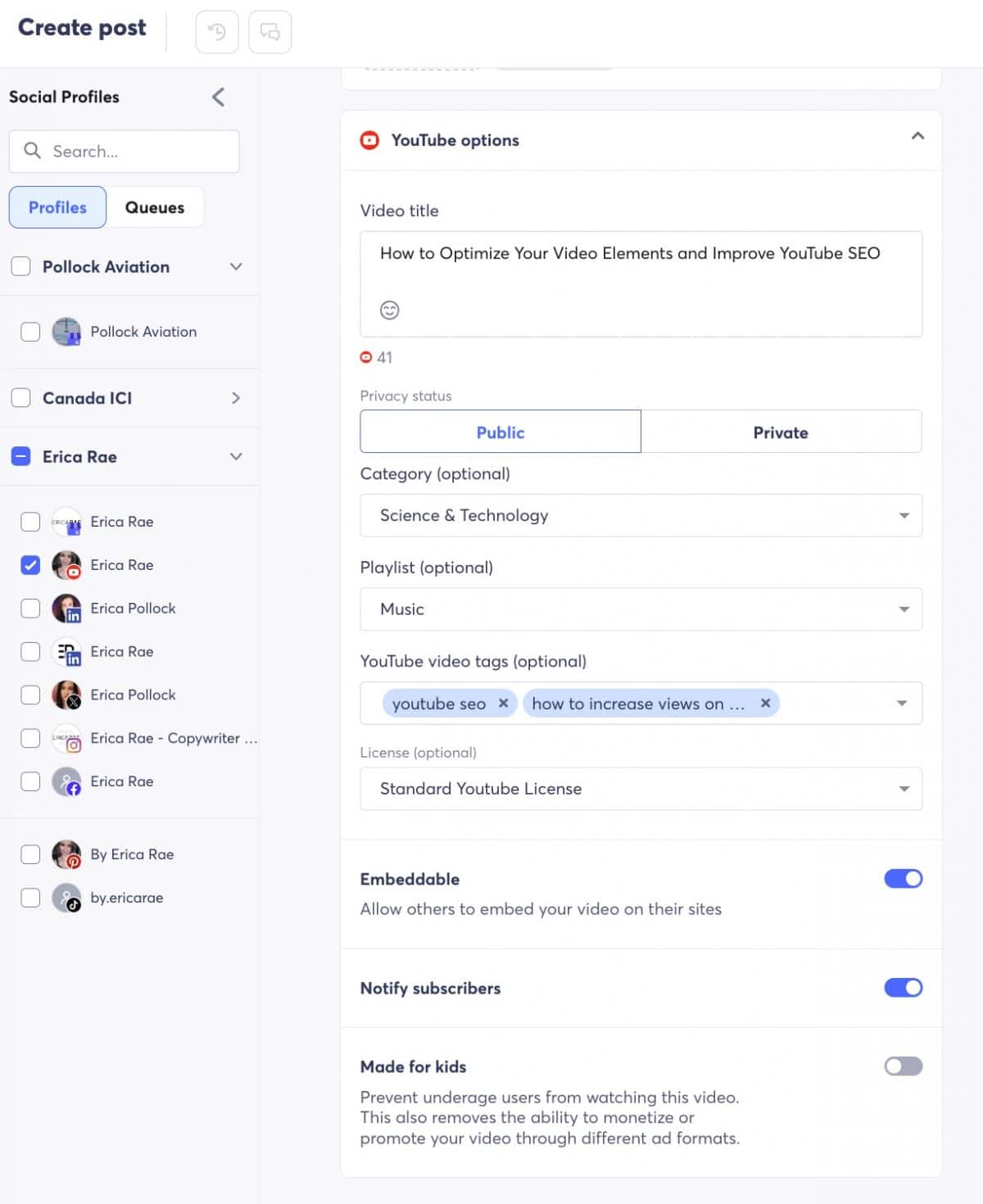
P.S. When you publish your Youtube videos with Agorapulse, you can optimize all those elements (such as video description, title, thumbnail and more) right from the publishing screen.
Thumbnails and click-through rates
Thumbnails are the visual representation of your videos, and are one of the most essential elements for attracting clicks. Create eye-catching and high-quality thumbnails that accurately represent your video’s content. Use bold, vibrant colors, clear text, and compelling images to capture viewers’ attention.
A high click-through rate (CTR) indicates that your thumbnail and title are resonating with users. YouTube’s algorithm takes CTR into account when ranking videos. Test different thumbnails and closely monitor your CTR to determine what works best for your audience.
Your thumbnails also should adhere to consistent branding elements, to help make your channel easily identifiable by your audience. Consistency in the style, color scheme, and design elements of your thumbnails can help establish brand trust with your viewers, as they come to associate your thumbnails with quality content.
When designing thumbnails, consider the psychology of colors and imagery. Different colors evoke different emotions and responses from viewers. For example, red can create a sense of urgency or excitement, while blue is often associated with trust and reliability. Understanding the impact of colors can help you strategically choose the right palette to convey the mood and message of your video, ultimately increasing the likelihood of clicks.
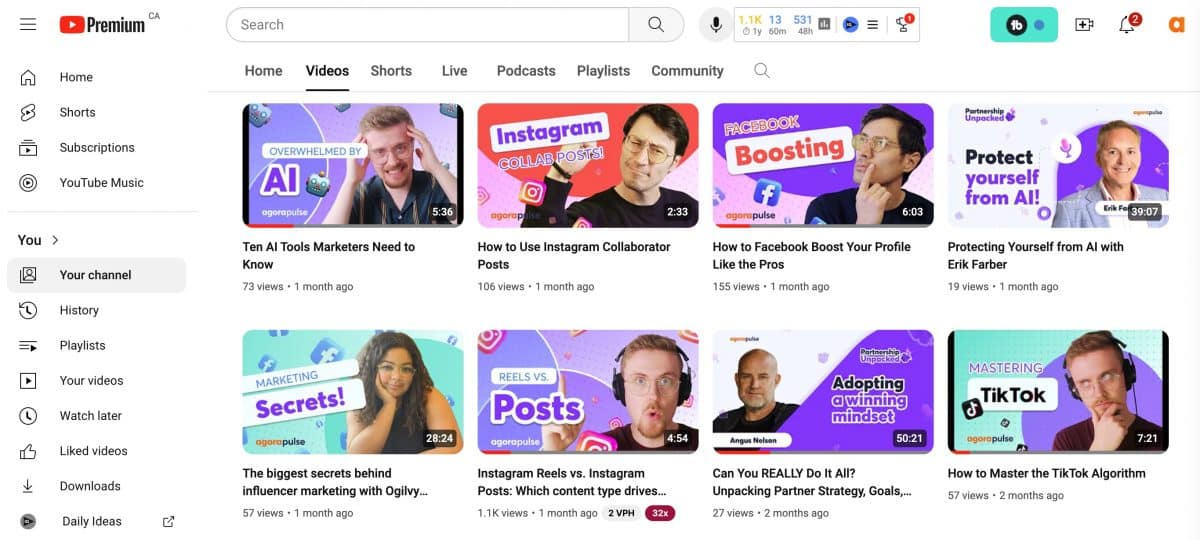
For example, the Agorapulse channel on YouTube follows a set color scheme and design templates to create video thumbnails that are always consistent with our brand elements.
Using video tags and metadata
Tags are another important element of YouTube SEO. They help categorize and index your videos. Use relevant tags that accurately describe your video’s content. Include both broad and specific tags to maximize visibility.
In addition to tags, optimize your video’s metadata by providing detailed information about the video, such as the location, language, and relevant timestamps.
When you select tags for your YouTube videos, don’t forget to add your targeted keyword, as well as other related popular terms into your tags, so you can increase the chances of your video being discovered by a larger audience.
You can also consider using long-tail keywords in your tags to capture more specific search queries and attract viewers who are looking for niche content.
Playlists, video cards, end screens for YouTube SEO
Playlists are not only a fantastic way to organize your videos but also a powerful tool for boosting your channel’s SEO.
By grouping related videos together in playlists, you are not only making it easier for viewers to navigate through your content but also encouraging them to spend more time on your channel. This increased watch time can signal to search engines that your content is valuable, ultimately improving your SEO rankings. To further enhance the SEO benefits of playlists, be sure to incorporate relevant keywords in your playlist titles and descriptions. This will help search engines understand the content of your playlists and increase the likelihood of them appearing in search results.
Finally, you don’t want to forget to take advantage of end screens and cards to drive engagement and promote related video content on your channel. End screens offer a valuable opportunity to keep viewers on your channel by displaying clickable elements at the end of your videos. By strategically placing links to other videos or your website on the end screen, you can guide viewers towards more of your content or encourage them to take a specific action, such as subscribing to your channel or visiting your online store.
Promoting Your Videos for Increased Visibility
While YouTube SEO is crucial for organic visibility, promoting your videos through other channels can help boost your reach. Share your videos on social media platforms, embed them on your website or blog, and collaborate with other creators to expand your audience.
Consider reaching out to influencers or bloggers in your niche to feature your videos on their platforms. This can introduce your content to a new audience and potentially drive more traffic to your channel.
Collaborating with influencers can also add credibility to your brand and help establish you as an authority in your field.
Another effective strategy is to participate in online communities and forums related to your video content. Engaging with these communities by sharing your videos when relevant and providing valuable insights can help you connect with potential viewers who are already interested in the topics you cover. Building a presence in these communities can lead to organic growth and loyal viewership over time.
Track Results and Video Metrics in YouTube Studio
YouTube Studio provides valuable insights into your video performance. It can help you monitor your video metrics, including views, watch time, traffic sources, and audience demographics.
By regularly tracking your progress, you can identify areas for improvement, and plan even better video content in the future. Consistent monitoring and optimization will help you climb the search rankings and attract more viewers to your videos.
In addition to video metrics, YouTube Studio also provides analytics on subscriber growth and engagement. By analyzing these data points, you can determine the effectiveness of your call-to-action prompts, audience interaction strategies, and overall channel growth. This insight allows you to fine-tune your content to better resonate with your audience and build a loyal subscriber base.
In Conclusion
Through a combination of strategic planning, creative content creation, and diligent monitoring, creators can enhance their videos’ reach, engagement, and search rankings on YouTube.
And if you want to double down and get even better results from your YouTube marketing, why not give Agorapulse a try? Grab your free 30 day trial today to start growing your YouTube audience – no credit card necessary.