Publish Facebook Stories, add media via Google Drive, set business hours for teams
Schedule or publish Facebook Stories
When scheduling a Facebook post, in the composer, under “Facebook options”, you will now have access to a new post type: “Story”. This works just like for Instagram Stories, meaning you can add an image or a video to schedule a Story to be auto-published on Facebook.
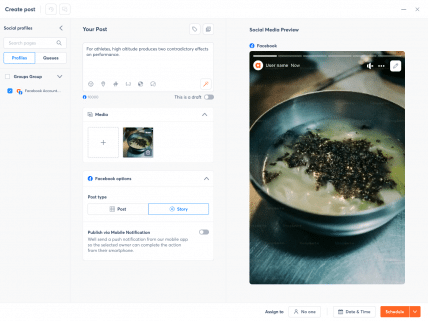
Find the “Story” under Facebook option
Upload media to your posts via Google Drive
Thanks to our recent Google Drive integration, you can now have more options to upload media to your posts. All you need to do is to connect your Google Drive account to Agorapulse. Afterward, you can browse files stored on Google Drive and select the one(s) to upload to your post (multiple files can be selected and imported simultaneously).
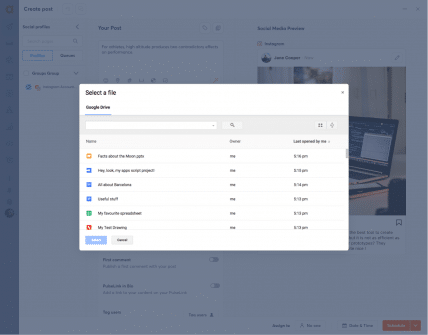
Select your files to easily import them to Agorapulse
Set business hours for your team for a more precise response time data
The Community Management report in Agorapulse serves as a tool to gauge team members’ performance in handling comments and messages through the inbox. With the new business hours feature, users can define the hours they operate which will help better calculate their average response time.
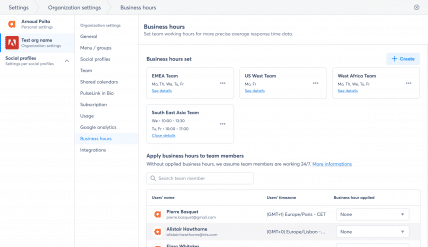
Set your business hours under the “organization settings”