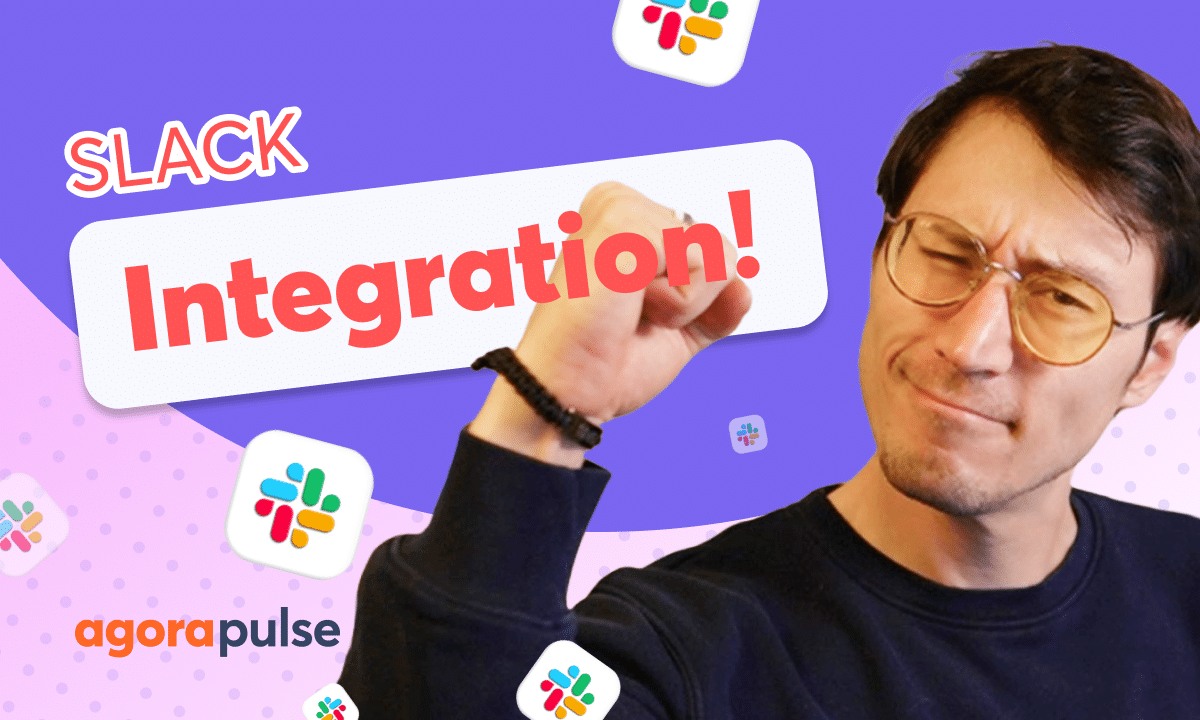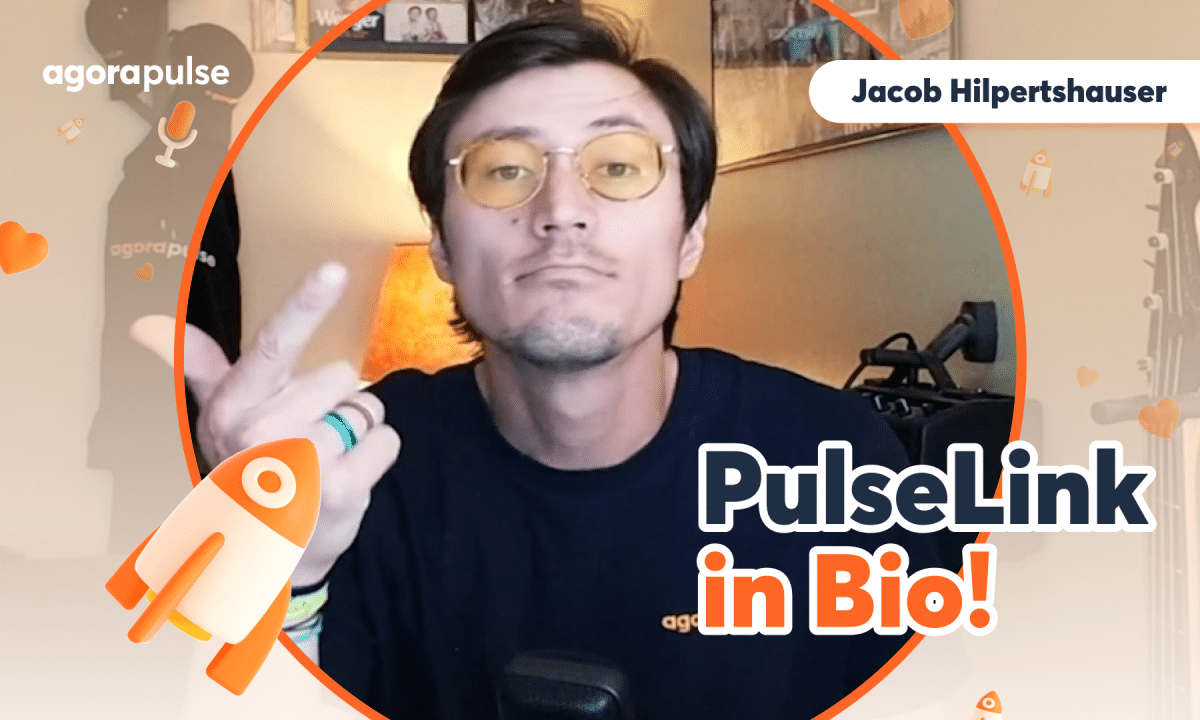In this Tutorial we look at the Instagram option, in your Agorapulse scheduler, to invite in external collaborators for your Instagram Collaborator Posts. In your Instagram Scheduling options, you can add in up to 3 Instagram collaboration handles when scheduling your Instagram collaboration. Once an Instagram collaboration post is published the the invite is sent to be accepted and applied to your Instagram collaboration posts.
Hi, Jacob with Agorapulse, and in this tutorial today, we’re going to be talking about Instagram collaborator posts, how you can invite collaborators with you directly when you’re scheduling out your Instagram content. Now, Instagram collaborator posts are great ways to potentially increase your reach and increase your engagement on Instagram.
Now, collaborator posts are posts that are going to highlight two different accounts that have, are shown to be collaborating. Or working on a post together. What we’re gonna look at right now in Gore Poste is how to invite those collaborators in when you’re scheduling all this content. Now, when we open up the scheduling window and select our Instagram account, we’re gonna come in here and build out our posts.
Once we build out our posts, we’re gonna see all of our Instagram options available just like this. Now, once you have your post created, you’re gonna see all of your Instagram options available within agorapulse. I mean, quite a few. You have the ability to select your different post types, post, reel, or story that you want to publish.
If you ever want to do a manual post natively on Instagram, you can do the manual push notification, schedule out a first comment, add in a post link in bio. This is your link in bio feature for users to view more information from that individual link. You also have the ability to tag products and what we’re talking about today, inviting in collaborators for your posts.
Now, when you select the invite collaborators button, you are going to invite up to three collaborators and you’re going to add in their accounts right here. So for this example, we’re collaborating with Nike and Instagram will not automatically, like, Facebook, for example, let you know which profile you selected if it’s the correct handle.
So we’ve built a little workaround here. If you click this here, this will verify that you have the correct handle so that any collaborator post will be sent to the correct account for invites. Now again, add up the three collaborators. Once you save your collaborator list, you will see this right here on your options.
You always be able to go in edit collaborators or remove any of those collaborators as well. Now we can go ahead and schedule this post out. Now the next big step in this process is the post actually publishing. When a post publishes, this is when Instagram is going to notify the collaborator that they have been invited to collaborate on a post.
Now once your post publishes, that is when the invite will be sent out to these collaborators where they can accept or reject it. If they accept that invite, they will be added in as a collaborator to that post. If they do not accept that collaboration, they will not be added as a collaborator, but their account will be tagged on the content and they will be added in to their tagged items.
Thanks so much for watching. To learn more about our Instagram collab posts, please visit our Help Center or start a direct chat with us today. Bye.