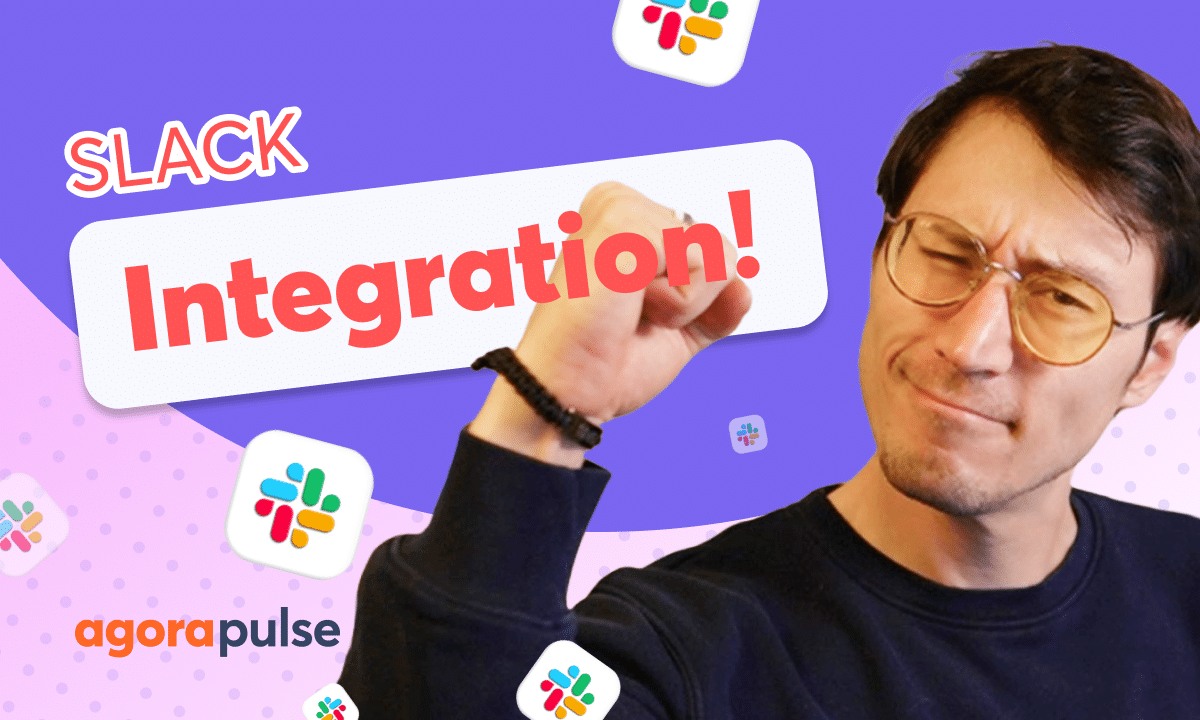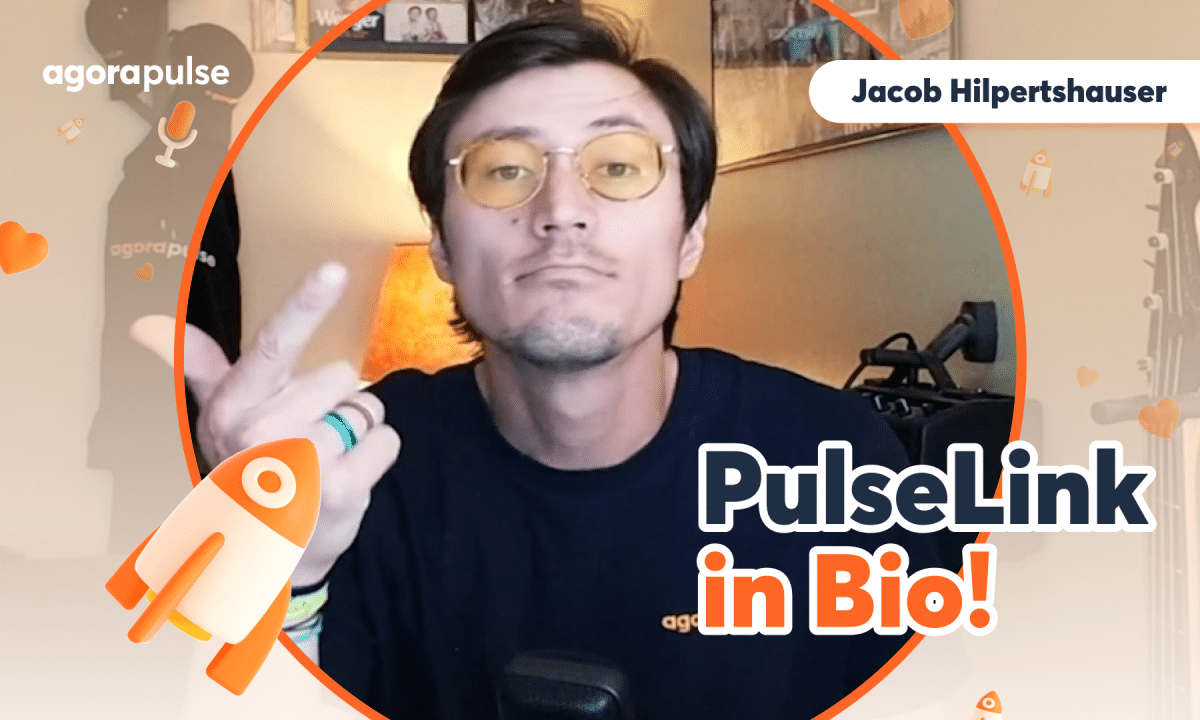When it comes to managing your social conversations some prefer a strategy of manaing comments first in first replied. Other companies are looking for engagement on specific posts and only on those specific discussions. Agorapulse offers users a comment and post view to help users meet one or both needs. Check out this unique view in your social inbox and see which option works best for your community management strategy.
Hi, Jacob with Agorapulse, and in this video today, we’re going to take a look at how you can organize your social inbox so you’re managing your social conversations as efficiently as possible. We’ve logged into Agorapulse and we’re right here on the main calendar dashboard. Now for the inbox feature, we’re going to go up here to the inbox feature, which will open up that inbox dashboard.
And again, if you have groups created to organize your different profiles, your comments, And your inboxes will be grouped in that same way as well too. So let’s take a look at Facebook here and let’s take a look at the different ways that you will be able to organize and manage the view of your inbox and talk about why.
You may want to organize your view that way before we talk about that You do have options to narrow down the conversations You want to manage or look at the review section is going to pull in all of your live engagements directly here You have an assigned to me section So any comments where your team is directly assigning that to another team member to yourself, you’ll have your own dedicated Inbox section right here directly for those conversations and then the all section is for the whole team This is for all conversations that come in once we reviewed something if we are satisfied when we reply to something directly That conversation is marked as reviewed and all those reviewed comments live right here in the all section You also have filters to look at different types of items filter by different actions date ranges You can also review all.
You have some bulk action here available. And then you can also pick whether you want to review your comments chronologically by newest or oldest first. Now when it comes to how you view your comments, there are two potential ways to look at this. You can look at managing your conversations as those comments, those conversations are made.
So we want to be very task less oriented and we want to be very conversation or comment oriented. So this would be helpful for teams that are trying to manage a lot of conversations or be as timely as possible. The other option would be looking at the conversation as a whole. And that would be looking at potentially at a post level.
You don’t want to see specifically what the newest comment is. You’re actually just more curious about what conversation. is happening around that message, around that post, around that piece of content. So within Agorapulse, you are able to view your inbox with those two different ways. The first way is via incoming items, and that’s what we’re looking at by default.
This is going to allow you to look at your conversations in chronological order and allow your team to be very taskless oriented. So for example, we have two comments here. They are on potentially two different posts. One could be a personal message. One is a comment on an ad. One is a comment on something completely different.
So this is allowing us to manage those conversations as they come in, as they are created from our followers. The other option is to view by Posts in this option. We are looking specifically at the actual posts We can filter out by the types of posts whether it’s organic or an ad post We can also filter out by the date link.
So if I know that there was a particular conversation, we just did an announcement um For a new sign up This week and we want to see all of the posts that are revolving around that And see the conversations revolving around that. So for example, we have this one right here. There’s a lot of conversations Surrounded there’s a lot of comments on this post.
Let’s take a look at the actual conversation at the post level You’ll be able to see all the discussions all the comments all the replies revolving around that particular discussion. So again, as a recap, if you want to view your conversations and your comments live as they’re made, view those by incoming items.
If you want to view by conversation or by the content type, view by profile posts. Thanks so much for watching. To inbox features, please visit our help center, our website, or start a direct chat with us today. Bye.