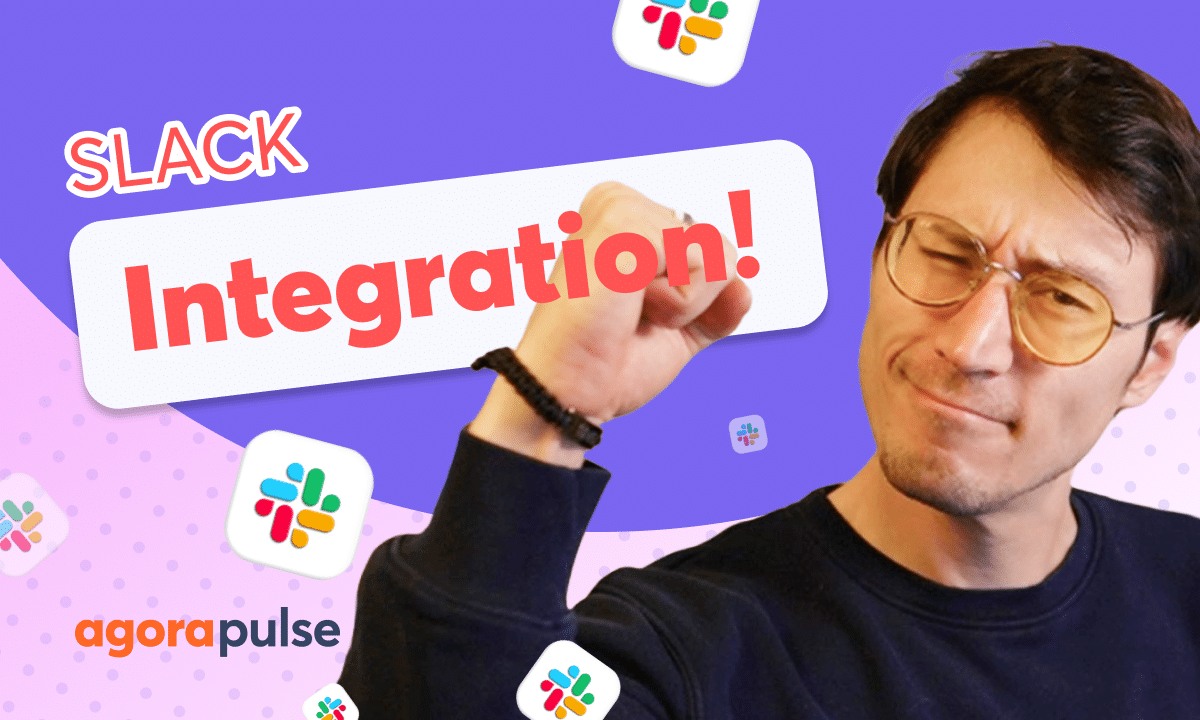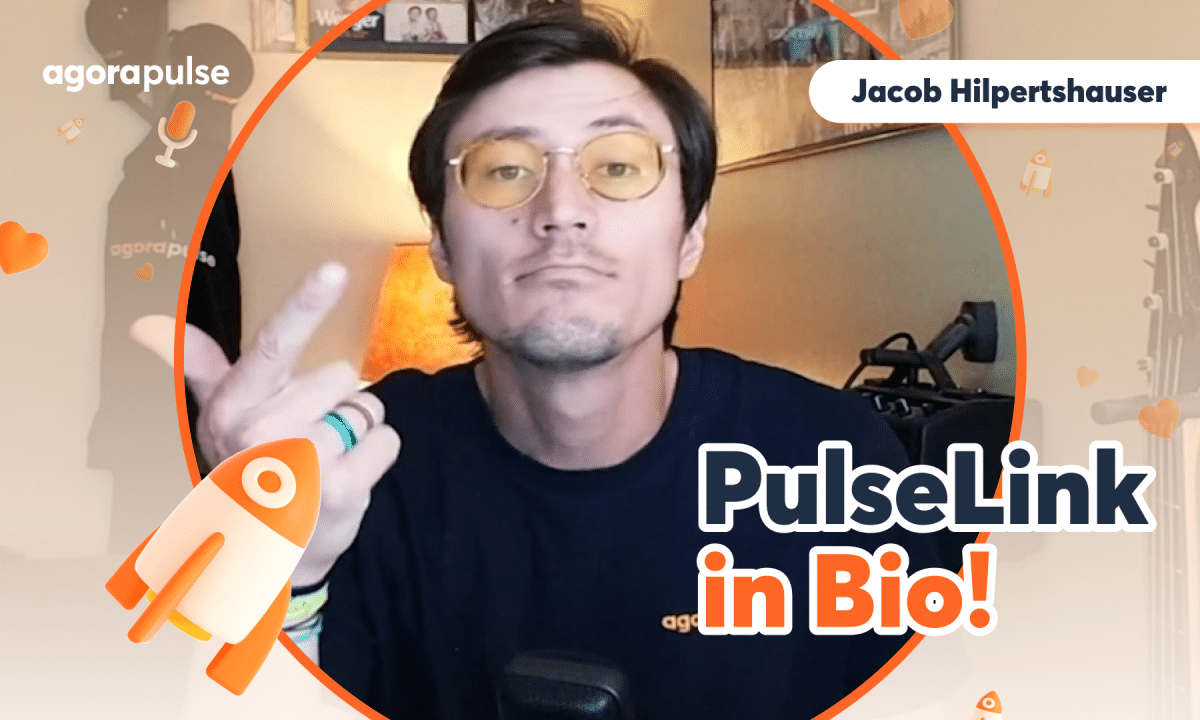Let’s face it, writing is tough, especially when it’s your job to write thousands of lines of copy and to find inspiration for every post. Enter our New AI Wriring Assistant. Located right in your publishing composer, users can give our AI Writing Assistant simple or complex prompts to create a unique copy. Users also have options to choose different lengths and sentiments of the message. Users are taking advantage of Agorapulse’s AI Writing Assistant to knock out the busy work in publishing, you can too. Check out this new feature right in your Publishing view today.
– Hi, Jacob with a Agorapulse and in this video today, we’re gonna be taking a look at using your writing assistant that is powered with artificial intelligence.
If you’ve managed social media for a day or longer, you know that copy is important and copy is vast.
Copy is never ending.
There’s a lot of copy needed, and with a lot of copy, there can be times that we need to figure out how to say the exact same thing in a different way or we need some fresh ideas or another take on what we want to deliver to our audience in terms of the message and enter our writing assistant.
Your writing assistant will be accessible in your publishing composer.
So when you’re in here, we’ll select some profiles that we wanna publish to for this example.
Now, when you are in your publishing composer, you’re simply gonna write out the copy that you want to add in whether it’s a prompt, it’s a copy idea, anything you wanna put in there
in terms of text and then this button is where we’re going to be able to enhance that with a couple of formatting prompts within the AI powered Writing Assistant.
So let’s give it a go.
Let’s give it a prompt.
Let’s give it some copy.
Let’s give it a little test here.
Now, when you open up your writing assistant you’re going to see that there are two ways to reformat your copy, and one is tone.
Tone would be expanding out this copy, this prompt, in terms of the sentiment.
So, if I want more of an inspirational version of this prompt or copy, I can select that and the AI powered Writing Assistant will get to work.
And there we go.
We have a nice inspirational copy that we can take a look at and review before utilizing.
Now, the other prompt that we have is the ability to format this into a longer, more expanded version or shorten it into a more concise version.
So, let’s see what happens when we shorten this one.
Perfect.
We have our nice shortened copy that’s more inspirational and it’s been shortened, so it’s not expanded upon where our users have to read too much when they’re looking at that content.
Now, something very important with the AI Writer is let us know how these answers are.
This AI is built to be improved upon based on all the prompts and all the experience that it gets through all the different versions of copy.
So let the tool know if you’re satisfied with that or not.
And you can also provide direct feedback to our team right here.
Now, if we’re ready to use this on the composer, simply add Send to Composer and our copy will be automatically added in.
We can now go about adding in our content, or if we want to, we can go through and tweak the individual copy for the individual network as well too through your composer.
Thanks so much for watching.
To watch more or to learn more about our advanced features, please visit our help center or start a direct chat with us today.
Bye.
(gentle music)