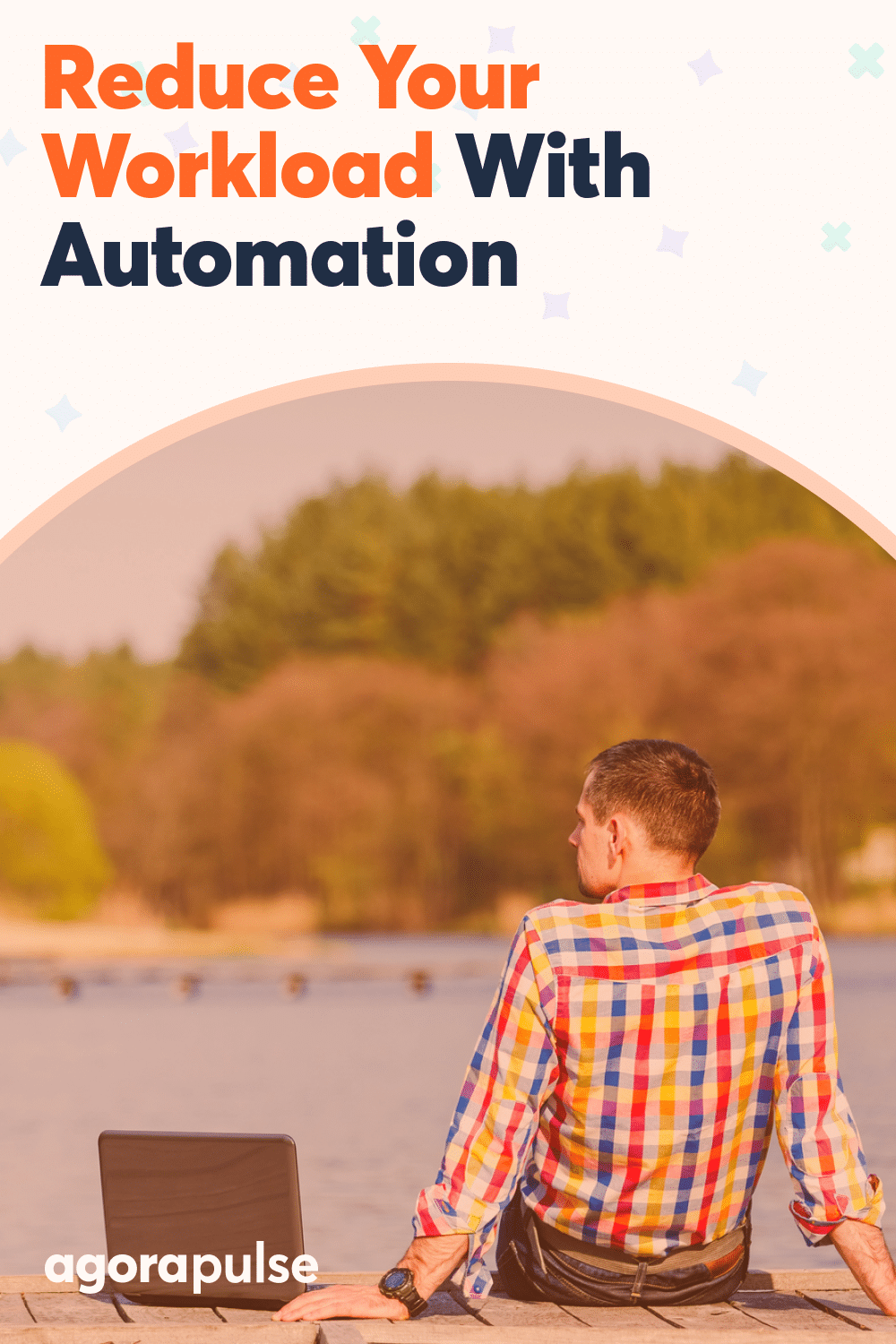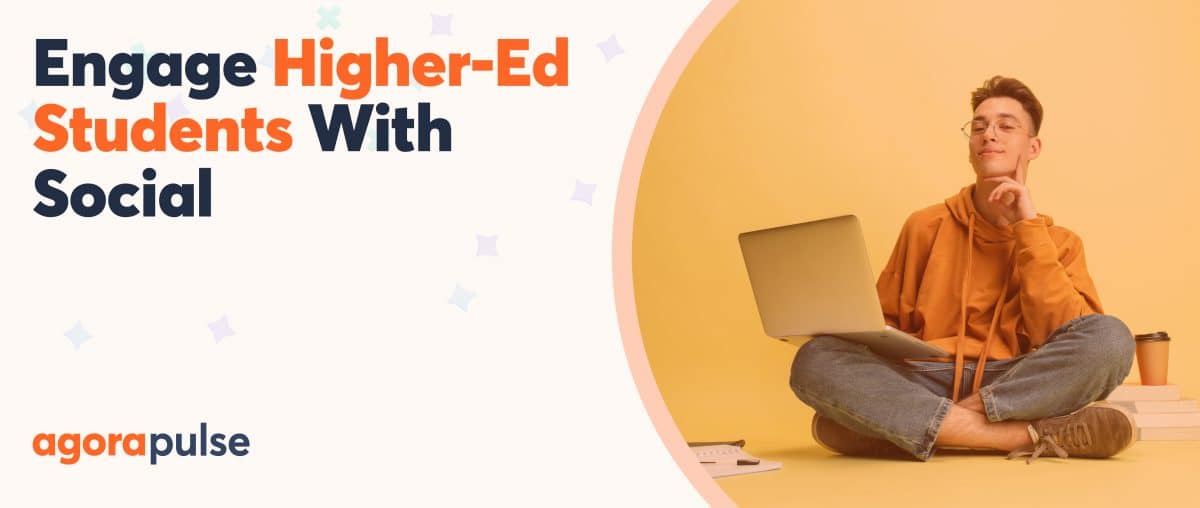Social media managers have a lot on their plates. From coming up with content ideas and publishing posts to moderating engagement and analyzing reports, a typical social media manager’s to-do list never ends. So, how can you work faster and smarter? You can save a ton of time and reduce your workload by putting your social media on autopilot.
In this article, we’ll cover tips to get started with social media automation and advanced tactics to share with your team. We’ll also explore how to use Agorapulse to automate your social media.
Want to dive right in and try our social media publishing, engagement, listening, and reporting tools? Sign up for a free trial of Agorapulse and test our platform at no cost for 30 days.
Why Social Media Automation Is So Important Now
On the fence about investing in automation? Let’s look at a few reasons why it’s so important now.
One of the biggest benefits of social media automation is its ability to free up time. Because automation tools handle many of your most time-consuming manual tasks, they give you more time in your schedule.
Automation can also simplify social media management workflows and allow you to batch tasks. That reduces context switching, or jumping between tasks and apps, which wastes an average of 36 minutes per day.
In many cases, marketing automation can also save money. For every dollar you spend, marketing automation returns an average of $5.44 during the first three years. About half of teams see a return within six months.
Plus, when done well, automation can help your team drive better results. In fact, marketers who adopt automation and AI tools are 95% more likely to report that their marketing strategy is successful.
How to Get Started With Social Media Automation
Whether you create social media content, moderate engagement, or analyze reports, you have plenty of options to get started with social media automation. Let’s walk through how to do it with Agorapulse.
1. Schedule content in advance so it publishes automatically
Do you typically publish social media content in real time? If so, you know how easily it can take your focus away from other projects and tasks.
In fact, the Qatalog study shares that the average person takes 9.5 minutes to regain focus after switching between apps.
If you regularly jump between social media platforms, you could be wasting a lot of time.
When you use Agorapulse to publish content, you can avoid having to switch between apps or platforms. Instead, you can publish all your social media content from a single dashboard.
You don’t have to publish content in the moment either. Instead, you can schedule content days, weeks, or months in advance. In fact, Agorapulse even allows you to schedule content for years from now.
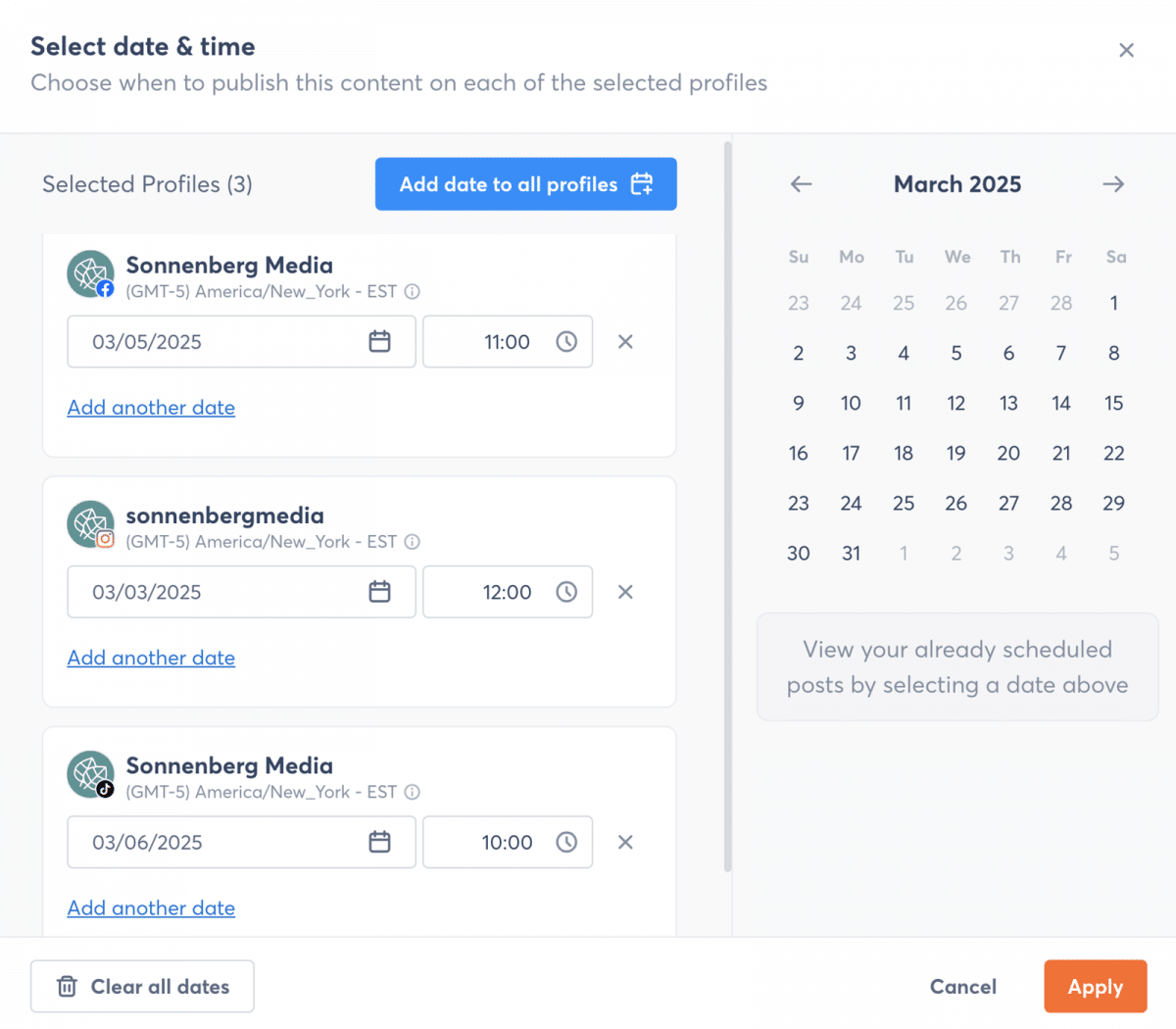
Agorapulse publishing composer
Once you schedule posts with Agorapulse, they automatically publish to the right social profile at the time you choose. There’s no need to interrupt your flow or disrupt your day.
If you don’t want to automate your social media calendar completely, you have another option. Instead of publishing to Instagram and TikTok automatically, you can opt to have Agorapulse send a notification to your mobile device when it’s time to publish.
This way, you can create content in batches and schedule it in advance. But you can also publish content and engage with followers in real time.
2. Improve social media captions with an AI assistant
Are you running low on time or energy for punchy social media captions? You don’t always have to write every word from scratch. Instead, you can use a generative AI tool to refine or improve on existing copy.
To use Agorapulse’s AI-powered Writing Assistant, all you need is an idea or a rough draft of a caption. From there, you can choose from seven tones, ranging from funny to assertive to catchy.
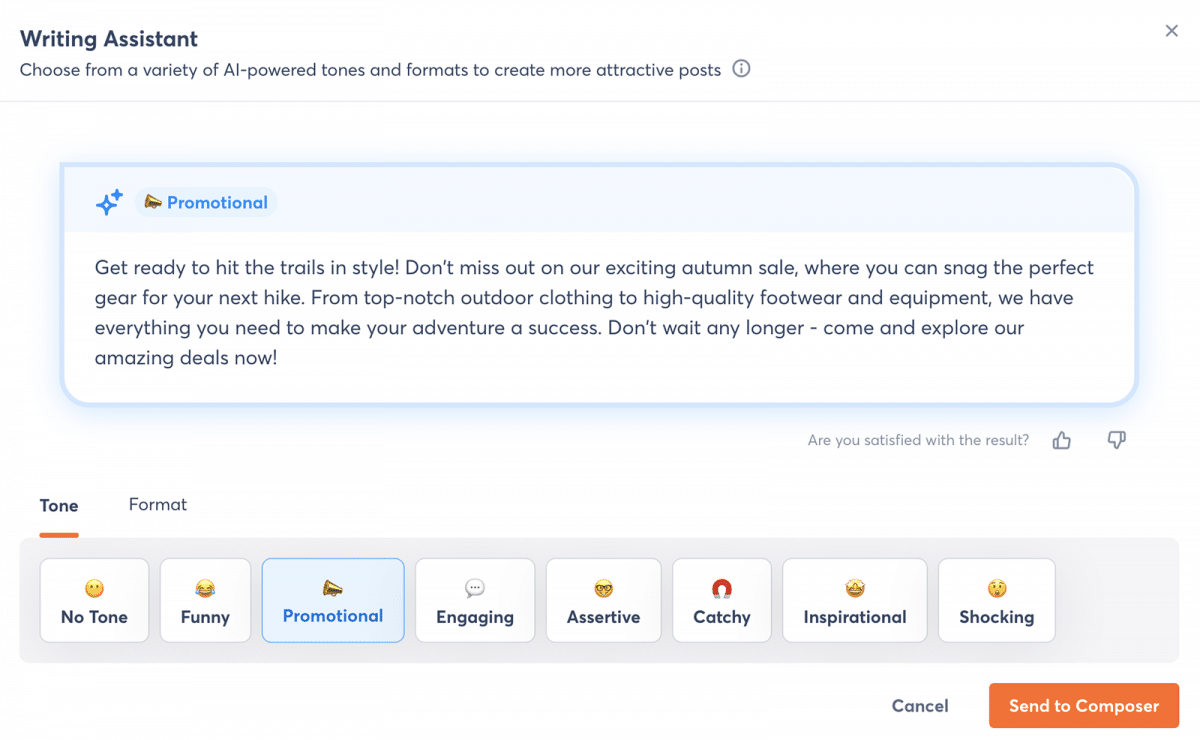
Agorapulse Writing Assistant
Our Writing Assistant can also shorten or expand any social media copy to make it sound just right. When you’re happy with the copy, send it right to the composer and finish scheduling your post.
3. Find the best times to post for each social profile
One of the biggest challenges with scheduling social media content is finding the ideal time to post. Rather than using one-size-fits-all advice about the right time to post, find the perfect time for your audience.
Agorapulse automatically recommends the best day and time to post to each social profile. There are no generic suggestions here.
We use your data to recommend the day and time when people are most likely to see or engage with your content. You can toggle between reach and engagement to find the ideal days and times to meet your goals.
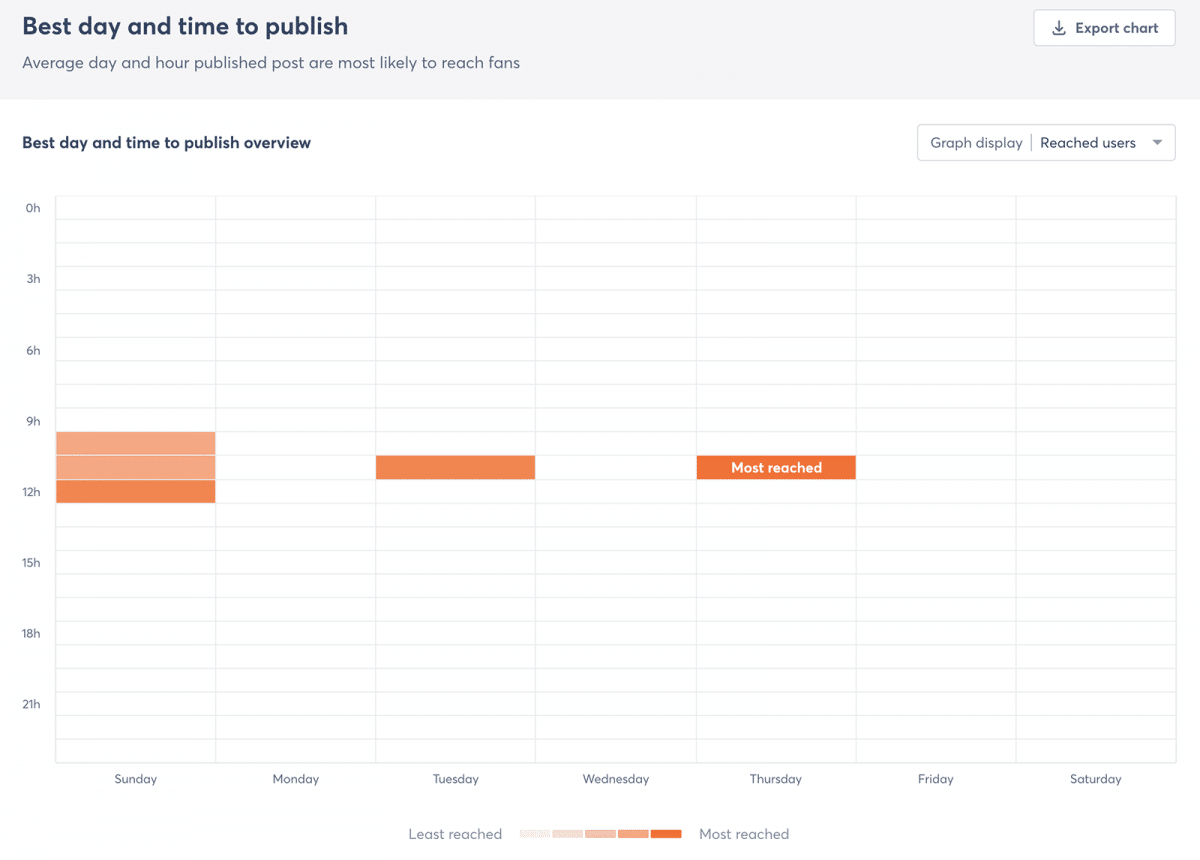
Agorapulse best time to publish
Agorapulse also automatically charts when users interact most with content on each social profile. You can use this data to inform your social media publishing and engagement schedules.
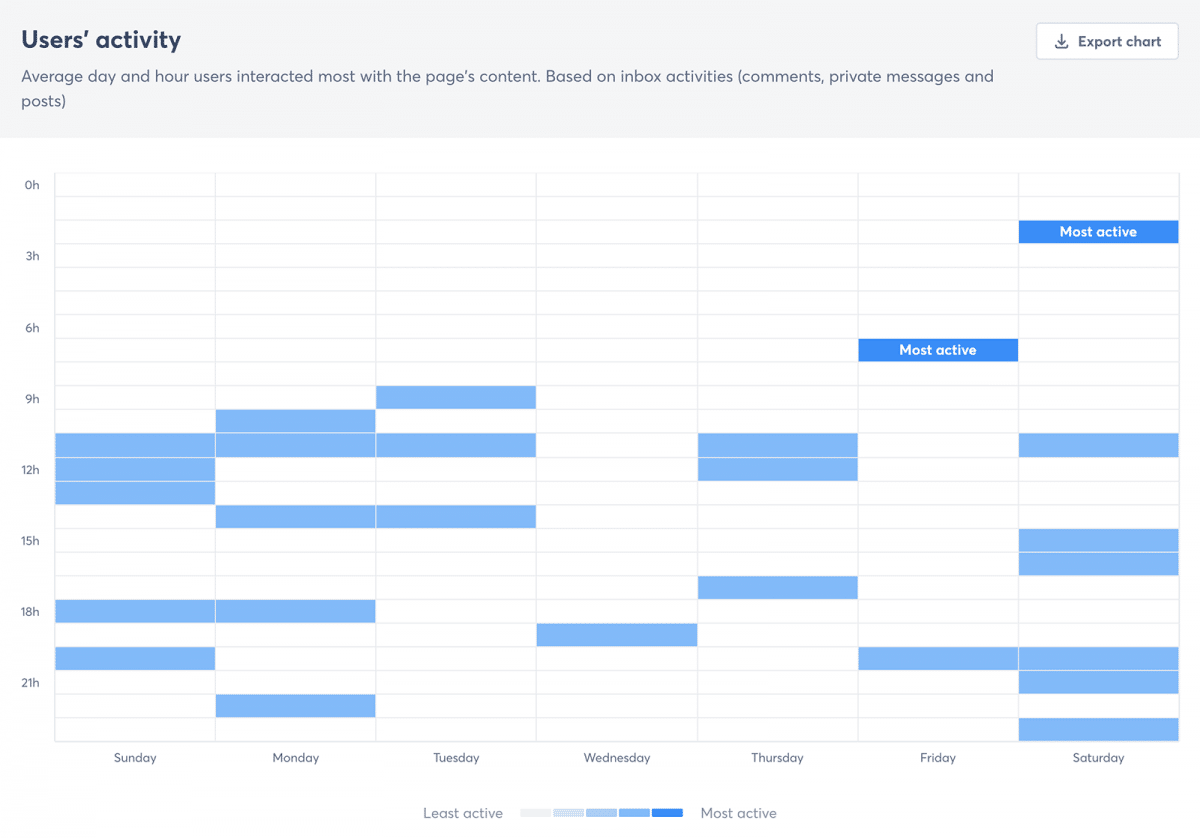
Agorapulse user activity
4. Create approval workflows for your team
Do you need a team member to sign off on social media content before it goes live? Use Agorapulse’s approval process to automate the process and make it easier on everyone.
After creating and scheduling a social media post, assign it to one or more stakeholders. You can assign items to internal or external stakeholders (or both). You can also add a note for context.
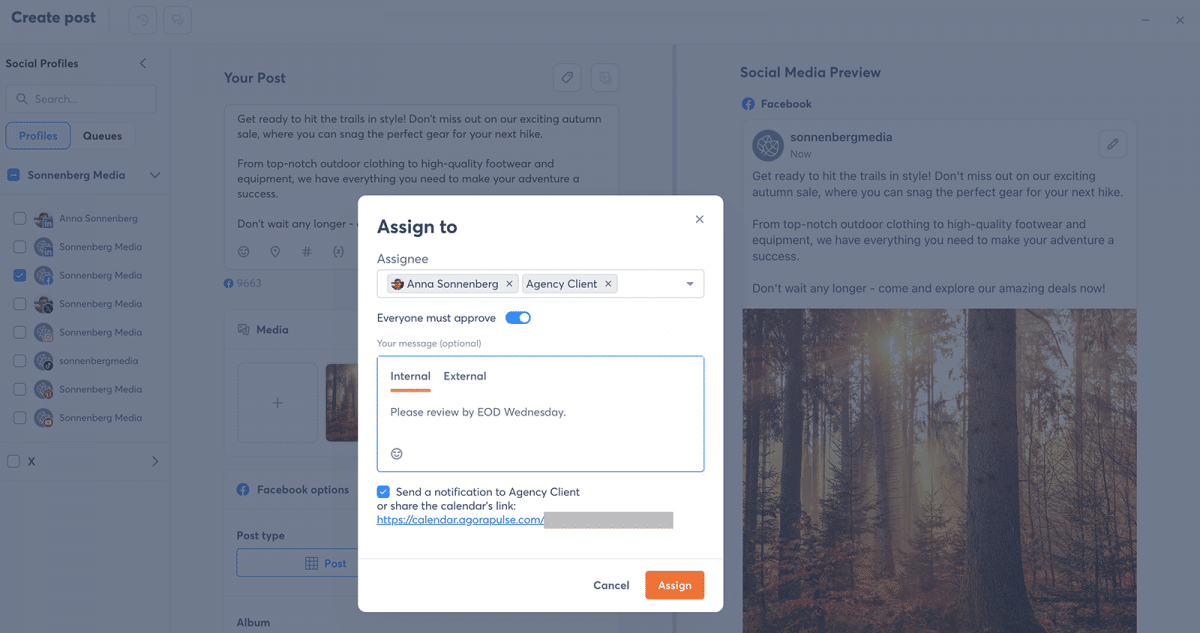
Agorapulse approval workflow
The post won’t go live until it’s approved by your team. Make sure to toggle the Everyone must approve switch if you need multiple people to sign off on the content.
5. Gauge inbox sentiment at a glance
How are followers responding to your social media content? You can get a quick read on the situation by scrolling through your social inbox. Agorapulse automatically detects the sentiment behind every inbox item, labeling it as positive, neutral, or negative.
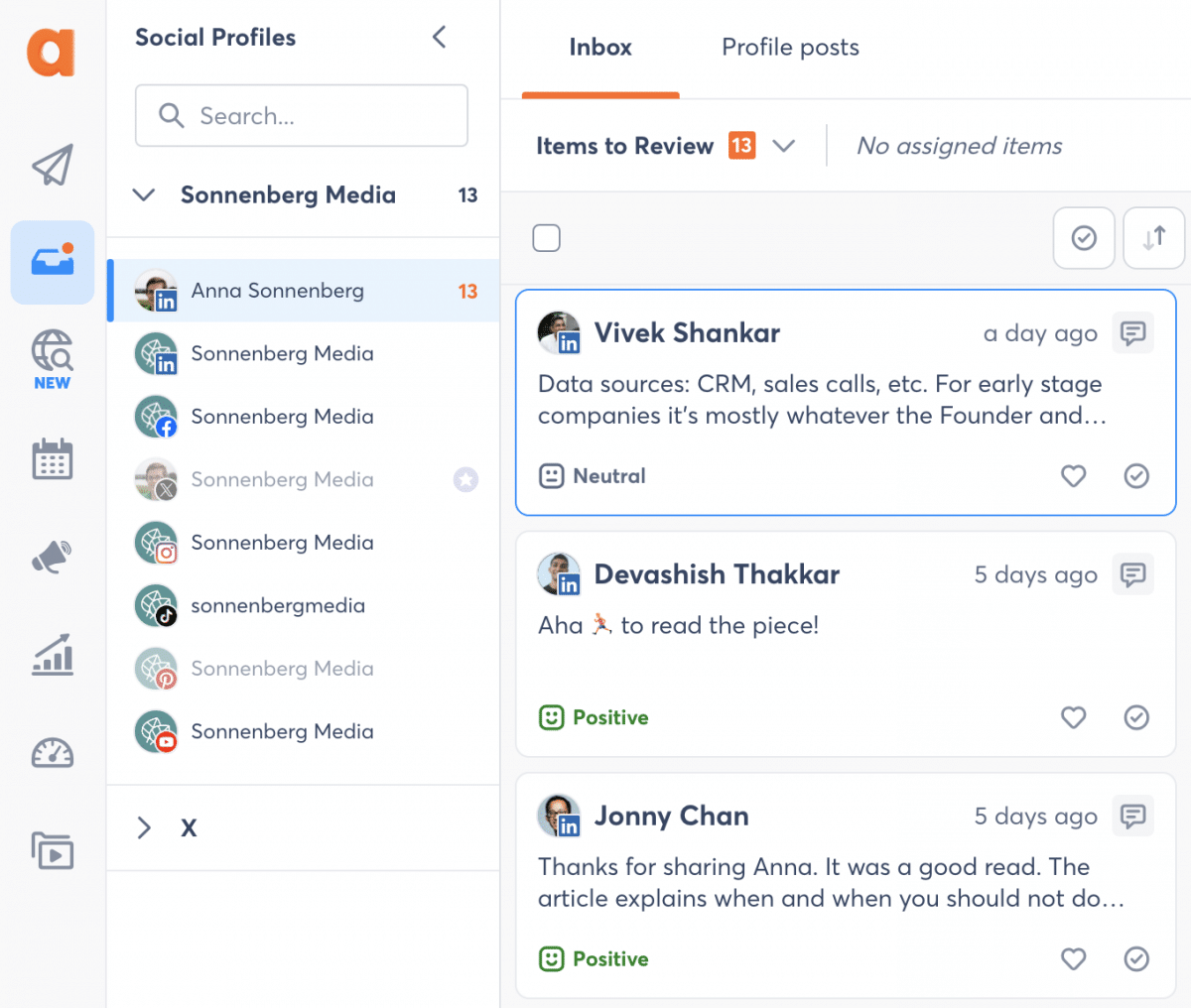
Agorapulse inbox sentiment
Agorapulse’s default inbox view shows your most recent comments and DMs. You can also switch to Profile posts view to see engagement grouped by post.
Either way, checking the sentiment makes it easier to decide how to approach moderation. If you see a lot of negative sentiment, you may need to address it before it escalates. And if you see a lot of positive sentiment, you may want to jump in and engage with your followers.
6. Moderate comments efficiently
You don’t necessarily have to review and respond to each inbox item manually. Instead, Agorapulse’s Inbox Assistant can automate much of the moderation, saving your team a ton of time.
For example, suppose you get a lot of spam comments with links to questionable websites. You can create a moderation rule that automatically hides or deletes the item. Your followers won’t see it, and your team won’t have to deal with it either.
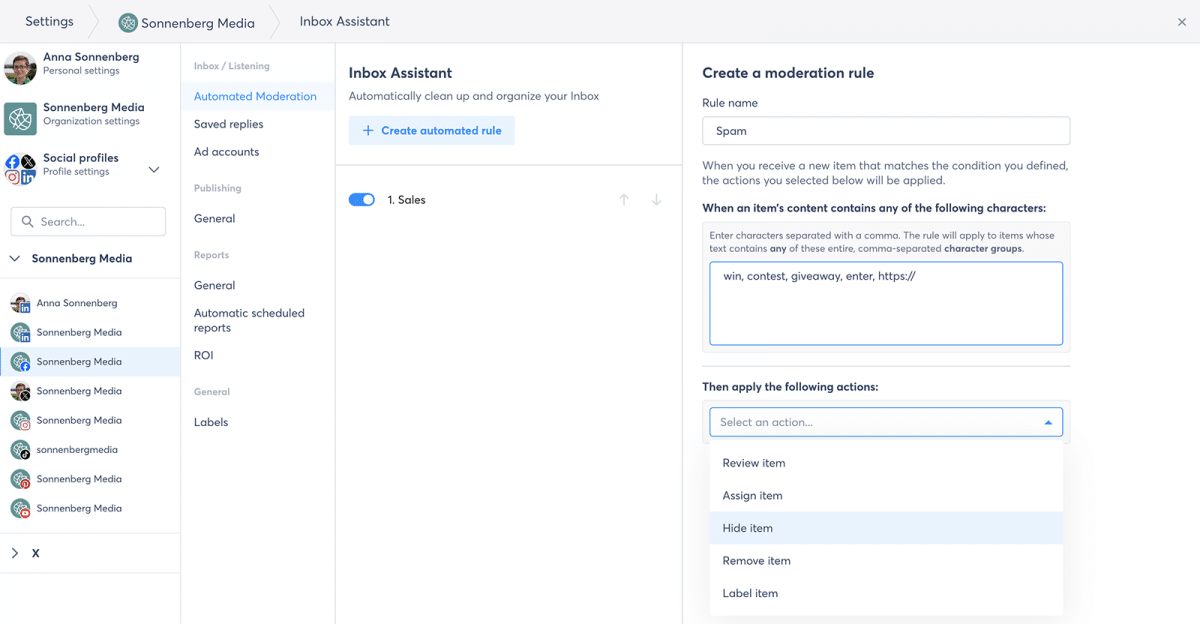
Agorapulse automated moderation
Or suppose you get a lot of inquiries from potential customers. You can create a moderation rule that automatically labels those items and flags them for follow-up.
7. Assign social inbox items to colleagues
Anyone with appropriate moderation permissions can respond to inbox items from their Agorapulse dashboard. But when you want to make sure a specific colleague responds to a certain item, you can assign it.
While you always have the option to assign items manually, you can also do it automatically. For example, suppose your sales team needs to respond to customer inquiries. You can create a moderation rule that automatically labels and assigns these items to the right person.
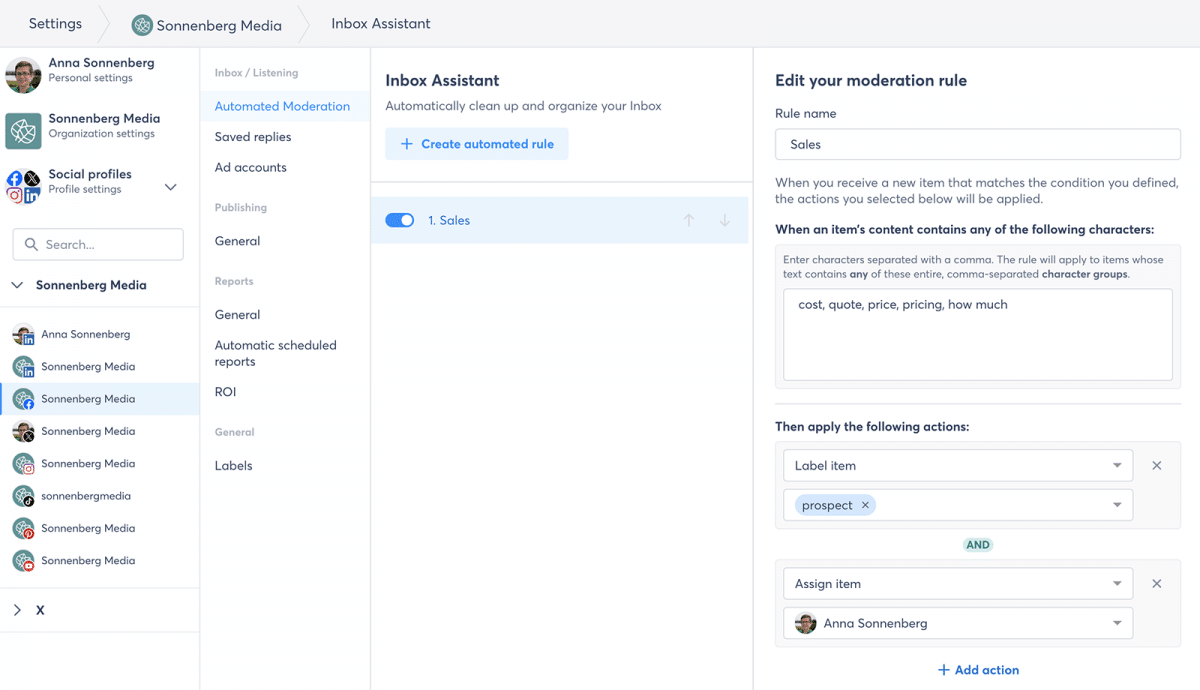
Agorapulse Inbox Assistant
8. Monitor brand mentions automatically
Agorapulse’s inbox automatically displays DMs to your social profiles and comments on your social media content. But it doesn’t display conversations that other social media users have about your brand.
To find brand mentions automatically, you need social listening. Agorapulse’s social media listening tool can automatically spot brand mentions, keywords, and hashtags across social media and the web.
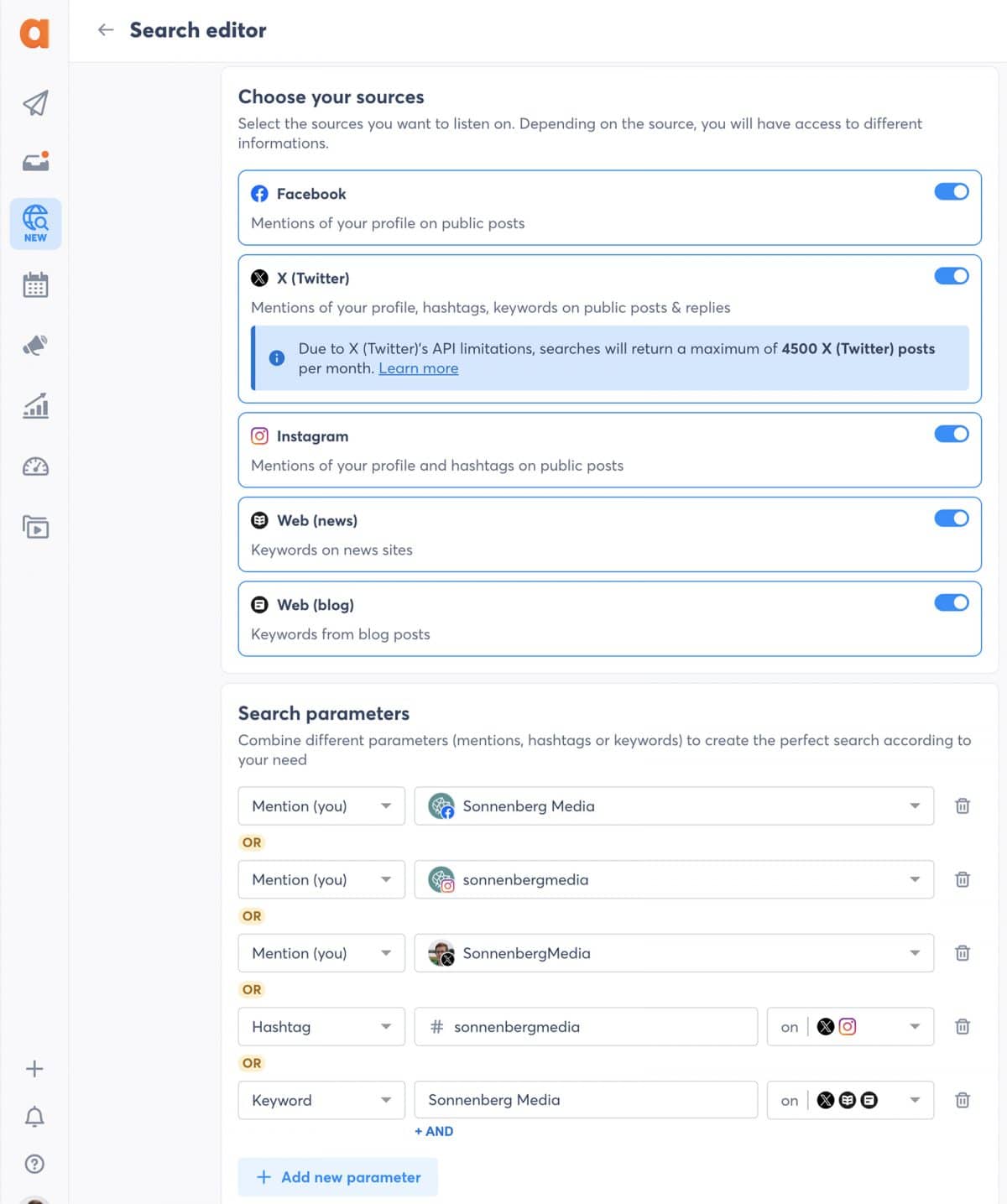
Agorapulse social listening search
This way, you can spot and join conversations started by happy or dissatisfied customers. You can also find customer reviews, user-generated content, or even influencer mentions.
9. Schedule social media reports
Creating social media reports sounds pretty easy. But in reality, it can be incredibly time-consuming. Automating the process can save you hours every month, which can mean big savings for your team.
With Agorapulse, you can schedule reports for your team on a weekly or monthly basis. You can add both Agorapulse users and external stakeholders as recipients to ensure everyone gets the data they need.
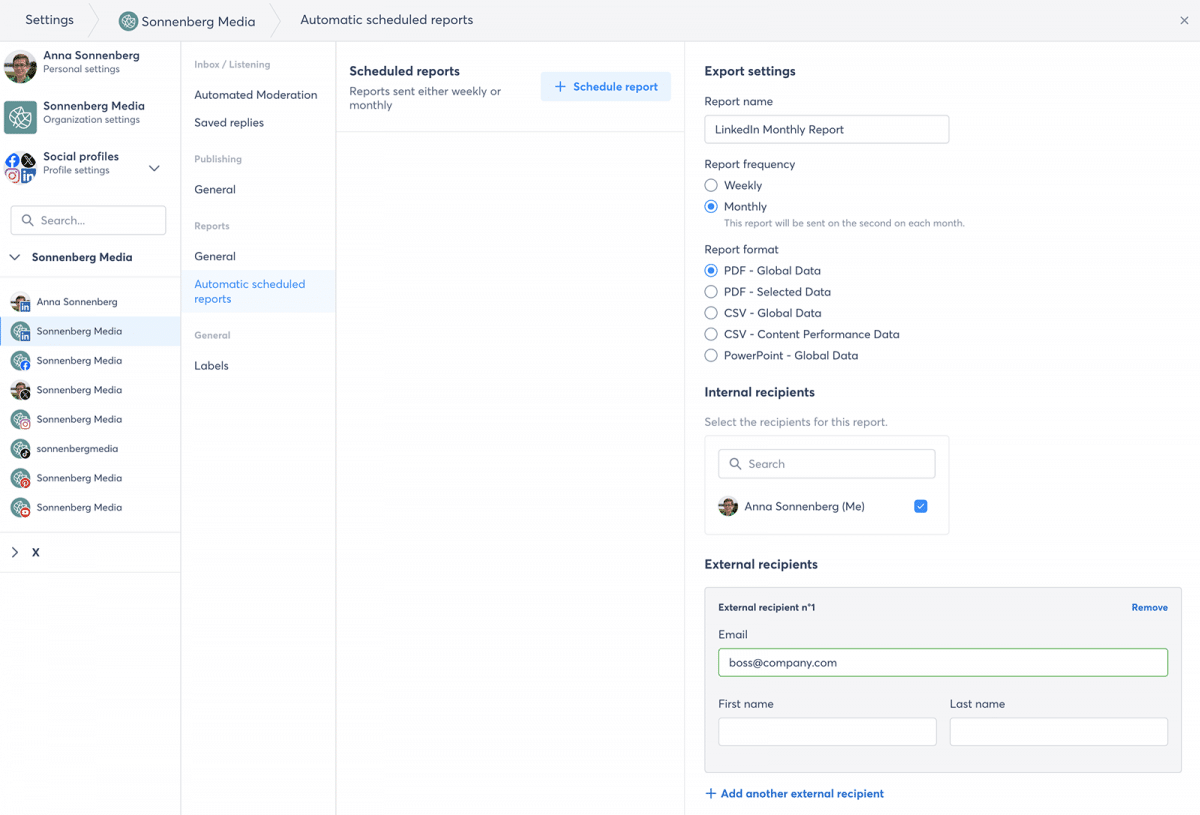
Agorapulse automated reports
This way, everyone gets the data they need directly in their inbox on a predictable schedule. Since the process is automated, you don’t have to spend any time compiling data, creating charts, or even pressing “send.”
10. Assess social media performance at a glance
Need to check social media performance but don’t have time to go through a complete social media report? Agorapulse automatically summarizes performance for each profile so you can review it quickly.
You’ll find these AI-powered summaries in Agorapulse’s mobile app. Here’s a glimpse:
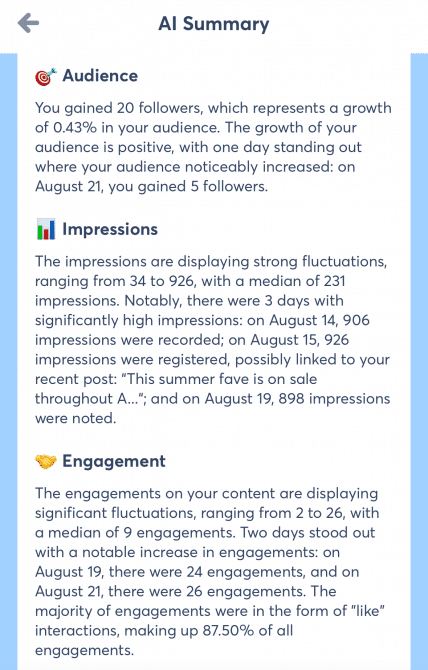
Agorapulse AI summary
Then, you can use these highlights to guide your strategy for the coming week or month.
Advanced Tactics for Automating Social Media With Agorapulse
Want to get even more value from your social media marketing automation? Try these advanced tactics.
1. Share social media content with stakeholders
Sharing content ideas with team members is relatively easy. Once you add posts via Agorapulse’s composer, anyone with the right permissions can view the posts from their dashboard.
When you need to share your social media content calendar with clients or other internal stakeholders, the process can be trickier—unless you use Agorapulse’s shared calendars.
Shared calendars allow non-Agorapulse users to view drafted, scheduled, and published content for any one or more social profiles. Anytime you add content to one of these profiles, it automatically appears on your shared calendar.
You can also include shared calendars in your approval workflow. This means you can assign posts to clients, discuss edits, and get content approved without leaving Agorapulse.
2. Set up automated publishing queues
When you publish time-sensitive posts, you’ll typically want to choose the exact time they go live. But not every piece of social media content requires exact timing.
In many cases, queueing social media posts is a better and faster way to publish content automatically. With Agorapulse, you can create publishing queues with preset timeslots for each social profile.
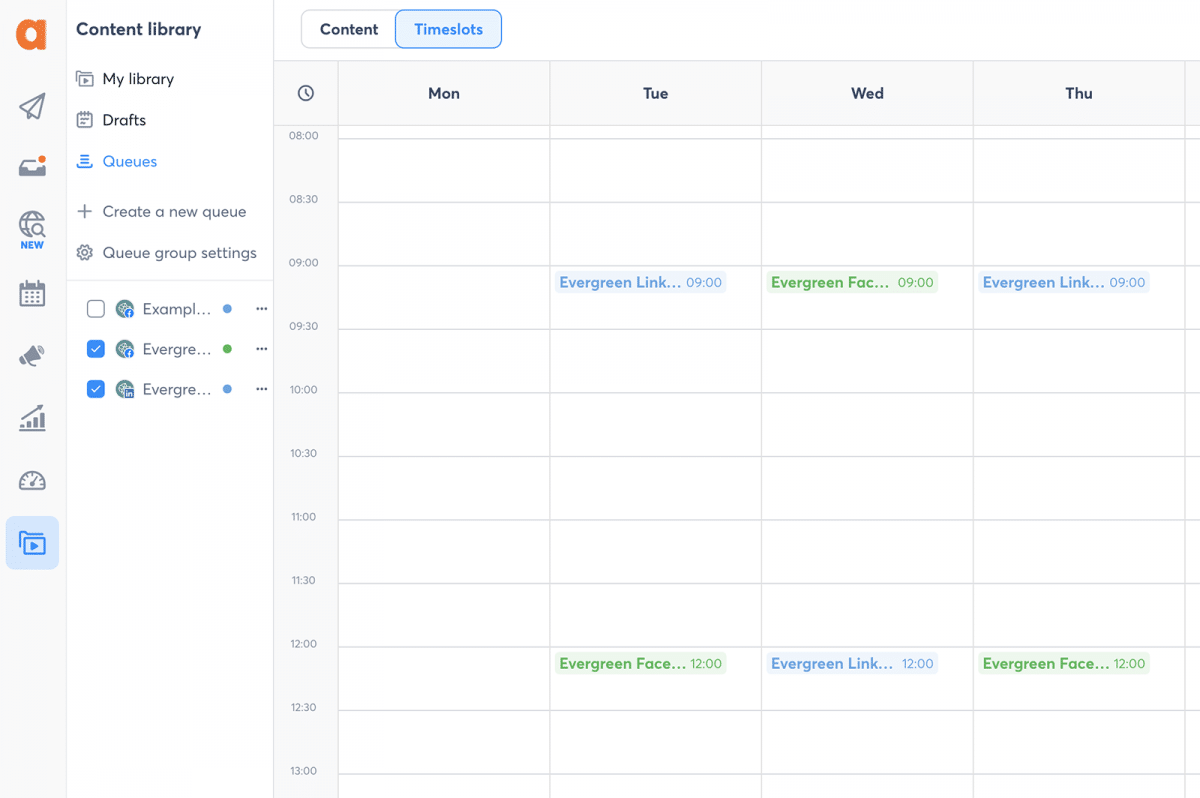
Agorapulse publishing queue
When you go to schedule content, you can choose one of these preset timeslots rather than setting a specific time. Agorapulse will publish the content in each queue automatically, from the bottom or the top (you decide).
Since you don’t have to decide on a time for each post, you can save yourself a step during the scheduling process. And if you base the timeslots on the best time to post, you can feel confident the content will go live at the optimal time.
Plus, you can easily pause queues as necessary. This is helpful when you’re dealing with a social media crisis or when a news story or industry topic takes precedence over your regularly scheduled content.
3. Publish social media content in bulk
Scheduling one post at a time might not be an issue for smaller brands or agencies. But when you need to schedule content to 100+ profiles on a regular basis, you need a different workflow.
With Agorapulse’s bulk publishing tools, you can upload up to 200 social media posts at once. You can set specific times for each post or choose one of your publishing queues to speed up the process even more.
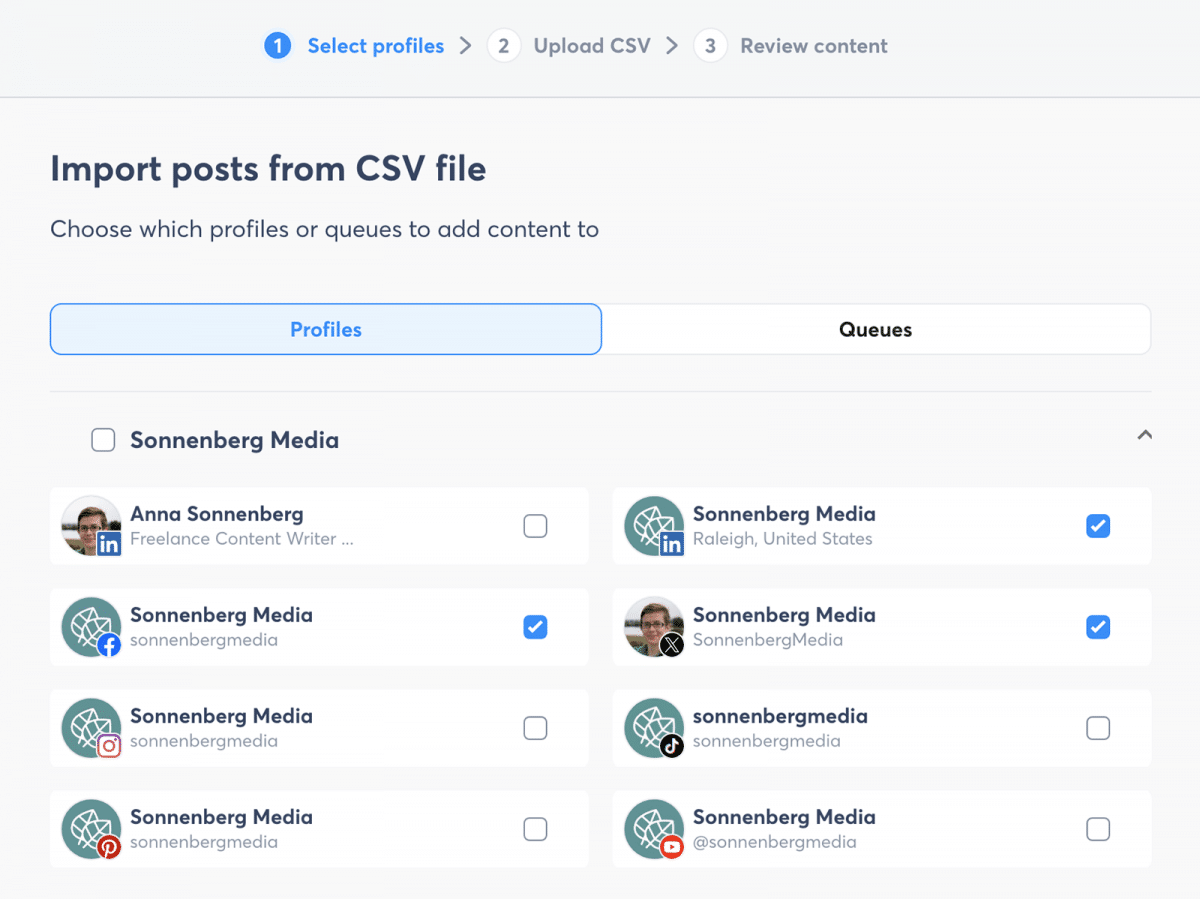
Agorapulse bulk publishing profile selection
Either way, you can schedule a large volume of content in a few minutes rather than a few hours. Then, you can sit back and let the posts publish automatically. Or, more realistically, get a head start on your next task.
4. Label social media posts to see publishing trends
Agorapulse automatically reveals your top-performing posts for any profile or time period. But there’s an easy way to get even more insight into the type of social media content that performs best with your audience.
When you publish posts, take a second to add a publishing label that denotes the topic or style of the content. Then, check your content report to see which topic or style works best with your audience.
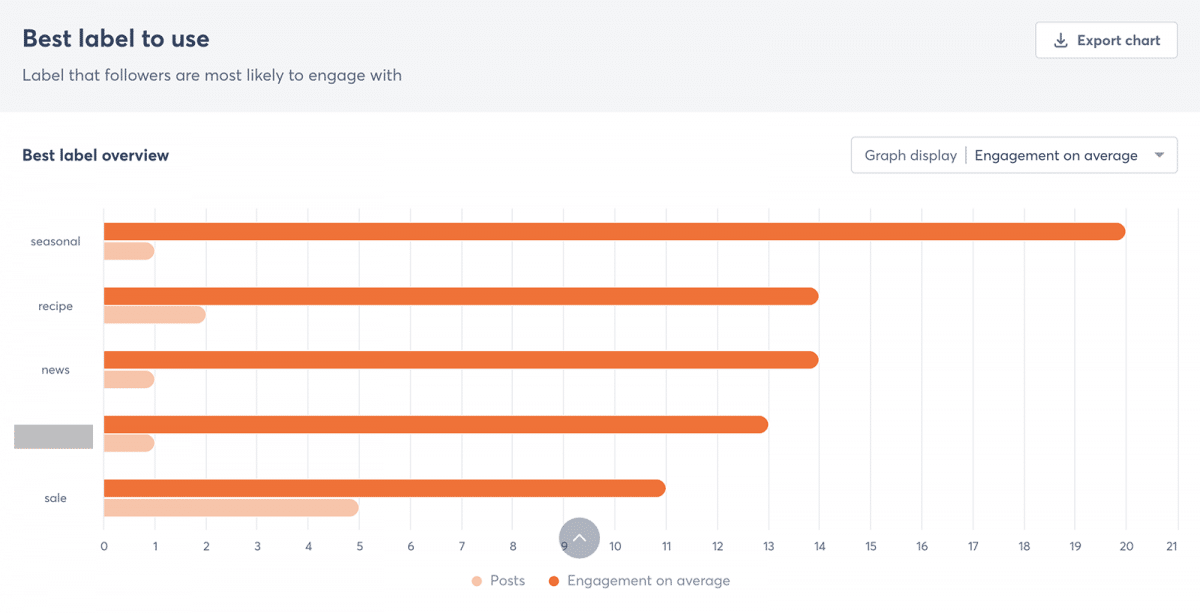
Agorapulse publishing label report
You can toggle between reach and engagement to make decisions based on the metrics that matter most to you. In the example above, seasonal content generates far more engagement than sale-focused content.
5. Apply inbox labels to review engagement trends
Want to do a similar analysis of your social inbox? Apply labels to inbox items to denote the subject or type of engagement. You can do this automatically using Agorapulse’s Inbox Assistant.
Then, check your social media report to see the breakdown. You’ll see a chart showing the percentage of inbox items that have each label.
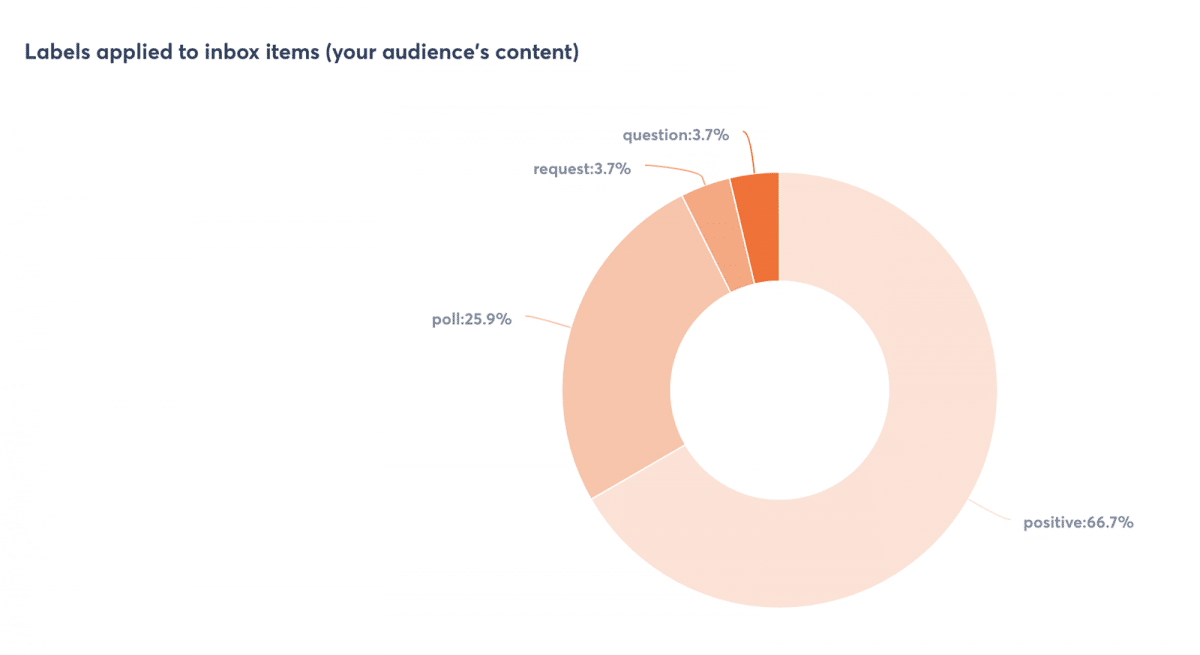
Agorapulse inbox labels
You can use these insights to shape your team’s engagement strategy. For example, if you get a lot of customer questions, you may want to consider devoting more resources to answering them in a timely manner.
6. Analyze social listening engagement and sentiment
We’ve already covered how to monitor brand mentions. But finding and responding to mentions is only the beginning. Agorapulse also automatically reveals the engagement and sentiment of any social listening search.
Our engagement trend report tracks the interactions with each post by day. It’s helpful for spotting unusual increases or decreases in engagement and monitoring the daily average.
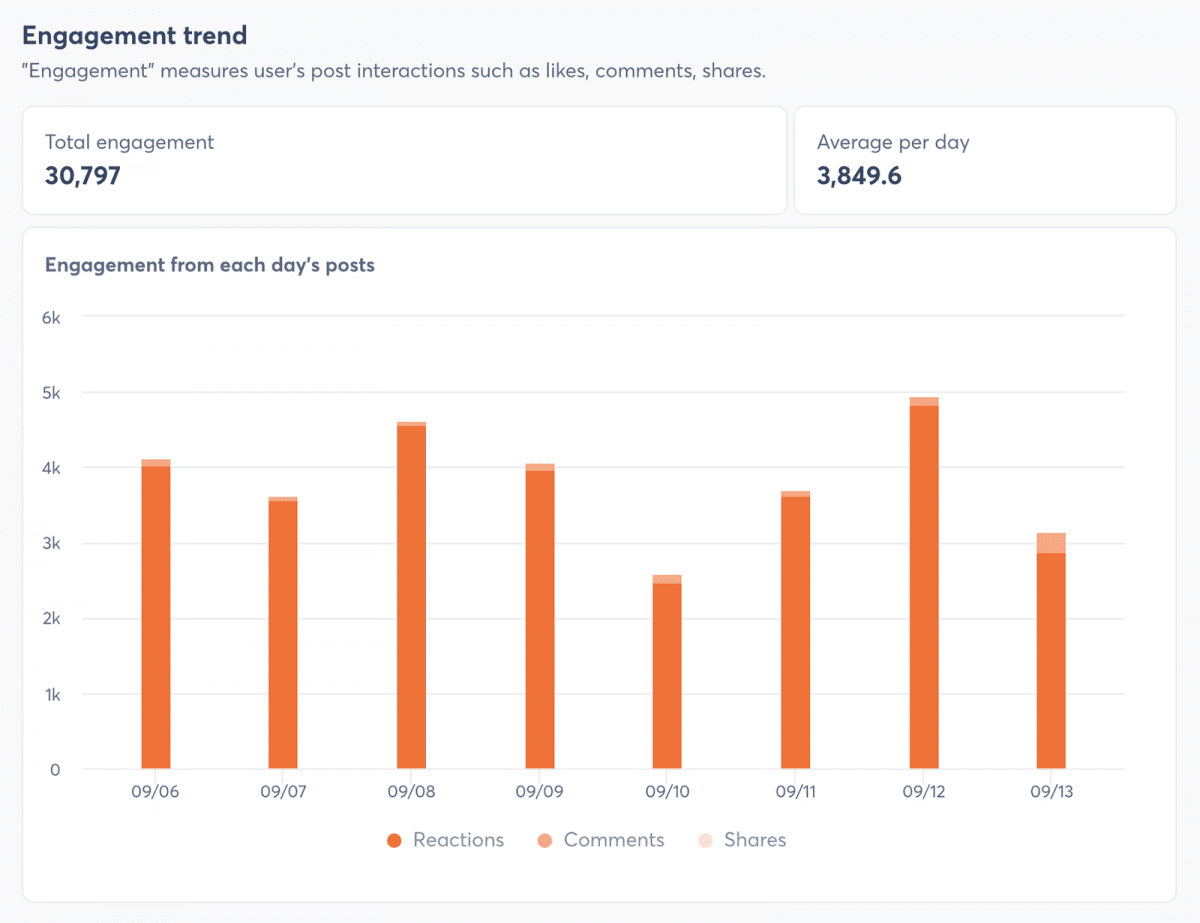
Agorapulse social listening engagement trends
Our sentiment analysis shows you how people feel about your brand. It has a built-in comparative tool so you can easily see how sentiment has changed compared to the previous period.
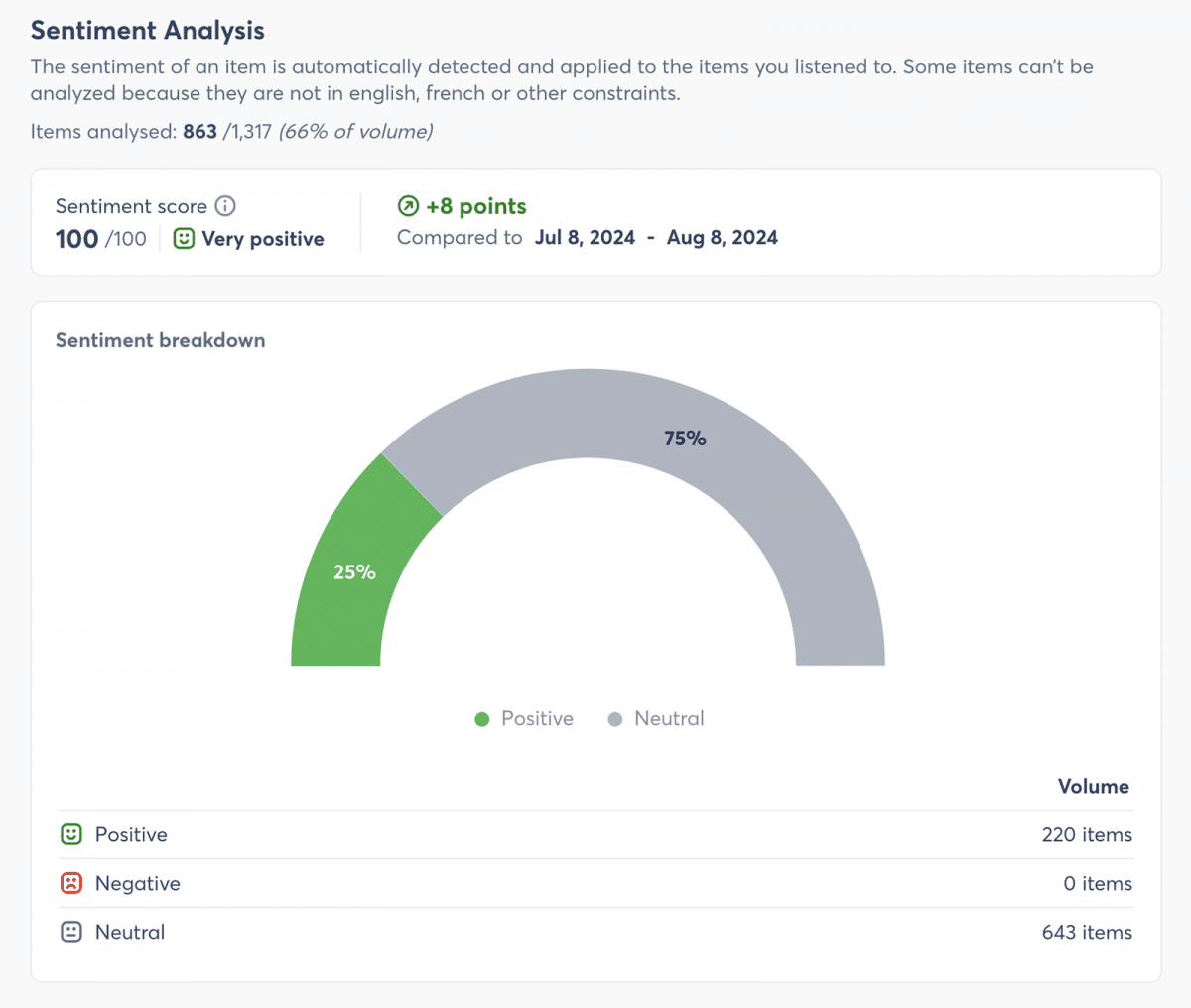
Agorapulse social listening sentiment analysis
Notice an unexpected spike in sentiment? You can filter the listening search by sentiment to drill down into positive or negative content about your brand.
7. Plug Agorapulse’s data into your analytics tools
As helpful and efficient as Agorapulse’s reports are, they don’t have to be your only outlet for analyzing social media data. Our Analytics Open API allows you to plug our data directly into your business intelligence tools.
Once you connect your tools, the data transfers automatically. From there, you can use it to create completely customized reports and data visualizations using the tools of your choice.
Wrapping Up How to Put Your Social Media on Autopilot
Automating social media management tasks helps you save time, reduce your workload, and work smarter. As a result, you can focus on what’s really important—like experimenting with new content formats, engaging with followers in more meaningful ways, and developing an even more successful social media strategy.
Want to test out our automation features for yourself? Sign up for a free trial of Agorapulse and test our social media management solution for 30 days at no cost.