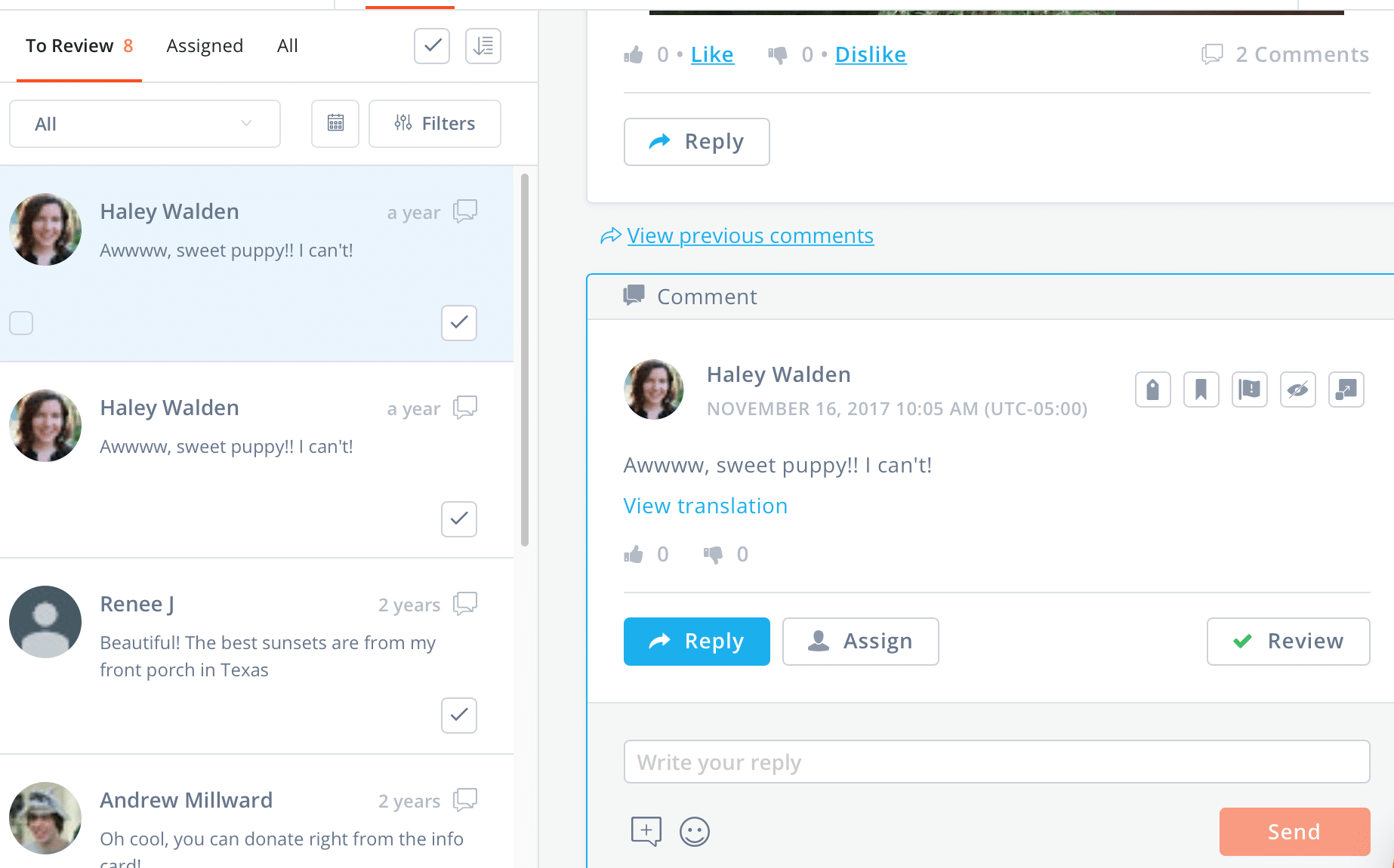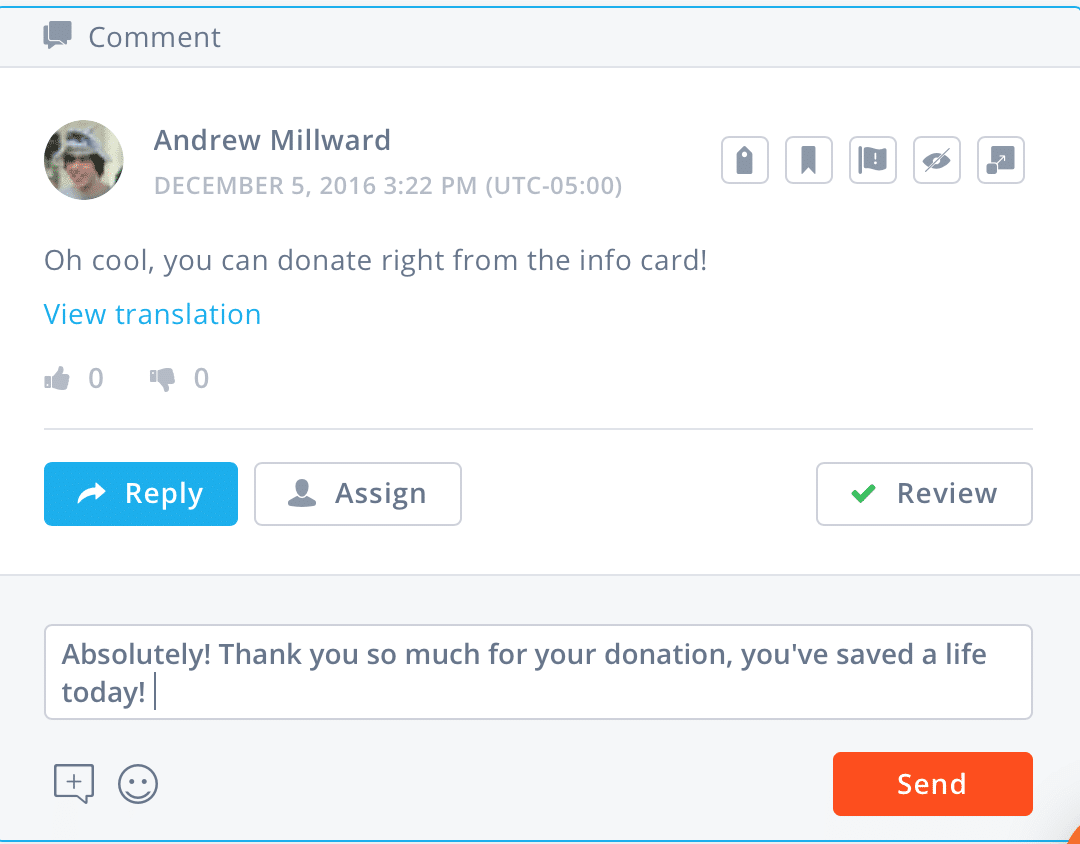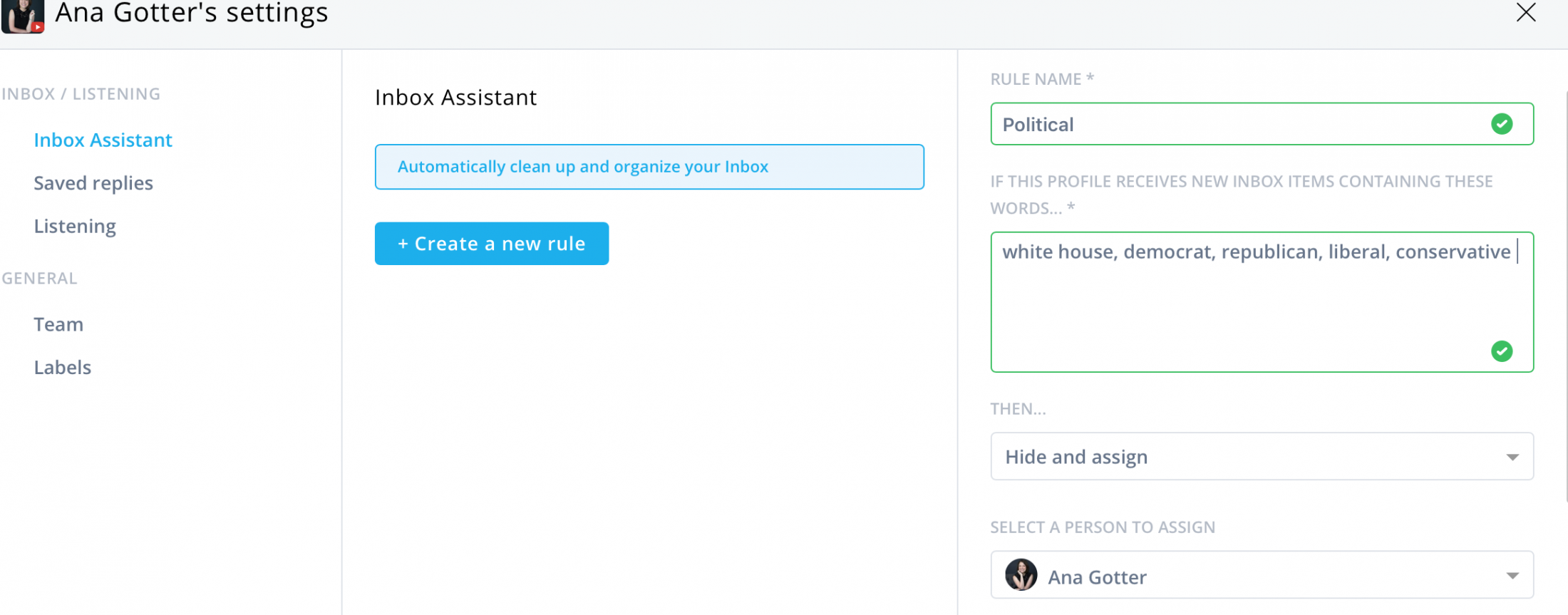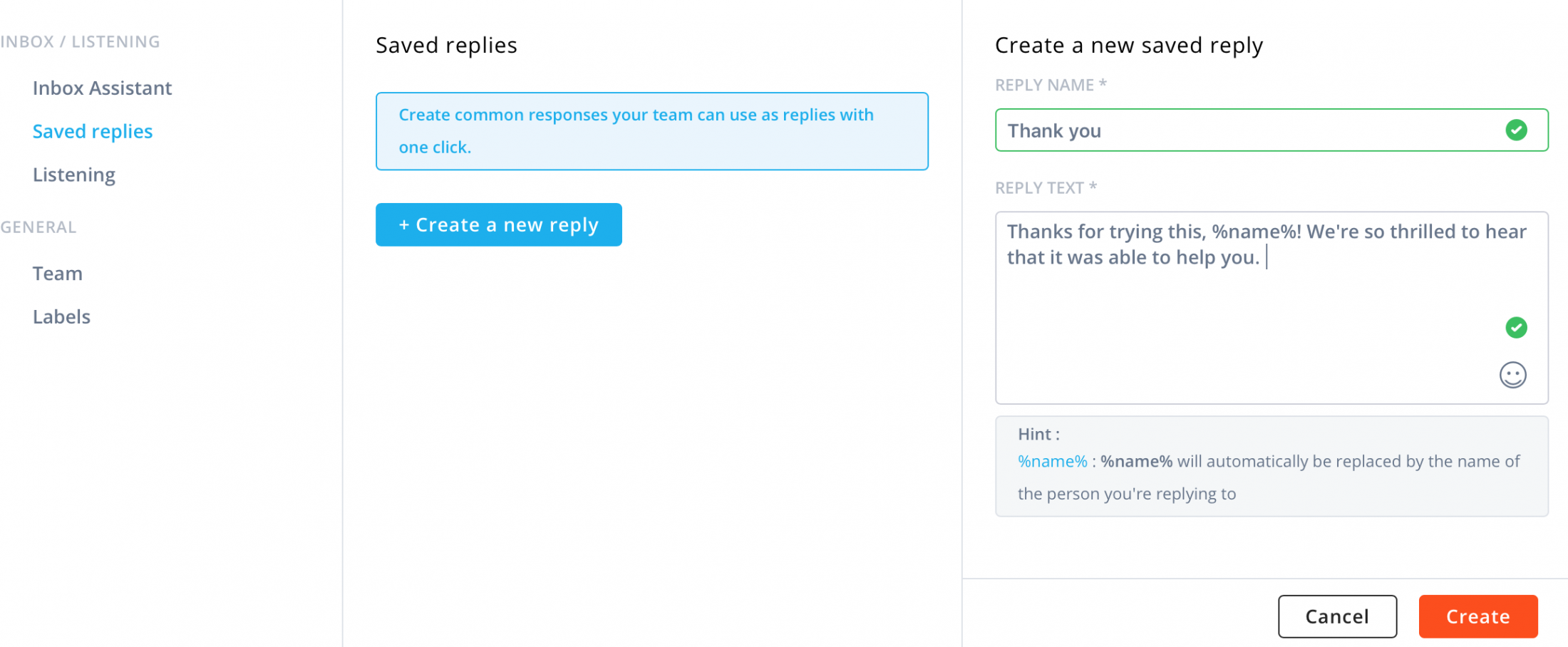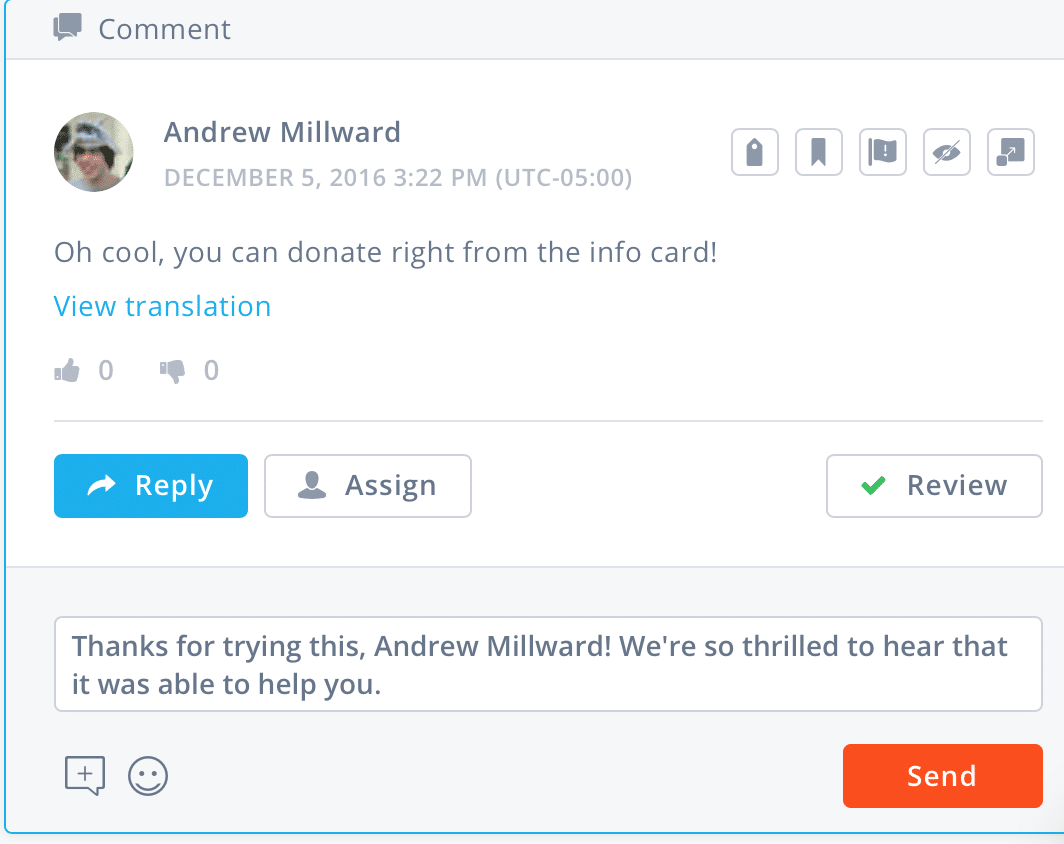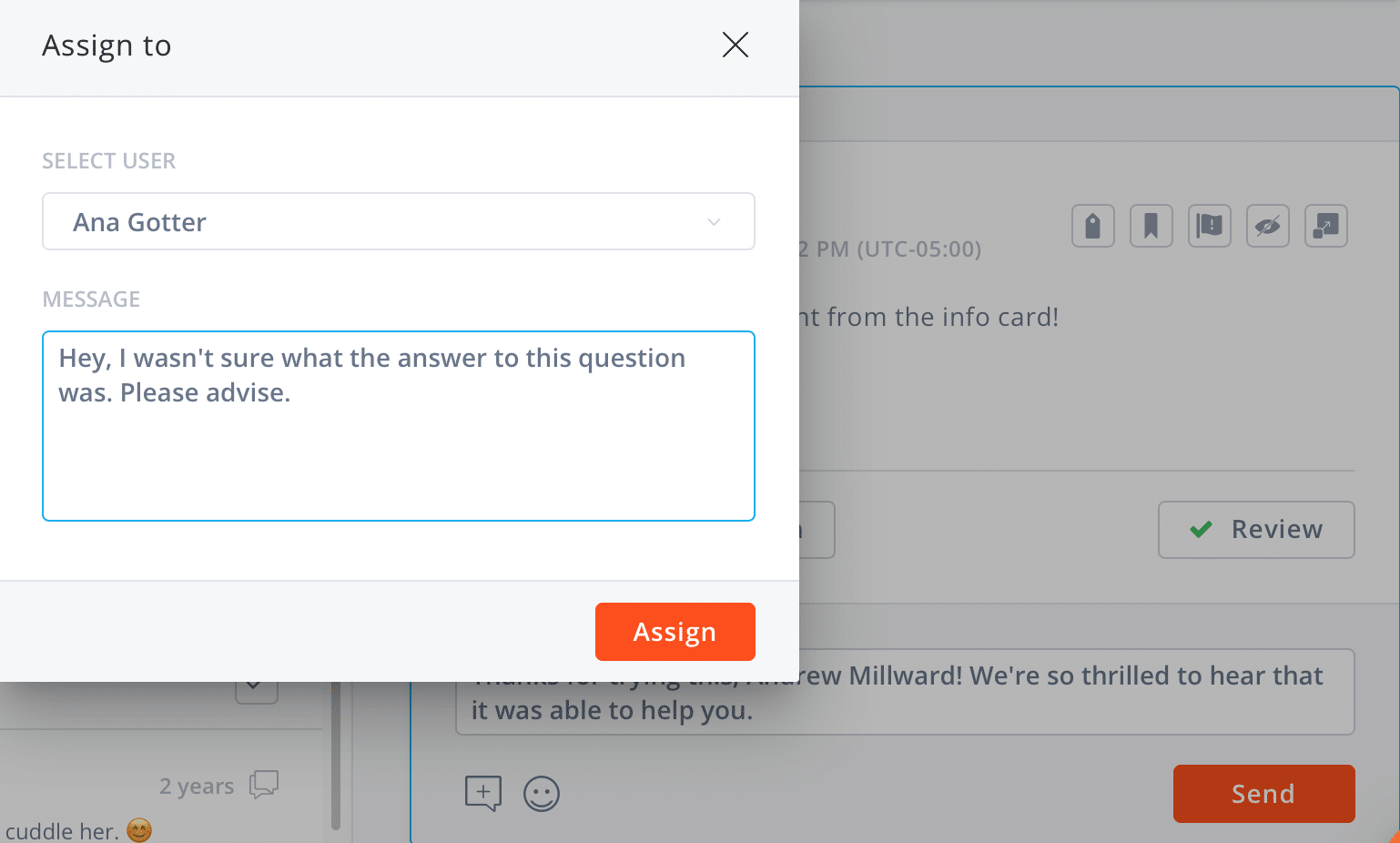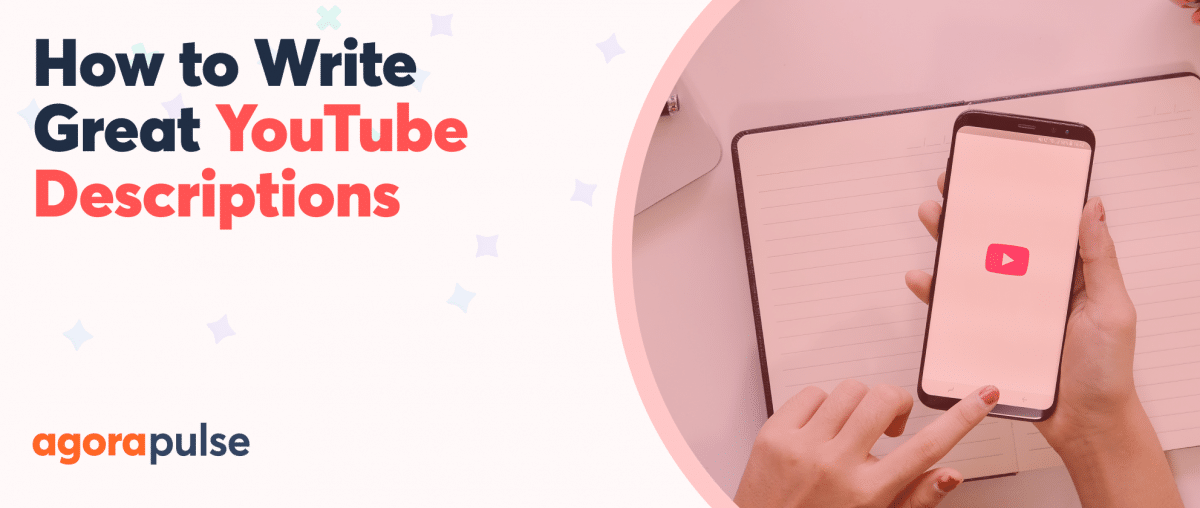Having a thriving, popular YouTube account is the dream of both brands and aspiring Internet stars alike. YouTube is an outstanding source of traffic, brand awareness, and potential revenue. With more than 63 million daily active viewers worldwide, that potential is far-reaching to diverse audiences.
But what happens when you accomplish that goal? When your YouTube channel starts bursting at the seams and comments seem to be coming in faster than you could ever read them?
Successful brands know monitoring and managing the entirety of their profiles on different social media accounts is essential. That goes for the comments on your YouTube videos, too. Too many negative, off-brand, frustrated, or troll comments can make your YouTube channel look a little neglected or less credible.
The secret to managing a busy YouTube account is a simple one: Use social media management software. At Agorapulse, our social media management software extends to YouTube accounts, making keeping up with a busy channel easy for you.
Let’s go over 5 easy steps to manage your YouTube account, no matter how chaotic it gets.
1. Track Every Comment (Even on Older Content)
If you have a lot of comments coming in, you might be tempted to just prioritize and focus your energy on responding to comments on the most popular videos or your newest content. While this is an understandable strategy, social management software makes reading every comment that comes in on all videos possible.
Reading (and managing, if necessary) every comment on every video is important because those comments are still relevant. Myriad users may discover your brand for the first time by finding one of your older videos through search or seeing it shared on social media. Having a slew of negative comments dominating the comment section will leave a bad impression.
Agorapulse’s listening tools will show you every comment happening on your YouTube account. So, you can quickly take the needed action, including responding to, hiding, or flagging the comment. You’ll never miss a question to answer, spam to delete, and concerns to address.
2. Respond to Comments Promptly on Your YouTube Account
Some comments will benefit from fast responses. Sometimes, slower channels can opt for a “Thanks!” for positive comments from their followers.
Answering viewer questions or address complaints, however, is crucial. For example, someone saying that your software sucks, is the worst, and full of glitches would warrant a comment, so the user doesn’t drive away potential business.
Agorapulse’s listening features make this easy. You’ll never miss a single comment. And you can quickly reply to any comment right there in the dashboard as soon as you see it pop up (both on the desktop and mobile app).
3. Set Up Automated Filters
Reacting to comments when needed is an important part of YouTube account management. Sometimes, though, you can automate this. Our automated filters can step in to help you streamline the process of managing and hiding certain comments from visibility.
Right now, for example, I’ve set up automated filters that block political comments for all my clients. In our current climate, things can become political and hostile very quickly (even on videos about everything from how to make candy to content for dog rescues), so I’ve got all political terms set to hide the comment until someone can review it.
You can also block comments that have negative words like “gross” or “doesn’t work,” or opt to hide obscenities, racist, and sexist language from appearing on your channel. These words aren’t fun to type out, but better to type them in a box to block them from your channel than see them in your YouTube account.
Automated filters will make your life significantly easier. They’ll clean up your inbox and save you the hassle of dealing with the spam and trolls. (No one has time for that.)
4. Streamline Responses with Saved Replies
Most brands will see the same questions or comments popping up across their channel, as if every follower is reading from the same script. These comments could be everything from “How much does this cost?” or “I tried this and it worked great!”
You might see the comments a million times, but that just means answering them is even more important.
Saved Replies are the way to go for these frequently made comments. You can enter in a canned response you’d like to use. Those responses can then be applied at any point while responding to comments in the future. Your saved replies can always be customized for the individual user, but the template along will save you time whether you customize it or not.
5. Hire Some Help for Your YouTube Account
As your channel picks up steam, you may find that there just isn’t enough time in the day to handle it all yourself. This is particularly common for business owners or brands with limited manpower, where just a few individuals are trying to take on everything themselves.
If you’re starting to feel yourself get swamped, you can hire a social media specialist or even a virtual assistant to help you manage some of the engagement.
You can teach them about your brand and your brand voice. Then, as needed, assign them comments while going through your comments. Whether you just need them to go through and thank commenters or want to have them assign a comment to you if they don’t have the answer, the assigning feature can help your team stay on one page so that nothing ever gets missed.
Conclusion
Think that the hardest part of maintaining your YouTube account is just creating and uploading the videos? Actually, as your channel grows and more followers are engaging with your content, that’s not the case.
Keeping up with the engagement happening will be an important part of representing your brand and improving your followers’ experience. Invest time into managing your account, and use Agorapulse’s YouTube management software to keep that time to a minimum.
Want to try out our YouTube management features for yourself? Start your free trial here.