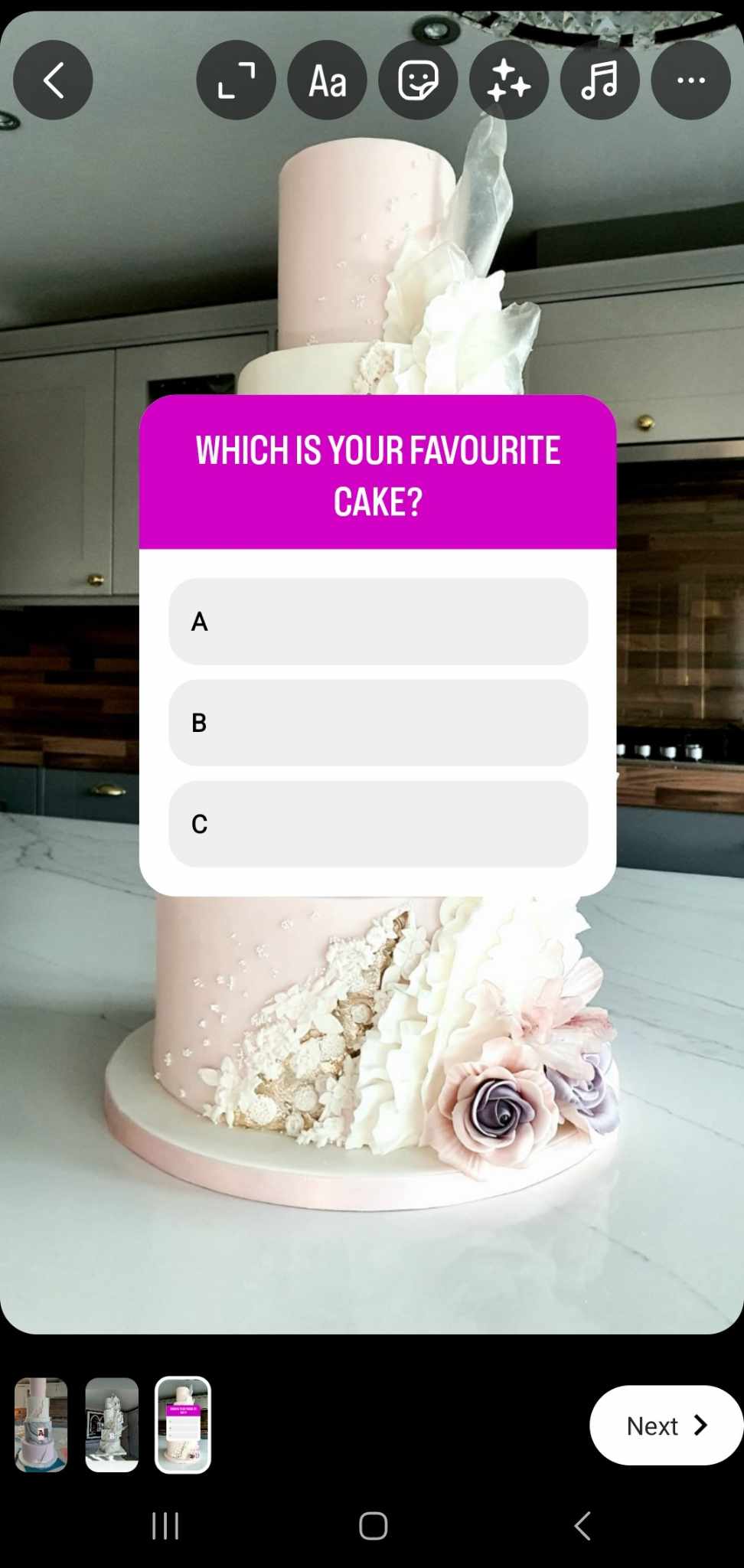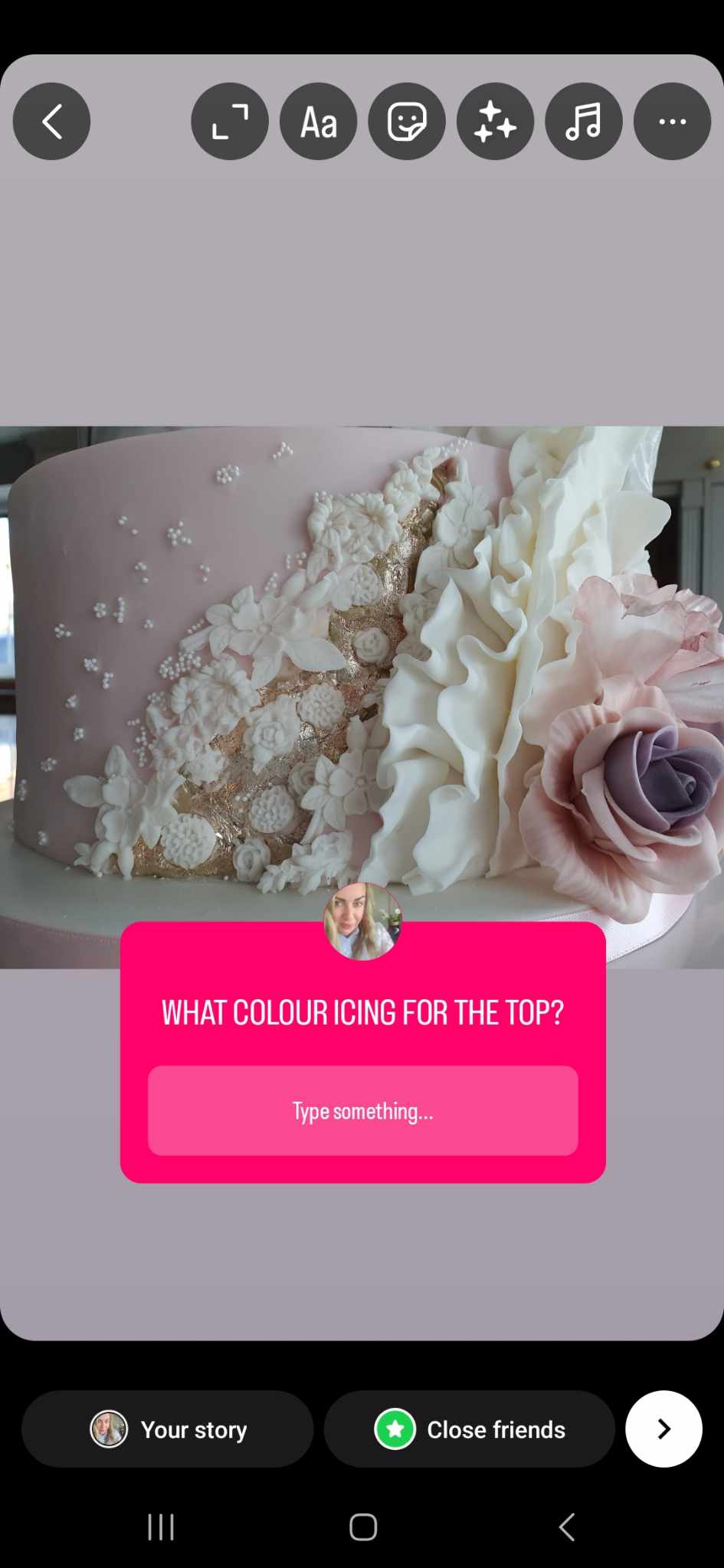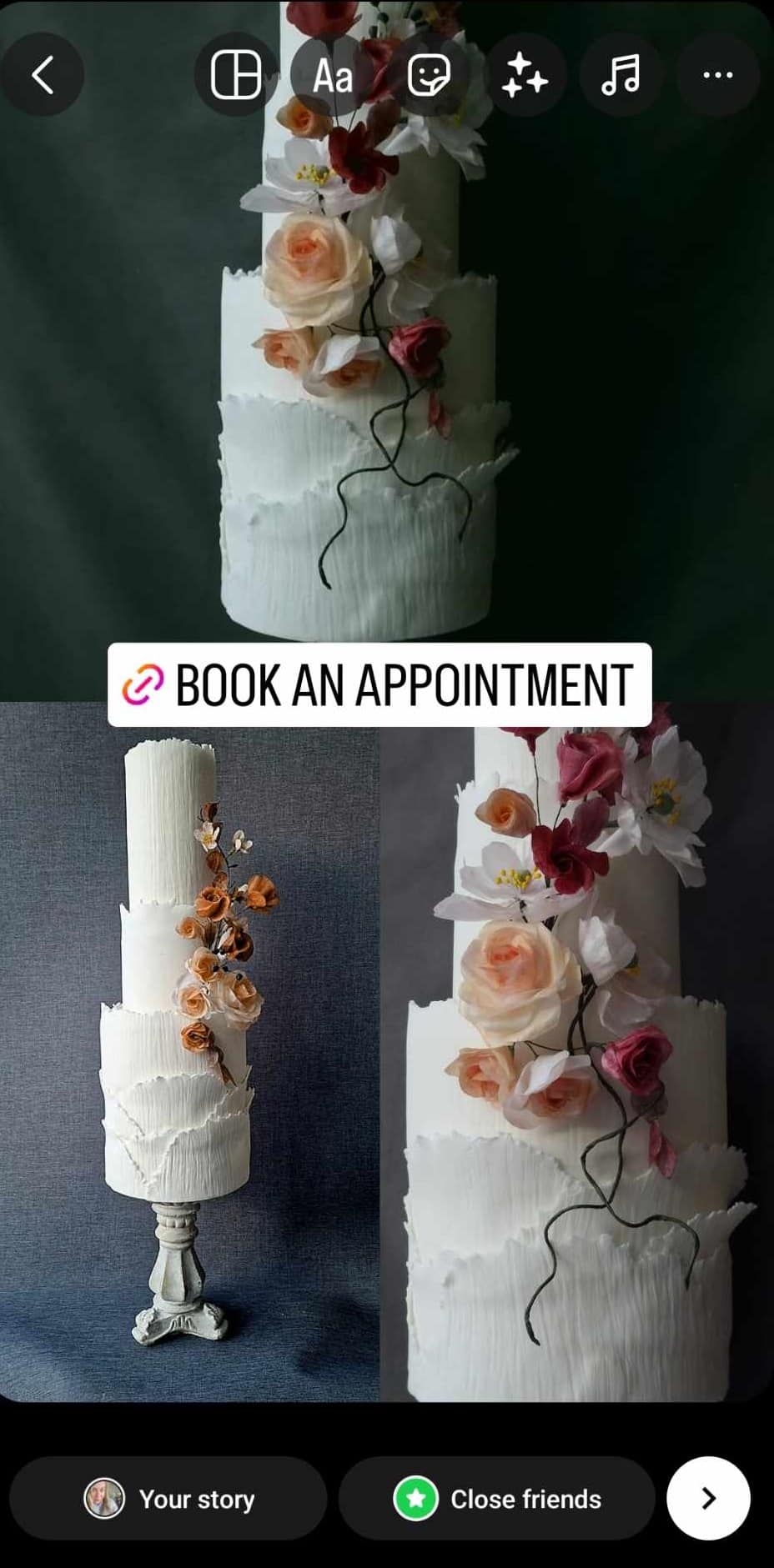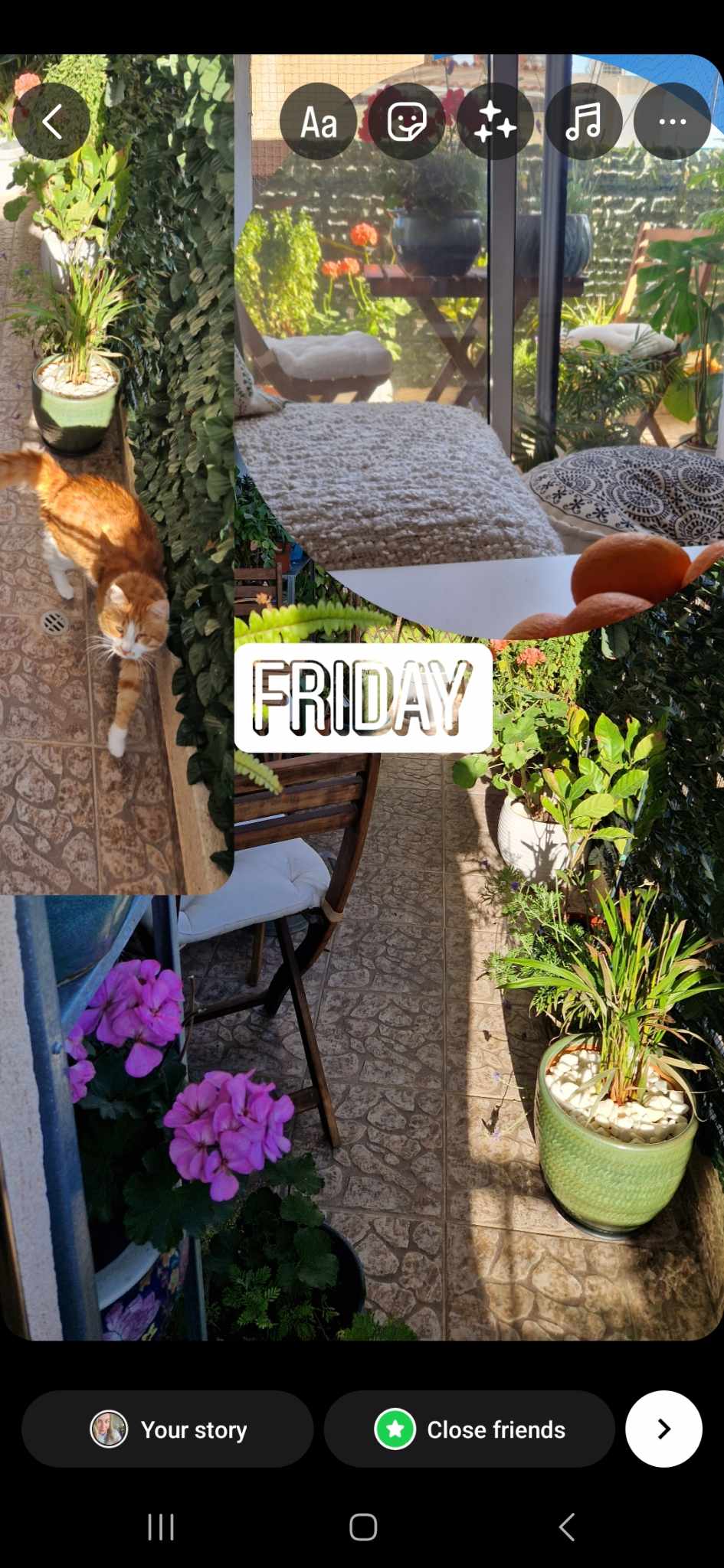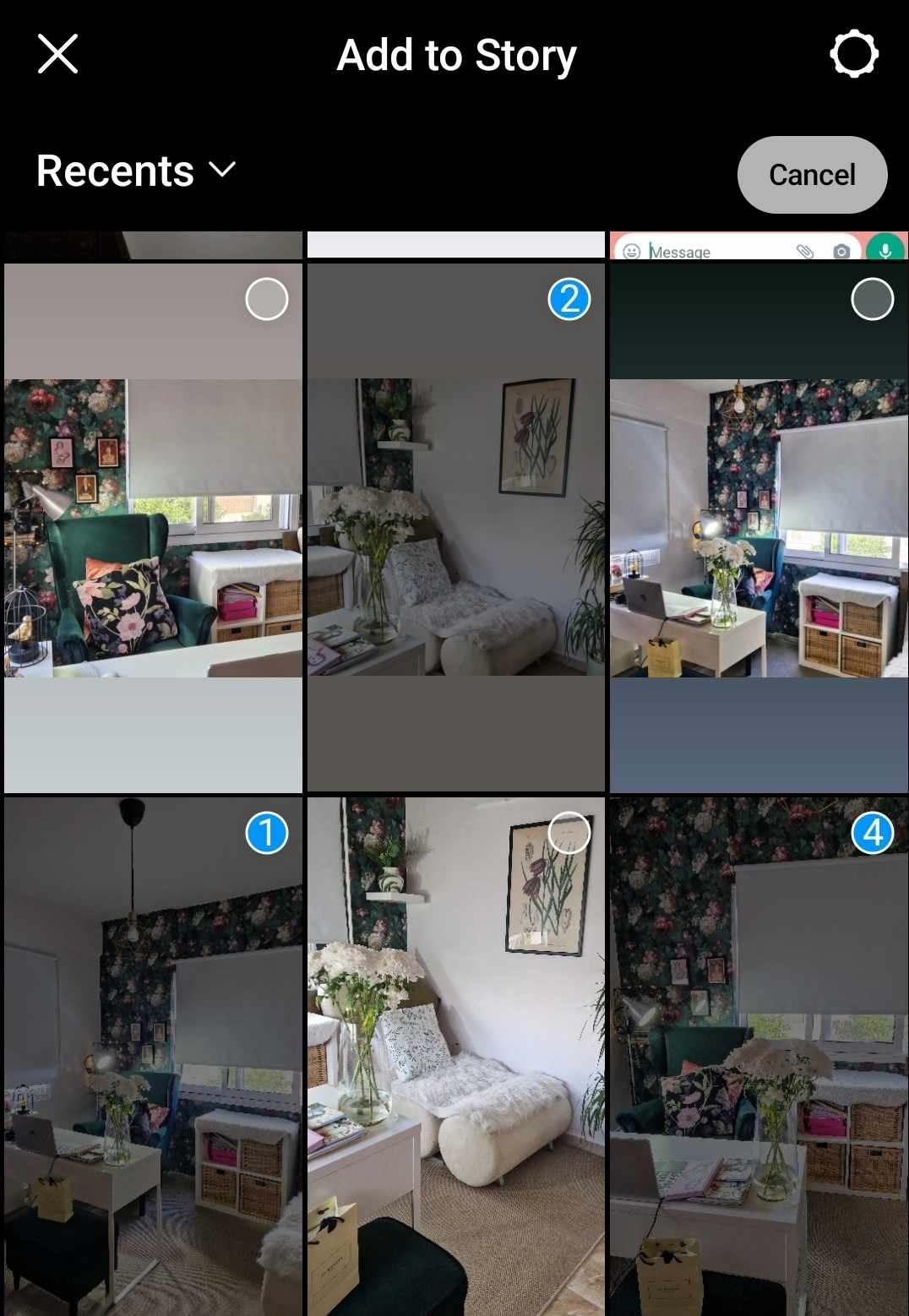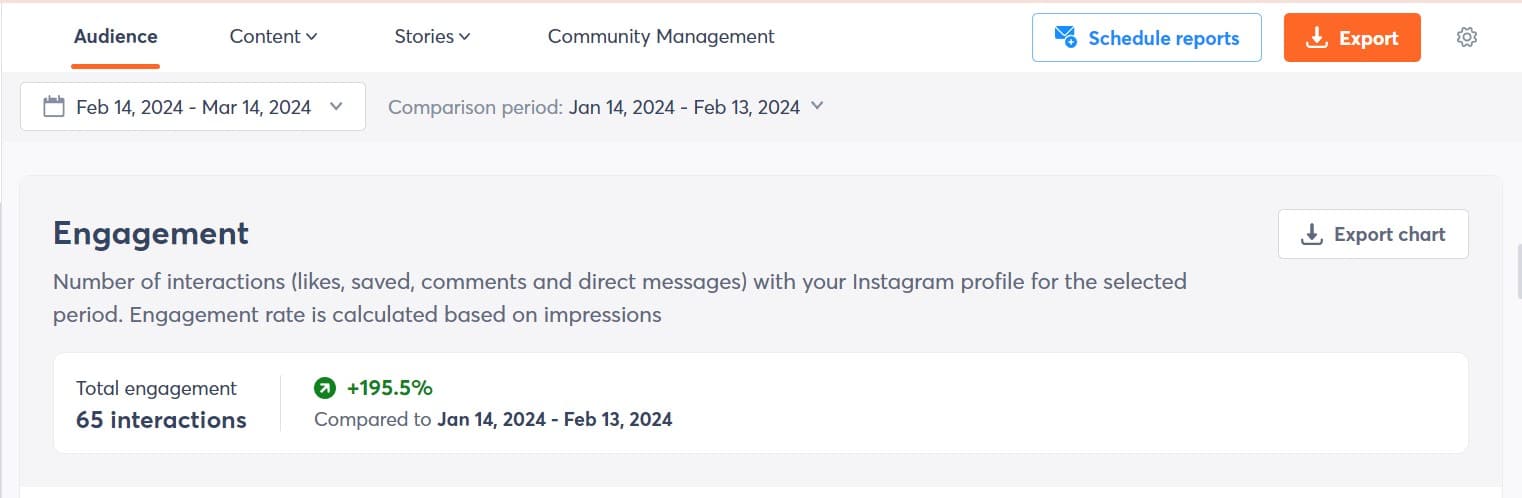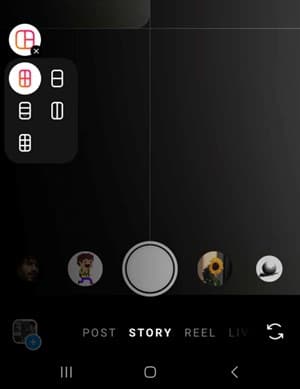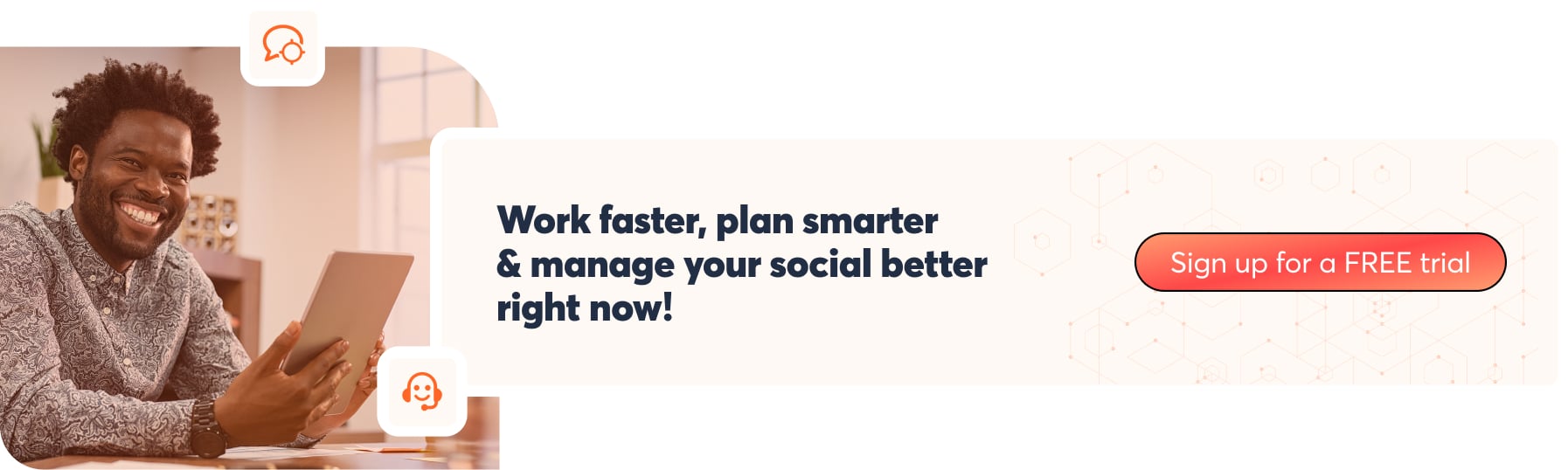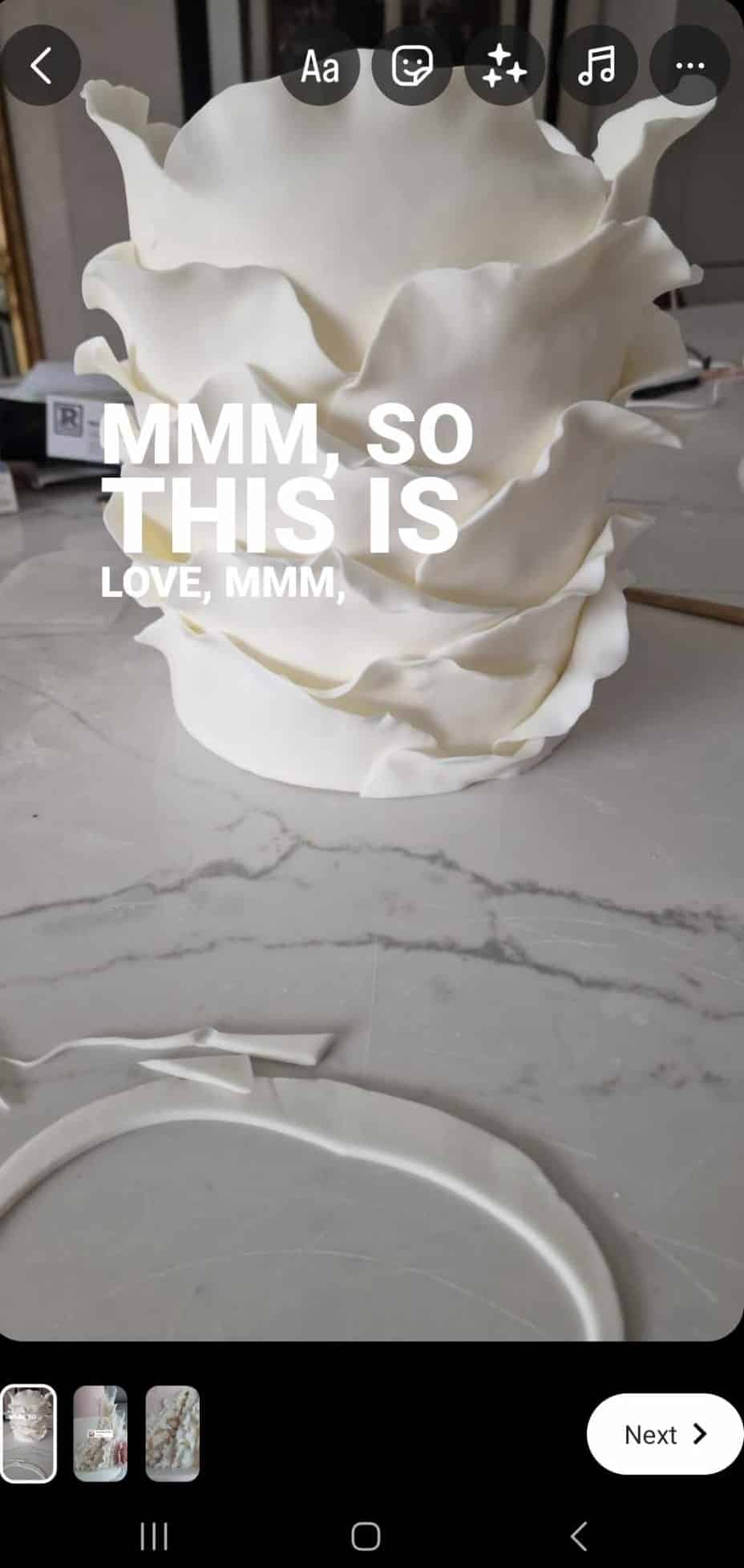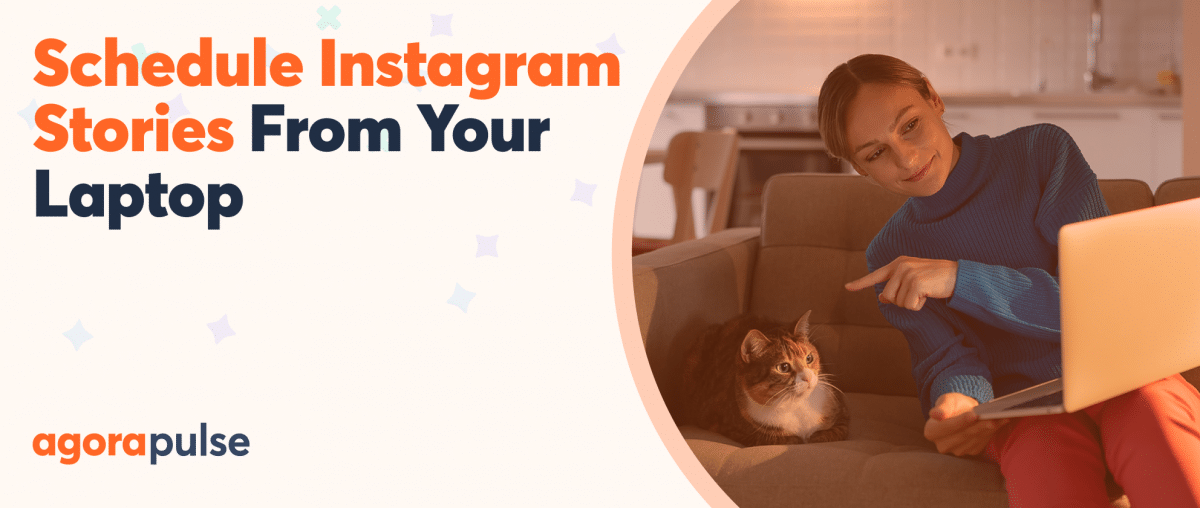Picture the scene. You run a couture bridal cake business and you want to showcase your latest amazing cake in an Instagram Story. But when you upload to your Story, it looks like you’re only allowed one photo. What do you do?
Sometimes, posting one photo on Instagram just isn’t enough. Especially when your latest batch of photos would look so good posted together. In this article, I’m walking you through the top ways to add multiple photos to an Instagram Story and why you really should!
You can also sign up for a free trial of Agorapulse and start doing amazing things with Instagram right away!
Why Upload Multiple Photos to Your Instagram Story?
- Instagram Stories offer fun features like stickers, filters, and interactive elements that make your brand more engaging. Plus, they disappear after 24 hours (unless you highlight them) so you’ve also got that all important FOMO element.
- You can select up to 10 photos and videos from your camera roll, which get uploaded as 10 separate slides. Or, you can layer your photos or create a collage layout (up to 6 photos). This allows for maximum creativity!
- 1-3 Story frames account for about 60% of brand activity while only 10% of Stories have 7+ frames. So posting more photos means you stand out, in addition to keeping user eyes on your brand for longer!
- 58% of Instagram users got interested in a brand after seeing its Story.
- Brand Stories have a completion rate of 86%, even for multiple photos.
Did you know: You can schedule Instagram Stories alongside other social media posts with Agorapulse! Just select the Instagram account you’re publishing from, upload your photo and toggle across to Story. Then write your caption and select the date and time you want to publish!
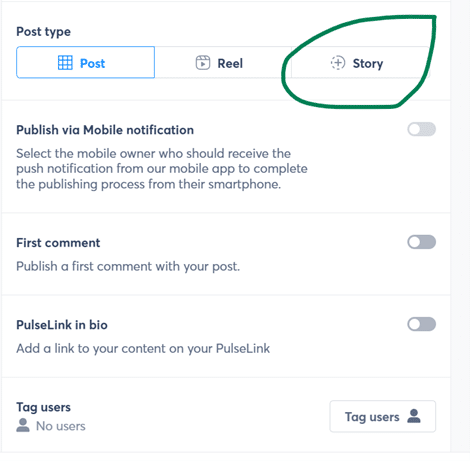
Screenshot of how to publish an instagram story
How to Maximize Multiple Photo Story Engagement
Let’s cut to the chase. A bunch of boring photos uploaded to your Story with no interactive features, branding or CTA probably won’t get your brand anywhere. Why would it! And low engagement on your Instagram page is also bad news for Instagram’s algorithm.
Instagram’s algorithm pays attention to different signals to find out if your stories are engaging. Based on this, it will show your Stories to more users. Here are some of my favourite ways to maximize multiple photo Story engagement.
Add a poll, emoji or quiz sticker
If you’re adding multiple photos, you can add text on each image to keep users watching with a poll at the end. For example, each photo can be labelled A, B, C and then a poll asking users to choose their fave image. This is fun and engaging but it can also be used to gage audience sentiment on a new line of products. It also prompts repeat views which is algorithm friendly.
A question and answer sticker
These can be edited to be any question you like and really count towards those gold algorithm stickers! Here’s one I made earlier. The sticker that is, not the cake which is one of the beautiful creations at @TheCakeTemple.
Send you a DM right from your story
This is great for brands who want to encourage private messages, arrange meetings or better explain the product.
Swipe up or link sticker
This is great for driving traffic to your site either to shop, subscribe, or book an appointment. For @TheCakeTemple, this is a great place to showcase a collage of photos and link to their website to book.
3 Ways to Post Multiple Photos to Your Instagram Story:
Whether you’re creating incredible cakes, promoting an event (we’ve seen you Glastonbury) or sharing some behind the scenes frames from your product launch. Multiple photos are the way to go.
1. Try the “Layering” Feature
One of the easiest ways to add multiple photos to your Instagram story is with layering. Here’s how to do it:
1: Open your IG and click to upload a Story.
2: Click on the photo gallery thumbnail on the bottom left (the square will show the latest image from your gallery).
3: After choosing your main image, tap the sticker icon at the top centre.
Then choose the image gallery + icon.
4: Now you can select additional images to overlay your original photo. A bit like adding Instagram stickers. You can rotate them, turn them into circles, hearts and stars and then add text and effects. Here’s my balcony featuring Pie cat!
2. Upload Multiple Pictures Feature
So, I’m adding a disclaimer to this one. One of the easiest ways to add multiple photos to an Instagram Story is by using The Upload Multiple Pictures feature. BUT and it is a big but, dumping all your photos in there without any styling, filters, captions, music or stickers will make for a very boring Story.
1: Open a new Story, access your camera roll, and hit select. This subtle little button above your camera roll, allows you to check multiple images without going to the next screen.
2: Now you can pick multiple images for your story. Each image you select will create a separate story frame. Choose them in the order you want them to appear in your Story sequence. You can also add videos into the mix which makes for a nice Story. Though they originally maxed out at 15 seconds, each clip in your Instagram Story can now be up to 60 seconds long.
3: Once you’ve picked your images, tap Next. Then you’re in familiar territory where you can add your edits, stickers, music, and text. Once you hit upload, all your images will show as separate frames with their own styling. Users can sit and watch as the images change, hold to freeze the frame or skip through faster
Pro Tip: With Agorapulse, you can monitor your Instagram performance including Stories! There you can see engagement rates, compare time periods and even link up your Google analytics to track traffic, leads and ROI. Then you can easily export the reports for yourself or your clients!
3. Use the “Layout” Tool
And last, but not least, there’s the layout tool. The Layout tool is a more professional way to add multiple images to your story but remember it only works for 2-6 photos not 10. It’s also a neat way to display an entire product range in one frame. Let’s borrow some more stunning cakes from @TheCakeTemple and try out this feature:
1: Open Instagram and tap to create a new story. Before choosing your photos, hit the Layout icon on the left side. This lets you choose the grid of how your images will be displayed.
2: Now, choose the select option, and then pick up to 6 photos. Once you do, you’ll see a screen giving you the option to upload separately or as a layout. Choose layout and you will see your photos in a grid.
3: Now you can sprinkle in stickers, questions, links, music and all the fun stuff before putting your Story live.
Pro Tip: You can add a different song to each Instagram Story frame you upload up to 10. This can make for a beautiful journey through cake… or a funny before and after told through music. Just tap the music icon on each frame, choose your song, select done and then move to the next frame to add a fresh song.
In Conclusion
Adding multiple photos to your Instagram Story is like adding more windows to your high street shop. It’s free so why wouldn’t you do it? Sign up now for a free trial of Agorapulse and see everything amazing you can do for Instagram (and more!)