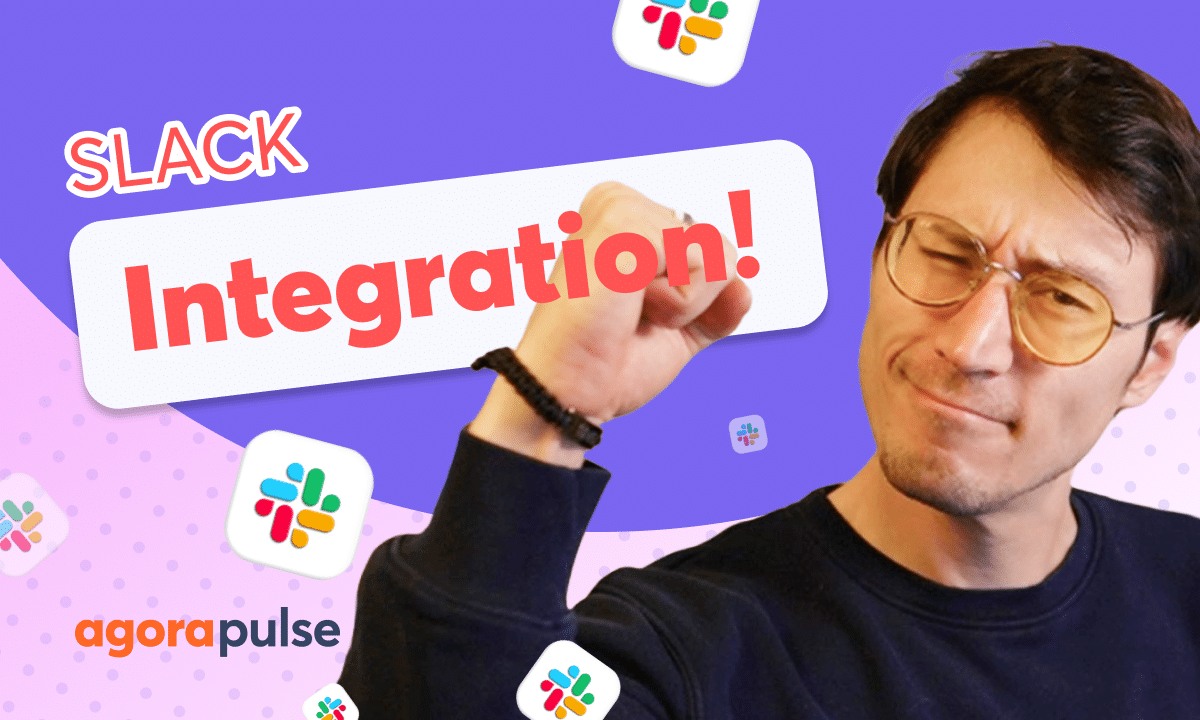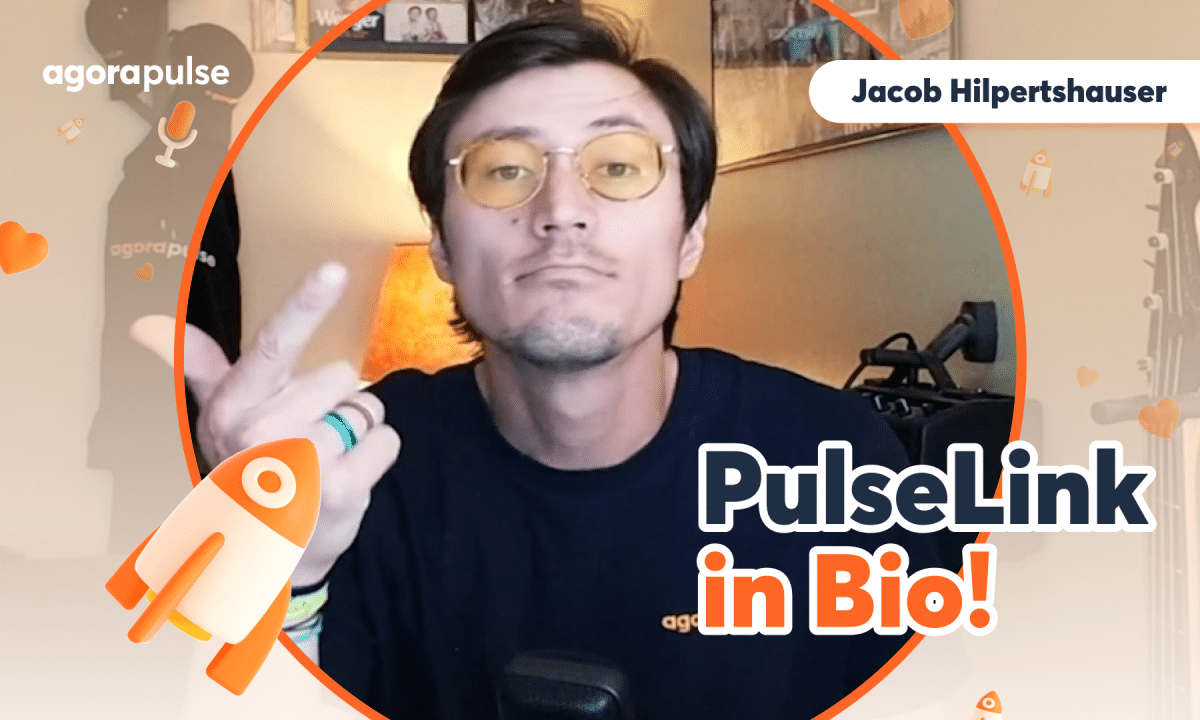Are you cross-scheduling similar content to multiple accounts and just need to make some minor copy changes, like a unique address, phone number or call to action for each account? Making these updates one by one on each network is not only inefficient, but it can drive a Social Media Manager crazy. With Custom Fields, Agorapulse users can take advantage of those unique profile assets like address, phone number, and call to action and apply them across all profiles simply by adding in your Custom Fields. Your Custom Fields can be set up and applied to your profiles in your Publishing Window.
– Hi. (soft music) Jacob with a Agorapulse. And in this video today, we’re gonna be taking a look at our custom fields feature. Custom fields are a perfect way to make small tweaks to your copy across multiple profiles when you are cross-posting to multiple accounts. This is gonna be really great if you’re managing multiple accounts, let’s say franchises, or multiple locations that, again, you may wanna make small changes to let’s say the address of one account to another. The first step in using your custom fields is to set up some custom fields. And that can be accessed in your publisher.
When you open your publisher, you’ll see this new icon here that says “Field picker”. When you click on it, you’ll see all of your custom fields. This is how you’ll be using your custom fields as we’ll see here in a minute. But first, we’ll need to set these up, and we’ll need to manage our custom fields. When you’re in here, this is where you’ll be able to edit any custom fields or create a new custom field as we’ll do right now. Now, for this example, let’s say that we want to be able to add in different phone numbers for many different locations that we have across our different platforms. So I wanna create a custom field for phone numbers.
Now, once we’ve added in the field name, we also have the option to add in a description to tell our users what this may be. Now, here is where the magic happens. We’re gonna be able to pick how this applies. Now, we can have this one field with this one phone number applied to the entire organization. That’s gonna apply to all profiles when we add in that field. So, again, it’s a great way to be able to tweak and add and copy, but there are some more advanced ways we can have this field apply.
We can have it apply to certain profile groups. So if I’m gonna cross post to multiple groups, I have a group of one location,a group of another location in this example, I can have one phone number applied to another group, and then I can add in another field and have a different phone number applied to a different set of profiles. And then if we wanna get even more detailed, we can have these different fields and different values apply at the profile level.
So let’s say for this Facebook profile, I need to have this number applied. And for our other Facebook profile that we’re gonna be publishing to, I’m gonna need to have a completely separate phone number applied. Setting up a custom field in this exact example will now apply this phone number to each individual profile. Once we’re done building a field, save the field, and that field will now be saved in your custom field section.
Again, you can always come back, edit, adjust, add on, or tweak anything about that custom field. Now, once we have our custom field, we can come back in and build out a post to show how these custom fields will work. Now, let’s take our two Facebook profiles that we built that custom field for, and let’s build out a post. Now, I wanna insert that phone number for these two unique profiles, and that’s where custom field will come in play. I can see before I add in that custom field what the description of this field is and what will be applied to these as well.
So what this custom field feature has given us the ability to do is instead of coming in and tweaking each individual profile with its unique phone number, we can go through, and we can make this change in mass through custom fields.
Custom fields is a very powerful feature. It allows your users to not have to make individual tweaks per profile. I don’t have to add in individual numbers in this example. I’ve already created the custom field, so when I do publish to these different profiles and I wanna add in their unique phone numbers, I can do that simply by adding in that field. That is true power and true efficiency when it comes to creating your scheduled content.
Thanks so much for watching. To learn more or to watch more about our advanced publishing features, please visit our help center or start a direct chat with us today. Bye.
(upbeat music)