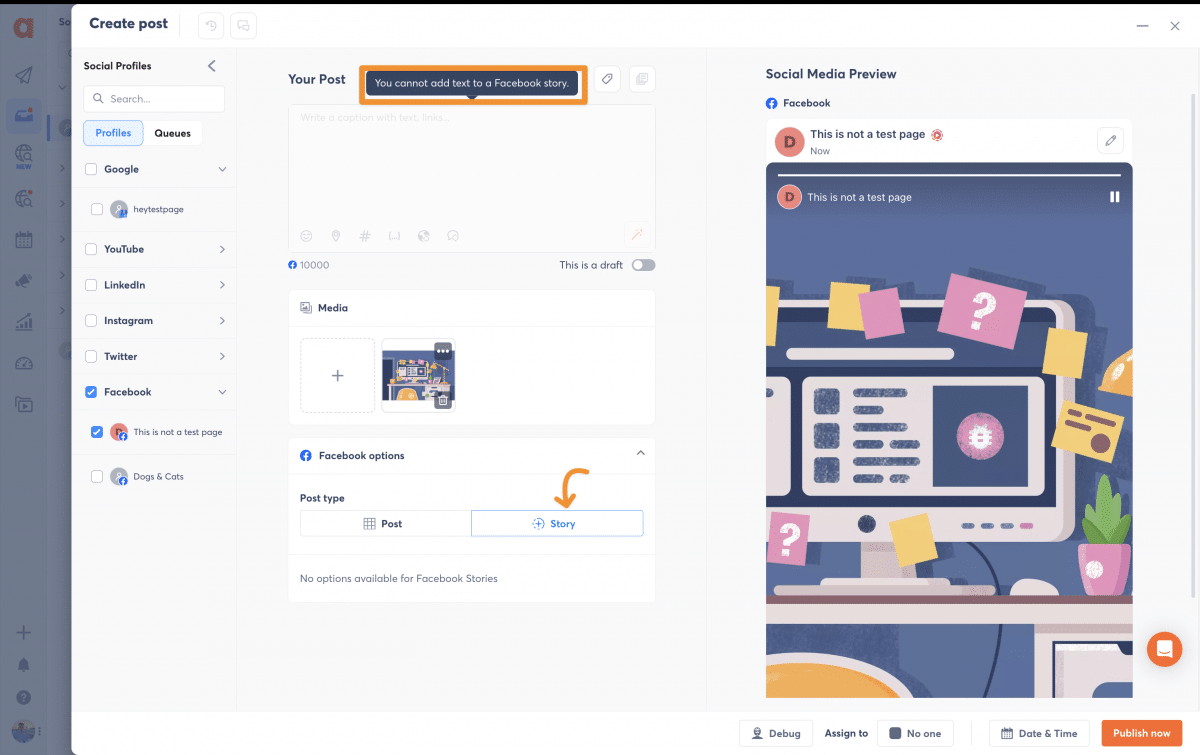Facebook Stories are images or videos that disappear after just 24 hours, a feature that first graced the Facebook platform back in March 2017. But until recently, managing stories across different platforms like Instagram and Facebook has been incredibly tedious and time consuming—doubling the workload instead of doubling the impact.
However this has all changed, as Meta just introduced a Facebook Stories API, allowing developers, creators, and brands to create and publish their Stories from desktop or web-based applications directly to publicly available Facebook Pages.
This innovation means tools like Agorapulse can now enable users to schedule and publish Facebook Stories directly, bypassing the native Facebook interface. Sign up now for a free trial of Agorapulse if you want to get started right away.
Why Use Facebook Stories?
Facebook Stories, initially seen as another fleeting content trend, have proven their worth. In fact, over 500 million users interact with Facebook Stories daily, showcasing their immense popularity and engagement potential. They offer a dynamic way to engage your audience with visually compelling short-lived content. There are also ways to enhance your Story content with tools like stickers, emojis and GIFs, as well as built-in effects like Boomerang and Hyperlapse.
Requirements for Publishing Facebook Stories
To ensure high-quality and engaging Facebook Stories, be sure to follow these technical specifications:
Photo specifications
File Type: .jpeg, .bmp, .png, .gif, .tiff
File Size: Max 4MB (For .png, keep under 1MB to avoid pixelation)
Video specifications
File Type: .mp4 (recommended)
Aspect Ratio: 9 x 16
Resolution: Recommended 1080 x 1920 pixels; Minimum 540 x 960 pixels
Frame Rate: 24 to 60 frames per second
Limitations of Facebook Story Publishing
There are some limitations of what can be published to your Facebook Story. The limitations include:
- No reuse of visuals from previous posts.
- Video stories capped at 60 seconds.
- No publishing to Facebook groups via API
How to Use Facebook Stories for Business
Facebook Stories are a great way for businesses to increase engagement from your audience. According to Meta, 1 in 5 Facebook Stories posted by a business result in a direct message from a viewer, which shows just how effective they can be in prompting user interaction.
To share a Facebook Story from a business page, you need to be an admin or editor. While you can post Stories via desktop on Facebook using Meta Business Suite, the options are relatively basic, mainly allowing for simple text and image manipulation.
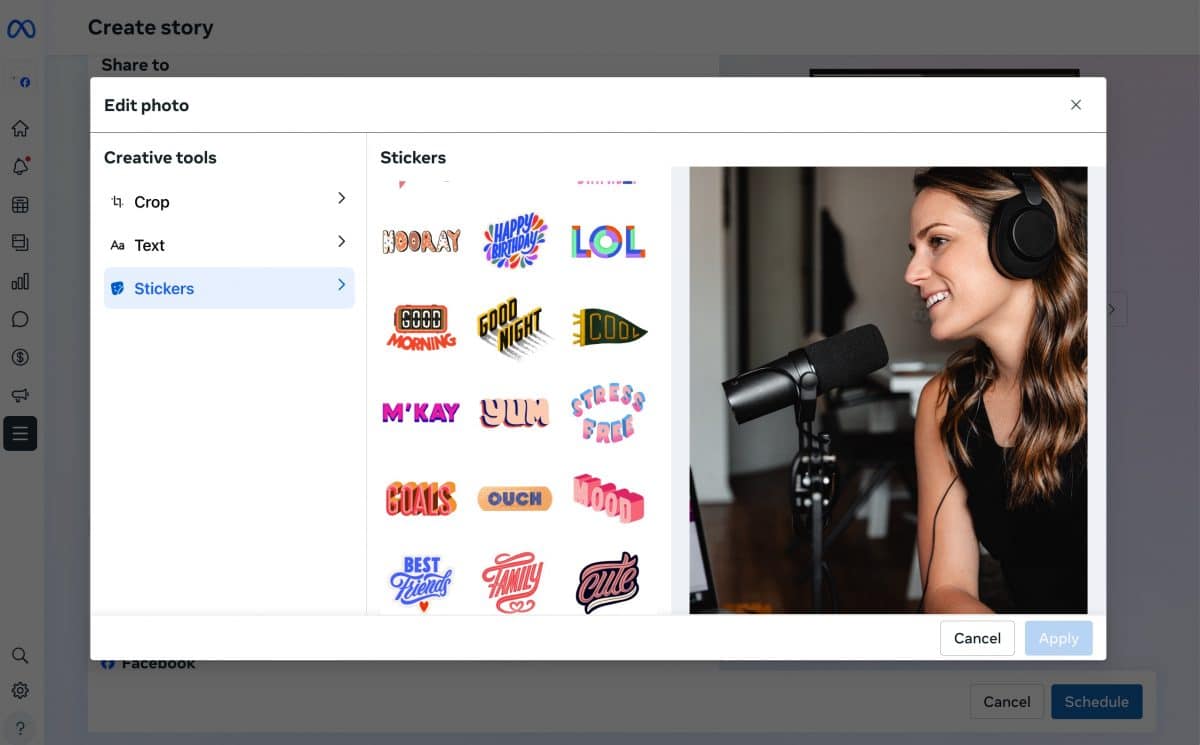
Here are some of the options for editing your Facebook Story images when you use Meta Business Suite on desktop.
For a more dynamic experience and to fully utilize Facebook’s Story capabilities, it’s best to use the Facebook mobile app.
Follow these steps in the Facebook app (available on iOS or Android):
- Open the app and click on your profile photo.
- Choose ‘Create Story.’
- You can either pick a photo or video from your gallery or click the camera icon to take a new one.
- Once selected, you have fun options like using Boomerang for looping videos, adding music, and enhancing your visuals with filters, stickers, texts, doodles, and various special effects.
Strategic Ways Businesses Can Use Facebook Stories
1. Highlight time-sensitive offers
Use Stories to feature promotions, flash sales, or special events, creating a sense of urgency that encourages quick action from viewers.
2. Showcase new products or services
Product launches: Share sneak peeks or live demonstrations of new products. This can generate excitement and anticipation among your audience.
Service highlights: Provide quick tips or how-to guides related to your services that add value and showcase your expertise.
3. Behind-the-Scenes content
Team introductions: Build a personal connection by introducing team members or showing day-to-day operations in your office or workspace.
Event coverage: Use Stories to provide live updates during events, giving followers an insider view and making them feel more connected to your brand.
4. Customer testimonials and reviews
Video reviews: Share customer testimonials and reviews through Stories. Seeing a real person endorse your product or service can significantly boost credibility.
User-generated content: Encourage customers to send in their own Stories using your product, and feature these in your Story feed.
5. Educational content and tips
Quick Tips: Offer short, useful tips related to your industry. For instance, a beauty brand could share makeup application tips or skincare routines.
Mini-tutorials: Provide step-by-step guides or tutorials using your products. This not only educates your audience but also demonstrates product usage.
6. Engage with polls, questions, and quizzes
Polls and questions: Engage your audience with interactive polls or ask them questions to encourage participation. This can also provide valuable feedback.
Quizzes: Host mini-quizzes related to your industry to educate and entertain your audience simultaneously.
7. Celebrate special occasions
Anniversaries and milestones: Celebrate company milestones or anniversaries with your followers by sharing Stories that highlight key achievements or nostalgic recaps.
Holiday greetings: Use festive periods as an opportunity to post holiday-themed Stories, whether it’s for Christmas, New Year’s, or any other significant holiday.
Tips for Publishing Facebook Stories
Here are some tips for creating Facebook Stories that will make an impact:
- Keep it short: Each video appears for only 15 seconds, and each image for 5, so convey your message quickly.
- Be informal: Use Facebook Stories as an opportunity to showcase the human side of your brand
- Get creative: Use interactive elements like polls, questions, and swipe-up links to engage your audience.
- Stay visual: Opt for high-quality, vertical images and videos.
Use templates: Use branded templates for a cohesive look across all stories. - Plan ahead: A good way to save time when publishing Facebook Stories is to batch create them, and then schedule them ahead of time. If you want to try out this time-saving workflow, you will likely need to use a social media management tool such as Agorapulse. (It is possible to schedule your Facebook Stories using Meta Business Suite, but that isn’t as convenient if you are also posting content to other social platforms outside of Facebook.)
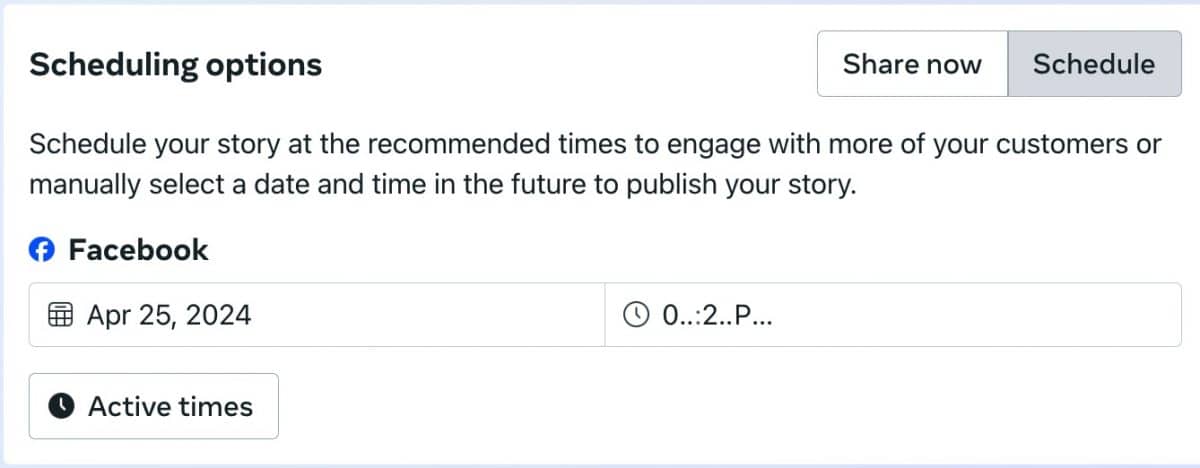
Facebook Stories scheduling within Meta Business Suite on desktop.
How to Schedule Facebook Stories with Agorapulse
Agorapulse allows for the scheduling of Facebook Stories, ensuring consistent content delivery without the need to manually post each story. (You’ll save so much time!)
Here’s a quick guide:
- Prepare your visuals: Ensure that the video or image you want to post meets the specifications as mentioned above.
- Log in to Agorapulse: Once you have your content ready, log in to Agorapulse and navigate to the scheduling tab.
- Upload your content: Here you will upload your image or video content and select it within the publisher.
- Select the date and time: Next you will decide what day and time you want the Story to be published to Facebook.
- Review settings and schedule: Once you are done, be sure to review the rest of your settings and then hit the ‘schedule’ button in the bottom right of the publisher. Now you are all set for your Facebook Story to be automatically published at the chosen time.
If you run into any trouble publishing your Facebook Stories with Agorapulse, you can always check out our Help Center article for more guidance, or get in touch with our support team at any time.
In Conclusion
Facebook Stories are a valuable tool for modern social media strategies, offering a unique way to engage your audience. By following the best practices and using scheduling tools like Agorapulse, businesses can effectively use Facebook Stories to enhance visibility and engagement.
See how Agorapulse can streamline your Facebook marketing strategy. Get started today for free – no credit card necessary.