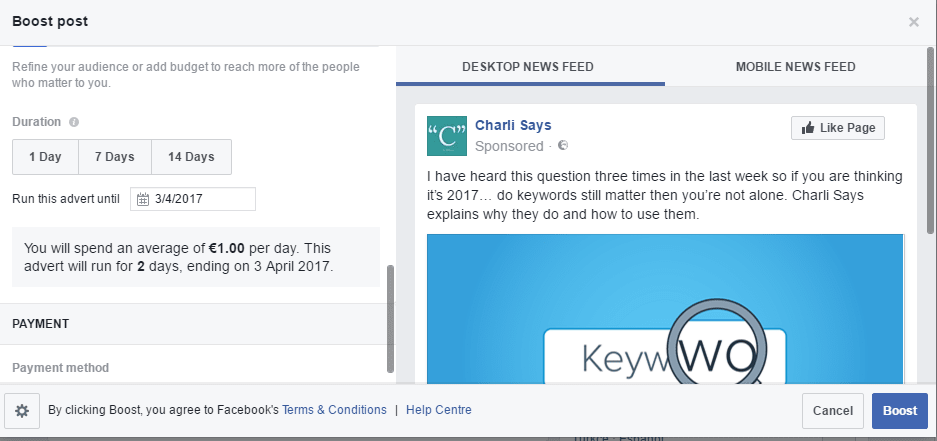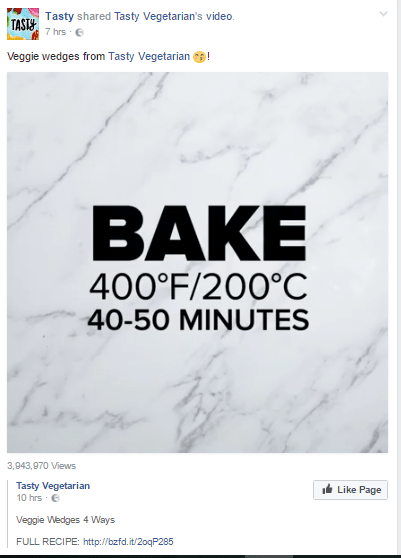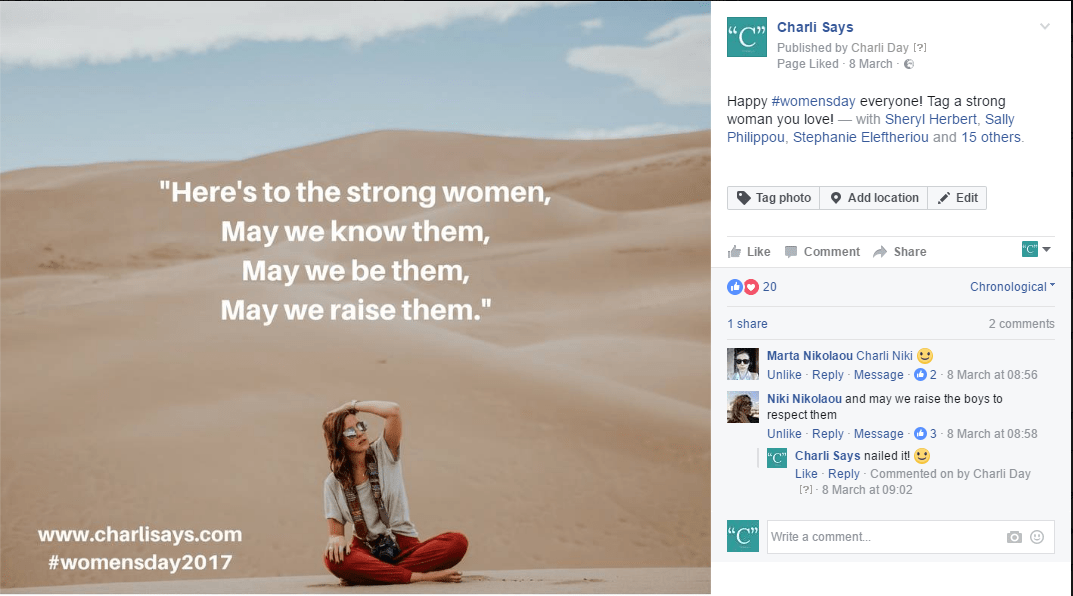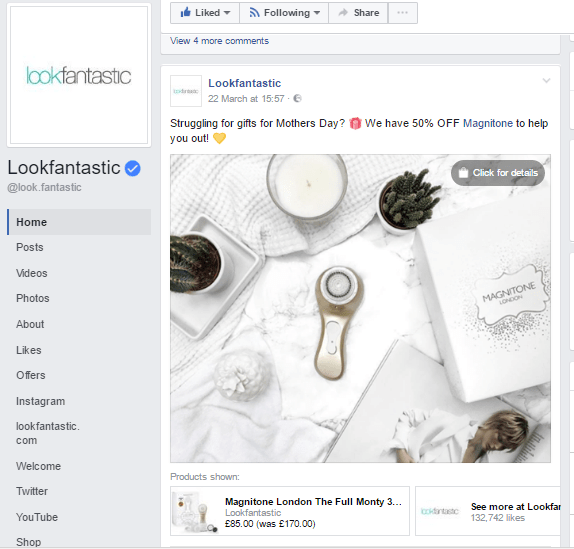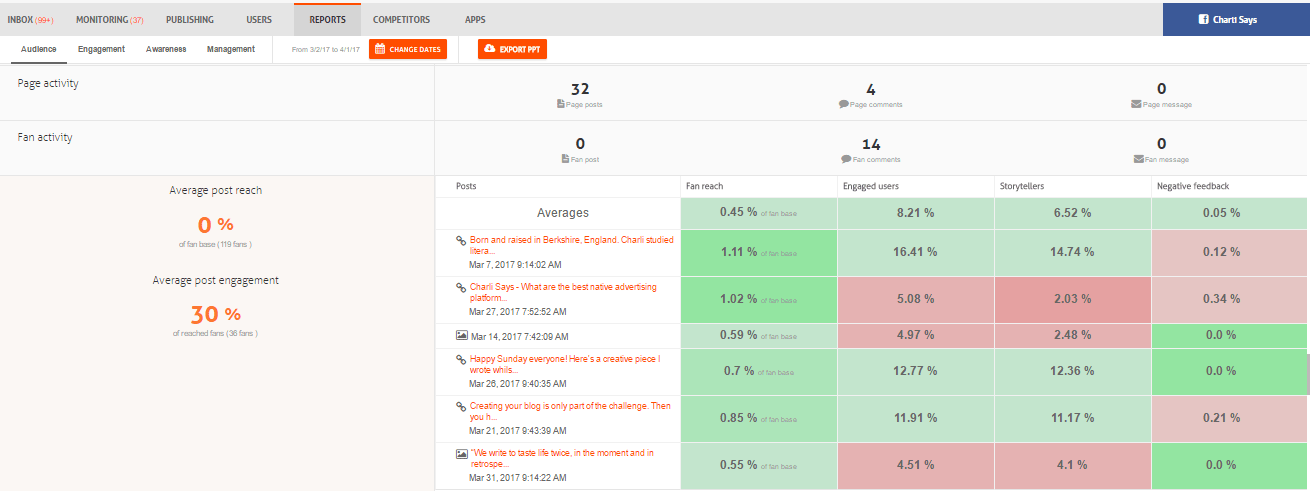As social media managers, we are always trying to create the ultimate Facebook post. The one that engages fans, attracts a new audience, gets more shares, more web traffic and helps you reach your business goals. A promoted post, also known as a sponsored or boosted post, might help you do just that … so long as you get your content right.
Promotion amplifies your original post to a specific audience via Facebook’s News Feed advertising platform in order to increase visibility and boost post engagement. Facebook gives you the option to boost plain text posts, photos, GIFs, videos, links and offers from your business page so they appear higher in the news feed of your target audience.
Promoted posts are easy to manage and you can run them with as little as $1 per day so why not just go crazy and promote everything? Well you could, or you could learn what makes for a good promoted post and spend your money wisely.
Let’s look at five ways you can rock your next promoted post and how the experts are doing it.
1. Share a Photo
Sharing a photo works really well for companies that have a tangible product. This may be fashion, food, beauty or holidays. If your brand is a popular chain like Dunkin’ Donuts featured below, then there is no need to include a website link.
If, however, you are an online retailer, you should add a call-to-action button like “Shop Now” to encourage people to take action on your website.
I cannot stress enough the importance of high quality photography for promoted photo posts. Take time to set the scene, arrange your product and take the perfect photo. Remember that Facebook has design recommendations which you should be familiar with before you post.
EXAMPLE: Dunkin’ Donuts nailed this photo post by creating an irresistible display of their products. They also cleverly implied that if you buy the donut you should get the drink as well… that’s good up-elling. You may want to experiment with Carousel to display a range of products from your store.
2. Run a Reactions Poll
Facebook reactions let users go beyond liking a post by allowing them to choose from six emoji that show different emotions. Reaction votes are super popular right now and for social media managers they provide a great way to encourage users to engage with your promoted posts.
By displaying a selection of image choices which correspond to a reaction, you will not only drive engagement but also get a sense of how your fans are thinking. If you were a coffee shop for example:
- Like = Frappucino
- Laugh = Americano
- Heart = Cappuccino
Reaction voting can be useful as you can get a good feel for how people will react to specific types of content, status updates, and announcements – especially since you can get a quick summary of the reactions right at the top without having to scroll through the entire list. They also tap into the mindset of fans who don’t want to comment or share and can interact in a split second.
Facebook does have a few guidelines on using reactions so familiarize yourself with these before you begin. If you really love the idea of using reactions for your promoted post then why not check out this live reaction poll app.
EXAMPLE: This mouth-watering reactions poll from TGI Fridays does three things. It provides valuable insights, helps attract new fans to the page and also creates product awareness (ie. an overwhelming desire to go and eat a BBQ chicken flatbread!).
3. Make a Facebook Feed Video
Over 70% percent of marketers plan to increase their use of video ads next year and some are already rocking the Facebook feed video.
The thing is, you need to get it right for Facebook. A Facebook feed video is short and without the need for sound so any text will be displayed in the video. Millennial news site Mic, which averages 150 million monthly Facebook views, says 85% percent of its 30-second views are without sound.
A Facebook feed video makes for a great promoted post as it will catch the eye of passing users to gain interaction. You can also add a “buy now” CTA or a link to your website.
EXAMPLE: Check out the Tasty page from BuzzFeed which has over 85 million likes. They have nailed the art of Facebook feed videos with their short and definitely tasty vids.
4. Tag a Friend
Tag a friend makes for a good promoted post because it encourages engagement, sharing and welcomes non-fans to your page. The idea is to create an image, video or post which will resonate with your fans and inspire them to tag friends.
Perhaps it is a humorous video “Tag a friend who does this” or a link to your retail site with a product photo “Tag a friend who would look great in these boots.” Tag a friend works really well for page engagement — and if done right, it can also work for web traffic and sales.
EXAMPLE: Here’s an example from my own page Charli Says, which was added for Women’s Day 2017. I invited my fans to tag a strong woman they love and of course started the ball rolling by tagging some connections.
5. Share an Offer
Promoted posts are a great way to shine the spotlight on an offer you have available. It is important to note that your offer shouldn’t be a “same day” deal or your promoted post won’t have time to gather traction. Choose an offer that has at least three days left to run and be sure you are able to handle the demand you may receive.
Offers can work on or offline using coupon codes but be sure to use an app like the one from Agorapulse which correctly collects information and issues coupon codes.
EXAMPLE: I’m a big fan of Look Fantastic, not only for their gorgeous beauty products but also for their social media cool. In this post, Look Fantastic has included all the vital ingredients needed for a great offer. You have the sense of urgency — Mother’s Day is approaching and you didn’t buy a gift yet. You have the discount, the nice image, and the shopping link right below. Steal Look Fantastic’s style with your next promoted offer.
After Your Promoted Post Is Done…
Before you sit back and relax … think of the other things you need to be doing with your promoted post.
- Pin to Top. Add more visibility to your promoted post by pinning it to the top of your fan page. Remember to remove it once the offer has ended.
- Watch the Comments. You need to watch the comments on your post as users may be asking questions which you will need to answer. Unanswered comments can lead to missed sales and a negative brand reputation. It’s easy to view all your comments in one place on the Agorapulse dashboard – check out the comments on my recent promoted post:
- Allow Time. Allow a few hours after the promotion has been accepted before you start checking analytics. Also bear in mind the time zone of your target audience and when they will be responding.
- Check Your Results. You need to be checking to determine if the post has a good engagement rate (over 1%). While 1% seems low, it is in fact the industry standard. Anything over that and you are acing it!
- Save Your Stats. If you manage the social media for someone else’s brands then you will need to save a report showing where the money was spent and what was achieved. Head over to your Agorapulse reporting panel to easily pull off the stats for your promoted posts.
So now you have some ideas for your next promoted post. Why not try a few and see which works best for your brand?