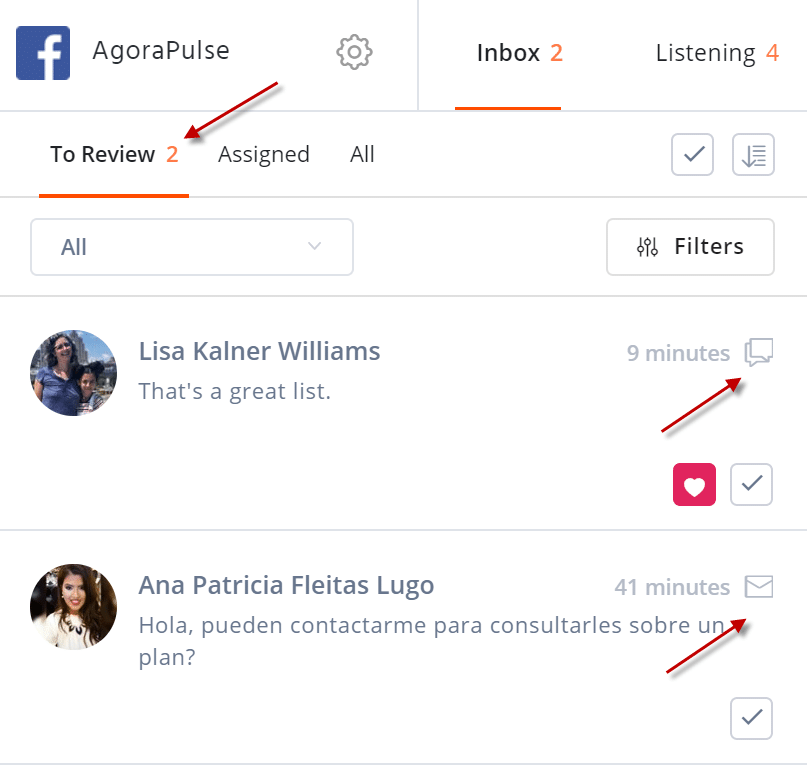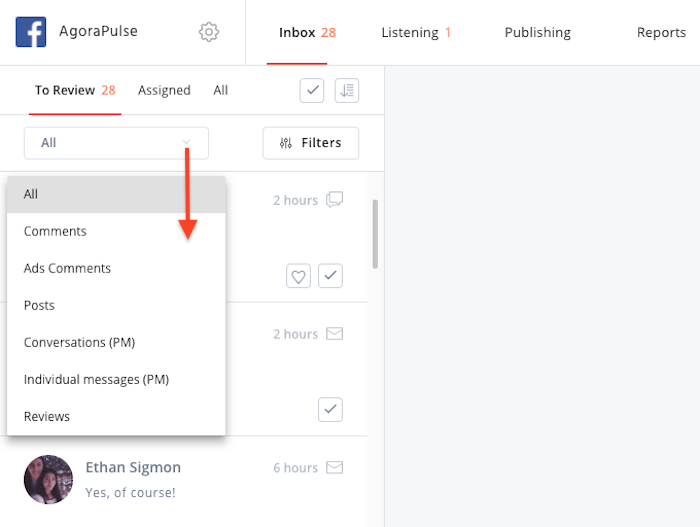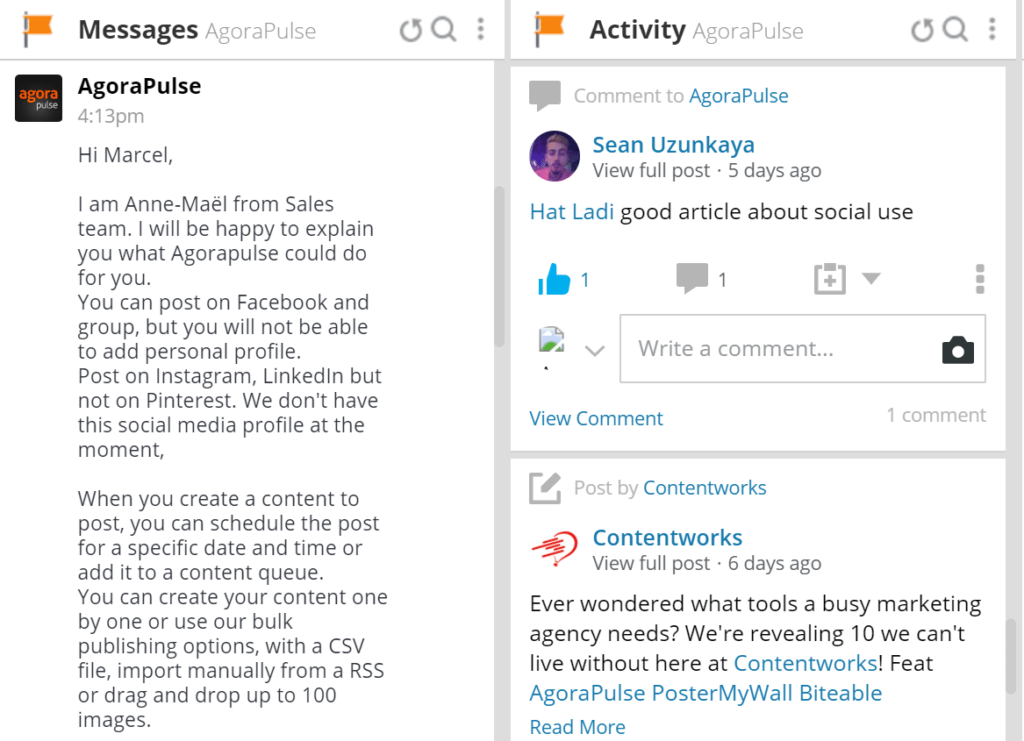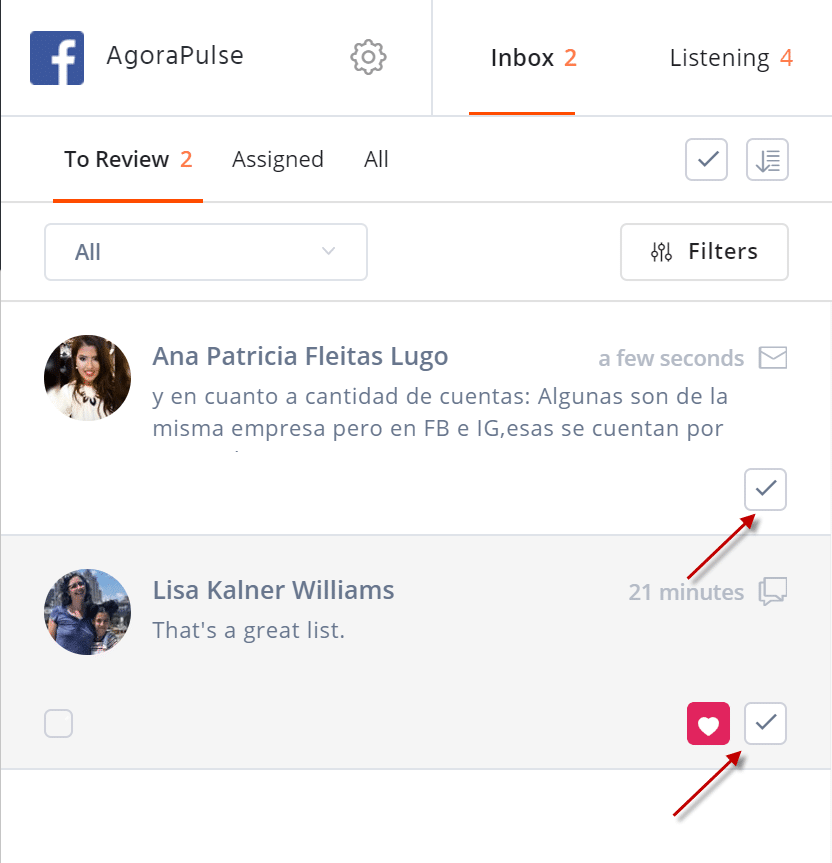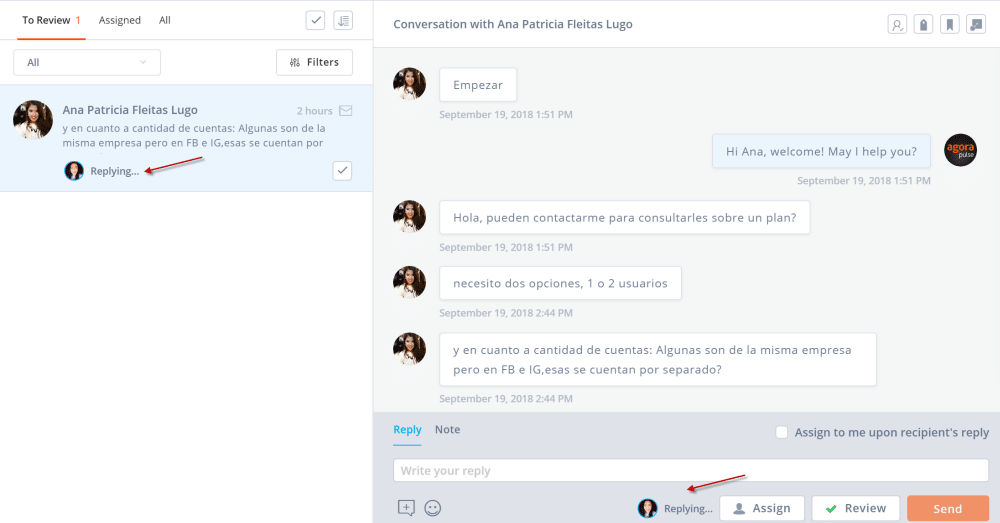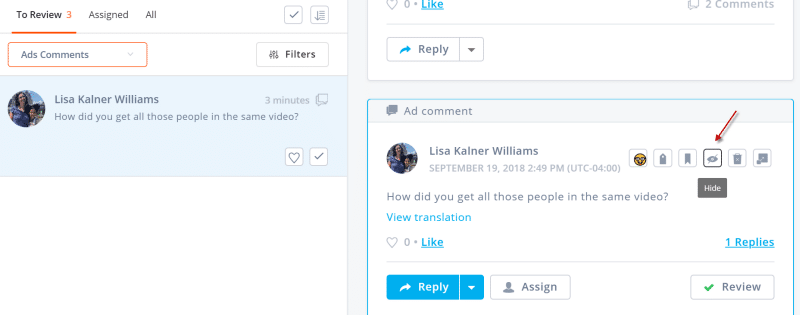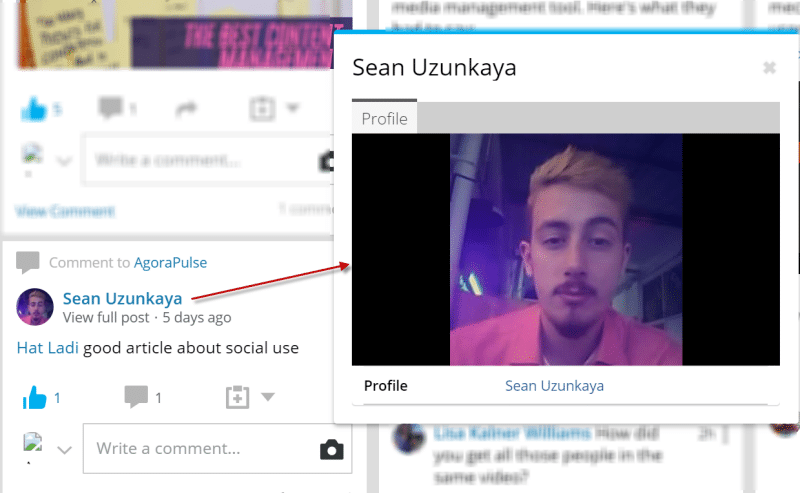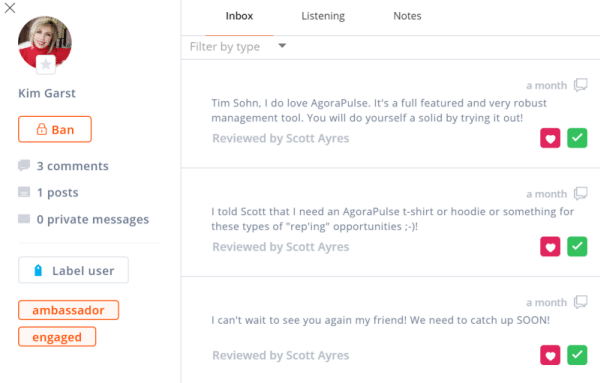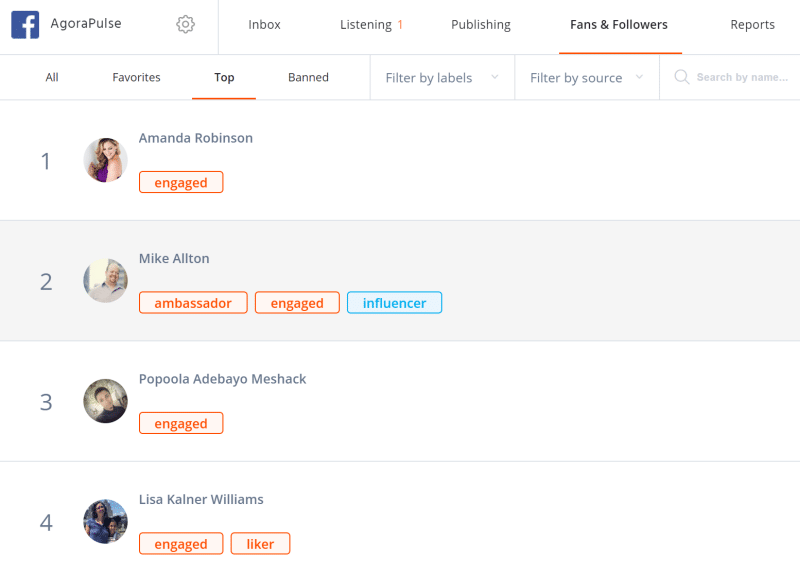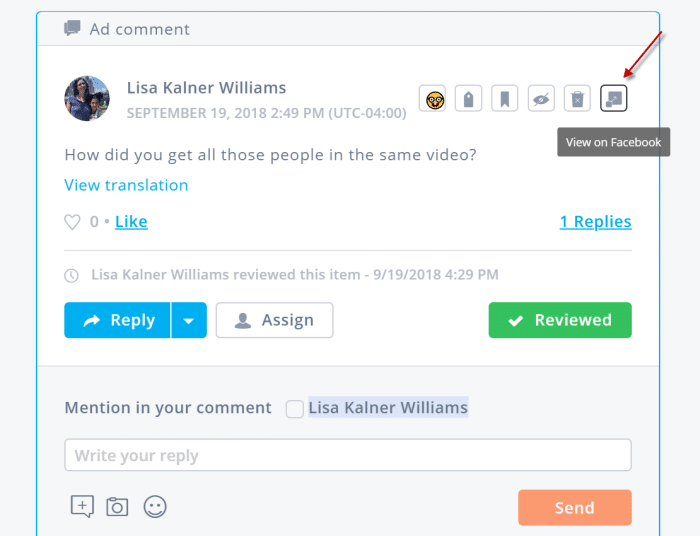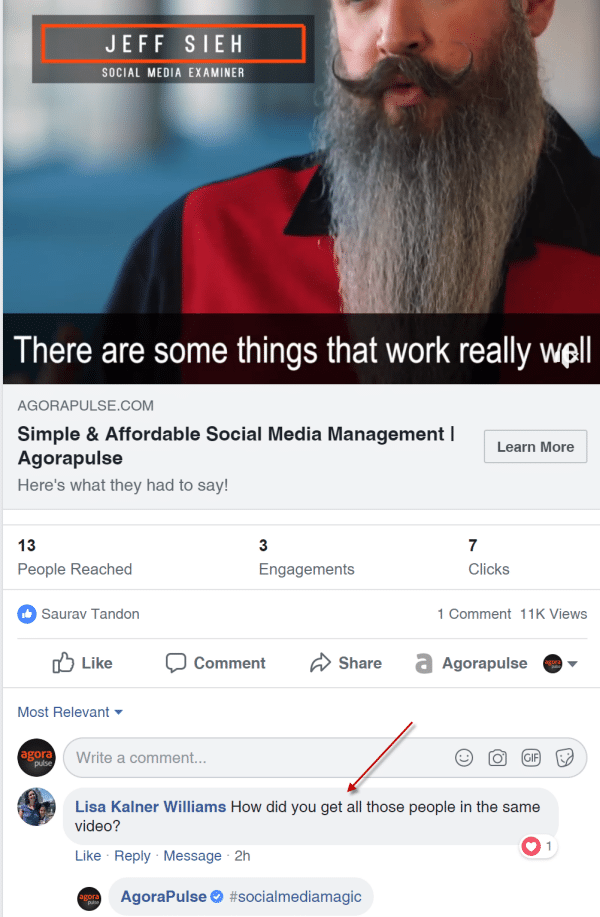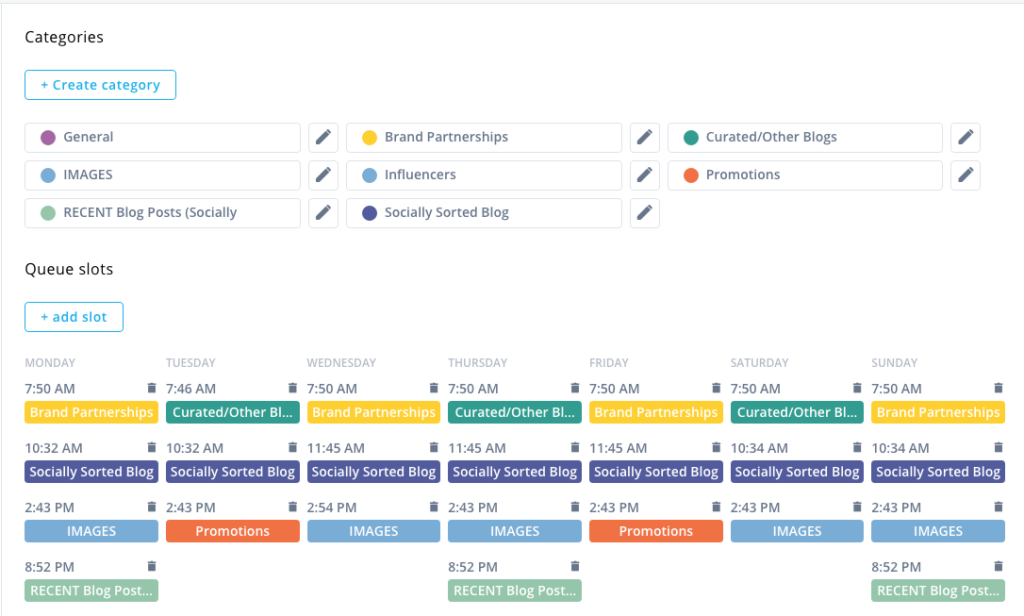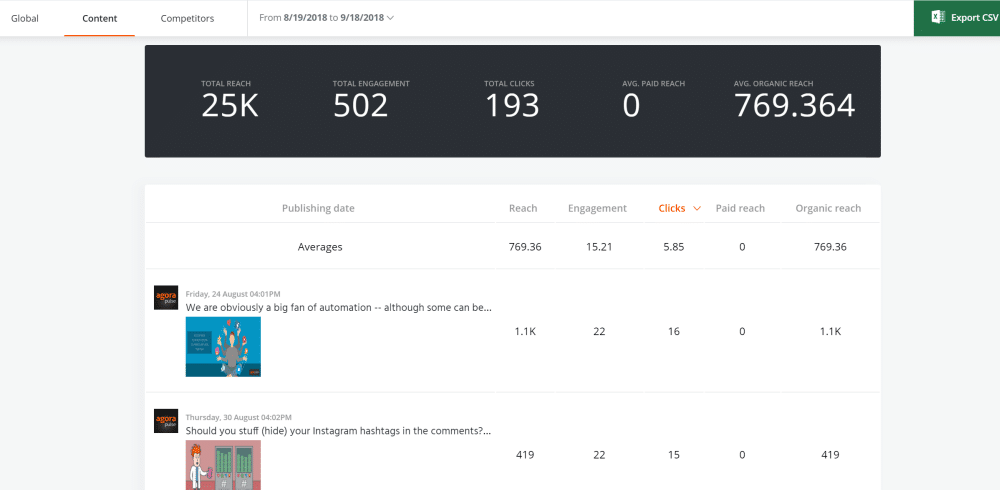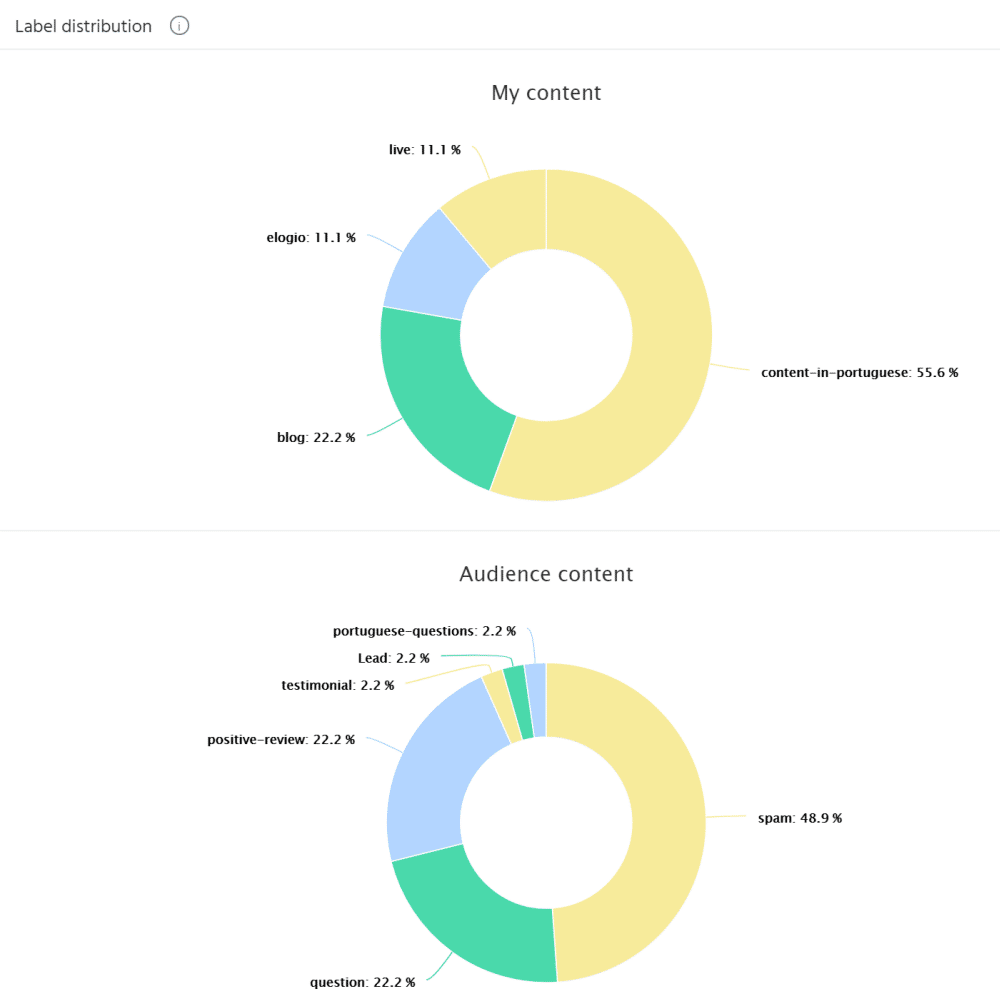How do two of the most popular social media management tools compare? Here’s a look at 12 major differences between Agorapulse and Hootsuite.
When marketers look for Facebook management software, they evaluate Hootsuite and Agorapulse.
Though they are similar in that they both offer management of Facebook Pages (in addition to other social networks), the social media management tools vary widely in how they simplify the process of engaging, posting, and reporting on Facebook.
Let’s delve into these differences a bit.
1. View All Your Facebook Conversations in One Location
Reviewing your Facebook data (posts, comments, and replies) is easier when it’s like checking your emails—top to bottom.
Agorapulse gives you all your comments, ad comments, private messages, wall posts, and reviews/recommendations in one unique inbox stream to make sure you will see each and every one of them, chronologically.
No hunting and pecking to see who’s saying what. All your Facebook conversations are right there.
When you go to an individual Facebook Page inbox, you’ll immediately see all the items awaiting review. Looks like there are two items in my inbox according to the “To Review” counter.
You’ll then see the items to review and respond to. In the example above, the first item is a post comment, and the second item is a private message.
Either go down this chronological list of your outstanding conversations or use the inbox filter to concentrate on one time of an item (say, private message) before tackling others.
Instead of a unique chronological stream containing all your Facebook conversations, Hootsuite displays private messages in a “Messages” stream and brand mentions, comments, and ad comments in a separate “Activity” stream.
As of this date, there is no way to filter among the different types of items (wall posts v. ad comments) in the “Activity” stream. In addition, Hootsuite does not pull in reviews/recommendations to its streams.
2. Identify Conversations You’ve Responded To
With Hootsuite, you have no way to check each message and comment as complete. With that method, you’re risking missing a lot of comments or responding twice.
Agorapulse automatically marks each post, comment, and message you reply to. If a comment doesn’t require a reply, you can manually mark it as reviewed by clicking the checkbox. You won’t have to scroll past it any longer.
(Not to worry: They’ll still be retrievable in the “All” view.)
On Hootsuite, there’s no way to mark an item as reviewed so items stay visible in a stream until newer items push them downstream.
3. Collaborate With Your Team in Real-Time
Another way to stay in the loop with your Page’s conversations is with Agorapulse’s real-time collaboration feature.
Available on all plans, you can instantly see which team member is viewing or replying to something in your inbox.
I see below that our Customer Success Manager Angela is replying to this inbox private message, so I don’t have to. (And fortunately, I avoid possibly sending a conflicting message.)
Hootsuite does not offer real-time collaboration.
4. Hide Post Comments
Sometimes, it is helpful to hide comments on your posts.
If you delete a comment, the author will notice, and that can fire back at you pretty quickly!
The “hide” option is much safer: Other users won’t see the comment, but its author will still see it and will not get mad at you.
Whether the comment violates your terms of service or you’d prefer to keep it out of sight for a while (perhaps while you think of the perfect reply), Agorapulse gives you the power to do just that.
Hiding comments can also be useful when you get a user complaint. You definitely don’t want to delete a complaint! But that lets you temporarily hide a reoccurring customer service complaint while you figure out a solution to it. A complaint with an appropriate response will not hurt your image, but without one, it may.
Hootsuite does not offer users the option to hide Facebook comments.
5. Moderate Conversations With a Free Inbox Assistant
Have you ever had to deal with spam or inappropriate posts or comments on your Facebook Page?
From users who are promoting their unrelated Facebook Page to users who are just plain inappropriate, this happens all the time.
And if your Page receives a lot of comments, it can be time-consuming to spot and get rid of them.
Agorapulse offers an automated moderation system called “Inbox Assistant” that works while you sleep. Simply create rules using keywords and set specific actions to be applied when the concerned keywords are mentioned.
In the example below, we’ve created a rule to hide all comments and posts containing a link (these are spammy 80% of the time). The rule also labels the content as “spam” if you want to periodically review these items.
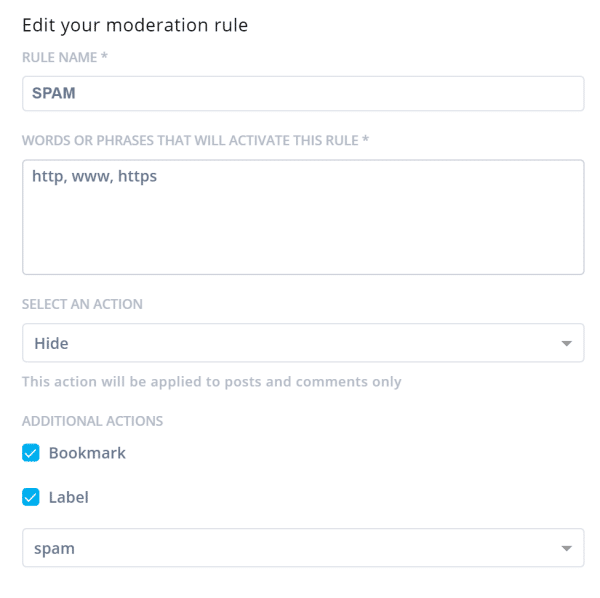
Hootsuite does not offer moderation rules or an Inbox Assistant.
6. View Fan Conversation History
If you’re an admin of an active Facebook Page or are part of a team managing a Page you might see a comment, PM, or wall post and wonder, “Has this fan engaged with us previously? Was that engagement positive or negative?”
Context can really help draft the appropriate response.
Hootsuite gives you a profile photo and the name of a user who engaged with your Page.
Agorapulse provides a user view that quickly reveals a history of all previous interactions from each user who has interacted with your account:
At first glance, you can see that Agorapulse shows you each user’s previous comments, private messages, and reviews/recommendations—all of which are filterable.
By selecting “Listening” on the user view, you’re able to see all the times a user mentioned you in a public post.
And lastly, the “Notes” tab lets you write internal notes to yourself or team members about the user. It’s a great way to remind yourself of past conversations and actions—and to keep your team on the same “page.”
This view also allows you to label each user to categorize them and easily find them later. In Kim Garst’s case, she is a “twitter-pro” and an “entrepreneur” so either tag would make for easy classification.
Each user is automatically assigned badges (in Kim’s case, “ambassador” and “engaged”) so you’ll know at a glance if they like your content regularly or engage with the Page.
(Here’s hoping Kim got her Agorapulse T-shirt…)
hbspt.forms.create({
region: “na1”,
portalId: “8477337”,
formId: “e8749a20-cfed-4e1d-9d89-c045476699fb”
});
7. Discover Your Page’s Top Fans
The power of brand advocates can’t be overstated. Dollar for dollar, they can market your brand more effectively than any campaign will ever be able to.
The trouble lies in figuring out who those advocates are—or which users are most likely to become them.
As Hootsuite doesn’t have much of a user view (as we just discussed), it can’t help with that.
Agorapulse’s user-centric approach provides you with several ways to view your users.
First, you can see who your “top” fans are:
Fans are ranked on the number and type of their interactions (for example, a comment has more weight than a Like). In this example, it looks like we should engage with Mike Allton, doesn’t it?
Agorapulse automatically assigns “badges” to everyone who has ever interacted with your Page:
- Likers have liked at least 5 posts.
- Engaged Users have commented, published a post to the Page, or sent a private message.
- Ambassadors have mentioned your Page on a public post.
A user-centric approach can be powerful for your Facebook Page. It can help you learn more about your users, build a loyalty program, or make sure you reward your best supporters.
This user information is available on all Agorapulse plans.
hbspt.forms.create({
region: “na1”,
portalId: “8477337”,
formId: “e8749a20-cfed-4e1d-9d89-c045476699fb”
});
8. View Comments Directly on Facebook
There are times when you’ll just want to check the “real thing.”
Agorapulse conveniently displays a “view on Facebook” button for each post and comment.
One click takes you directly to that specific post or comment so you can be 100% sure that everything is in order.
This is especially useful if you’d like to reply to a post or comment with your own personal Facebook profile or another Facebook Page you manage.
That option doesn’t exist on Hootsuite. You can go directly to a post (you’ll need to click on the timestamp of the post), then dig for comments.
9. Queue Your Future Posts by Category
If you post to your Page with a content strategy in mind, you’ll like how Agorapulse’s queue categories can help you.
Create categories that organize your content according to a particular type. Then when you upload your queued content—either post by post or en masse via our bulk uploading feature—simply say which post should go to say, “Images” and which post should go to “Promotions.” These posts will then be published at the times you’ve designated for your particular categories.
Queue categories are available on all Agorapulse plans with unlimited posts. Hootsuite does not offer queue categories.
10. Generate Unlimited Content Reports
Agorapulse offers all its subscribers unlimited Web and downloadable CSV reports on how your Page’s content is doing. Just select the timeframe you want to analyze and instantly see how your posts have fared in terms of reach, engagement, and clickthroughs.
If you want to learn more about what type of content you’ve posted on your Facebook Page over a given period of time, put a for-internal-use-only label on your outgoing posts and watch the results come in.
You can also label incoming content from fans to determine the overarching themes of their conversations with you.
The ability to label content and receive them in reports is also available to all Agorapulse subscribers.
On Hootsuite, the labeling content is only available for Enterprise customers.
In Conclusion
There isn’t a single social media management solution that works for everybody, so its important to consider alternatives to Hootsuite to find the right fit for your business.
Your needs as a small to mid-sized business, simply won’t be the same as those of an enterprise multinational. They may not even be the same as your rivals in the same space.
Although Hootsuite and Agorapulse are similar, they’re certainly not cut from the same cloth. These 12 differences may be just what you need to make that call when it’s time.
Get started on saving time and energy on your own social media management! Check out our free trial of Agorapulse to help you schedule, track, and measure all your social media efforts.