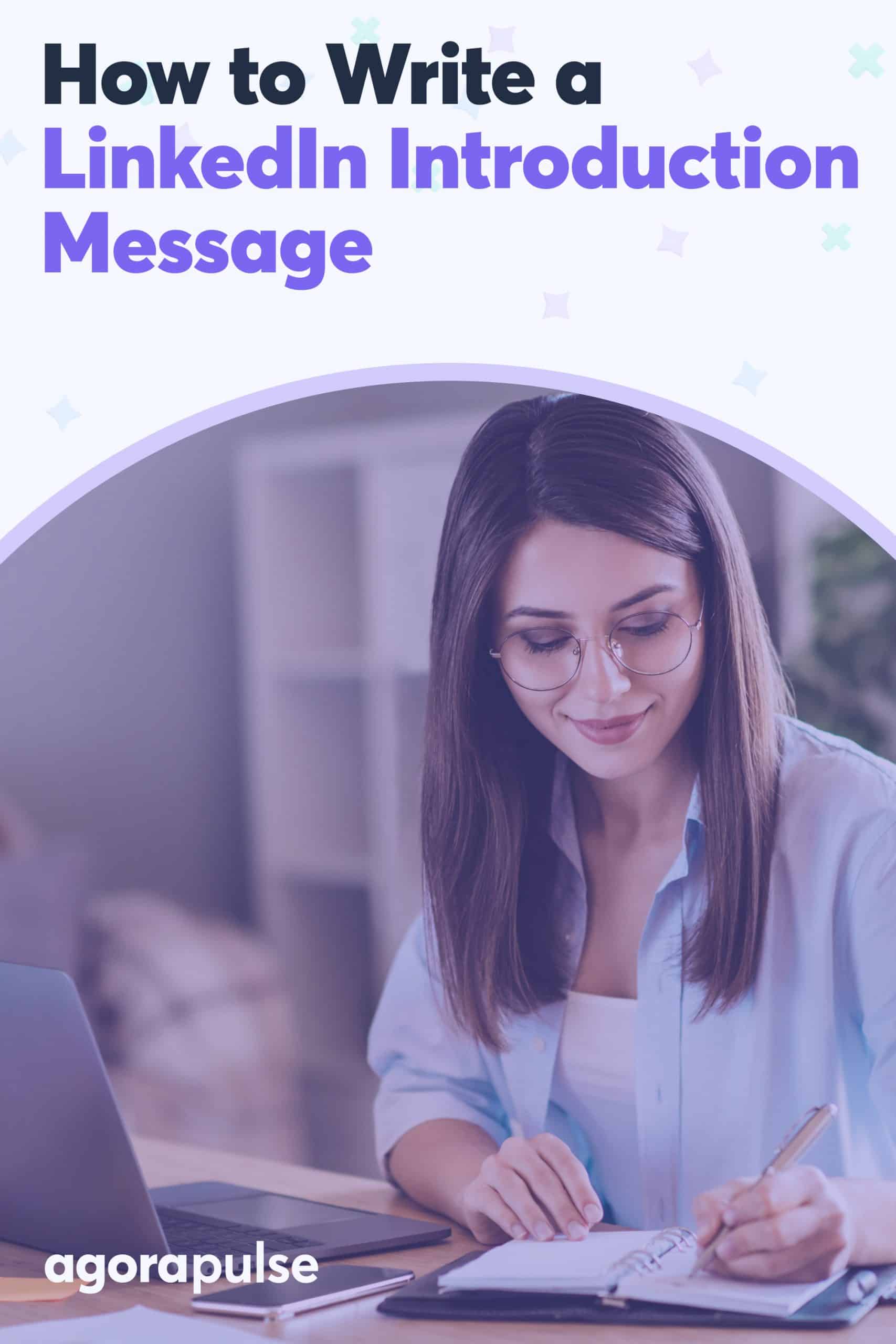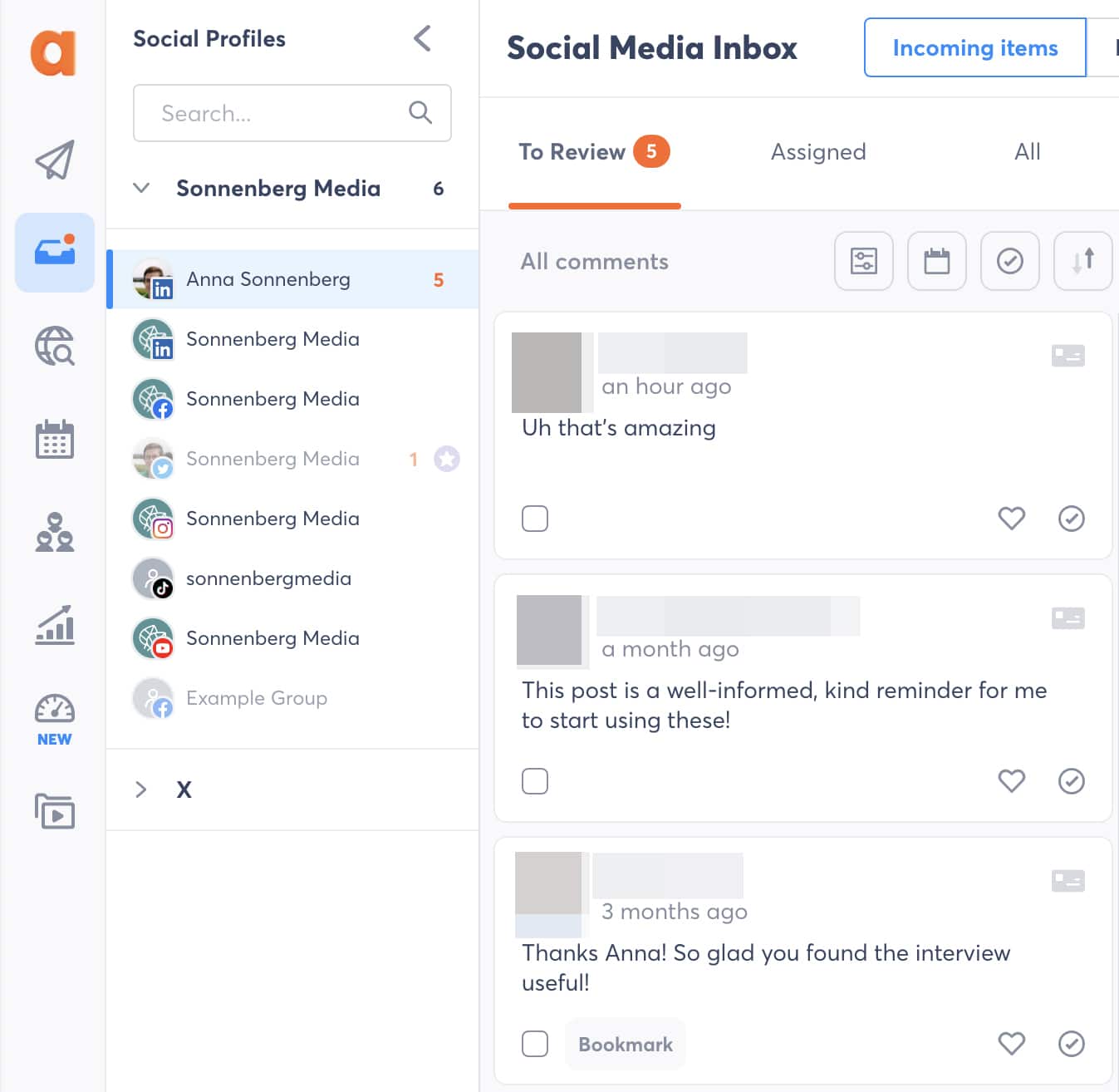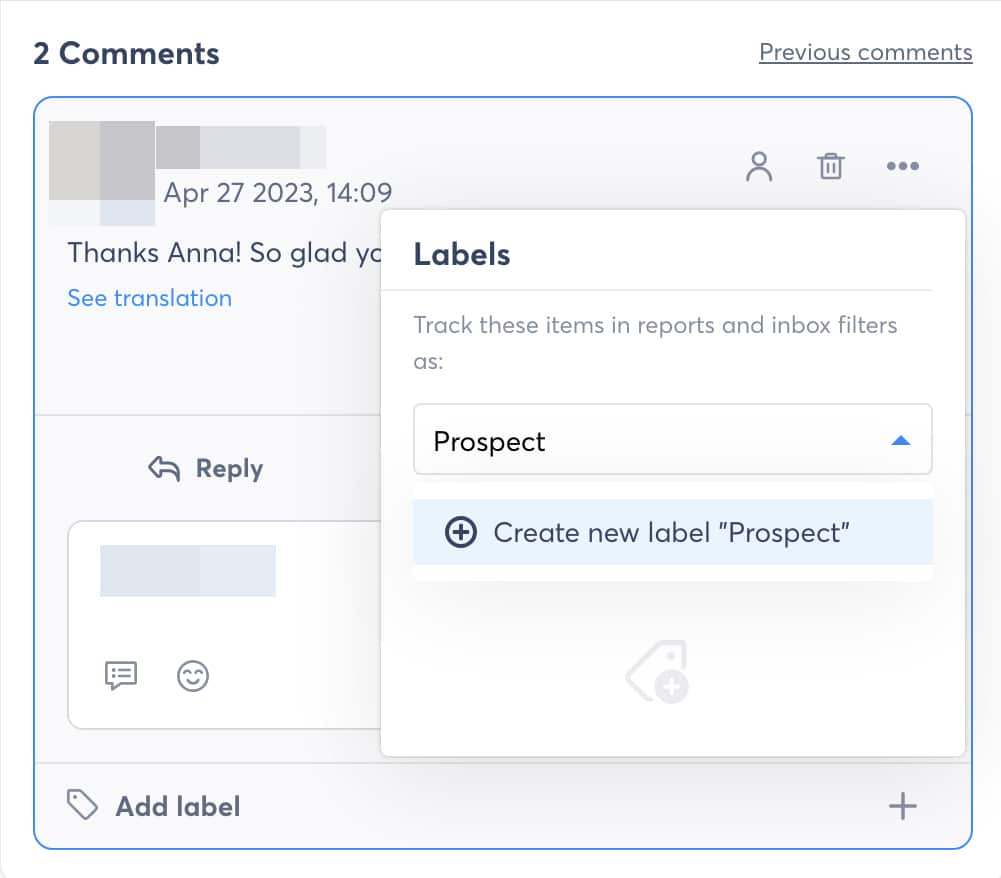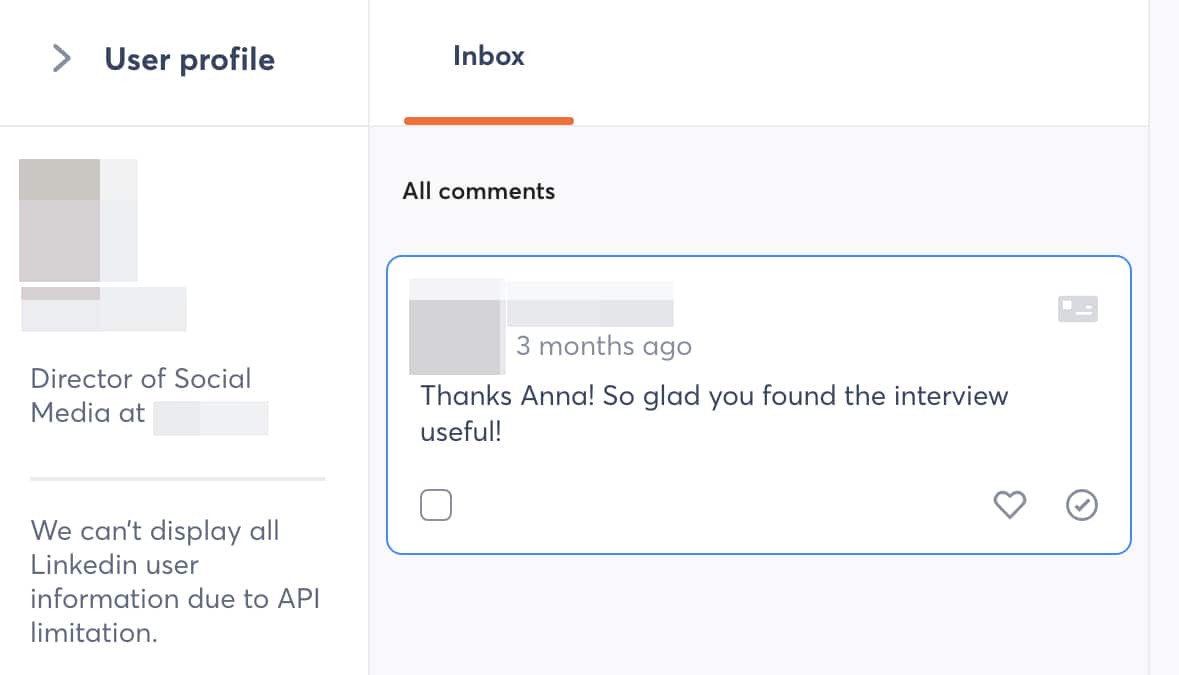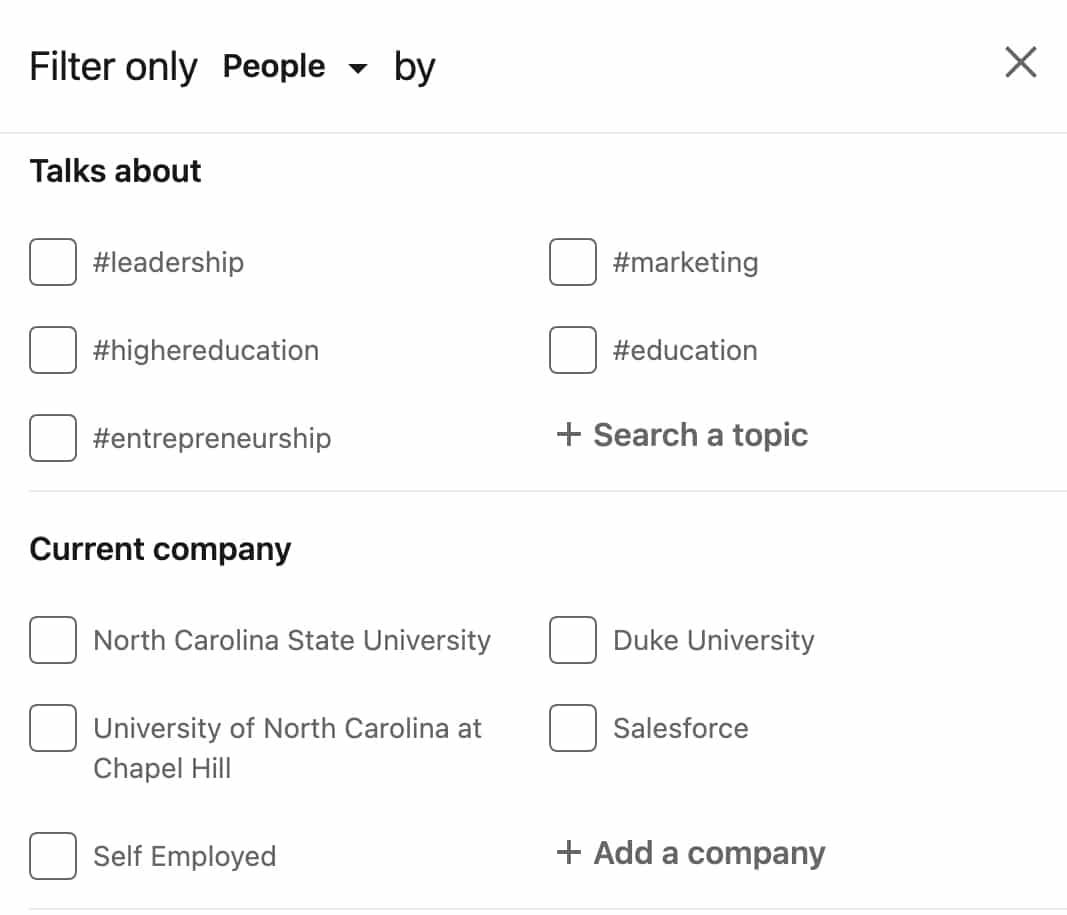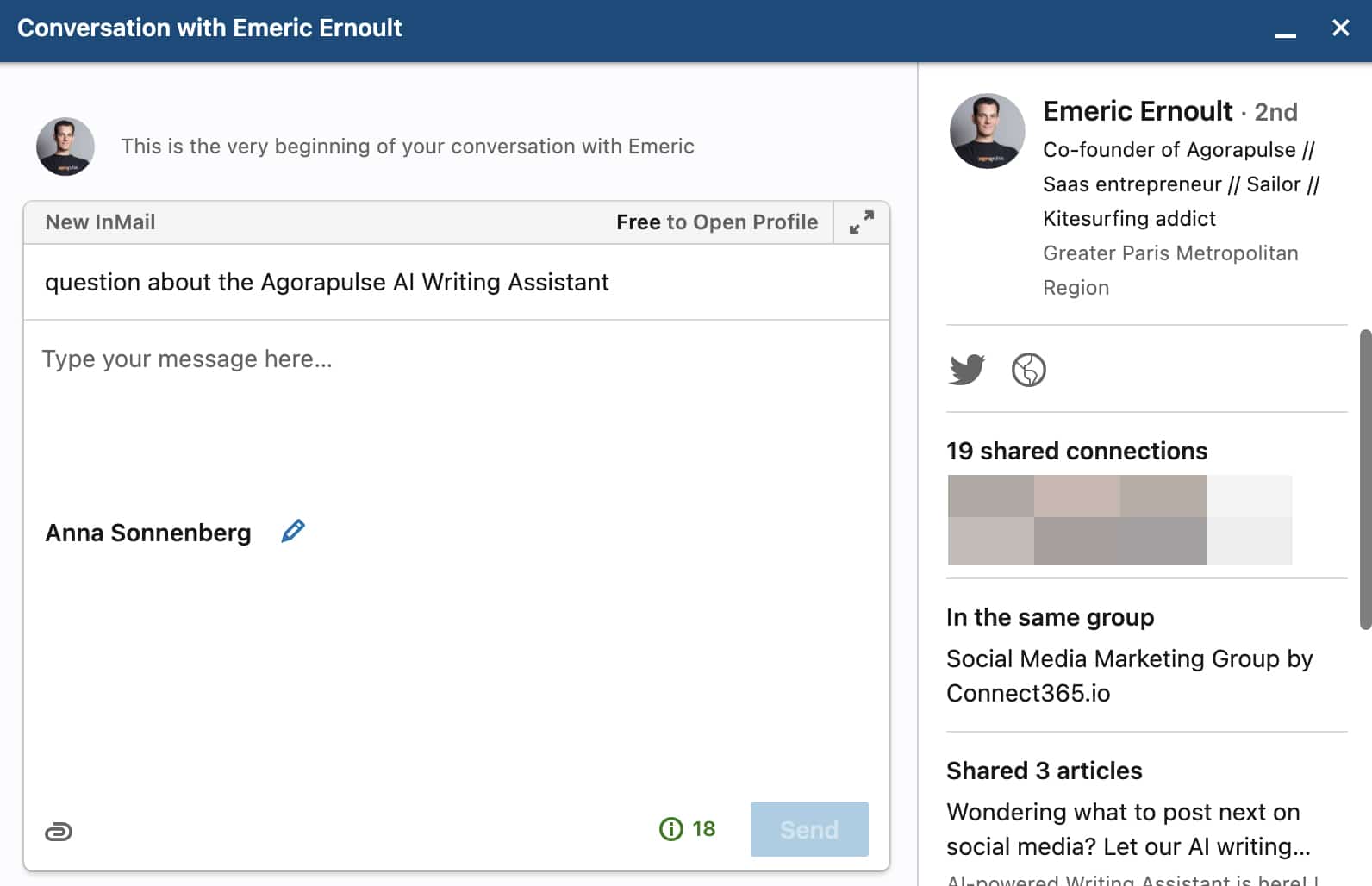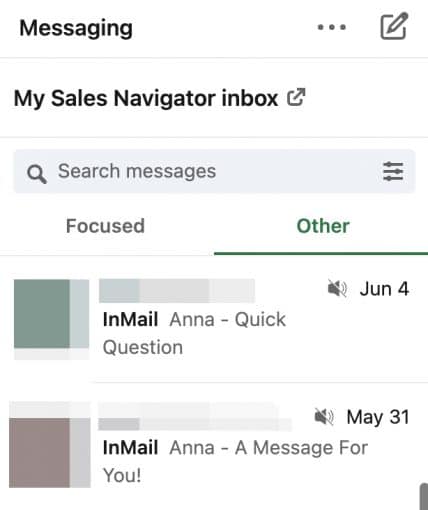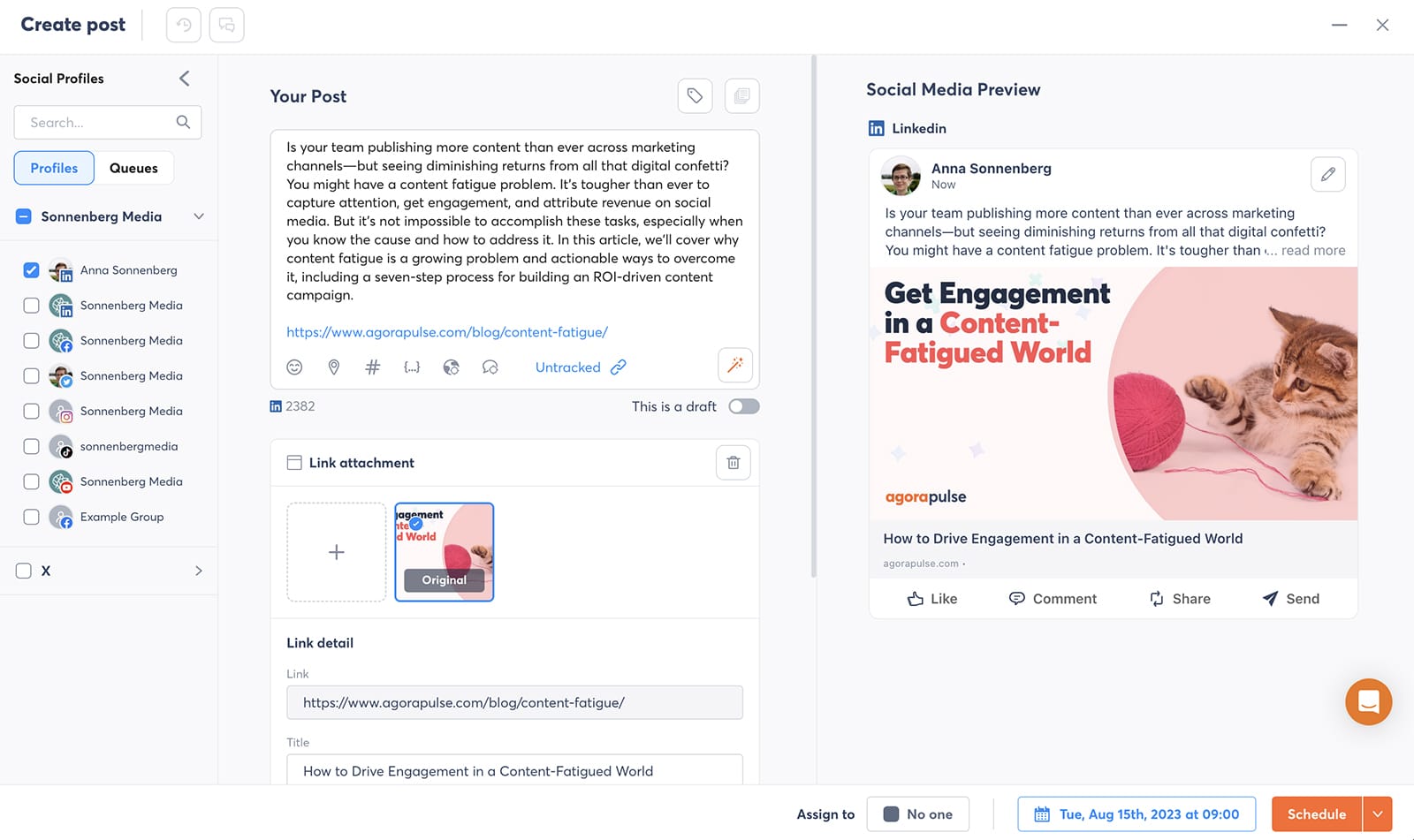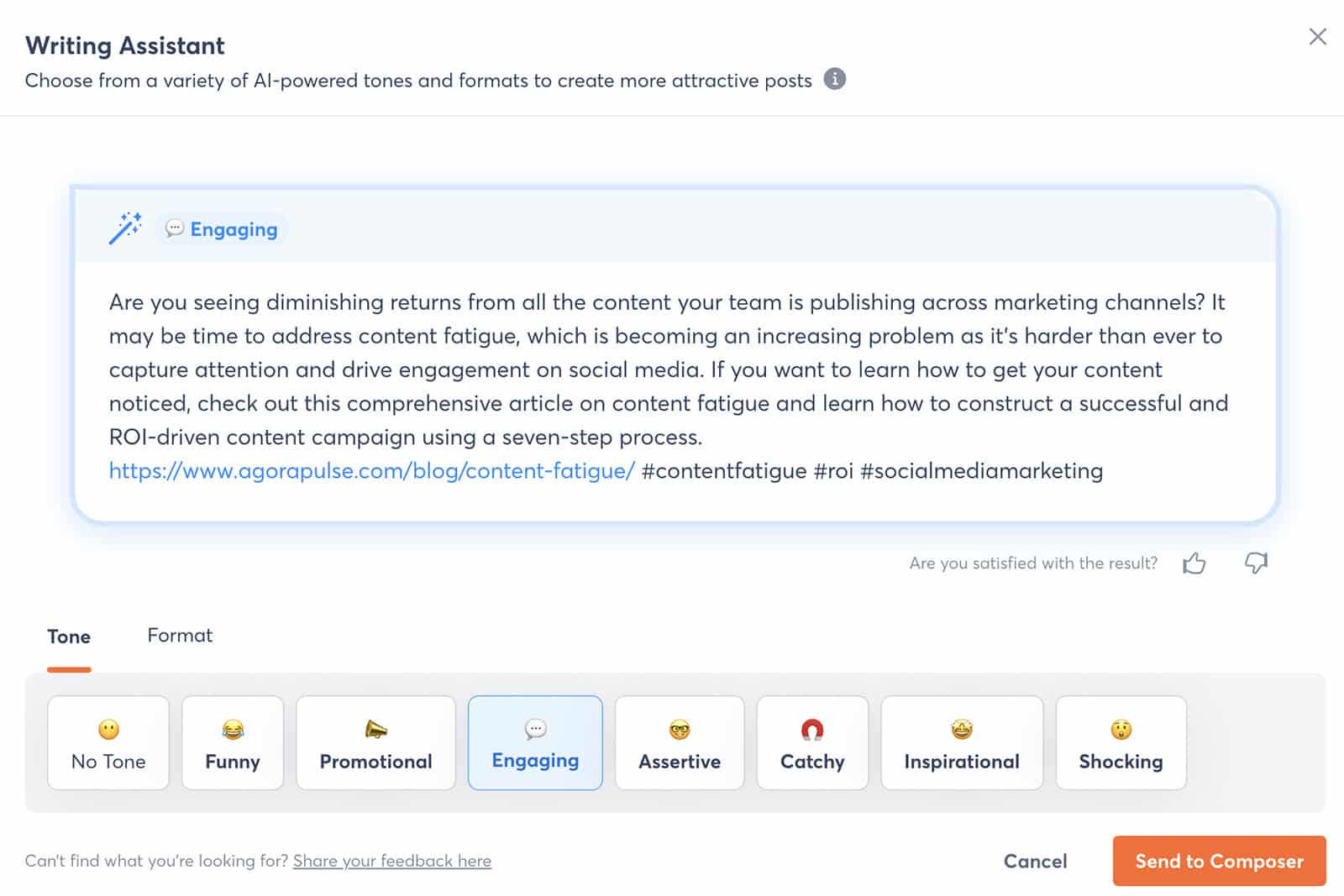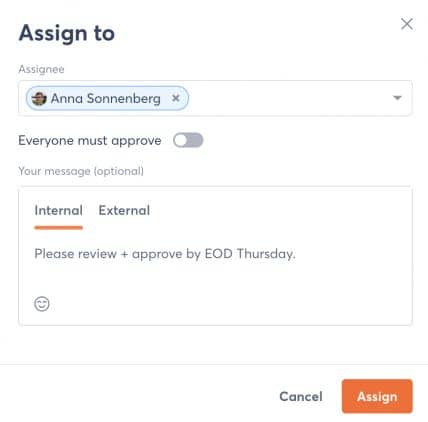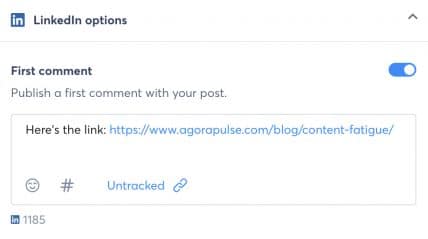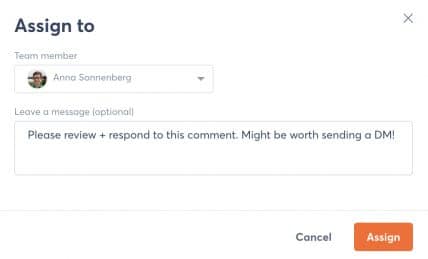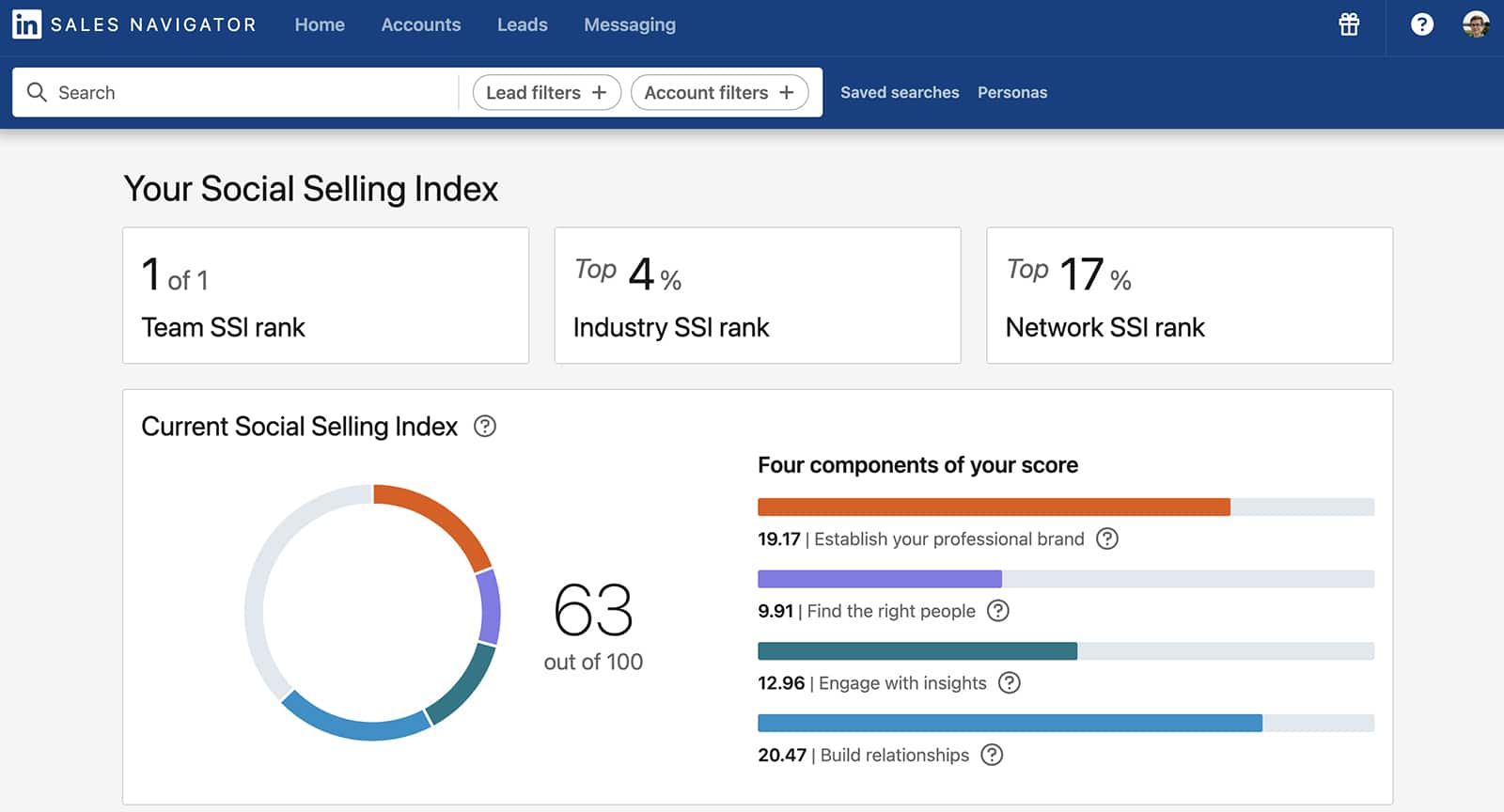Want to build out your professional network, grow your LinkedIn audience, and attract prospects? You need a LinkedIn introduction message strategy that leads to positive replies and new connections.
So how do you send connection requests that stand out and get read instead of ignored or deleted?
Here’s how to write the best LinkedIn introduction message—so you can generate leads and cultivate a community that engages with your personal and professional brand. All without feeling like an awkward party-crasher.
Why You Should Leverage LinkedIn for Professional Networking
With more than one billion members in more than 200 countries and territories, LinkedIn is the world’s largest professional networking platform.
Whether you want to grow your personal network or you need to market your business, one of LinkedIn’s biggest benefits is its focus on social selling.
In contrast to direct sales, social selling centers on creating connections, building relationships, and getting to know prospects. It involves sharing your own thought leadership, starting conversations with potential customers, and really getting to know your target market.
For CMOs and social media managers, social selling is crucial for establishing trust and growing an engaged community.
LinkedIn’s recent launch of thought leader ads has made social selling and personal branding even more valuable. Now company pages can promote executives’ or employees’ content directly, using their personal brand to grow the business and reach marketing goals.
Before you can leverage your personal brand or use social selling to your (or your company’s) advantage, you need a network. Below, we’ll walk through a framework for strategically growing your network, and then we’ll explore LinkedIn intro message examples.
How to Build Your LinkedIn Network the Right Way
When audience growth is your main goal, you may be tempted to focus on numbers and aim to get as many followers as possible. But remember that attracting followers who don’t fit your ideal customer profile (ICP) won’t help you build an engaged audience or connect with customers.
So how can you take a strategic approach to building your network?
I recommend starting with a buyer persona—either your company’s ICP or your ideal client. Make a list of the demographics and professional characteristics you want in a follower or customer. Then use this list to seek out and filter potential connections using the two methods below.
Check your LinkedIn comments
Do you already post LinkedIn content regularly? If you use the platform’s creator mode to boost your signal, people outside of your network probably comment on your your posts frequently. One way to grow your network is to mine these comments for potential connections.
Although LinkedIn doesn’t have a simple way to sort through comments, Agorapulse makes this process easy. From your Agorapulse dashboard, open your LinkedIn inbox and review all your comments in one place.
When you view a comment, you can see the user’s name and LinkedIn bio on the right sidebar. In some cases, that might be enough info to tell you whether the person fits your ICP. If not, you can click to view the full profile directly on LinkedIn.
To simplify prospecting, I make a point of using the bookmarks and labels in my Agorapulse inbox. If I receive a thoughtful comment or spot someone who fits my ICP, I’ll either bookmark the comment or add a “prospect” label.
Sometimes, it takes a few interactions to know if someone would add value to your network. From your Agorapulse inbox, you can open the user profile for any member to see all the comments they’ve left before deciding to reach out.
Sign up now for a free trial of Agorapulse to get started.
Search for new connections
If you’re just getting started with thought leadership on LinkedIn or if you want to take a proactive approach to growing your network, I recommend taking time to seek out new connections.
LinkedIn’s built-in search tools are powerful. So in many cases, you can find prospects without paying for the premium version of the platform. Start by typing a general description of your ICP into the LinkedIn search bar.
As an example, let’s say you want to connect with marketers who work in higher education. Type that into the LinkedIn search bar, and then click the Filters button that appears in the top menu.
Choose People from the dropdown menu, and then use your ICP to choose relevant filters. For example, you can filter by company, topics the person talks about, or connections of certain people. You can also filter by specific keywords in job titles.
Although LinkedIn doesn’t let you bookmark profiles, you can manually add potential connections to a list. Then use the ideas below to reach out to people who would be great additions to your network.
How to Write a LinkedIn Introduction Message
In most cases, you get one chance to make a connection with a prospect on LinkedIn. If they ignore or decline your connection request, you have limited options to continue to message them. In other words, it’s crucial to get outreach right the first time.
In my experience, the worst thing you can do is send a connection request with no message attached. Busy prospects are likely to ignore these messages, since they provide zero context and don’t offer a clear reason to connect.
Probably the second worst thing you can do is send a generic intro message that doesn’t really say anything. These messages often look like spam and may get declined, which can compromise your chances of connecting.
So how do you write a good LinkedIn introduction message?
Quick tips for writing an introduction message on LinkedIn
- Engage with something the person said
- Mention their work or accolades
- Lead with something you have in common
- Ask a compelling question
- Demonstrate your value
I always aim to make my connection requests both personal and relevant.
Writing a compelling message that also fits within LinkedIn’s 300-character intro message limit can be tricky. I use this simple framework to distill my outreach:
- Why I’m connecting, which typically focuses on something the prospect did, experienced, or knows.
- Why I’m relevant to the prospect, which usually centers on our shared industry or how I can offer value.
- What next steps I’d like the prospect to take, which could be connecting or answering a question.
Here are some sample LinkedIn message templates you can use to write your own.
1. Engage with something they said
Did a potential connection publish a particularly thoughtful post or share a link to an interesting resource? Responding to something they recently posted on LinkedIn is a great way to start a conversation. This is the approach I use most often.
Hi [Name] – Really enjoyed your post about [topic]. Agree with you on [angle they mentioned]. Would love to connect!
Here’s an example:
Hi Pat – Really enjoyed your post on the challenges of marketing attribution. Agree with you that the right measurement tools are essential, but we also need to look beyond attribution. Would love to connect and share resources!
2. Mention their work or accolades
If your prospects don’t publish posts on LinkedIn very frequently, you need a different way to initiate a connection. If you want to connect with executives or leaders, use recent press or something they published to start the conversation.
Browsing their LinkedIn company page tends to be a good place to start.
Hello [Name] – Congrats on [recent accolade]. [Congratulatory note]! I’m also in [industry] and would love to connect.
Here’s an example:
Hello Pat – Congrats on your spotlight in SaaS Marketing Superstars! The ROI you achieved on that campaign was really impressive. I’m also in SaaS marketing – would love to connect so I can follow more of your tactics.
3. Lead with something you have in common
Did you recently attend the same in-person conference or LinkedIn Live event? Have you both worked for the same company? Do you share some mutual connections? Mentioning something you have in common can also be a good way to make an initial connection.
Hey [Name] – Noticed you attended [event] too. What did you think about [something that happened]? [Prompt to share their thoughts or experience.]
Here’s an example:
Hey Pat – Noticed you also attended the Agorapulse webinar yesterday. What did you think about the focus on proving ROI? Curious which social media channels have driven the best ROI for your team.
4. Ask a compelling question
You don’t necessarily have to center your outreach on specific activities, press, or posts. Another option is posing a question that relates to the prospect’s area of expertise. For example, you might ask about their thoughts on industry trends.
[Name], wondering if you have insight on [trend]. I followed you for your expertise on [topic] and thought you’d have an interesting take on that. I’d love to connect so we can stay in touch about it.
Here’s an example:
Pat, wondering if you have insight on measuring ROI for social media. I followed you for your Instagram expertise and thought you’d have an interesting take methods or tools for tracking value. I’d love to connect so we can stay in touch about it.
5. Demonstrate the value you provide
LinkedIn introduction messages typically work best when they’re about the prospect. But in some cases—such as when the prospect has talked about a problem your business can solve—it makes sense to focus on the value you can provide. If you go this route, avoid sending an overly salesy pitch, or it could get ignored.
Hi [Name] – Saw your recent question about [topic] and thought I might be able to help. My company offers [product or service]. Happy to [detail next steps] if that sounds helpful.
Here’s an example:
Hi Pat – Saw your recent question about social media ROI and thought I might be able to help. My company has an ROI measurement solution that works across all major social channels. Sound helpful? Happy to share details and set up a demo.
Keep these messages brief. You don’t want to overload the inbox with needless words. Keep it as brief as you can.
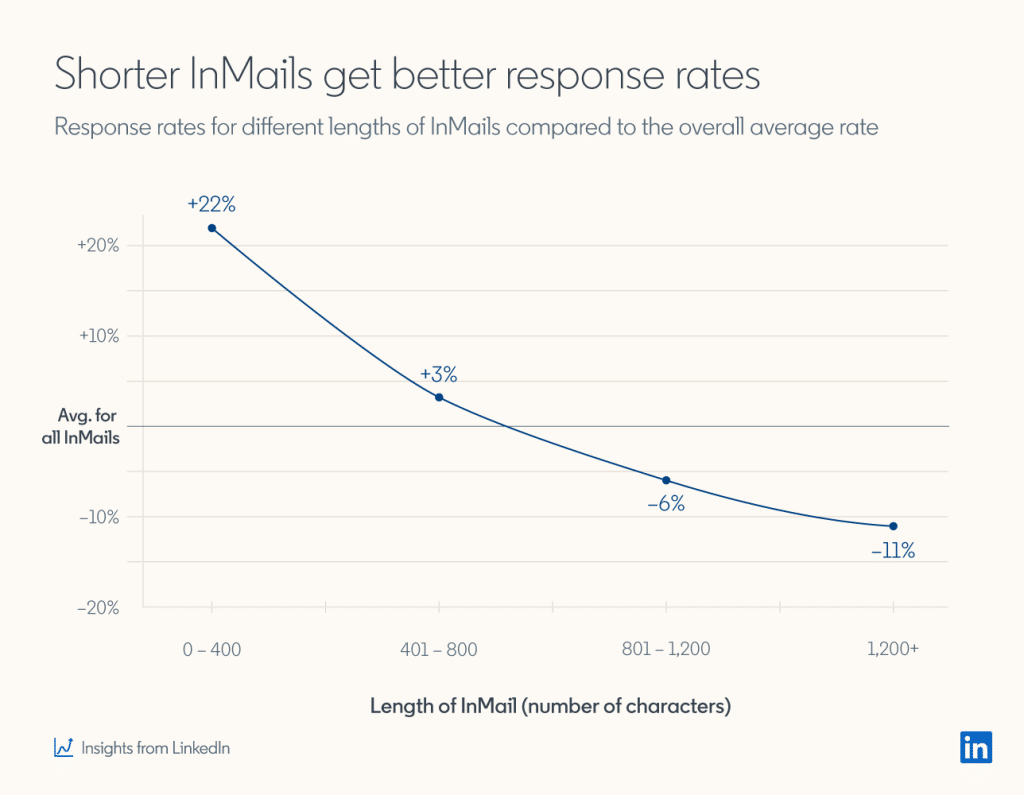
Shorter LinkedIn messages get better responses, according to LinkedIn.
Bonus: Send InMail with subject lines
You can send any of the LinkedIn introduction message templates above directly from the free version of the platform. If you subscribe to one of LinkedIn’s premium plans, you can also use Sales Navigator for prospecting and InMail for outreach.
When you send InMail, you can add a subject line to any message or connection request you send. These subject lines can help your messages stand out in the Inbox, which may increase your open and response rates.
To make InMail work in your favor, however, you need great subject lines. Like the message itself, the subject line should be relevant and personal. But since subject lines have such limited space, you have to get creative.
I recommend using a subject line that gets right to the point, telling the recipient exactly what they can get out of the message. Rework the angle you used to craft the message (see above) to guide the subject line. Here are a few ideas:
- Question about your [brief description] post
- Loved your take on [post or comment with a unique angle]
- Connecting via [shared group or event]
Keep in mind that adding personalization doesn’t mean inserting the recipient’s name into an otherwise generic subject line. I recommend avoiding overly generic subject lines like:
- [Name], quick question
- Message for you, [Name]
I’ve found that these messages are usually sales pitches, which aren’t great for community building. As you can see, I typically mute these messages and move them to the “Other” tab in my LinkedIn inbox.
How to Turn Your LinkedIn Network Into an Engaged Community
Getting a positive response to a LinkedIn intro message is a great first step. Once you start attracting your ideal audience, it’s up to you to build meaningful relationships and keep followers engaged with high-quality content.
With Agorapulse, you can publish and schedule content to your personal profile or company page. You can also respond to comments and track ROI. Here’s how to use our social media solution for LinkedIn marketing.
Schedule LinkedIn content with Agorapulse
Whether you want to publish a quick post to your personal LinkedIn profile or you need to get your team’s input on a LinkedIn carousel for your company page, Agorapulse has the right tools. From the post composer, select the LinkedIn profiles where you want to publish—or opt to cross-post to multiple social channels.
Then input the caption and link or media. In addition to photos and videos, Agorapulse can now publish LinkedIn carousels or PDF documents.
Want to make your caption stand out on LinkedIn? Click the magic wand to use Agorapulse’s AI Writing Assistant. Apply your choice of seven tones, and send the rewritten caption to the composer for final edits.
Need to run the post by marketing colleagues or your legal team before publishing? Schedule a time for the post to publish, and then assign it to a colleague. Once they complete the approval workflow, the post will go live as scheduled.
Track Social Media ROI with Agorapulse
Is your LinkedIn content generating results beyond likes and comments? With Agorapulse’s tracking tools, you can easily monitor and measure ROI from all your LinkedIn posts.
When you publish LinkedIn posts with external links, you can click the Untracked button to create a campaign and add a UTM code. Once you create a campaign, you can apply the same tracking setup to multiple posts to measure large-scale efforts.
Agorapulse’s UTM tracking also works for comments, which is helpful if you prefer not to add links to the post itself. When you schedule LinkedIn posts, you can enable the first comment option and switch on tracking directly from the dashboard.
Once the post goes live, you can monitor the results from Agorapulse’s ROI dashboard. It reveals the traffic, transactions, and value for each channel, profile, landing page, content type, and even piece of content.
Respond to comments with Agorapulse
After publishing content to LinkedIn, you can manage comments directly from Agorapulse. If your LinkedIn notifications never seem to work correctly (like mine), Agorapulse’s social inbox can save you a ton of time.
From the inbox, you can respond directly to comments on company page posts or personal profile posts. You can also bookmark and label comments for prospecting purposes or assign select items to your team for further review.
Track your social selling index on LinkedIn
Curious how well your relationship building efforts have been paying off? Checking your LinkedIn creator analytics can tell you what types of posts are driving the most impressions and engagement.
But I also recommend keeping an eye on your social selling index, which LinkedIn automatically calculates for you. This index tracks your success with attracting an audience, building relationships, and establishing your personal brand.
It’s helpful for making sure you’re using the platform and its tools effectively. It also compares your performance against others at your company, in your industry, and in your network so you can monitor your results in context.
Wrapping Up What We Learned About LinkedIn Introduction Messages
Building a LinkedIn network is incredibly helpful for personal branding and social selling. With a solid content strategy and good LinkedIn introduction messages, you can attract the right audience, cultivate a community, and turn engaged prospects into customers.
Sign up for a FREE trial now and see how you can tackle your LinkedIn efforts with Agorapulse.