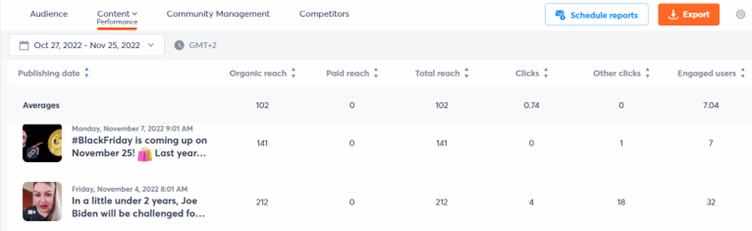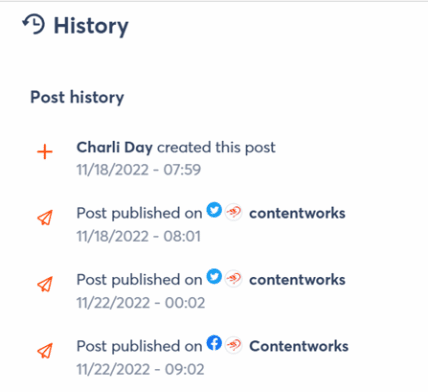Despite recession concerns, 61% of marketers expect better business performance this year, with 41% anticipating increased marketing budgets. Regionally, 37% in Europe and 35% in North America expect higher budgets, while 50% in APAC foresee budget growth.
So, let’s ride the wave of optimism and increase our social media budgets then. How can you secure a bigger social media budget? And what should you spend it on?
Tips for Getting a Bigger Social Media Budget
1. Audit your existing social media budget
Before you seek a social media budget increase, you must first audit your existing budget, tools, and resources. Doing that for your client or company shows that you are being mindful of strained budgets and can justify an increase. (If you need some help finding the silver lining in budget talks, check out our How Savvy Marketers Turn an Economic Downturn Into Gold article.)
True story: When I took over as social media manager for a large finance brand years ago, I discovered they were spending over 40,000 EUR per month on social media tools they didn’t use! In fact, nobody in the department recalled ever using the tools or knowing how to.
Let’s run through some budget-friendly auditing measures.
2. Compile all your paid social media tools in one spreadsheet
If you’re in charge of the marketing budget, you need your team members to add to this based on the tools they each use.
Add the monthly and yearly license costs into the spreadsheet as well as how often the tool is used and whether it’s necessary.
You can also go through your accounting sheets and look at wasteful marketing costs. If it isn’t needed or used, cancel it.
3. Analyze your employee resources
How is the workload looking for your team? Can they take on more work if you increase social media budgets in their focus area? Have they proved ROI with previous budget allocations?
4. Check your existing marketing budget
Where is money being spent? Does the spend fit with your future social media KPIs and forecasts?
Perhaps you don’t need to increase your social media budget, but instead divert it from one area to another.
5. Look at previous advertising ROI
Which ads performed best in terms of ROI and which did not? Can you identify the best social media platform or advertising medium for your brand, audience and products? If you can, then look to channel more budget there, and away from non-performing paid ads.
6. Consider whether you have the tools and resources to achieve your goals
Look at your social media KPIs for the year ahead and match them with your team, tools, resources, and platforms.
Are all members of your social media team in the right place and shooting in the right direction?
If you’re missing the budget for the resources you need, then this is where you need to redirect or add.
How to Allocate Your Social Media Budget
So, when we talk about social media spending, where are marketers channeling the money?
- Video is a top pick! A global survey of almost 1,000 senior marketers, finds that online video and video streaming will occupy two of the top three spots next year. Online video ads will see 61% of markers increasing their budgets for content creation and production.
- Social media stories are in the top three places, too. I would consider the “Stories” bracket to also include Reels and YouTube Shorts.
- Marketing in the Metaverse is reported to be on social media marketer’s budget agenda. That said, I’ve yet to meet any marketers channelling money there.
- TikTok has really grabbed the attention of marketers throughout 2022 and 2023. Entering 2024 its likely that many will increase their budget and resources and add it to their social media strategy. While Facebook’s engagement and popularity wanes, TikTok’s increases. TikTok’s engagement rate of 6.72% will attract more spend in 2024.
Predictions on Social Media Budget Allocation This Year
Content marketing remains at the center of great social media. 71% of B2B marketers surveyed say content marketing has become more important to their organization in the last year.
We can’t talk about increasing social media budgets or improving ROI without content. Your landing pages, social media captions, hashtags, blogs, ads, and videos all hinge on winning content that resonates with your target audience.
Influencer marketing spend continues to grow. During a global 2024 survey by Statista, a 22.4% of respondents stated they invested 10 to 20 percent of their marketing budget into influencer marketing. Another 26 percent devoted more than 40% to this type of digital marketing activity.
Brand building is becoming more prevalent, certainly from what we have seen in the finance space. With the landscape saturated with banks, brokers and fintechs, brand building is a sure-fire way to stand out. Over 26.8% of US CMOs said that inflationary pressures have caused them to make stronger brand-building investments. This is according to a survey conducted by Deloitte and the American Marketing Association (AMA).
Get the Most Out of Your Social Media Budget
1. Give your social media manager a great phone for videos
TikTok is fast becoming the number-one video platform. But unlike other video channels, there are great tools for creators recording on their phones.
While all smartphones can record and upload to TikTok, if you want to get more views and fans, you need to upload with a good resolution.
In my opinion (and sadly I’m not being sponsored), the Samsung Galaxy S22 Ultra is one of the best phones for TikTok in 2022. Its only competition is the iPhone 14 Plus.
Fun fact: Swiping down on the shutter button in the S22’s camera app will capture a burst of photos which you can stitch into an animated GIF! The main specs to look at are camera resolution, battery, and storage. Using a great camera, your social media manager can also take good photos and make nice Reels and Stories for your Instagram.
2. Invest in image- and video-creation tools
Brands need graphic designers on their team. But often they can be swamped with websites, landing pages, and emails leaving little time for social media image creation. We know that visuals are an essential part of a social media post, especially on platforms like Instagram where they are essential. So, either you bother your poor overworked designer constantly, hire another one, or invest in some image and video creation tools!
With Canva, for example, you can quickly and easily create post images, animated stickers, and short videos. The free version of Canva works great for smaller brands. But with the paid version, you can save your logo and branding colors, create designs, duplicate them, and change the text. I find this so useful for the fast-moving financial markets when we need to make an image. Like now!
Powtoon is one of the best video-content creation tools out there. It has basic features that let you create animations, upload them to YouTube, Instagram or TikTok, and share them with your followers for free. But they do offer subscription plans that open up a wider selection of characters, images, and soundtracks with higher-resolution exports, and more download options. So again, there’s something for every budget.
3. Prove ROI with social media reporting software
Monitoring, testing, and modifying your social media campaigns is key to proving the ROI on your social media activity and getting that bigger social media budget. When using the right tools (some of them free), you can stay on top of what you’re spending and achieving in return.
You can also analyze metrics like
- Customer demographics (age, location, gender, interests)
- Engagement rates
- Conversion rates
- Brand awareness
- Website or landing page traffic
- Lead generation
Google Analytics is a way to set goals and track performance metrics, awareness, CTR, and ROI to see whether you met, exceeded, or fell short of your goals each month. You can also see how much traffic comes to your website from each social network and use UTM parameters to track specific social media campaigns.
In Platform Analytics are free on the main social media channels and can be helpful in proving ROI. Pinterest for example, has in-depth data that you cannot get from Google Analytics or other tracking tools. If your main channel is Pinterest, you can probably save budget on external tools.
Not only is Agorapulse an all-in-one management tool (huge money and time saver) but it also provides expert-level Power Reports. Power Reports are the ultimate smart tool for social media marketers. They are fully automated, give you tons of reporting options, and can combine reports on multiple channels if you want them to. Because the reports are so easy to read, they provide clear ROI on your social media activity. Proving your content and social media performance before you ask for more budget is a top tip from me!
If you’re unsure about how to measure ROI, you may want to read this article about overcoming the stigma of measuring social ROI.
4. UGC improves productivity with less resources
I love user-generated content (UGC) because it’s engaging, it creates trust, it’s proven to win sales, and it uses less resources (and zero budget!) Consumers find UGC 9.8x more impactful than influencer content when making a purchasing decision. Only 8% say influencer-created content highly impacts their purchasing decisions.
Check out Gap on Instagram with their UGC hashtag #howyouweargap. I’m loving our inclusive this is and enjoy seeing the clothes on actual people!
Utilize user-generated content by:
- Embedding UGC into social media posts, reviews, and videos on your website or blogs
Encouraging fans to try your products and getting them to upload photos to their social media platforms, your app, or in-page competitions - Using Instagram’s geography tags to pull in images shared in one of your physical locations. You can then comment, share, or recycle later.
- Downloading your audience’s Instagram videos and reposting them to your account with the proper credit. Most creators love to have their content reposted because it provides them with a wider audience for their content and they receive an endorsement from their favorite brand. Always ask for permission to repost content before doing so.
5. Recycle content across multiple channels
Creating amazing content takes a lot of time and effort. Once its posted is that the end? Absolutely not because recycling content is a huge time and money-saver, and I’m a fan.
Here are some ways we recycle social media content and save on budget:
- Schedule repeats of evergreen content in your Agorapulse panel. I do this all the time for popular posts or blog articles and love to see them getting more traction and ROI as a result. You can also update the image and reshare for a whole new post.
- Rewrite your best blog post with the latest stats. This will swell your SEO rankings and ensure your content is on point. You can reshare them on social media too!
- Turn blog snippets into Twitter cards, GIFs, or memes.
- Embed TikTok or YouTube videos into your blog posts for added traction. You can also share them to channels like LinkedIn if they are on target for topic and audience.
- Turn blog posts into infographics which you can share on your social media channels.
- Identify the most successful content from an influencer campaign and use it to create highly-targeted paid ads.
- Share your top blogs or PR news via a Podcast. Podcasts are easy to set up, and most podcast software will allow you to track social ROI by monitoring the listening and engagement stats. Plus, if you add CTA’s into the recordings and any description text, you can also track the conversion metrics.
In Conclusion
Let’s recap. In regards to securing a bigger social media budget, follow these steps:
- Review the economic landscape and your industry/ brand spend and outlook.
- Audit your existing social media budget and cut unnecessary expenses.
- Decide where you want to channel the additional funding and be sure to have well researched information that backs up your decision. Make sure it meshes with your company’s KPIs.a
- Maximize your productivity and ROI. Prove them with the right reporting tools and visuals.
- Ask for the money. (Nicely, of course.)
Get the most out of your social media management tool by using Agorapulse. Sign up for a free trial right now!