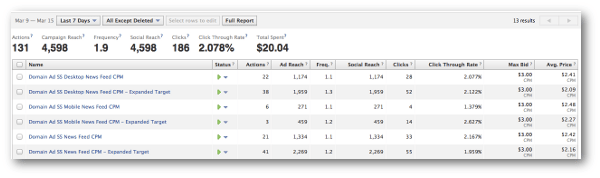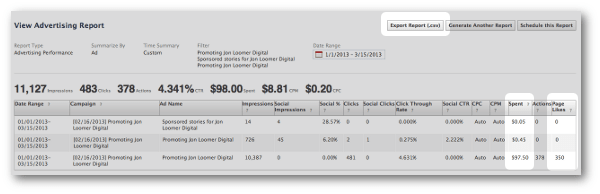Facebook provides marketers with a nice array of metrics to help determine the performance of advertising. Like everything else Facebook marketing related, however, understanding the terms and how to properly measure success could take an entire training course.
That’s why I’ve written this post. The first section is a glossary that details the metrics shown within Ads Manager to help you understand what each metric means.
The second section helps step you through how you should use those metrics to create a completely different metric to measure success. Yes, the problem is that the metrics in the top section should not be used by themselves to determine success or failure.
Let’s get to the glossary of terms first (pulled from tooltips within the Facebook Ads Manager)…
Metrics Shown in Ads Manager
Actions: The action taken within 24 hours of someone viewing your ad or 28 days after clicking on it. Actions include Page likes, event RSVPs, post likes and app installs. Actions can also include link clicks for Domain Sponsored Stories and conversions when using offsite pixels.
Ad Reach: The number of unique people who saw your ad.
Campaign Reach: The number of unique people who saw any ad within your campaign.
Clicks: The total number of clicks your ad received. If you’re promoting a Page, event or app, clicks also include Page likes, event joins or app installs that came from your ad.
Click Through Rate: The number of unique clicks your ad or campaign received divided by the number of times it was shown (impressions).
CPC: The average cost per click for your ad or campaign, calculated as the amount spent divided by the number of clicks received.
CPM: The average cost per thousand impressions on your ad or campaign, calculated as the amount spent divided by the number of impressions received divided by 1,000.
Spent / ( Impressions / 1,000)
Frequency: The average number of times each person reached with your ad or campaign saw it. This is calculated as the number of impressions divided by the number reached.
Impressions: The total number of times your ads have been shown in aggregate. This can be higher than the number reached because it may include reaching the same unique user multiple times. For example, if four users were reached one time and one user was reached four times with an ad, this would be represented by a Reach of 5 and Impressions of 8.
Max Bid: The maximum amount you’re willing to pay for each click (CPC) or per each 1,000 impressions (CPM). When optimized ads are used, Facebook will automatically set this amount to achieve your desired goal (Max Bid will appear as “Auto”).
Social Clicks: Clicks on ads that were shown with the names of the viewer’s friends who liked your Page, RSVPed to your event, or used your app.
Social CTR: The number of social clicks received divided by the number of social impressions.
Social Impressions: Impressions that were shown with the names of the viewer’s friends who liked your Page, RSVPed to your event, or used your app.
Social Reach: The number of unique people who saw an ad with social information (your friend likes this Page, commented on this post, installed this app, RSVPed to this event, etc.).
Social %: The percentage of impressions where your ad was shown with the names of viewers’ friends who liked your Page, RSVPed to your event, or used your app.
Metric You Should Calculate Manually
This is all great. You should know what each of the metrics above mean. But they should not determine success or failure of an ad or campaign. They should not determine whether you kill an ad or keep it running.
But most marketers do just that. They try to determine success by looking at the main Campaign page.
They look at the CPC, CTR or number of Actions independently to determine success or failure.
The problem is that CPM and CPC can vary so widely (especially for optimized ads) that it’s not always clear whether a high CTR is worthwhile (as it may come with a high CPC or CPM) or whether a low CTR is actually success in disguise (because the cost is so low).
Unfortunately, Facebook does a poor job of calculating the stats that matter. If you aren’t using a third party tool to manage your advertising, you’ll need to work these calculations manually.
Cost Per Desired Action: I could just say “Cost Per Action” but that wouldn’t be accurate. Depending on the ad or campaign, Facebook includes actions that may not be relevant to what you are trying to accomplish.
As a result, an ad or campaign may appear more successful than it is if you calculate Cost Per Action and include actions that don’t represent success.
You will want to monitor the amount the desired action costs for each ad in your campaign. To accomplish this, you’ll need to pull out those desired actions and then divide the total spent by that number.
Here are examples of desired actions, based on the ad type:
- Page Like Sponsored Story: Page Like
- Domain Sponsored Story: Link Click
- App Install Sponsored Story: App Install
- Event Sponsored Story: Event RSVP
- Facebook Offer: Offer Claim
- Page Post Ad: Comment, Like or Share*
* NOTE: If you are using offsite pixels to measure conversions (purchase, lead, form submission, key page view) that result from your Facebook ad, those conversions would represent your Desired Action.
Find Your Cost Per Desired Action: If you wanted to, you could calculate the Cost Per Desired Action manually from the individual campaign page. It’s not fun, but here’s how you’d do it…
For CPM:
( ( ( Ad Reach X Frequency ) / 1,000 ) * CPM ) / Desired Actions
For CPC:
( Clicks X CPC ) / Desired Actions
If you’re wondering, yes. I have done the CPM method described above way more times than I should have. The following is actually much easier…
Click “Full Report.” From there, you should be able to get all of the desired data you want in the form of amount spent and Desired Action for each ad.
If it’s not broken down, try clicking on the “Export Report” button. Otherwise, you’ll need to find the number of Desired Actions manually.