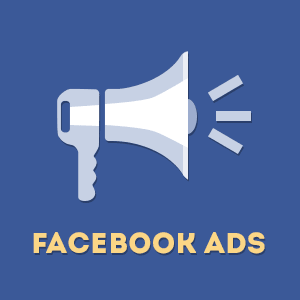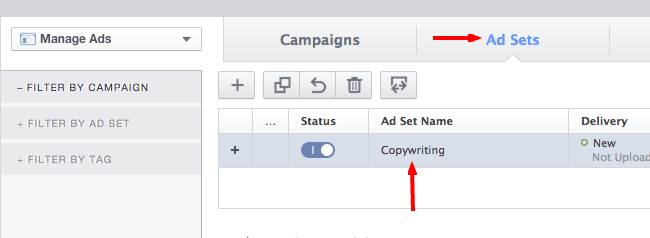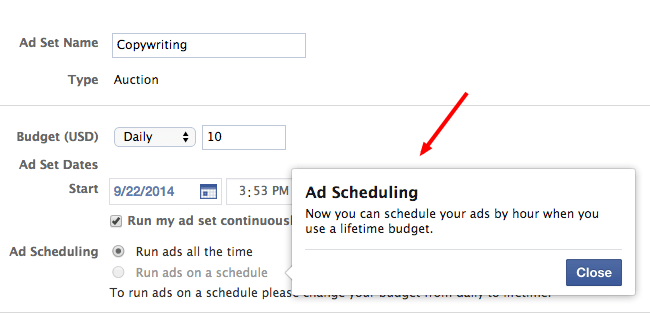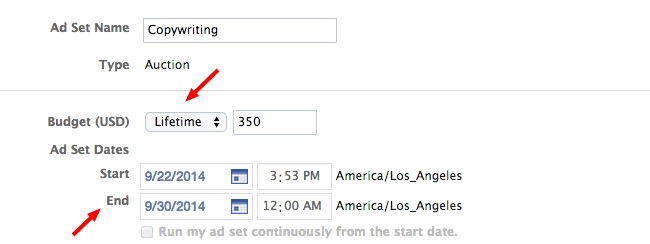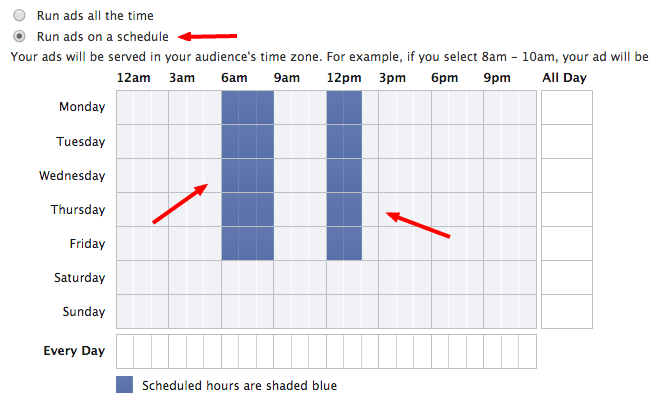Take a moment and think about T.V. Commercials, specifically.
You’ve probably never seen a retirement planning commercial during Saturday morning cartoons. Kids just don’t care about probate law.
I also doubt you’ve seen the latest G.I. Joe action figure past 9 PM on a weekday. Those same kids will be asleep and grandpa’s simply too old to fight Cobra Commander any more.
But you’ve seen it the other way around. And that’s because T.V. advertisers know that different people tune in at different times, and they air their commercials accordingly.
It’s called dayparting.
Dayparting has been standard marketing practice since radio. And now, thanks to Facebook’s new advertising tool, it works on the world’s largest social network as well! Just last month, Facebook gave advertisers the ability to schedule their posts by time and date.
[Tweet] Dayparting comes to Facebook! More relevance, lower cost.
Setting Your Dayparting Schedule Up
So, you’re interested in targeting your Facebook ads a bit more? Good.
We’ll talk you through it with some new Facebook advertising tips.
As you may know, Facebook usually releases its latest tools on Power Editor, and it takes a while for them to migrate to Ads Manager – if they do at all.
Dayparting is no exception.
[Tweet] Dayparting is only on Facebook Power Editor. Not a bad time to learn about the pro ads platform.
That said, let’s fire up Power Editor.
Once you’re there, click on your Ad Sets tab and then select the ad set you’d like to daypart.
After selecting your ad set, scroll down. You’ll notice a pop-up that says Ad Scheduling. If you don’t, you may not have the tool yet.
To get it, try changing your language setting to (English) US. It’s worked for a few commenters on this post.
If you’re not based in the United States, you can also log into a VPN to trick Facebook into believing you’re American.
Close the dialog.
Turn your attention to the Budget section. Sadly, you only have one choice here. Dayparting only works on a lifetime Facebook budget.
It may not be your ideal, or it may take a period of adjustment, but there’s simply no other way. If you prefer lifetime budgets, then it’s just fine!
Your start date should default to whatever day it currently is. Naturally, you can always push it out.
Your end day, however, will not be pre-selected, so you have to establish it before moving forward.
Now, if you scroll just a bit lower, you’ll be given a couple radio buttons.
The first is Run ads all the time. You don’t want that one. It defeats the entire purpose of dayparting by running your campaign all day, every day. You want to be more selective. That’s why you’re here.
So, click Run ads on a schedule instead.
You’ll see a calendar. Just block out – by clicking – the times and days you’re interested in. For this example, I’ve blocked out the times people usually take breakfast and lunch at, from Monday until Friday.
Whatever I’m advertising, I’ll get them while they have their morning coffee and then again when they’re on a lunch break at work.
And that’s it! Just build and deploy your ads as usual from here.
Key Points to Remember
Let’s go over a few takeaways:
Dayparting can:
-
- o
- Increase your relevance.
o
- Decrease your costs.
But dayparting is:
-
- o
- Only available on Power Editor.
o
- Only works with a lifetime budget.
And before you start dayparting, you should:
-
- o
- Know the ideal times to advertise to your audience.
o
- Prepare to take the switch (if there is any) to lifetime budgets into account.
That said, give dayparting a shot yourself. Let us know how it went.
I’m particularly interested to know if you have trouble getting the tool outside of the U.S. If so, did the language trick work?
Comment below!