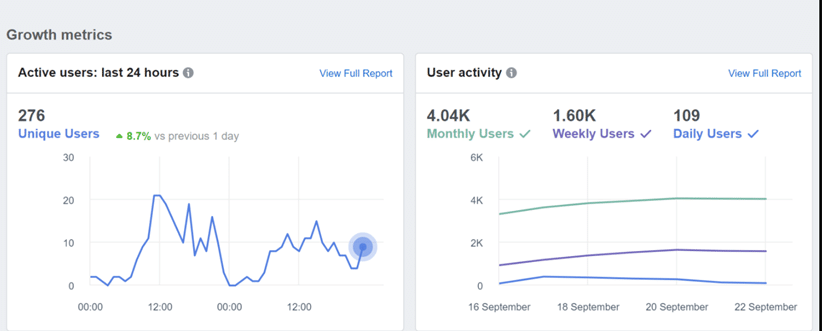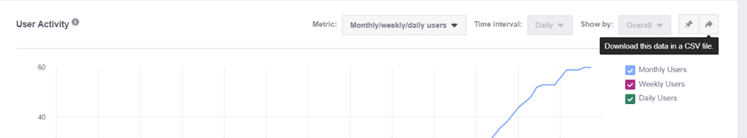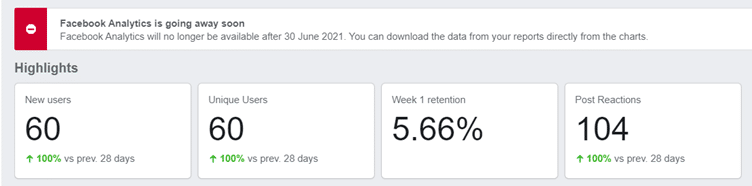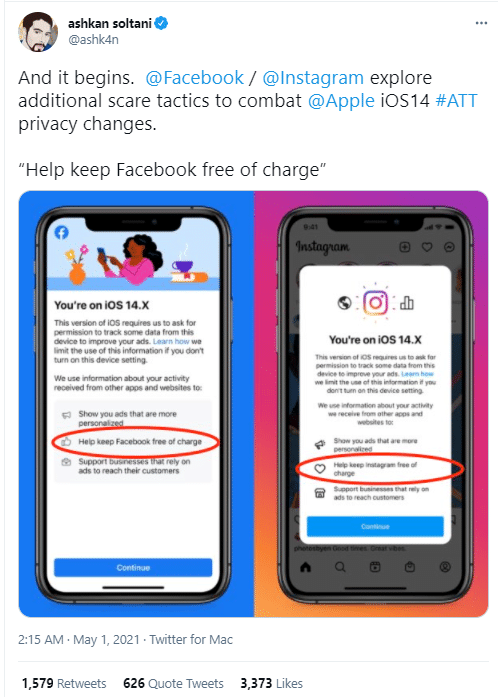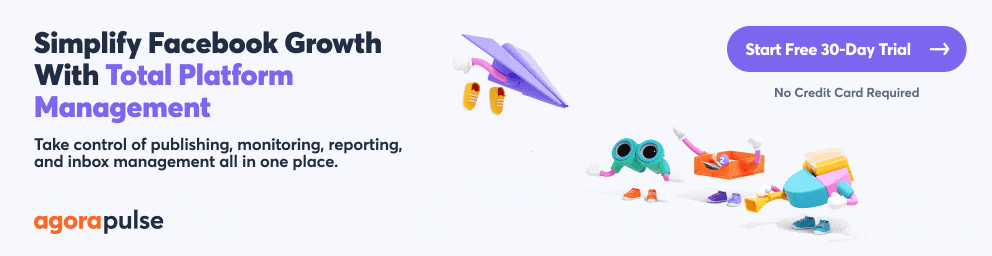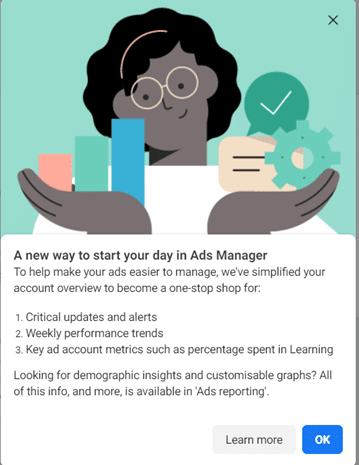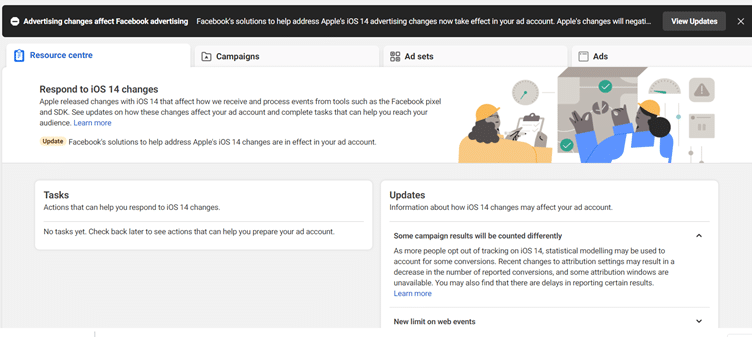Facebook sunsetting analytics from June 30, 2021, is one of the biggest stories of late for creative directors, social media managers, and content agencies.
After all, staying on top of growth, engagement, and conversion efforts is of paramount importance for us.
While the update came as a shock, there’s no need to cry into your coffee just yet. With other tools available, staying smart and savvy is the way to go.
As director of a social media marketing agency, I also need to stay up to speed on the facts. Join me as I delve into the Facebook Analytics update and look at what you can do to maintain superb data insights.
hbspt.forms.create({
region: “na1”,
portalId: “8477337”,
formId: “32f0dc74-0d5e-4438-9acc-0b0f1dbbc6e3”
});
Facebook Analytics: A Quick Recap
When the standalone Facebook Analytics app launched just a few years ago, it offered a solid way to analyze and optimize the consumer journey across all interactions with your brand on Facebook. That included your business page, Messenger and Instagram.
It became a go-to for many social media managers looking to monitor monetization efforts on the platform, with conversion data being readily available.
If you had a Pixel activated on your website, you could track user behavior.
All this integration meant that you could reach a more informed conclusion about your purchase funnel.
(And tweak your social strategy if necessary.)
With Facebook keen to prove it could earn businesses money and not just simply build their social media audience, an analytics tool was needed.
With Facebook Analytics plugged as a tool “full of insights and data” that could help clients get the most from a network that reaches well over a billion users every single day what wasn’t to like?
Facebook Analytics Will Be No More
Facebook Analytics had its time in the sun, for sure. But with the somewhat quiet announcement that it will be no more as of June 30, 2021, you’re sure to have plenty of questions.
Here’s what Facebook had to say:
“The standalone Facebook Analytics tool that’s currently available at facebook.com/analytics, will no longer be available after 30 June 2021. Until then, you will still be able to access reports, export charts and tables and explore insights in your account. To export data into a CSV file from Facebook Analytics on your desktop, click in the top right-hand corner of each chart or table.”
Top takeaway
Advertisers and developers that want to retain access to their currently available data will need to export it to their desktop by the end of June. Don’t forget!
Justifying its decision to bench Facebook Analytics, the social media giant also explained that:
“We are retiring Facebook Analytics as part of an initiative to consolidate business tools. Even though this tool is going away, we continue to invest in measurement products that provide insights and data analysis capabilities. This does not affect the Insights sections of Facebook Pages and Instagram profiles.”
Why Is Facebook Analytics Going Away?
Of course, with Facebook Analytics plugged as such an amazing tool over the years, it’s normal to question why it’s being cut.
Though Facebook hasn’t given a definitive answer, several theories are floating around.
According to several reports, Facebook Insights and Facebook Analytics are not as useful as many other analytics tools with a number of businesses already using alternatives, such as Amplitude or Mixpanel.
Both of those alternative choices promote real-time analytics. That’s immediately gathered and accessible data that enables near-instant insights. As a result, companies can make immediate adjustments, improvements, and compensations for data received in real-time. They can also correct errors and capitalize on opportunities.
Another theory currently circulating is that the recent Apple iOS update might have inspired the change.
This update comes with new privacy settings that allow users to choose what Facebook can track outside of its own app. So, in short, iOS users will be specifically asked if they’re cool with Facebook gathering their behavioral data across other apps and sites. In light of numerous Facebook scandals, this answer to this question may well be “NO.”
Privacy and data tracking are huge right now with prominent social media users questioning the “help keep Facebook free of charge” ethos.
This is not the first time that user tracking across platforms has been an issue.
The Court of Justice of the European Union ruled that all EU member states can go after companies that violate data privacy. Therefore, if Facebook wants to track cookies and behaviors of people outside of their social media network, it could land Facebook in hot water.
So, it could all come down to data collection controversies and difficulties.
If Facebook wants to keep things simple, getting rid of Analytics could be a way to make this possible.
That has not been confirmed by Facebook, but many speculate that it’s a likely explanation. Incidentally, Google will be axing support for third-party tracking cookies, which fuel much of the digital advertising ecosystem, in its Chrome browser within two years.
How Will Facebook Sunsetting Analytics Affect My Business?
If you regularly use Facebook Analytics to monitor conversion data and understand the entirety of a user’s journey with your brand, you’ll have to change the way you get your insights.
From the days of creating your first funnel to being fully skilled in the ins and outs of Facebook Analytics, you might mourn the loss of something familiar. (Dramatic? OK, slightly.)
But changing structures can be a pain in the backside for busy social media managers.
That said, if you’re already using other tools or are open-minded to new analytics methods, you shouldn’t be too concerned.
Similarly, if you make it your duty to stay on top of all social media updates, you will have had some time to prepare already.
Don’t forget you can save all information gathered from Facebook Analytics to your desktop. So you’re essentially not losing anything already recorded up until the end of June.
Feeling better? Let’s look at what the future holds.
What Analytics Tools Does Facebook Recommend?
Facebook was kind enough to point us in the right direction for tools we can use when Facebook Analytics is no more. (Cheers, guys, so kind of you.)
So, here’s what they recommend to keep those all-important insights popping. Of course, they’re trying to keep people very firmly in the Facebook realm. That’s just business sense.
Facebook Business Suite
Facebook has lofty goals to make Business Suite the only interface businesses need to manage their activity on Facebook, Instagram, and Messenger.
According to the platform, Facebook Business Suite lets you manage all your connected accounts across Facebook and Instagram in one place. It offers a variety of tools that makes it easier to manage your business presence for free. Benefits of Facebook Business Suite include being able to view Facebook and Instagram activity, publish or schedule new posts, create ads and review ad metrics, view insights about business performance, and monitor activity on the content you share.
Note: While Facebook Business Suite is a relatively thorough analytics tool, it’s only available to small businesses at present. Therefore, it might not be the right option for you. (For example, my agency cannot access it yet as we are too big.)
Keep an eye out for updates on this.
Ads Manager
Ads Manager is a Facebook tool that lets you create and manage your Facebook ads. You can view, make changes and see results for all your Facebook campaigns, ad sets, and ads. There’s a whole lot you can do using this tool.
For example, it’s possible to:
- Create ad campaigns. As well as creating ads you can also choose your marketing objective and who you want to reach. Select the places to show your ad and what ad format you prefer.
- Manage multiple ads at once. In Ads Manager, you can edit settings–such as audience, a budget, and placements–across many ads and create copies of your ads by duplicating them.
- Monitor ad performance. With Ads Manager you can see how well your ads perform and schedule reports. You can also view results, apply metric breakdowns to focus on data you care about, and more.
Facebook maintains that it is committed to simplifying the dashboard and has collated key data to present to managers.
My own experience is that it is overly complex and often omits the main data social media managers really want to view.
Social media managers will also see that the Facebook vs. Apple row rages on their Ads panel, too. This is the message shown to advertisers:
Events Manager
This is specifically designed to help you set up and manage Facebook Business tools such as the Facebook pixel and the Conversions API, and reports taken on your website, in your app, and in your physical shop.
When you go to Events Manager, you see three tabs: Data sources, Custom conversions, and Partner integrations.
What Is an Alternative Tool?
While stripping social media managers and content creators of their access to Facebook Analytics, the company has also tried hard to maintain loyalty and “streamline” its analytics services.
Sure, there are plenty of ways you can get a similar analytics experience using the tools above. But are there any other analytics tools you can use? And dare I say it… are there any better Facebook analytics tools to use?
Yes, yes, there is.
Agorapulse
In addition to scheduling and profile management, Agorapulse makes it easy to improve your social media and content strategy with carefully and accurately gathered data. Hurrah!
The advanced software offers useful reports that quickly tell you what’s working and what isn’t.
Plus, and it’s a huge plus, unlike Facebook Analytics, data is beautifully presented and easy to view.
What you can do with Agorapulse
- Manage everything in one place. All your accounts (Facebook, Instagram, Twitter, and LinkedIn) plus all your scheduling, monitoring, replying, and reporting!
- Discover the organic reach, paid reach, total reach, clicks, and the number of engaged users for your content.
- Detect major trends in your social media activity. Find out if you gain or lose followers, know times your content gets views and follow interactions with your content.
- Measure your team’s performance. Track replies and comments reviewed, hidden, and deleted to ensure the response times and activity of each team member is on par with business operations. This is great for training purposes, too.
- Create custom reports based on the metrics and date ranges you choose, across multiple social profiles. You can also compare time periods and set automatic scheduled reports to your email.
- Dig deeper into the data with CSV exports. Download a CSV file for a detailed analysis of your social content.
- Pull off stunning reports to send to your boss, clients, or team.
What’s also really cool about Agorapulse is that you can also plug in your Facebook ad accounts and monitor everything in a hassle-free way.
Your Move: What to Do Next?
If you need to keep track of important consumer data and are currently using Facebook Analytics, don’t bury your head in the sand. This tool will shut down at the end of June and time is ticking.
Instead, be sure to:
- Transfer all data gathered so far to your desktop. Keeping track of past information is important. It will help you compare and contrast future campaigns. Also, it’s yours. So, don’t let Facebook wipe it away when it gets rid of its tool.
- Communicate the news by sharing this article with your team. Make sure they are all aligned about your next move and the tools you will use.
- Familiarize yourself with the tools mentioned above and incorporate them into your daily routine before you’re forced to. This will give you peace of mind that you can make the transition away from Facebook Analytics smoothly.
- Ask questions and learn from the experts. Agorapulse, for example, has the proven best customer team in the business and is always happy to help.
- Be positive. There are more dynamic, in-depth analytics tools available, and waiting for you to discover them!
Take control of your social media! Check out our free trial of Agorapulse to help you schedule, track, and measure all your social media efforts.