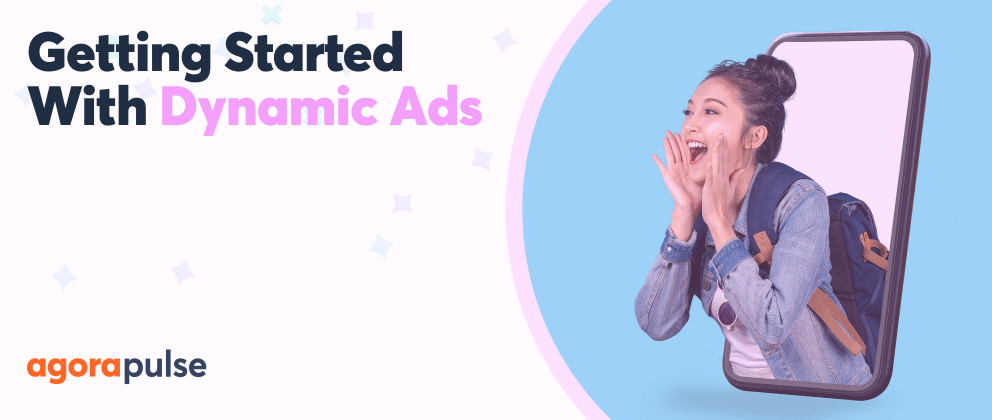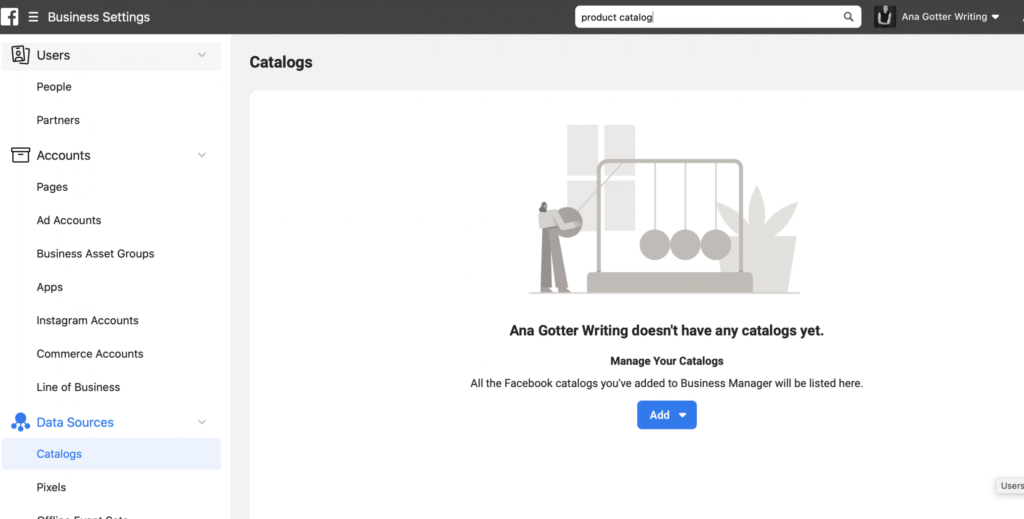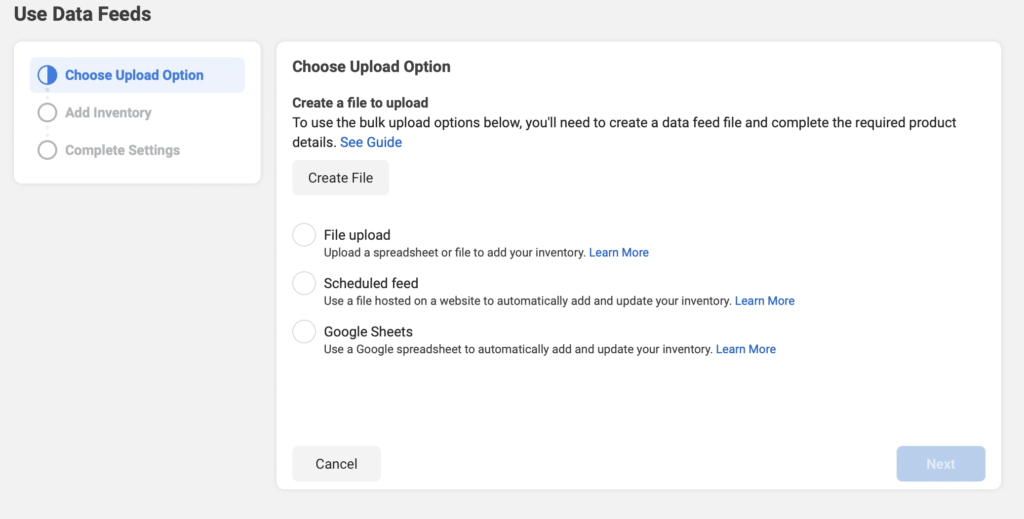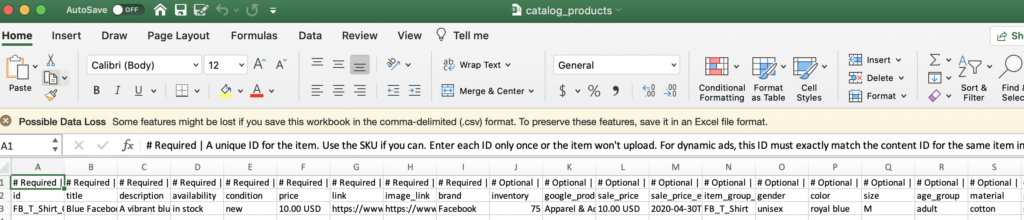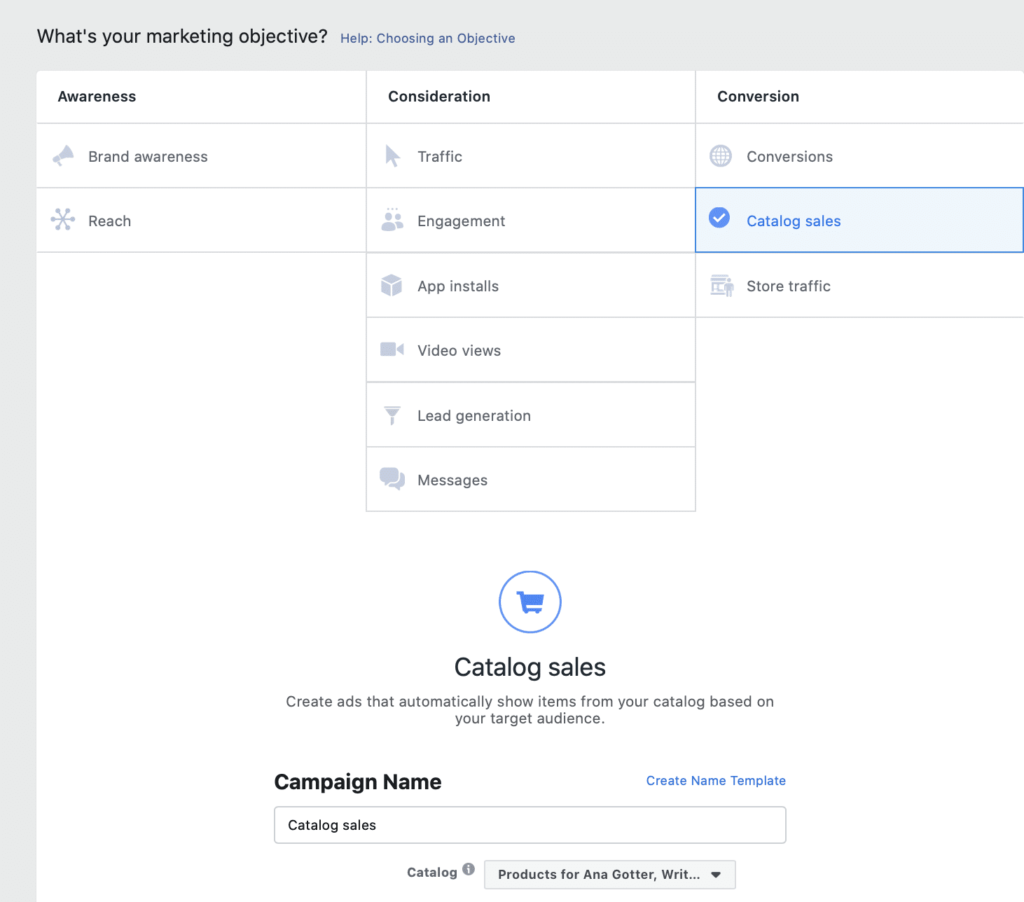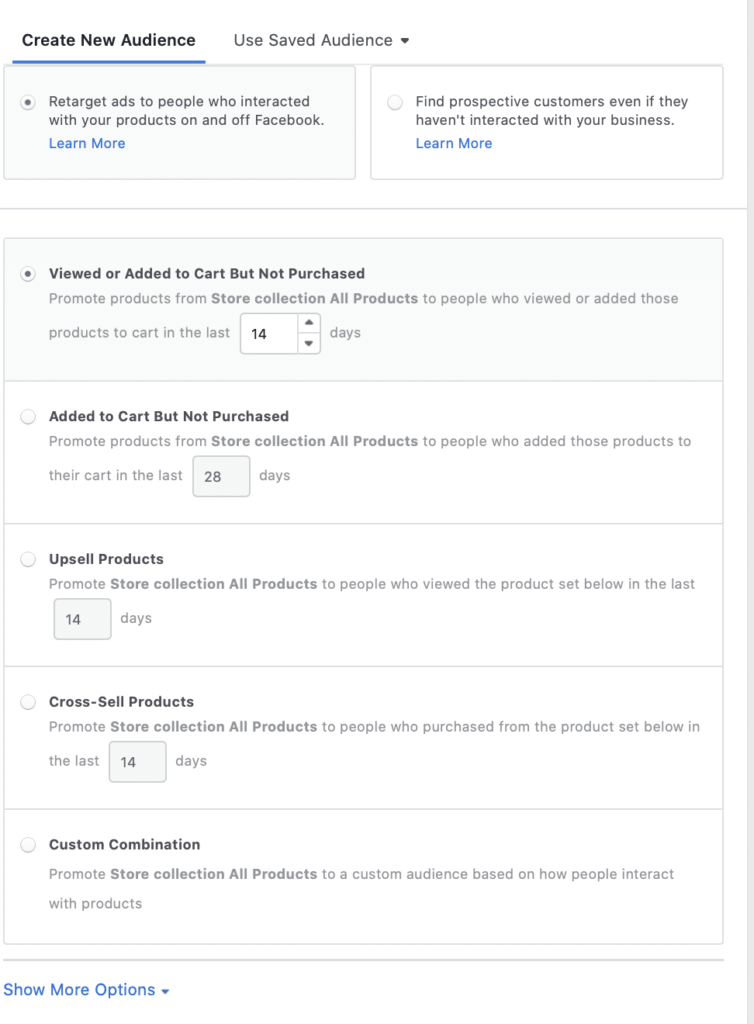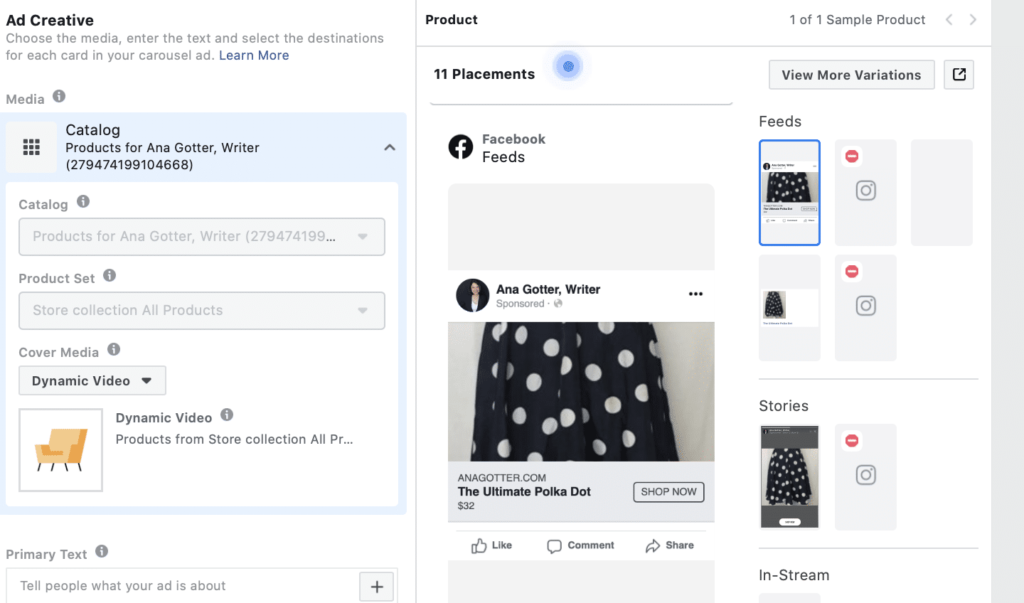Want to run hyper-targeted ad campaigns that resonate with your audience? Dynamic ads can do that and more. Here’s a deeper look at the pros and cons of them and how to begin.
Facebook Ads is an unbelievably powerful ad system with incredible customization options. You can use advanced targeting options (and retargeting options!) to show the right users at the right time. The ad system is complex enough to perform all kinds of tasks, such as reach out to cold audiences and nurture relationships with long-time customers to increase retention rates.
A crucial part of taking advantage of everything that Facebook Ads has to offer is knowing the ins and outs of the platform itself. You want to specifically learn how to scale your ad campaigns alongside your business, which allows you to spend more time on the strategy and less time on time-consuming (and relatively mundane) tasks.
Facebook’s dynamic ads are a great example of a feature that can serve this purpose well, allowing you to run effective, hyper-targeted ad campaigns that are almost personalized for your audience base, all at scale.
In this post, we’re going to go over everything you need to know to understand Facebook dynamic ads, including what they are, the pros and cons of using them, and an easy tutorial to show you how to get started.
What Are Facebook’s Dynamic Ads?
Facebook’s dynamic ads utilize a combination of retargeting, automation, and machine learning to serve relevant ads to the right customers.
Have you ever scrolled through Facebook and sen an ad for the exact pair of shoes that you were just looking at the day before? That is almost certainly because of dynamic ads.
With dynamic ads, brands are uploading a list of product information in an Excel file and creating a product catalog. Each item will contain information in designated fields, such as the price, an image, a product description, and the product URL. When a dynamic ad is created, you’re creating an ad template that will automatically be filled with specific product information. The product itself will change depending on what user is seeing it, and what they’ve interacted with in the past.
Behind the scenes of dynamic ads
Facebook’s Ads Library can give you a ton of amazing, easy-to-see examples if you want to see how your competitors are using these ads. Here’s a great one … In the Ads Library, you can see that this ad from White House Black Market is flagged as having multiple versions. You can review the different versions by clicking on the thumbnail under the ad. (Note: This view is only visible in the ads library, those thumbnails are not visible when the ad is served.)
As you can see, this is a single ad, but it will look different depending on who is viewing it. One user will see tights, and another will see shoes. The information for the right products will show up on the individual ads, but both will come with the standard copy promising a free gift with a $175+ purchase.
Dynamic ads are inherently scalable. Once your product catalogs are uploaded to Facebook (which we’ll talk more about in just a minute), you can mix and match campaigns with different ad copy and offers. Doing so allows you to showcase as much of your inventory as you’d like without having to truly create each ad. (That’s an incredible advantage!)
Pros and Cons of Dynamic Ads
I’m obviously a big fan of dynamic ads, especially for businesses with medium- to large-sized inventories. There are benefits and disadvantages to this ad type. Though there are more pros than cons, you’ll want to consider each when choosing how you want to use dynamic ads in your marketing mix.
Pros
The pros of dynamic ads are easy to see.
They’re incredibly scalable and massively time-saving. If you have a large inventory and you want to promote each product individually, dynamic ads are the way to do it. You can still have product information on each slide, but you can more effectively test and adapt different copy messaging and offers to drive conversions.
Instead of having to create, monitor, and later alter up to 100 different ads if you have 100 items in your inventory, you only need to change a single ad.
So, you can focus more time on strategic management and engagement management, freeing you up for more important tasks. And trust me when I say your ad reporting will be so much easier to read!
Related reading: How to Start With Facebook Ads and Other Expert Advice From the Digital Gal
Cons
The biggest downside with dynamic ads is that you aren’t creating individual ads, which can make some aspects of ad management a tiny bit more complicated. You may not get as detailed analytics, for example, as you would with individual ads.
The other only downside of dynamic ads is that third-party tools aren’t able to sync the comments that users add to the ads.
On all other types of Facebook Ads, third-party tools will notify you as an advertiser when a user leaves a comment on your live ad campaigns. This allows you to quickly see the comment, address it, and mark it as resolved, all within a social dashboard. However, because dynamic ads are more complex, they can’t be synced for third-party management systems. As a result, you’ll need to rely on Facebook notifications and manual ad monitoring.
Keep in mind that Facebook doesn’t always show you notifications for every comment on every ad, so you’ll want to monitor these closely and ensure that you’re responding to (or at the very least seeing) all comments.
How to Create Dynamic Ads on Facebook
Creating Dynamic Ads sounds complicated, but it’s actually a surprisingly simple process.
Create your product catalog
The first thing you’re going to need to do is set up a product catalog. To do this, go to your Business Manager, and then click Settings. Here, you’ll find “Catalogs” under the “Data sources tab,” and you can add a new catalog.
Once you create a new product catalog, you can upload new products. You can do this by uploading a file, syncing up with Google sheets, or using a scheduled feed through platforms like Shopify or files hosted on your site.
From this same screen, you can download a template you can fill in with your product information. You’ll fill out required fields like brand, availability, and price. You also can enter product variations like size, sale price, and color in a variety of fields.
Upload this, and you’ll have a product catalog ready to go.
Creating dynamic ads
If you’re thinking “this definitely isn’t worth the work,” we have good news! The hard part is done. The product catalog is easily the most cumbersome part of the process.
When creating your ad, you’ll want to choose the Catalog Sales objective. Then select the product catalog that you want to pull from.
You’ll notice that at the ad set level, ad creation is going to look different. Here, immediately you choose if you want to implement retargeting with users who have interacted with your products on and off Facebook, or if you want to reach customers even if they’ve never heard of you.
Then you can choose how you want to set up retargeting … Choose to retarget your ad to users who viewed or added to cart in a certain time period but didn’t convert or only those who abandoned a cart. Or choose to upsell or cross-sell as your targeting strategy.
Think about what will benefit you most, and take advantage of a custom combination if that will be most advantageous. Keep in mind that abandoned carts have exceptional conversion rates. Still, upselling and cross-selling can go a long way in increasing order value, too.
Creative elements of dynamic ads
Once you do this, you’ll choose the product set and catalog you want to promote and create the images, copy, and calls-to-action you want to upload.
Remember to upload primary text that will apply to all the products in a product set. Then schedule your ads and submit for approval.
In Conclusion
Facebook’s dynamic ads can be exceptionally valuable, particularly for e-commerce businesses ready to promote individual products at scale. Keep in mind that retargeting campaigns have higher-than-normal conversion rates and lower-than-average CPCs and acquisition costs, making dynamic ads often highly profitable and capable of driving quick conversions. You can also still use them, however, to reach cold audiences when needed.
Remember, too, that you’ll want to carefully monitor these campaigns. They’re automated, but they may not necessarily be 100% perfect right out of the gate. For example, you may find that some product sets are much more high-value than others. As a result, you could choose to invest more ad spend there.
You might also realize that certain ad copy works better than others. In this case, you’d change things up to maximize your success moving forward.
Stay on top of these ads, adjust them as necessary, and enjoy the convenience and scalability they offer!
Sign up now for a FREE demo.