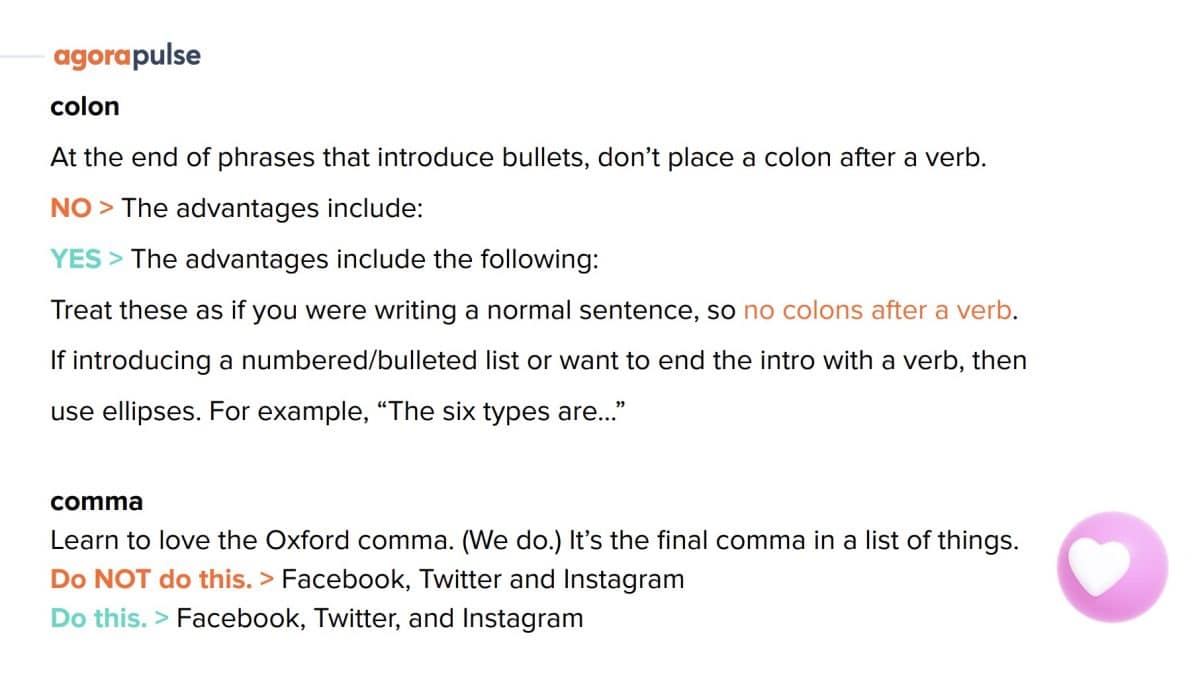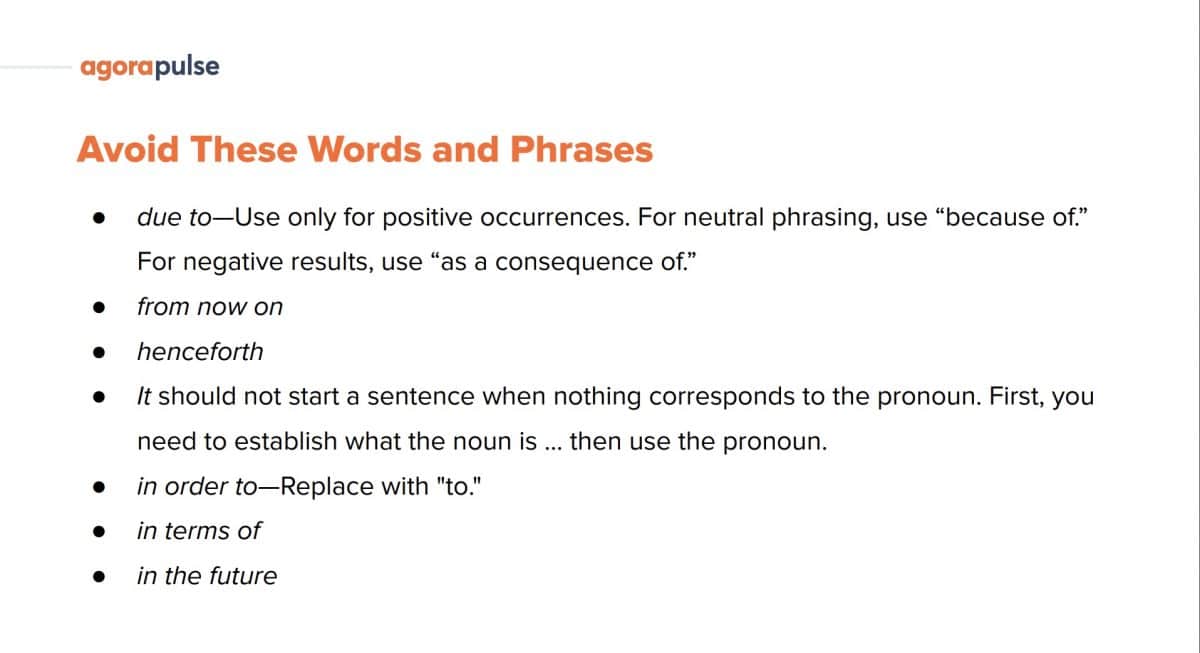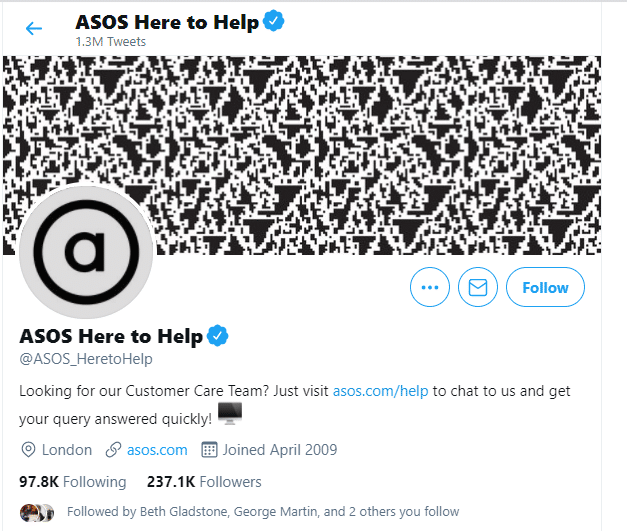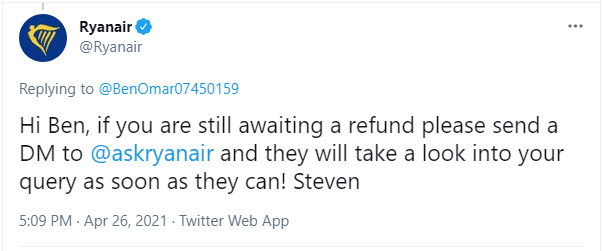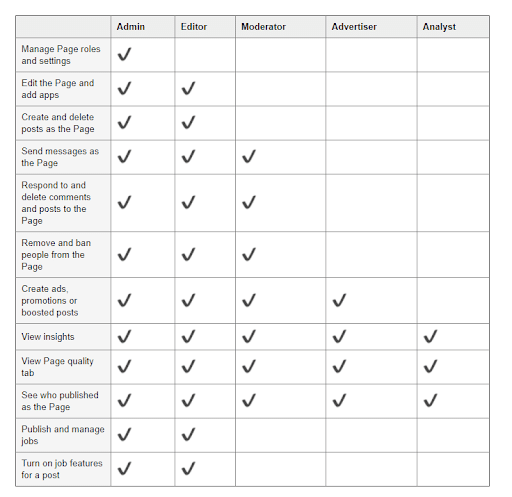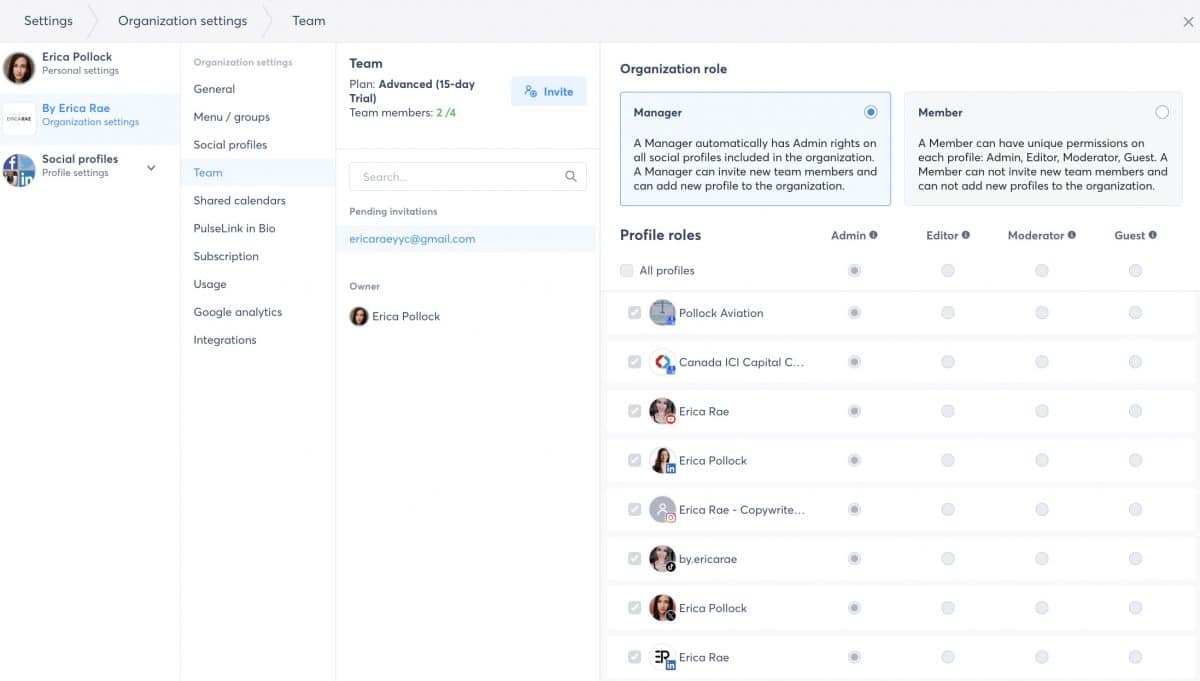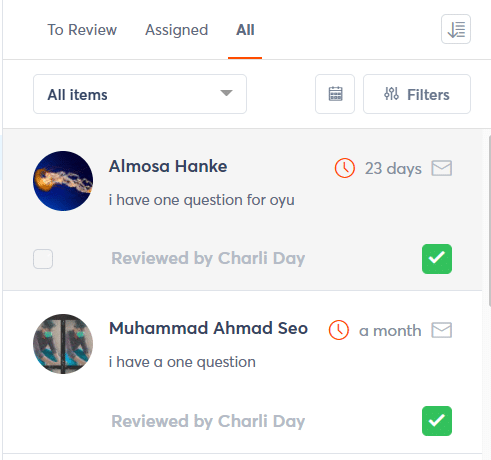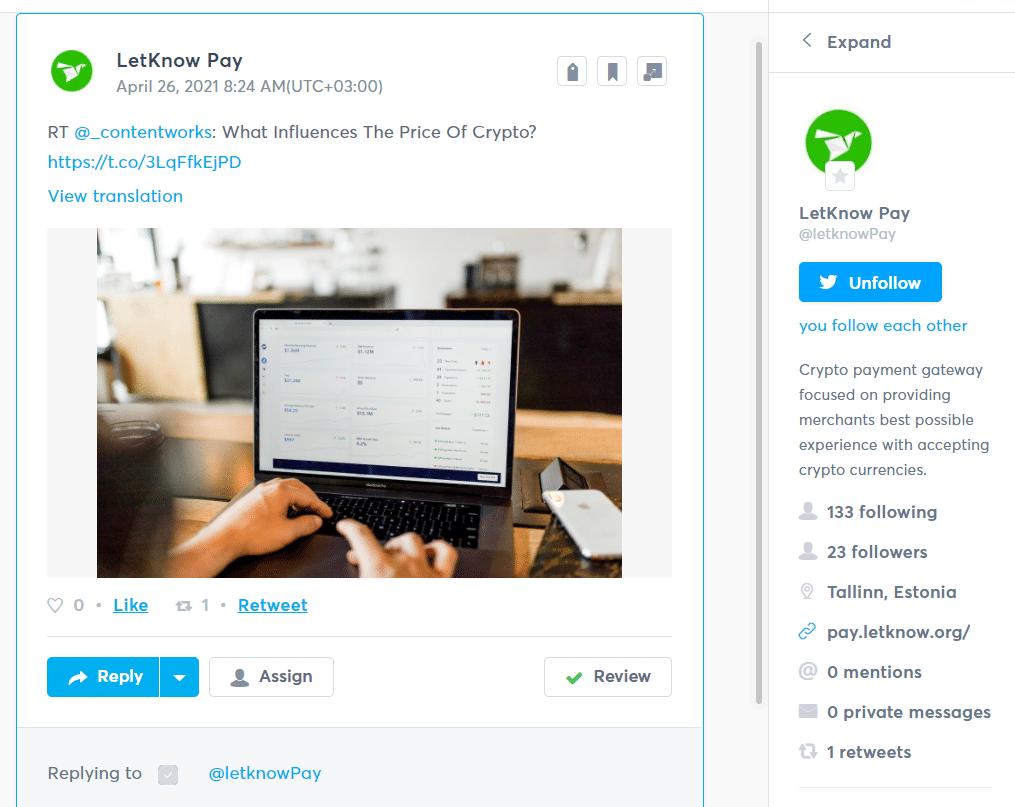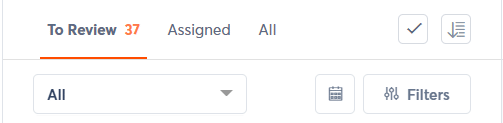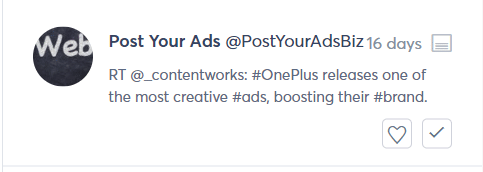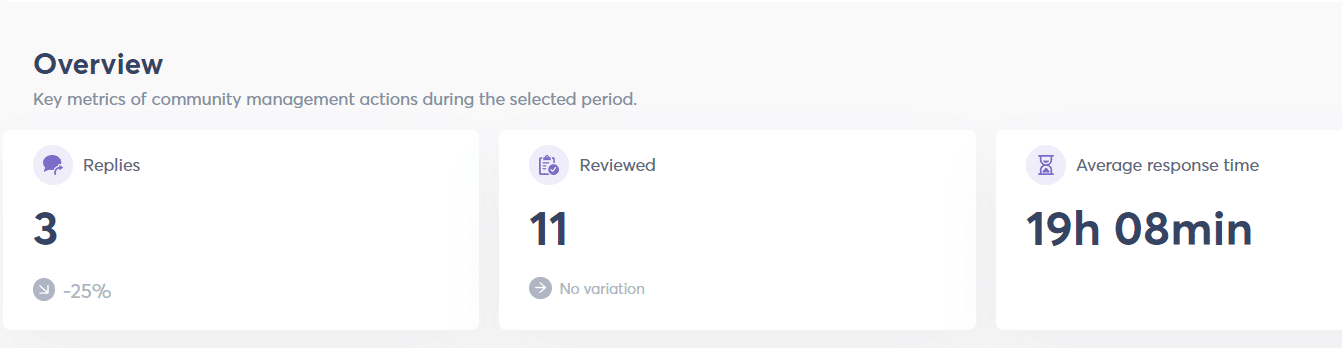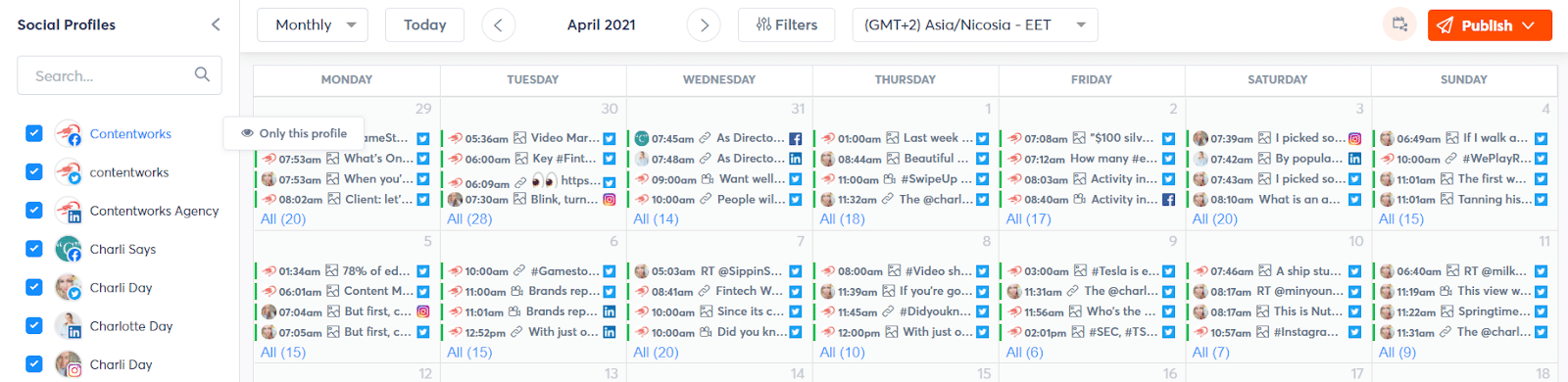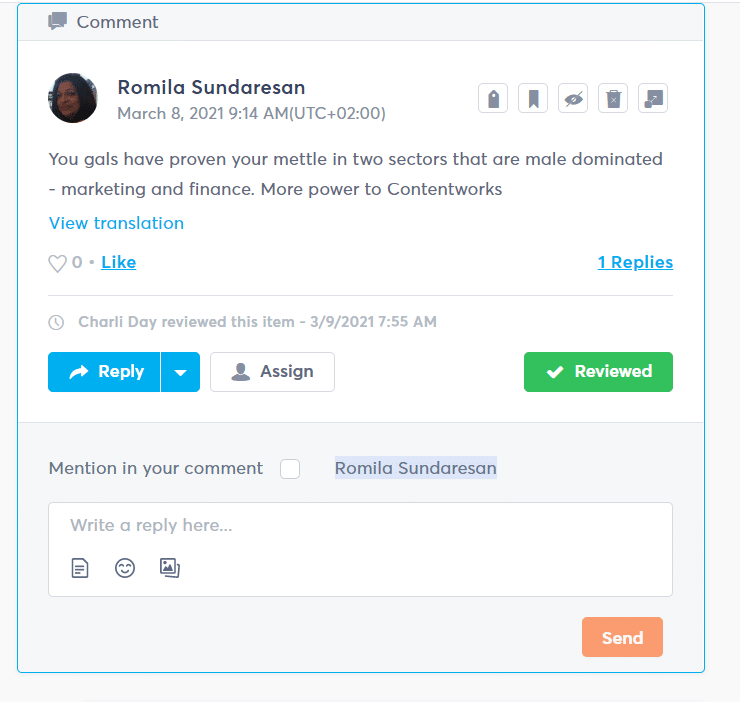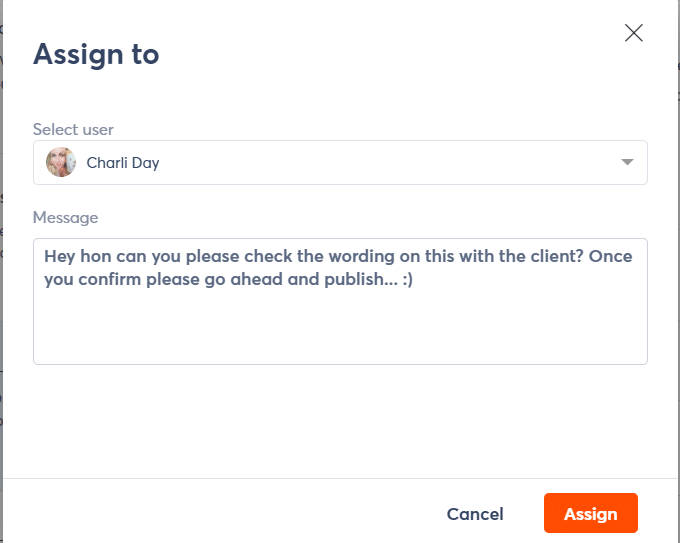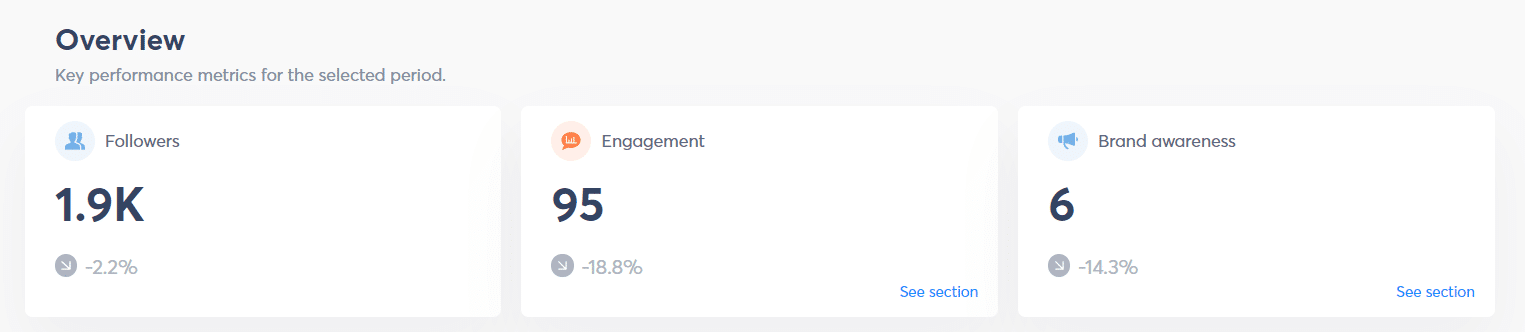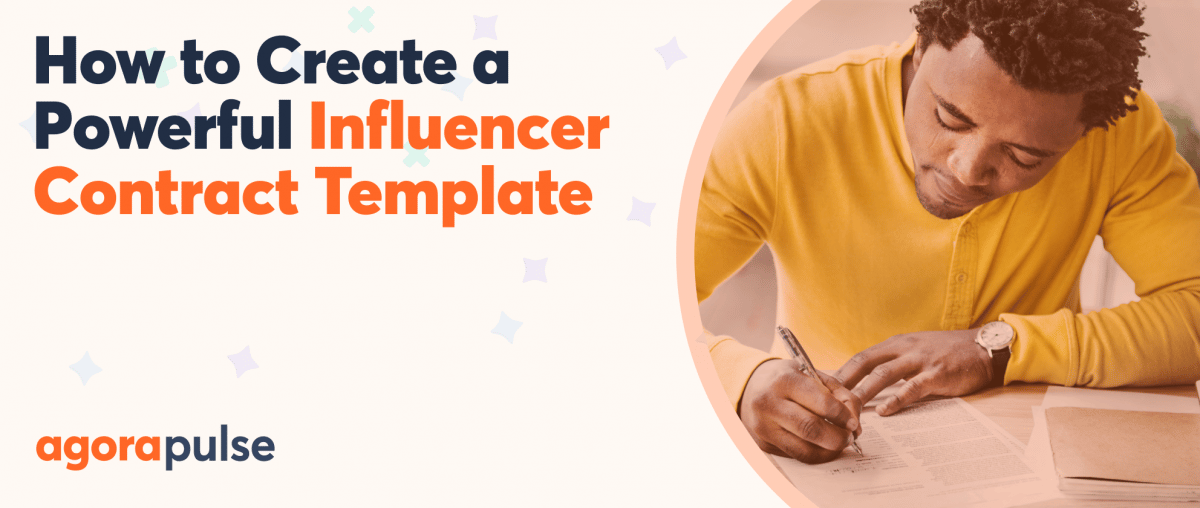Ever wondered how big brands cope with all their posts, replies, monitoring, and cross-brand social media collaboration? How do they provide 24/7 social media support and always seem to be on top of the latest trends?
The reality is they often have a team working on each social media channel, and that team is often decentralized. How do they manage social media coordination?
As director of marketing agency Contentworks, I’ve worked alongside big brands and also overseen social media collaboration on client accounts. So I understand the challenges.
In this article, I’m going to show you how your team can work together effectively to ace social media collaboration. Before we jump into the teamwork aspect, we are going to offer some tips on how to secure those amazing brand and influencer collaborations in the first place!
What Is Social Media Collaboration?
Social media collaboration is a term that is most often used to describe strategic partnership between individuals or brands to enhance their online presence and achieve mutual goals. It involves joint efforts or campaigns that utilize each party’s strengths and target audiences.
By combining resources, creativity, and influence, the collaborators can amplify their reach, grow their following, and create unique and interesting content.
“More than 50% of workers in the United States say their jobs are reliant on collaboration,” according to Zippia.
In fact, “56% of employees use online collaboration tools and social media to communicate with employees.”
Benefits of social media collaboration
In regard to social media collaboration, the possibilities are endless. Whether it’s a collaboration between two influencers, a brand partnership with a celebrity, or a joint campaign between two companies, the goal is always to create a win-win situation. By working together, collaborators can tap into each other’s networks, gain credibility through association, and attract new followers.
For example, if one collaborator has a strong presence on Instagram, while the other has a large following on YouTube, they can combine their efforts to create content that caters to both platforms. This cross-promotion allows them to reach a wider audience and maximize their impact.
Additionally, social media collaborations can spark creativity and bring fresh perspectives. Collaborators can exchange ideas, share expertise, and challenge each other to push boundaries and create innovative content that captivates their audience’s attention.
Lastly, when two or more individuals or brands come together, they bring their unique perspectives and experiences. This diversity can result in the creation of content that is more engaging and relatable to a broader range of people. It can also open doors to new partnerships, sponsorships, and collaborations that may not have been possible individually.
Types of Social Media Collaborations
There are various types of social media collaborations that partners can explore:
- Influencer collaborations: Influencers with similar target audiences can collaborate to create engaging content, promote each other’s brands, or co-create products or services.
- Brand and influencer collaborations: Brands can collaborate with influencers to tap into their audience, generate brand awareness, and enhance their reputation.
- Content collaborations: Collaborators can create joint content pieces such as blog posts, videos, or podcasts. This enables them to share expertise, cross-promote, and provide valuable insights to their audiences.
- Giveaway collaborations: Partners can join forces to organize giveaways and contests, encouraging their followers to engage with their content and expand their reach.
- Event collaborations: Collaborators can come together to host events, webinars, or live streams, providing their audience with unique experiences and valuable knowledge.
- Charitable collaborations: Collaborators can use their platforms to raise awareness and funds for charitable causes, leveraging their influence for a greater good.
Each type of collaboration offers its own set of advantages and opportunities. It’s important for your business to choose the type of collaboration that aligns with your goals and target audience to ensure a successful partnership.
Keys to Successful Collaboration
No matter the type of collaboration you choose, forming a successful partnership hinges on a few critical elements.
1. Choose the right collaborative partners
First, you must choose the right partner for your social media collaboration.
To find the perfect fit, you should consider the following aspects:
- Aligning target audiences: Partner with individuals or brands that have a similar target audience to ensure that the collaboration resonates with both parties’ followers.
- Shared values: Collaborators should share similar values to ensure a cohesive partnership and authentic content creation.
- Complementary skills and expertise: Look for partners who bring different skills and expertise to the table, allowing each party to learn and grow from the collaboration.
- Reputation and influence: Partner with individuals or brands with a strong reputation and influence in their respective fields to enhance the credibility and reach of your collaboration.
- Compatibility and communication: Assess the compatibility and communication style of potential partners. Open and effective communication is essential for a successful social media collaboration.
- Long-term potential: Consider the long-term potential of the partnership. Collaborating with partners who are committed to building a lasting relationship can lead to ongoing success and future collaborations.
Carefully selecting your collaborative partners will help ensure that your partnership is beneficial for both of you.
A total of 98% of respondents to a USA Today study of US marketing agencies agreed that “their best work was accomplished when working with clients who trusted them to deliver,” according to a MyClientSpot article.
2. Set clear goals for effective social media collaboration
Once you find the right partner to collaborate with, you need to set some goals. No, not the “New Year’s resolution” kind that you forget by February, but real, measurable goals that you can use to track the success of your partnership. Think about what you want to achieve. Is it more followers? A boost in sales? World domination? (Maybe not that last one.)
Once you set your goals, decide on the metrics that will help measure your progress. Monitoring engagement metrics, follower growth, or website traffic are usually a pretty good place to start. By following these metrics, you can see the impact of your collaboration and also identify areas of improvement for future partnerships.
Setting goals will help give you a clear direction and purpose, so you don’t end up endlessly scrolling through Instagram Reels for #inspo wondering, “What am I even doing again?”
When everyone is aligned on what the goals are, both parties find it easier to remain focused and motivated throughout the content creation process.
Remember to keep communication clear for all parties involved … and to make sure that the communication really is sparkling clear. According to a recent study by strategists Matt Davies and Pieter-Paul von Weiler and Flood + Partners, “Some 80% of marketers think they write good briefs, and only 10% of creative agencies agree.” Lesson: Make sure the creative briefing actually is hitting the mark.
3. Build a mutually beneficial relationship
A successful social media collaboration requires a mutually beneficial relationship where both parties feel valued and supported. Communication and trust play a crucial role in building this relationship. Regularly communicate with your collaborator to align goals, discuss content ideas, and ensure that all parties are satisfied with the collaboration.
Also, support and promote your collaborator’s content. Engage with their posts, share their content, and actively participate in the collaboration to create a sense of partnership and reciprocity.
As you work with other collaborators and establish a good track record, you may become go-to partners for other brands or influencers looking for collaboration opportunities.
Examples of Successful Collaborations
Let’s take a look at some successful brand and influencer collaborations.
Virgil Abloh and IKEA
Renowned fashion designer Virgil Abloh teamed up with IKEA to create a limited-edition collection that blurred the lines between fashion and home decor. Abloh, known for his fresh design perspective and ability to bridge different artistic realms, brought a new audience to IKEA with his stylish and unique creations.
The collaboration between Abloh and IKEA resulted in a collection that showcased innovative designs, combining functionality with high fashion. From statement furniture pieces to eye-catching home accessories, the collection drew attention worldwide and became a must-have for design enthusiasts and fashion-forward individuals alike.
Through this collaboration, IKEA was able to tap into a new market segment, attracting customers who were drawn to the intersection of fashion and home decor. The limited-edition collection sold out quickly, leaving a lasting impression on both the fashion and interior design industries.
Charli D’Amelio and Takis
When social media influencer and TikTok star Charli D’Amelio teamed up with popular snack brand Takis, the result was nothing short of a social media phenomenon. Charli, with her immense talent and infectious energy, created engaging dance challenges that incorporated Takis into her content seamlessly. This collaboration effectively promoted the brand to Charli’s massive following and delivered entertaining and shareable content for her fans to enjoy.
Through her dance routines and creative use of Takis, Charli sparked a viral trend that spread like wildfire across various social media platforms. Fans and followers eagerly joined in on the fun, creating their own dance videos featuring Takis. This collaborative effort solidified Charli’s influence in the social media realm and also established Takis as a trendy and desirable snack among the younger demographic.
Now, we’ve talked about what you need for a successful brand partnership. We’ve seen some inspiring examples of collaborations. But it’s equally important to be aware of the obstacles that you could encounter along the way. Let’s talk about some of the problems that may arise when working with others and discover what you can do to avoid these collaboration challenges.
Challenges of Social Media Collaboration
Whether you’re collaborating within your social media team, or you’re working with another brand or influencer, social media collaboration isn’t always going to be all sunshines and rainbows.
Often, the idea of collaborating is a lot more straightforward than actually doing it.
Here are some of the problems that can arise when collaborating across teams or with other brands when multiple team members work on the same account.
Tone inconsistency
Managing one set of social media accounts as a team can cause big gaps in tone consistency. Everything from spelling (US or UK) to design particulars, the emojis you use, and your tone of voice or interpretation of the brand voice contribute to brand consistency.
Gaps in consistency are responsible for weak branding, an unprofessional appearance, and even trust issues, especially in sectors like finance.
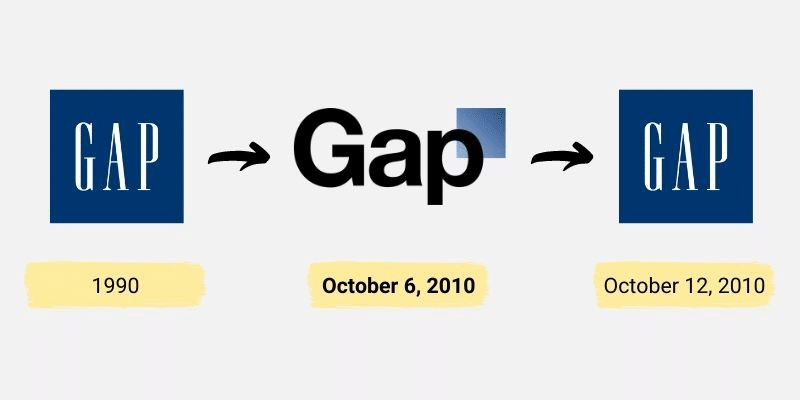
When Gap changed its logo (for six days) there was a massive outcry because customers loved the familiarity of the old logo. Brand consistency is incredibly important to consumers.
Free Ebook: The Art of Brand Storytelling for Marketers
Delays, missed posts, and duplicates
Multiple people collaborating on one social media account can equal all these problems.
Two team members answering the same message or numerous posts going out on the same day are classic scenarios.
Different time zones, different departments, and different perceptions of what needs to be done can cause huge confusion.
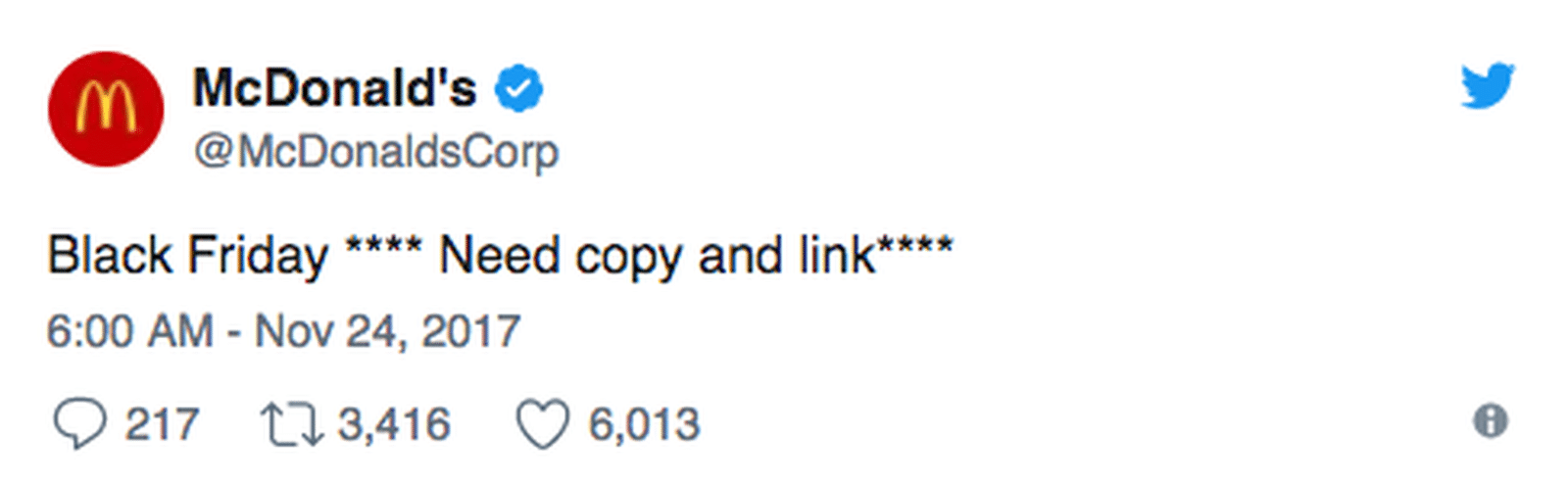
Even McDonald’s fails to collaborate sometimes, like in this Black Friday tweet.
Organization
Social media is fast-paced, so working as a team on one account can mean cutting corners that cause problems later.
That includes …
- Client updates not being shared with the whole team
- New designs saved on one social media manager’s laptop and not the server
- Posts boosted without talking to anyone else
- Complaints not assigned to the right person
Poor reporting
Social media collaboration is great until it comes down to reporting.
A social media report should be produced at the end of each month, whether you’re an agency working for a client or a team managing your own brand. A report should clearly identify your engagement, followers, most popular posts, and a summary of how this relates to your social media KPIs and budget.
Often this isn’t done because it’s time-consuming or because it involves asking different team members for their input on each channel.
Find out how to easily make powerful social media reports
How Do Big Brands Overcome These Challenges?
The main problem in all these scenarios is communication. You can be the best communicator in real life but still fail in regard to social media collaboration.
It’s not a blame game. But there are some ways that big brands and marketing agencies address these problems.
Have a documented style guide
A documented style guide is something that big brands and social media agencies should have handy. It’s not a private document, and it can be distributed to anyone working on the account, external agencies, and partners.
It contains things like:
- The tagline
- The brand voice
- UK or US spelling
- Hex color codes
- The company values
- The customer demographics
- Examples of how to reply on social media
- Any legal risk warnings or disclaimers
- Guidelines on emojis, GIFs, and memes
These are extracts from our style guide at Agorapulse. Using the Oxford comma may seem obvious to your own marketing team, but what about partners, media outlets, and external agencies?
Keeping your language and style consistent may seem complex, but it’s not so hard when it’s all documented.
Here you can see how we ensure that we have consistent wording and phrases across all channels.
Have a comprehensive coverage strategy
Big brands have a strategy that covers social media collaboration.
They know they need to provide seamless posting and support, so they factor in:
- Time zones. Make sure you are utilizing your team to cover different time zones on large accounts. Posting “8-5” really won’t do for big brands. Similarly, different language posting needs to be targeted and clearly communicated to others.
- Evergreen content. Big brands often have a library of evergreen content ready to go. That’s content that is not time-sensitive and can be used at any time. This ensures you can fill gaps if a team member is away or another post needs to be pulled. They definitely have a content calendar.
- Hold meetings. Yes, it sounds old school, but a regular update meeting is important from time to time. Patch in your overseas team on Zoom, and be sure everyone has coffee and donuts. This is a time for problem-sharing and addressing any upcoming campaigns.
- Holiday cover. Do you have a process in place for holidays and sick leave? Don’t just expect the rest of the team to know what to do if a key member is away.
- Separate support. You will see that many big brands separate their support account from their proactive marketing account. This usually means that a social media support team is managing support replies while another team follows trends, posts updates, and makes announcements. @ASOS_HeretoHelp is separate from @ASOS, for example.
Understand individual responsibilities
The more people you have working on a social media account, the more likely something will go wrong. Missed posts and duplicate posts are the most common. Those mistakes happen if you don’t set clear expectations and responsibilities for each person.
If you have five team members with equal access to posts, for example, you need to find a way to separate their roles.
Some of the ways big brands do this are …
- Delegate tasks by shift. Big brands have global teams to cover different time zones. Many do a handover after each shift letting the other time zone team know they are signing out. For example, if a USA-based team hands over to Europe, anything after that point must be handled by the European team. You will often see that brands that do this will sign off replies with the name of the person who responded like RyanAir below.
- Assign by the network. I’ve worked with brands that have a 10 strong social media team with each person responsible for a different channel. This does not always allow for 24-hour cover, but it does ensure there are no overlaps and gaps in consistency on the channel. It also ensures each channel manager can explore creative options, develop a deep understanding of the platform, and avoid duplicate content. Of course, there will still be omnichannel marketing at times.
- Assign different authority levels to different people. One of the most popular ways to divide up responsibilities is by simply assigning different authorities. On Facebook, this is what this looks like. However, each person should clearly understand their own role and what it entails.
An easier way to manage roles and responsibilities is with the Agorapulse content management system.
Here, a Manager automatically has Admin rights on all social profiles included in the organization.
A Member can have unique permissions on each profile: Admin, Editor, Moderator, and Guest.
Get your FREE trial of Agorapulse right now!
Using the Agorapulse management system, team members can assign posts and tasks to others in the organization and will clearly see if these have been resolved.
Brands also have a documented process they will follow depending on different scenarios.
For example:
- Customer tweets a complaint.
- Brand acknowledges a complaint and encourages customer to send a DM.
- Brand aims to resolve on DM and can send a 10% off voucher.
- If the customer is still unhappy, the message is assigned higher.
Social Media Collaboration Tools
The challenge as an agency is that each client will use a different set of collaboration tools.
It would be impossible to join each one individually and have over a dozen dashboards open each day. We, therefore, tend to invite clients to join us.
Some good collaboration tools are:
- Trello. I love Trello for keeping track of campaigns and ideas, assigning users, and ticking items off as “completed.” The key to good social media collaboration here is to avoid lengthy essays and keep ideas as bullet points or short notes.
- Basecamp. Basecamp is a sweet little tool to use for updating the team without getting caught up in lengthy email chains.
- Workstack. This is a tool that works directly with Basecamp, so you can see the hours and days your team allows for Basecamp projects. With several people working on one account, tracking where the hours go can eliminate waste and maximize team efficiency.
- Canva Teams. Using Canva for social media designs? With Canva, you can invite clients and team members to collaborate together on any design. There are two types of teams available in Canva: free teams and Canva Pro teams. (Fun fact: Agorapulse now has Canva integration.)
- Google Drive. Sounds old school, but using shared cloud systems like Google Docs is quite effective for document management. We do avoid multiple people editing the same document, though, as this can cause approval problems and delay campaigns. Google Drive works on all major platforms, enabling you to work seamlessly across your browser, mobile device, tablet, and computer.
Agorapulse for Your Social Media Collaboration
Agorapulse is a marketing agency favorite for social media collaboration because everything is in one place on a centralized dashboard. That means managing all your posts, replies, approvals, and communication on every post.
“We manage over 150 accounts just on Agorapulse. [So the tool we use] has to be user-friendly for me and everyone that works with it. And it has be [a tool] that I know that I can rely on and trust.”
It’s easy to have team members assigned to accounts (and even clients if you want to).
Try Agorapulse now for FREE!
An example of this might be a compliance manager in a finance company. They want to see and approve the social media posts to check they are compliant before they go live.
Get a comprehensive snapshot of each fan reply. You can see on the right side that Agorapulse shows you a snapshot of the commentator and allows you to follow or unfollow them.
Using Agorapulse, we can easily add and remove team members, clients, or other brands from our dashboard. The easy alert system shows you what you need to review and allows you to easily assign posts.
The easy heart/tick system allows you to like replies and mark them as “handled”. You can also reply if you want to.
You can assess your response metrics. How many replies did your team send, and what was the average response time? This helps you to continually improve social media customer support.
Accessing one calendar avoids duplicated or missing posts because you can easily see at a glance what time your posts are scheduled to go out. You can edit or move them to different days, too.
Posts can easily be assigned to others or replied to. Once replied to, they are removed from your “to-do” list, making it super easy to be organized.
Write messages to other team members within the platform to collaborate and communicate on posts or responses. All messages are stored for accountability.
Other team members can be given access to KPI metrics and reports for each channel. No more fighting over who will produce a social media report. Now it’s all done for you and accessible at the touch of a button.
Collabs Are Worth It When Done Right
As social media continues to evolve and shape the way we communicate and connect, collaborations prove to be a powerful strategy for individuals and businesses alike. By using the power of social media collaborations, you can expand your reach, connect with new audiences, and create compelling content that captivates and inspires. Successful social media collaboration is not only about the personalities on your team, or the people you choose to partner up with. They also require documented strategies and excellent tools to manage cross-team and external communication.
See how Agorapulse can help make your next social media collab successful with a free trial. No strings attached.