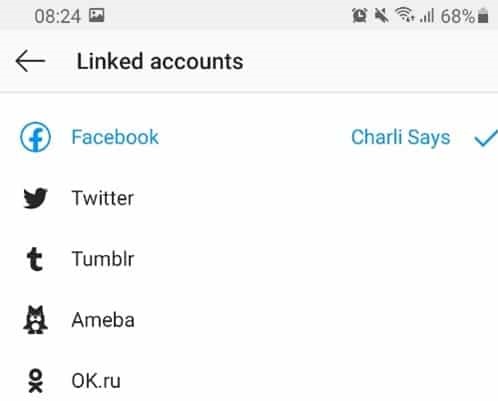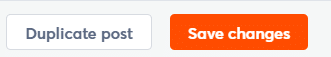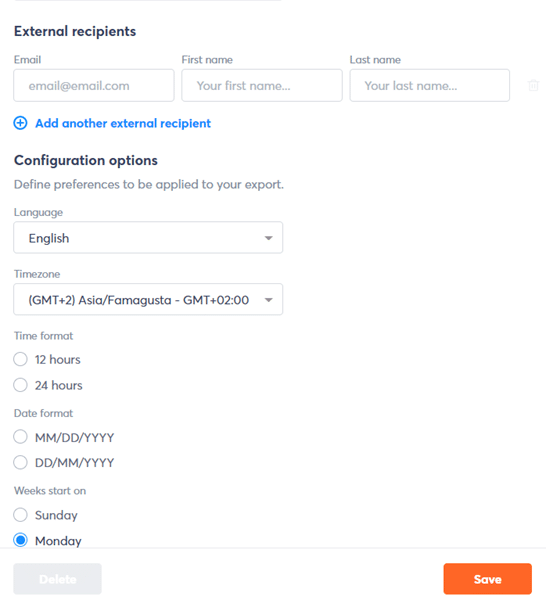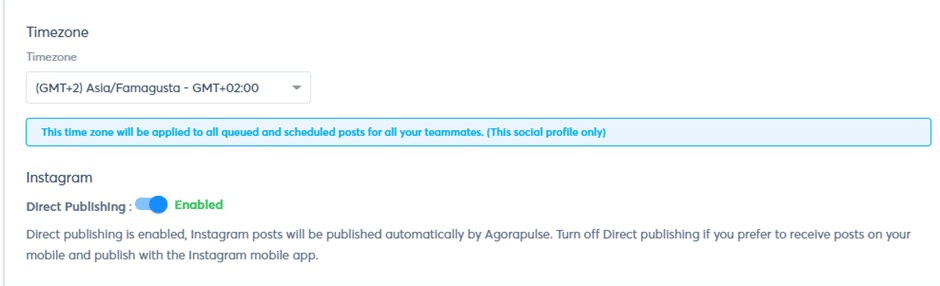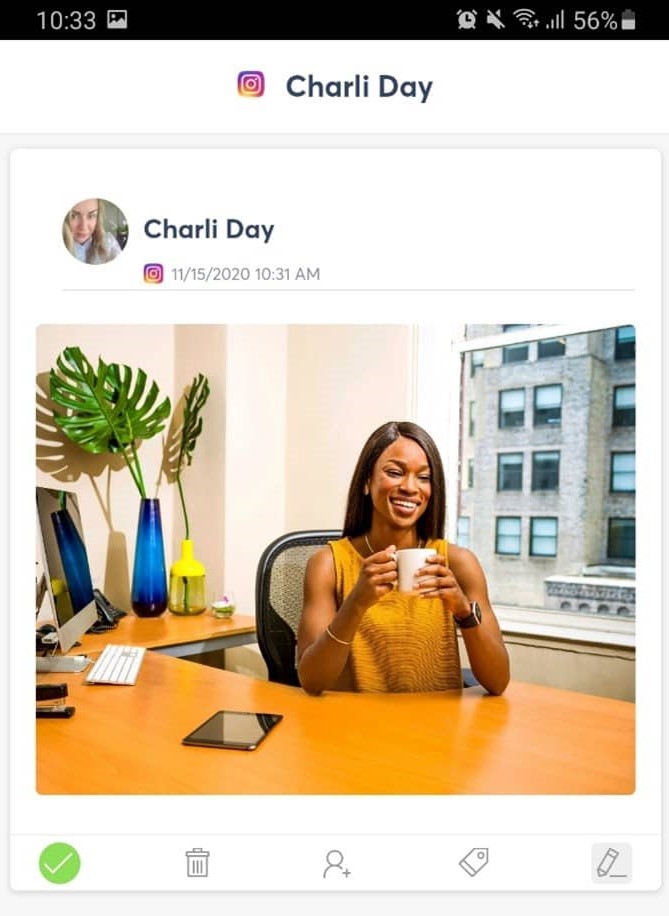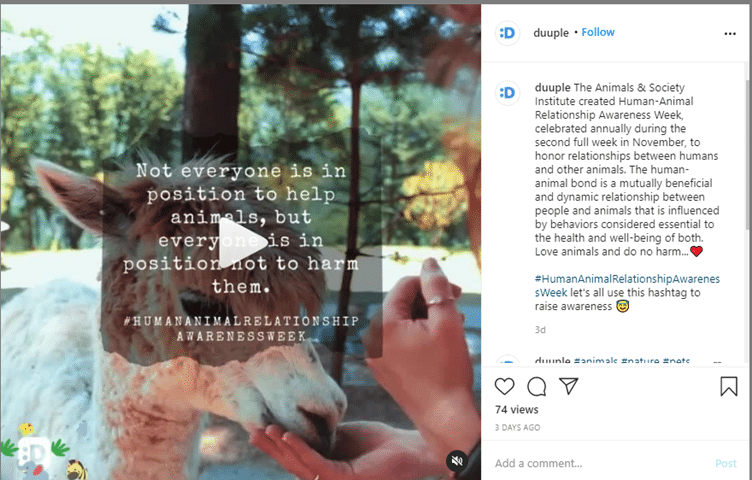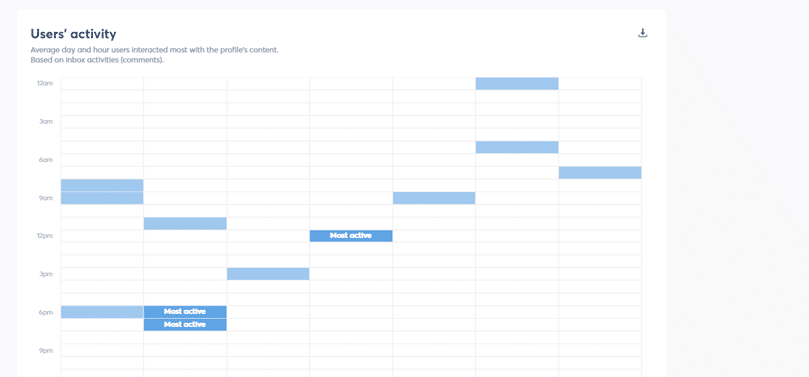How can social media managers do their Instagram scheduling better in less time?
We’ll walk you through the steps in this simple, straightforward guide for the best way to schedule posts on Instagram. With so many clients and would-be customers on Instagram, you want to make sure your content is primed for the best reach.
After all, Instagram is the second most popular social media ntwork for advertising, according to Statista. In fact, “In 2022, 80 percent of global marketers used Instagram to advertise their businesses. This made Instagram the second most popular social media network for advertising. From a marketing standpoint, Instagram is far more influential than LinkedIn, YouTube, Twitter, and TikTok.”
Here’s an overview of the most common challenges that social media agencies and social media marketers face and how using Agorapulse, a social media post scheduler can address them.
But you first need to know this crucial fact: Yes, you can schedule and publish posts to Instagram from your desktop or mobile device, but you can only enable Instagram direct publishing for business accounts. (That’s a current limitation of the Instagram API.)
Here’s a quick video to help you switch to an Instagram business account:
Agorapulse is a proud Instagram Partner, so if you use our social media management solutions, you don’t have to worry about this!
Now, let’s dig into the different challenges of using Instagram. And if you want to see how Agorapulse can help you with your Instagram marketing, sign up now for a free trial.
How to Give Instagram Access to Your Writers or Compliance Team
Large corporations have content approval processes in place to safeguard against errors, compliance mistakes, and even litigation risks.
My marketing agency works with high-level finance companies that can have multiple layers of approval before a post can go live.
With Agorapulse, companies can add additional employees to the dashboard to approve Instagram posts before they go live.
Doing so avoids the need for annoying spreadsheets and lengthy email chains. The same goes for comments or complaints, which can be reviewed within the panel.
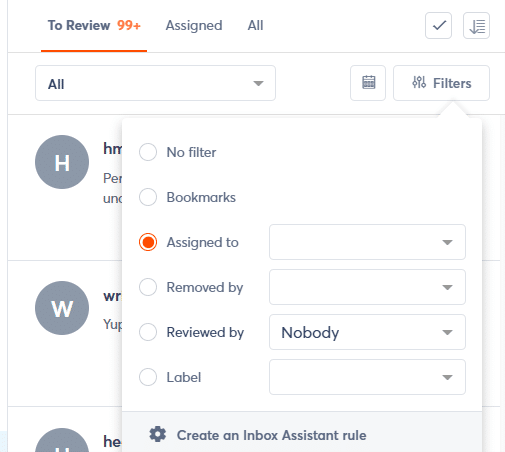
Instagram scheduling: Assigning tasks
How to Schedule Instagram Posts for Different Time Zones
One of our key clients is based in Sydney Australia. Another is in Dubai. Another in the UK. We are in Europe.
While Facebook has built-in post scheduling and Twitter has Tweetdeck, Instagram does not. But it does have API functionality to allow third-party scheduling software.
By utilizing post scheduling on Agorapulse, we can create posts that hit the feeds at prime Australia viewing time. That means our team isn’t working around the clock to schedule for clients in different time zones.
Scheduling Instagram posts allows your social media manager to take a holiday, as he or she can schedule the posts beforehand.
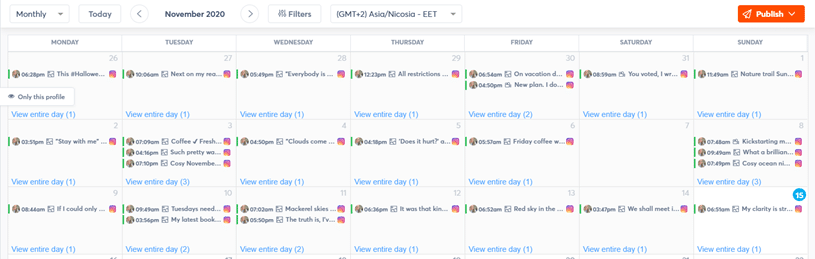
Instagram scheduling example
How Companies Can Retain Corporate Control
This is a real problem for businesses because Instagram often sits as an app on the personal phone of their social media manager.
If that person is on vacation or leaves the company, it’s easy for the account to be forgotten or even hijacked.
Adding Instagram to your corporate Agorapulse panel safeguards the account against misuse.
Try Agorapulse now for FREE!
How Agorapulse Can Schedule Instagram Posts for You
1. Connect your Instagram and Facebook Pages
If you connect your Instagram Business Profile to Agorapulse, you can publish directly to your Instagram profile without the need to use your phone app.
Your Instagram account needs to be linked to your Facebook page and vice versa before you can begin scheduling.
This is to prove ownership of the pages and to ensure permissions are all in place for scheduling.
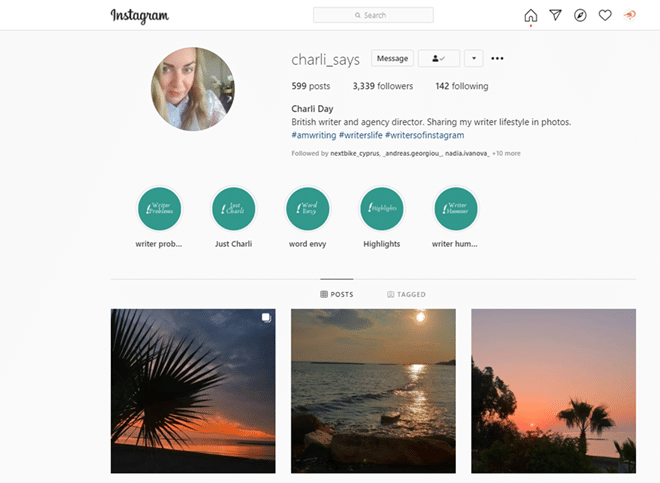
Instagram page example
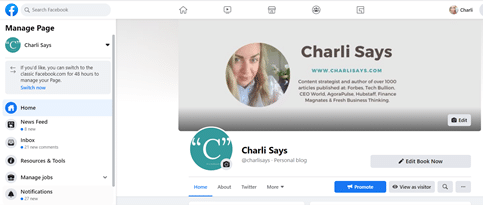
Example of managing Instagram page
Connecting the pages is simple.
Just go to the settings tabs on your Facebook page and Instagram profile and ensure they are connected. You need to be the Facebook page owner to do this.
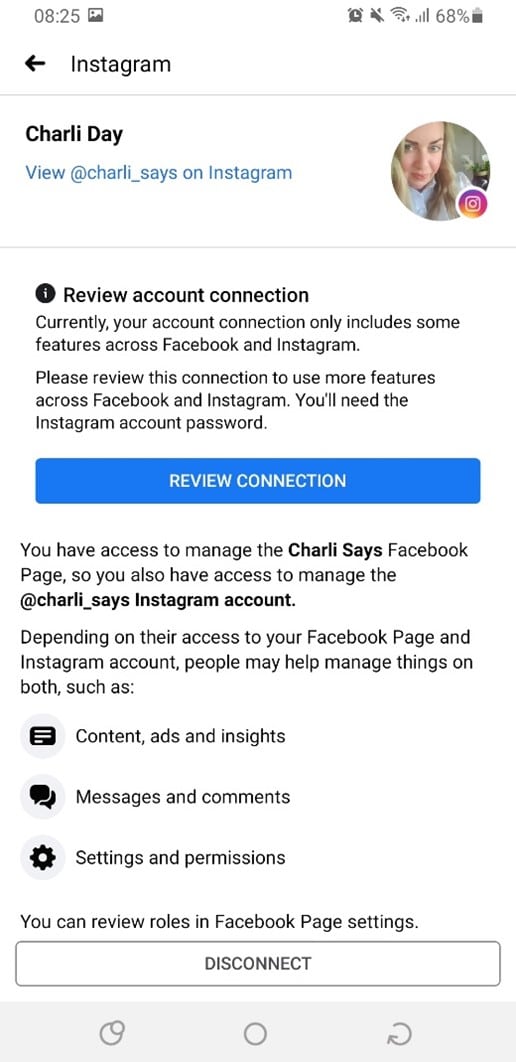
Example of connecting Facebook and Instagram
Then visit your Agorapulse social media dashboard and add the Instagram profile.
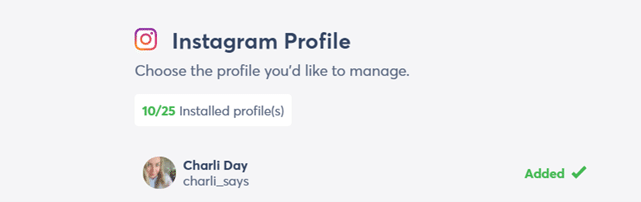
Instagram profile
2. Schedule an Instagram post
Scheduling an Instagram post on Agorapulse is easy as pie — especially once you know the best day and time to post on Instagram.
Just hit the calendar tab on the left side and then choose an Instagram profile from your list of added social media accounts. This will give you a calendar view of all your posted and scheduled posts and allow you to select when to add your next post.
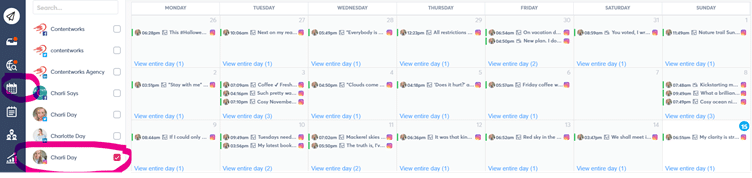
Use Agorapulse for scheduling Instagram posts
Simply choose the day and time, write your post, and upload your image or video. Add extra emoji or hashtags, geotag, share with additional networks, and DONE!
You can also hit preview to see how your post will look on the platform.
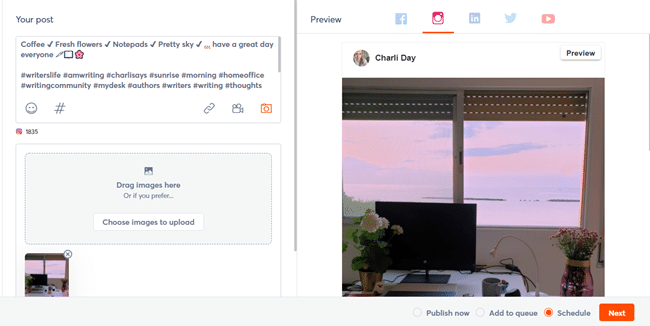
Post on Instagram with Agorapulse
Then hit schedule and your post will be added to your calendar.
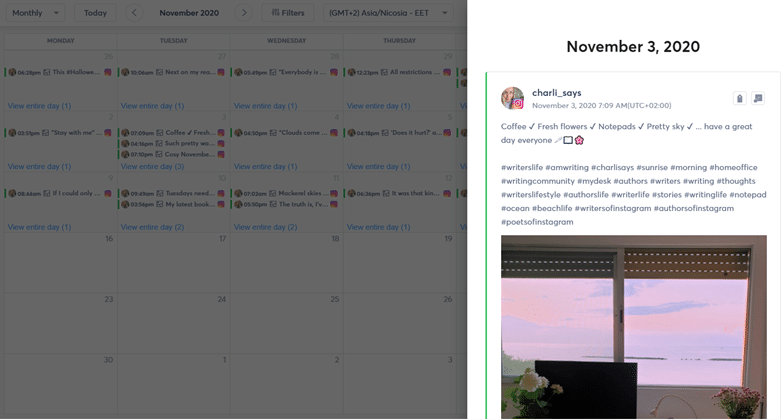
Scheduling post on Agorapulse’s calendar
The same goes for video posts.
You can publish, schedule, or queue videos to your Instagram feed through Agorapulse.
The best part is, you can upload high res videos straight from your company server without clogging up your mobile phone.
3. Reuse and reschedule content to other social media accounts
One of the most time-consuming aspects of social media management is content creation.
So, what if you could reuse old Instagram posts on other channels and vice versa? You can.
Simply click into an old post in your Agorapulse calendar, this could be from any channel. Then hit duplicate post.
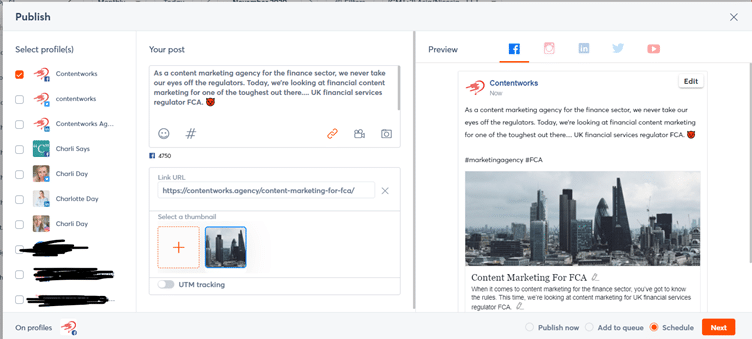
Use Instagram content on different social channels.
This will bring up a list of all your accounts and the editing screen. Here you can choose the account you want to duplicate the content on.
You can edit the text, swap the image, and reschedule the post. It’s that simple.
Remember that images are sized differently for each channel so if you’re wanting to duplicate a Linkedin post to your Instagram, you should upload a resized image.
4. Schedule a report
Wait, what? You can schedule an Instagram report to be ready when you want it?
Those of you familiar with the Agorapulse reporting tools will know that they provide significant insights that are difficult to glean manually.
With Agorapulse reports, you can track the growth of your audience, engagement of your followers, awareness of your brand, and management of your account. That goes for posts and Stories.

Example of Power Reports from Agorapulse
With the tool’s new Power Reports, you can automatically schedule reports and them emailed weekly or monthly.
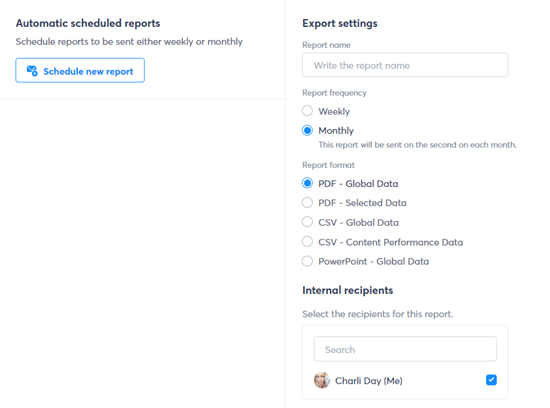
This is a super-useful feature for busy agencies that want all the reports ready to send to clients on a set day each week or month. Scheduled reports is just one of the advanced reporting features of Power Reports.
hbspt.forms.create({
region: “na1”,
portalId: “8477337”,
formId: “19853ed4-7512-47d2-9813-9b06059ecc5c”
});
5. Schedule Instagram hashtags
If you want to get the most out of your Instagram posts, you need to be using the right hashtags. And this is another area where using an Instagram scheduler can help.
Agorapulse lets you save your most popular hashtags in groups so you can easily add them to posts when you’re scheduling.
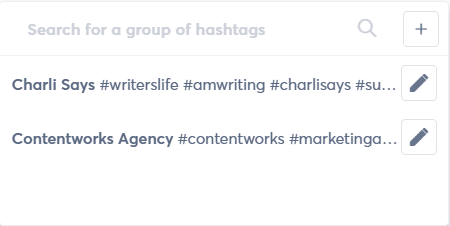
Make your life easier by using hashtag lists.
You can have as many groups of hashtags as you like to cover your brand, campaigns, events, or team.
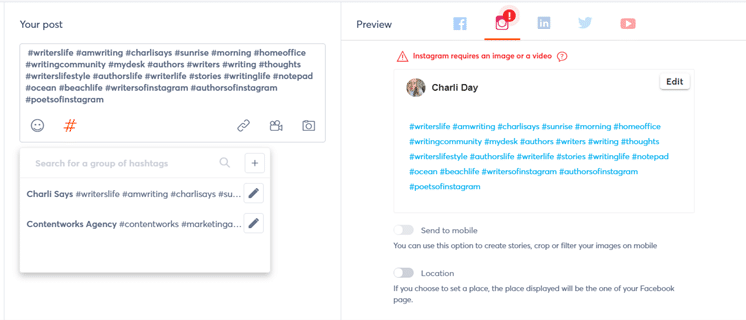
Example of hashtags on Instagram
And you just slot them into your scheduled posts.
This is a huge time save for busy agencies tired of copying and pasting client hashtags from word docs each time. You can also speed up responses and ensure consistency by creating saved replies.
6. Schedule Instagram Stories
Did you know Agorapulse has a mobile app? For Instagram Story scheduling, it’s perfect because it complies with Instagram limitations allowing you to publish multiple images as a carousel post and Instagram Stories.
Remember that business profiles by default are set to direct publishing.
If you want to publish stories via the app, you’ll need to first disable the direct publishing option in your profile settings. (Psst, this secret hack can walk you through the process.)
Install the app from Google Play and schedule the post as normal from your Agorapulse desktop.
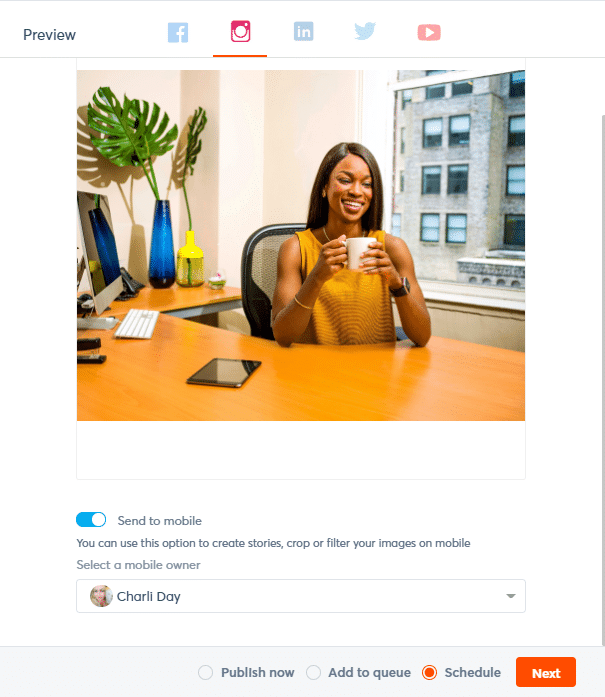
Schedule posts on Instagram via mobile.
When the time comes, you’ll receive a push notification on your mobile device. From there, you can finish publishing directly on Instagram as a Story or Post.
Get more info on the Agorapulse Instagram mobile options here.
Schedule tip: With Agorapulse, you get three different bulk upload options. In one CSV, you can bulk upload image posts, text/link posts, or posts from your favorite RSS feeds! Even better, you can then set these to schedule or put them into a preconfigured publishing category. These are great for padding out your calendar without running the risk of being repetitive.
7. Schedule Instagram Carousels
Again, Instagram doesn’t enable third-party platforms to directly publish multiple images to a post. But … you can make it happen through the app and still utilize the schedule feature.
Just log into your Agorapulse app and craft your post as usual.
Select the images you want and upload them. Write your post, and schedule. It’s worth noting that posts scheduled in the mobile app are all part of the same dashboard. So, they will appear to others connected to the account and on desktop.
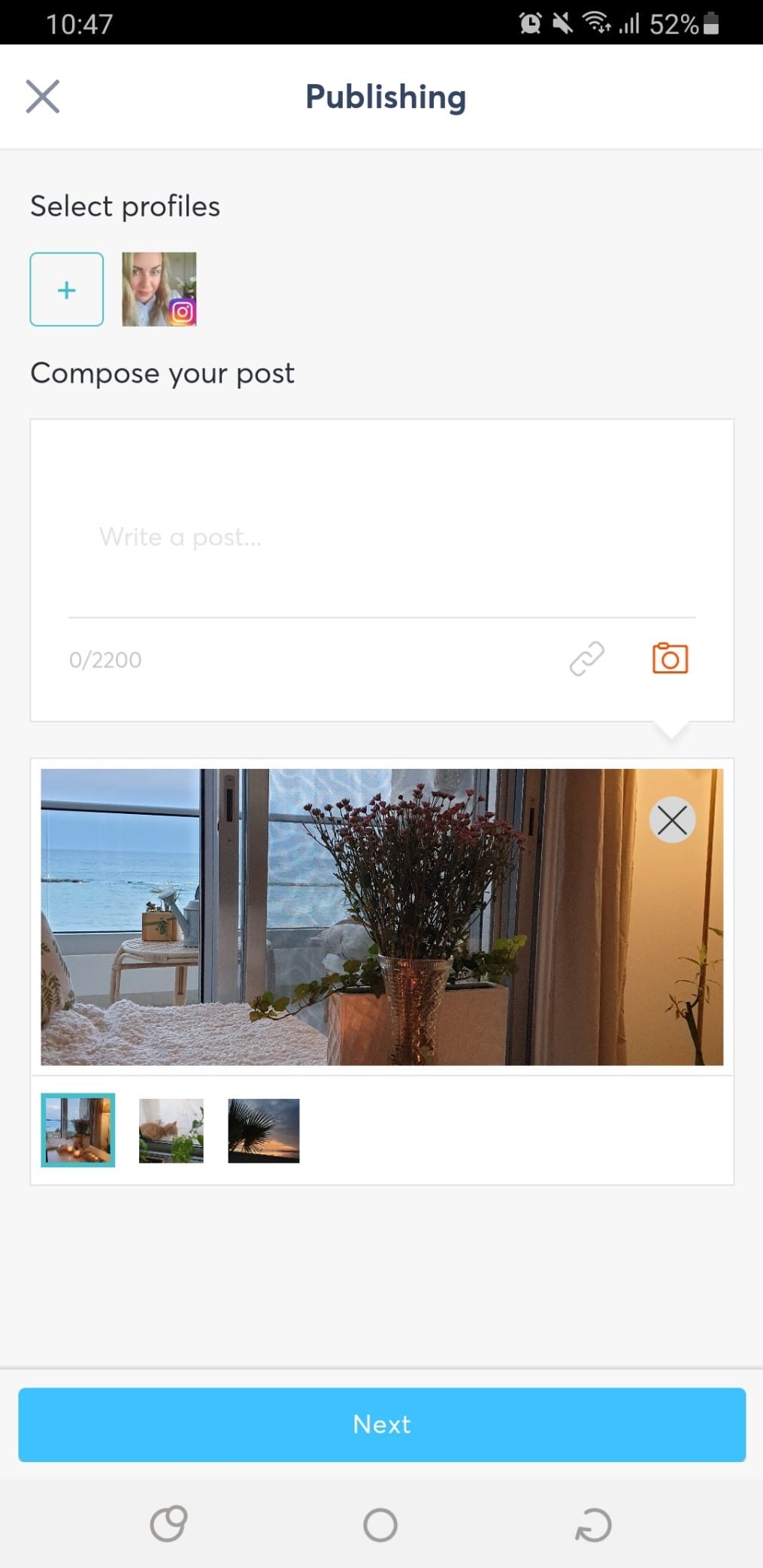
Publishing on your mobile
Sign up now for a FREE trial of Agorapulse!
Quick Recap Video
Tips for Instagram Scheduling
So now you know how to schedule and why you should. What else should you do?
Here are some tips:
Create a visual identity board
Instagram is all about the visual grid. Some brands choose a set color palette while others aim to create large images or posts that follow on from one another.
Create a digital visual identity board on Pinterest and share it with your marketing team for easy pinning and quick inspiration! Try to maintain consistency on color, style, content, and posting frequency.
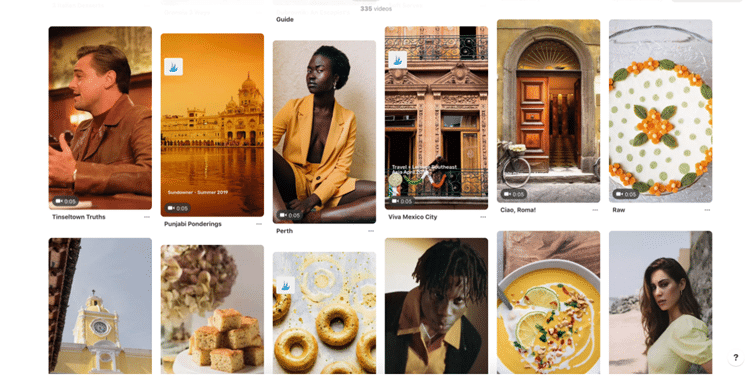
What’s your color palette for your Instagram posts?
Plan for popular holidays
I recently talked about why you need to create a social media calendar. Planning your content in advance goes hand in hand with scheduling. You also need to know why you’re scheduling that content. Grab our free Instagram strategy guide to help you brainstorm, plan, and launch your social content.
If you want to capture trends and maximize key shopping opportunities, then last minute just won’t do.
Know what’s coming up and get your content scheduled to go live several weeks prior. For example, Christmas shopping will mostly take place online and early to ensure deliveries arrive in time.
Plan out your themes
Many of the top Instagram accounts schedule and center content around monthly themes. This makes them easier to plan and more likely to get viewed. Examples of a theme could be Cinco De Mayo, Mental Health Month or Human-Animal Relationship Awareness Week like duuple did here.
Check out your top fans
Be sure to check out your top fans and mention them in your posts. Also, create a list of influencers in your niche with their Instagram handles, so you can easily mention them without looking them up each time. This is a big time-saver when scheduling Instagram posts.
Create a schedule
Nothing is more annoying than following a page that doesn’t post anything for a month then bombards your feed with posts.
Learn the times your Instagram fans are online and interacting with you (check your reporting dashboard) and schedule your posts accordingly.
Remember, if you’re a food or drinks brand, it’s a good idea to schedule posts for times when your audience will be thinking about what to eat.
Official Instagram Partner
While we would love to publish your photos to all types of Instagram account, we’d be breaking the Instagram Terms of Service.
Since we are an official Instagram Partner, we don’t want to do anything to compromise our relationship with Instagram.
You might know of other tools that publish directly to Instagram no matter what type of account you have.
No matter what they tell you, those tools are treading on thin ice with Instagram’s rules. And they sure aren’t an Instagram Partner.
- Only Instagram business accounts (that are linked to a Facebook page) can make use of scheduling.
- Limitations on carousels, video, or Stories at this stage
- No native Instagram filters can be used, so make sure to use an editing app like Canva, Snappa, or Photoshop before scheduling
- You can’t tag other users; hashtags are totally fine, though.
- You can either publish immediately or schedule it for a later time and date.
Scheduling supports more than one Instagram account. So the old ways of publishing are still true if you’re clinging tightly to your personal profile status for some reason.
If you use one of those tools, you’re at risk of losing your Instagram account. And if you’re managing a client’s Instagram account through one of those tools, be careful! Nothing worse than saying, “Oopsie! I got your account banned because I used a shady tool to manage it. Can I still get paid this month?”
Plus, seriously, there’s a whole bunch of other benefits to converting over to a business account—like analytics and insights!
So, within Instagram’s Terms of Service, we’ve come up with the most comprehensive tool to schedule, publish, monitor, and report on your Instagram profile.
We hope you like using it as much as we do.
Take control of your social media! Check out our free trial of Agorapulse to help you schedule, track, and measure all your social media efforts.