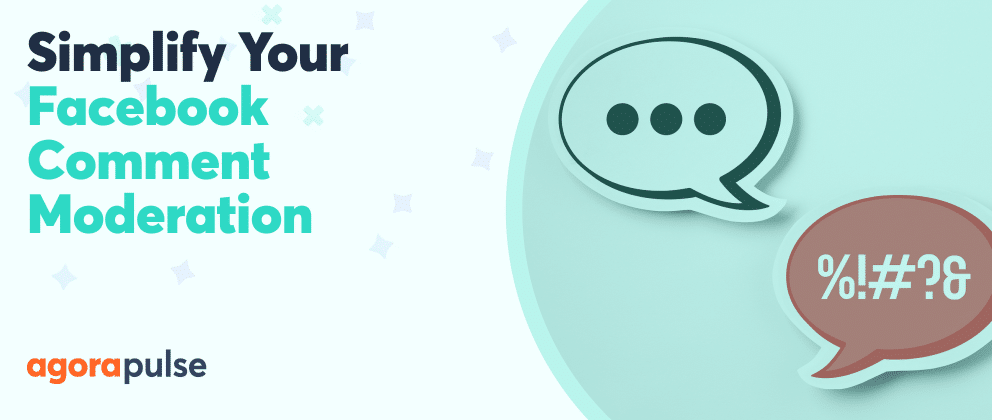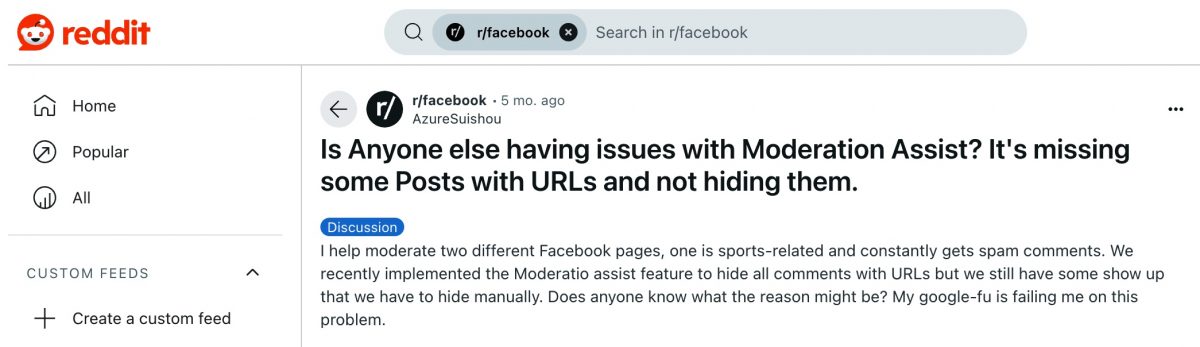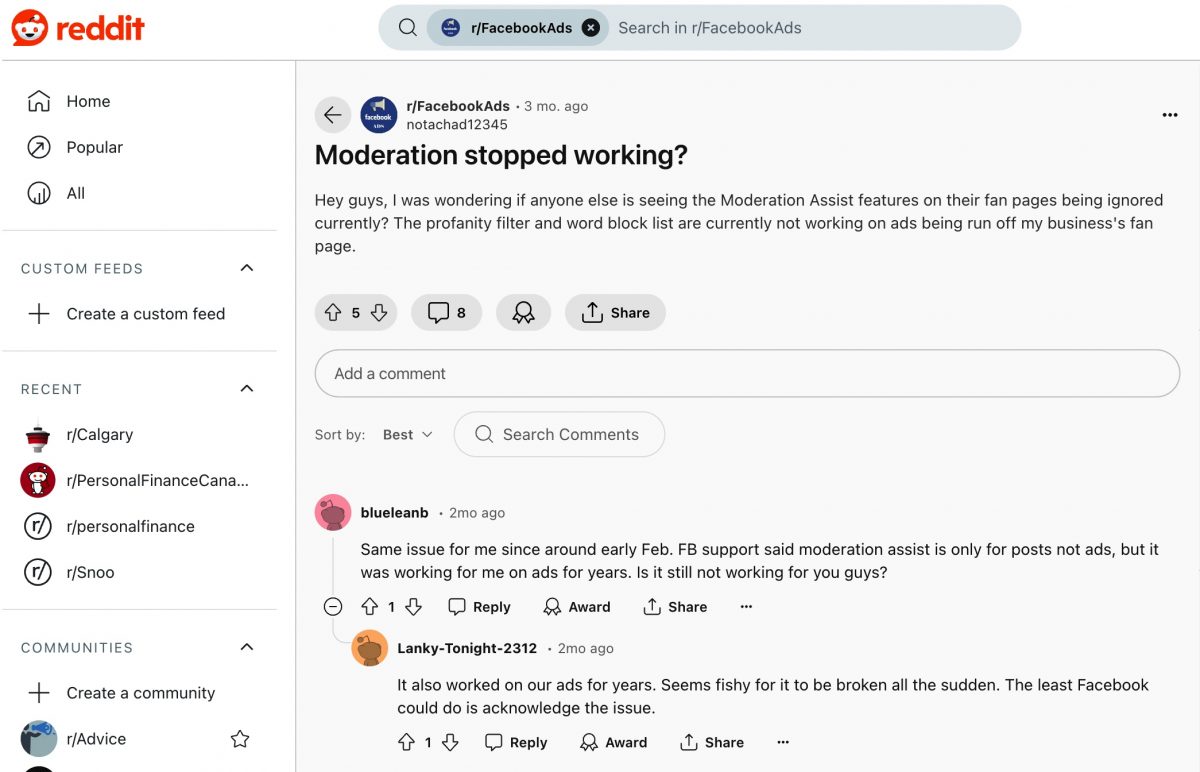Trying to manage the comments on your Facebook page?
Facebook not making it easy for you?
Well, take comfort that you aren’t alone.
For anyone handling a high number of incoming comments on Facebook, things can quickly become overwhelming. From dealing with hate comments to ensuring consistent team communication, the native Facebook Moderation Assist features often fall short.
But there’s no need to fret because all you need to do is get started with Agorapulse, and you can improve your Facebook comment management today. Like right now.
So don’t forget to grab your free trial of Agorapulse if you haven’t already, and then let’s get into it.
Using Facebook’s Native Comment Moderation
First things first: Let’s talk about the features that Facebook has for managing comments. They introduced Moderation Assist back in 2021 and they have been slowly improving its capabilities over the years.
Today, there are a number of things you can do with Facebook Moderation Assist, including:
- You can create criteria to hide comments based on the person commenting or the comment.
- Hide comments if the person commenting:
– Doesn’t have a profile picture.
– Doesn’t have any friends or followers.
– Has a Facebook account less than 1 week old.
– Has had at least 3 comments reported, deleted or hidden by an admin in the past 30 days. - Hide comments if they have:
– A link.
– A link to a specific site.
– An image.
– A video.
– Custom keywords
However, some users online claim Facebook’s Moderation Assist isn’t always reliable, which can be a concern – you certainly don’t want to have any negative comments slip through the cracks or get missed.
And another important thing to note: Moderation Assist does not work on paid ads, meaning that you still need to sort through those comments on paid Facebook ads manually. (And we all know how fun that can be…)
Challenges with Facebook’s Native Moderation Tools
There are some other drawbacks to relying on Facebook’s native comment moderation. Here are some other common issues you might face:
- Difficult team coordination: There is no way to understand the workload and capacity of your team when it comes to responding to comments. It’s hard to know who’s doing what, when, and how fast, making accountability difficult, which could lead to potential oversights.
- Inconsistent communication: Maintaining a consistent communication style across team members is difficult.
- Can’t keep up: The native tools struggle with handling large volumes of comments, making it hard to keep up.
- Hate comments: Without effective filtering, hate comments can slip through and damage your brand’s reputation.
- No Revenue Clarity: There is no clear way to see which conversations or comments on Facebook are driving revenue.
Guess what though? This is where using a third-party tool like Agorapulse can really come in handy.
How You Can Improve Facebook Comment Moderation With Agorapulse
Agorapulse addresses the challenges of moderating your comments on Facebook by offering reliable features that are designed to save time and enhance communication. Here’s how:
Centralized management: Save time and ensure nothing is missed by replying to all your private messages and organic & ad comments from one user-friendly platform.
Inbox assistant: Let the Inbox Assistant clean up, organize, and manage your inbox items. Use saved replies to ensure consistent quality and fast communication.
Spam management: Automatically flag comments as spam based on custom rules you define, keeping your comment section clean.
UTM parameters: Automatically add UTM parameters to all links while replying to messages and comments to track your Social Media ROI.
Team efficiency: Scale your business with enhanced team activity efficiency, enabling your team to get more done faster.
Accountability: Hold teams accountable with audit trails, labels, and reporting, providing clarity on who’s doing what and when.
Facebook comment moderation should be easy, and it can be once you’ve found the right tool.
Agorapulse ensures that your team can handle Facebook comments efficiently and consistently, freeing up your time to focus on other important aspects of your social media strategy. Grab you free trial of Agorapulse to streamline your Facebook page management. No strings attached.