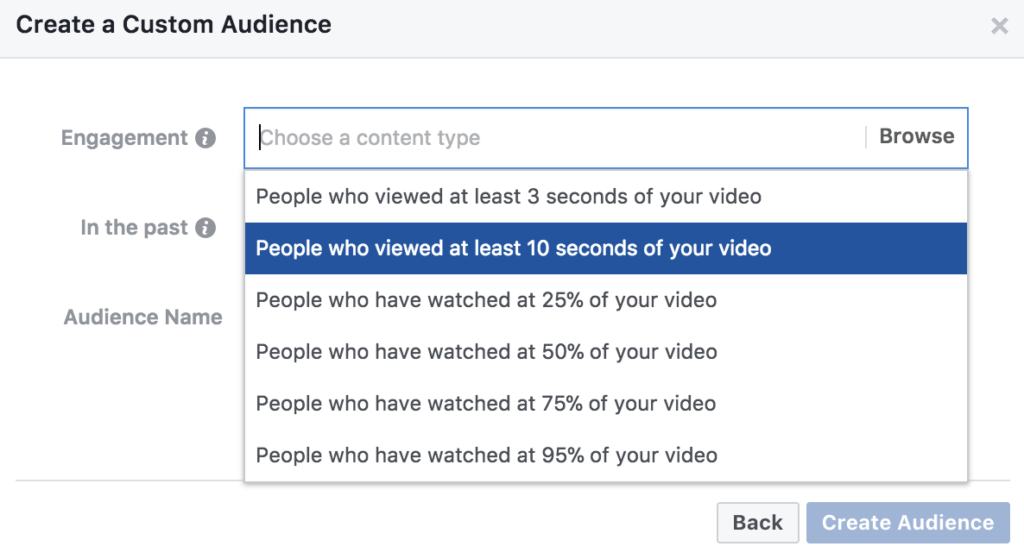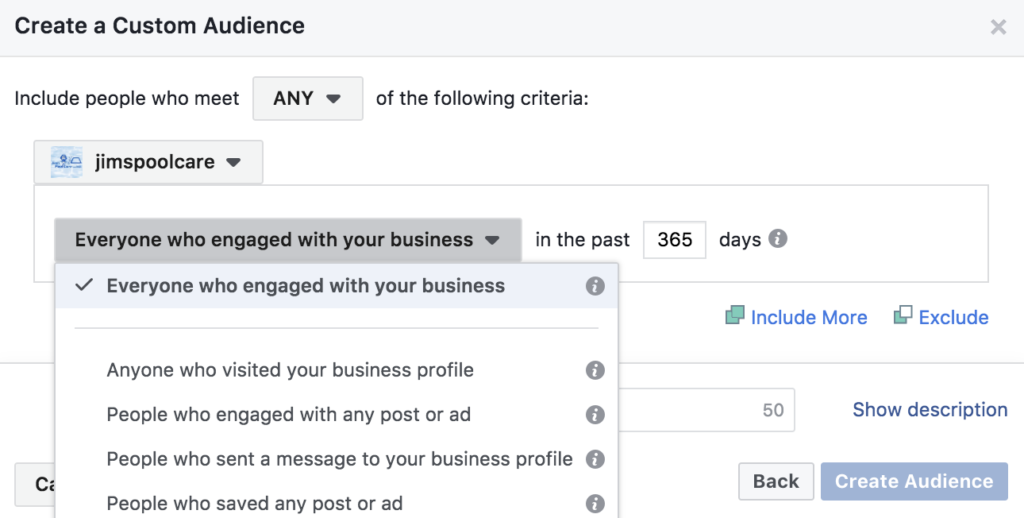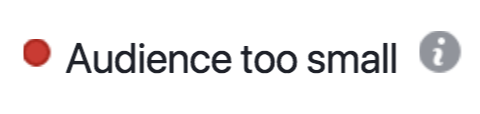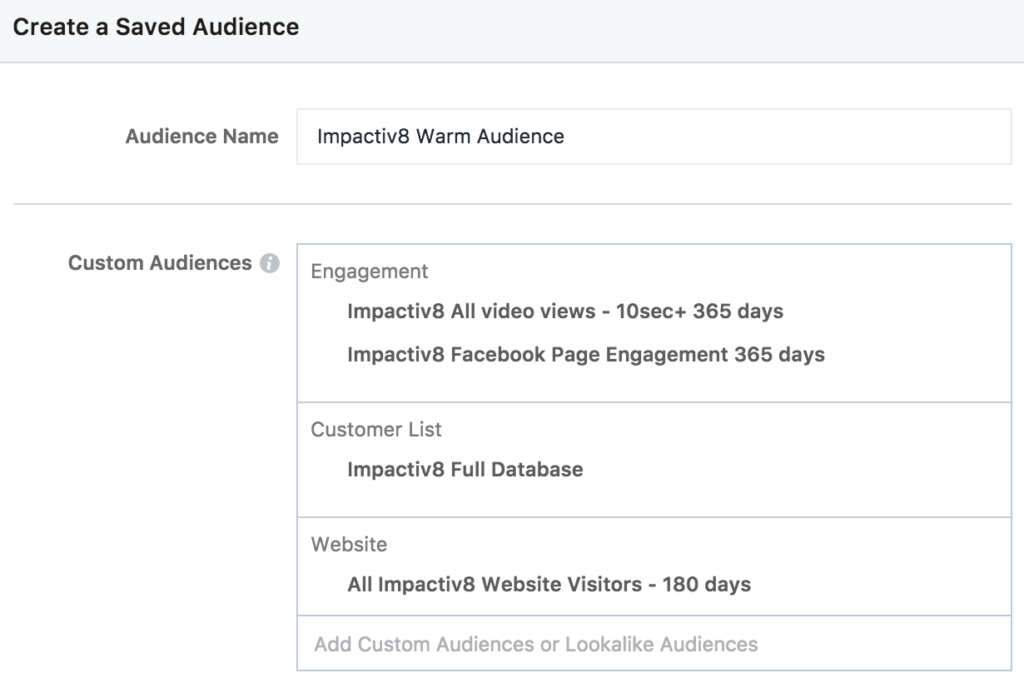Would you like to get your content seen on Facebook by people who are more likely to engage, take action, and convert?
If so, you should be re-targeting warm audiences with your ads. You can achieve this by creating and using Facebook Custom Audiences.
Getting started can be a little overwhelming because Facebook provides so many audience options. That’s why I put together a list of 5 Facebook Custom Audiences every social media manager should try when running Facebook Ads.
1. The Customer File Custom Audience
A Customer File Audience lets you match the data of people in your customer database with people on Facebook.
The data Facebook allows you to match includes:
- Phone number
- First name
- Last name
- Zip/Postal Code
- City
- State/Province
- Country
- Date of Birth
- Year of Birth
- Gender
- Age
- Facebook App User ID
- Facebook Page User ID
- Mobile Advertiser
With the exception of the last three, most businesses have a combination of the above data sources from customers and subscribers.
It’s best to create multiple Customer File Audiences and use them for audience retargeting or exclusion. Some examples of the Customer File Custom Audiences you can create include:
- All subscribers
- People who have opted-in for specific resources
- All customers
- Customers of specific products
By creating lists for individual products or resources, you can get more specific in your targeting by excluding people who have opted-in for the resource or purchased the product you are promoting. Alternatively, you can target those users specifically and promote a product they’d enjoy based on that past download or purchase.
At a minimum, every business should have a Customer File Custom Audience for “Full Database” setup that includes all subscribers and customers.
2. The Website Traffic Custom Audience
Once you’ve installed the Facebook Pixel on your website, you can create a Website Traffic Custom Audience. This audience is made up of people that have visited your site and taken a specific action.
You can target:
- People who visited specific web pages
- Visitors by time spent
- Visitors who triggered specific events (e.g. Page View, Click Event, Search, Purchase, etc).
You can create multiple Website Traffic Audiences for use in re-targeting or exclusion as appropriate.
If you get a lot of site traffic, you can create Website Traffic Custom Audiences that target visitors from the last 30 days or even the last 24 hours. If your traffic is low, you can try targeting all site visitors for the past 180 days. This way, your audience will be big enough for advertising purposes.
At a minimum, every business should have a Website Traffic Custom Audience for “All Website Traffic” set up. You can decide on the most appropriate duration based on your traffic volume. The lower the duration, the warmer the audience, as those people would have been exposed to the content on your website more recently than some of the people in audiences of longer duration.
You should also set up Website Custom Audiences for all of the opt-ins and products you have in your business, so you can exclude those people in any ad campaigns you create that promote them.
3. The Video Engagement Custom Audience
A Video Engagement Custom Audience is one of the cheapest audiences to create. You can create it based on how long people watched your native Facebook videos and FB lives for.
The quality of your audience usually goes up as the percentage of the video watched increases. However, the size of the audience usually goes down as the percentage of the video watched increases, so you might have to make a trade-off between the quality of the audience and the size of the audience you create.
The key to creating Video Engagement Custom Audiences for use in your Facebook Ads is to choose those videos that are most relevant to what you are promoting in each of your ads. Therefore, you may need to create quite a few audiences in several topic areas for use as required.
If you don’t have many videos, or if people don’t generally watch your videos for very long, then you may choose to create one Video Engagement Custom Audience that includes all of your videos so that your audience size is more substantial.
However, if you do this, don’t forget to go back and add any relevant new videos into your custom audiences as Facebook doesn’t do this automatically.
At a minimum, every business should have an “All Video Views” Video View Engagement Custom Audience setup. Personally, I prefer to use “people who have watched a minimum of 10 seconds of your video” as a minimum for viewing time, but you could go for a higher percentage if you have lots of relevant videos and a large number of people who view a large percentage of your videos.
4. The Facebook Page Engagement Custom Audience
A Facebook Page Engagement Custom Audience allows you to target anyone that’s interacted with your Facebook page.
You can choose:
- Everyone who engaged with your Page
- Anyone who visited your Page
- People who engaged with any post or ad
- People who clicked on any call-to-action button
- People who sent a message to your Page
- People who saved your Page or any Post
At a minimum, every business should have a Facebook Page Engagement Custom Audience of “Everyone who engaged with your Page” set up, as that includes all of the options listed above.
For many businesses, the other options return audiences sizes that are too small for use in advertising. However, if you have high engagement on Facebook, then you could choose one of the other options, particularly if it is more specific to the type of ad you wish to run.
For example, the “People who sent a message to your Page” is a great option for Facebook Messenger Ads, whether you are creating Facebook Messenger Ads as a placement or a destination.
If you are active on Instagram, then I recommend that you set up an Instagram Business Profile Engagement audience also and use it in a similar fashion to how you would use the Facebook Page Engagement audience, choosing the “Everyone who engaged with your Business Profile” option if you want to create the biggest possible Instagram engagement audience.
Your Instagram Business Profile Engagement audience is also a highly targeted (platform specific) audience for any Instagram ads you choose to run.
5. The Warm Saved Audience
OK, so technically this one is not a “Custom Audience”, but rather a “Saved Audience”. It’s a saved audience that combines your custom audiences, so I have included it in this list based on that technicality.
You will usually find that you get the best ROI for your ad spend when re-targeting those audiences who already know who you are (i.e. “warm” audiences) rather than “cold” audiences.
All of the custom audiences recommended above are “warm” audiences, but for many businesses, they will be quite small as individual audiences and may even be tagged with the “Audience too small” label from Facebook. For some businesses, they may be big enough to use in ads, but the audience may be exhausted very quickly even on a low budget.
The power of these custom audiences for most businesses is when they are combined. You can do this by creating a “Saved Audience” of all your warm audiences.
To do this, you create a “Saved Audience” and then in the “Custom Audiences” section of the audience building tool, you add in your Custom Audiences as appropriate.
Using the above recommended Custom Audiences, your warm audience would include:
- Full Database
- All Website Traffic
- All Video Views
- Everyone who engaged with your Page
- Everyone who engaged with your Business Profile (if you have a linked Instagram Business Profile)
You can then use any of the further targeting options that Facebook provides to further narrow your audience. This is particularly useful if you only service a particular geographic area or if your ideal customer is of a specific age, gender, or speaks a particular language. You can add further detailed targeting options such as Job Titles, Fields of Study, Demographics, Interests or Behaviours as appropriate.
Once you have combined all your warm audiences and then added in any further narrowing or exclusions as appropriate, name it “Warm Audience”.
Every business should have a Saved “Warm Audience” that they can use whenever they want to get their content in front of people who are more likely to engage, take action, and/or convert.
Other useful custom audiences?
Are there any other custom audiences you would recommend businesses set up? Let us know in the comments.