[Update: You can now use Agorapulse to schedule, queue, or post video directly to Instagram!]
When I first started managing Instagram accounts for organizations, I did it all manually. When it was time to post, I searched for the image I wanted in my photos app. Then, I typed out the caption and hashtags with my thumbs. I would have to schedule times in my calendar for Instagram posting.
Now, I use an Instagram posting app to do all, or most, of the work ahead of time so that all I have to do is publish directly from my desktop to my Instagram business accounts.
Have you been posting manually to Instagram? Are you ready to kick it up a notch with your Instagram management and use a tool like an Instagram posting app?
Why Use an Instagram Posting App?
Save time and money in the long run.
You may be nervous to pay for a tool, especially when you’ve been managing your Instagram account (or multiple accounts) on your own. It may seem like you’ve been doing it for “free,” but actually, you haven’t. Your time has value, and if you have employees, you know their time has value too.
Compose many posts at once.
If you don’t use any software, you might end up editing the image and writing the caption moments before publishing each Instagram post. This can be difficult when you want to post early in the morning or after a long, tired day of work, just so you can post at an optimal time for your followers. By using an app for posting to Instagram, you can schedule many posts at once when your mind is clear and get them ready for posting directly.
So, what Instagram posting app should you use? Below, I’ve included many features that matter to me. It’s interesting to see what tools are available and how they stack up.
Instagram Posting App Features That Matter to Me (and should matter to you too)
Instagram is Instagram, but when it comes to third-party tools for helping you work smarter, not all tools are the same. Here are some features that mattered to me when I was looking for a tool to post to Instagram.
Scheduling and notifications
I wanted an app that could allow me to schedule posts ahead of time, including setting posting times for my Instagram content. At the time, I also wanted a tool that would simply notify me when my content is ready to post.
As of 2018 things have got even better, and Instagram has changed its terms of service to allow official Instagram partners (like Agorapulse) to publish to Instagram business accounts directly from an Instagram posting app. I can now sleep even easier knowing that my fully polished image and caption can be published from my desktop, or scheduled to go out later!
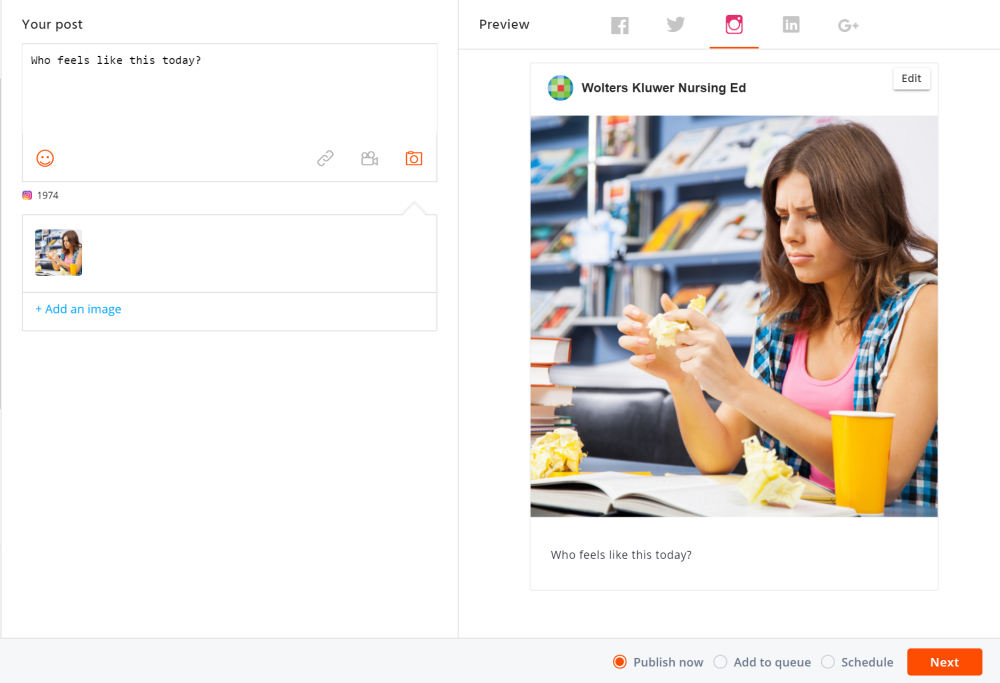
Publish to Instagram business accounts directly
This is limited to business accounts only.
There is some restrictions on what you can post out directly from an Instagram post app, but there are many types of Instagram posts you can schedule ahead of time.
Security
I make sure the Instagram posting app has my best interests in mind, especially the security of my account. The tool should link with Instagram in ways that are security-minded and abide by Instagram’s policies. I only want to use tools that are official Instagram partners.
Calendar view
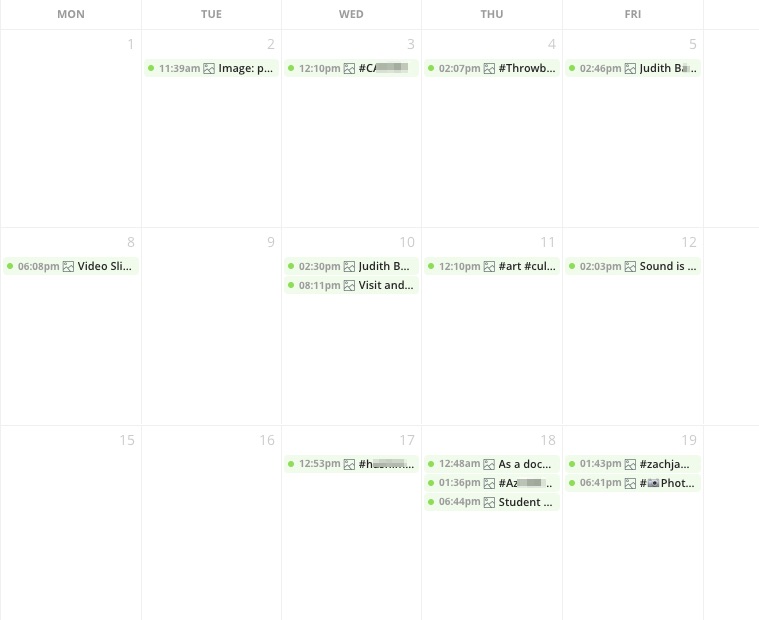
Agorapulse calendar view
When I’m scheduling content, I like to see the month view to know when all my posts are going out. Even better is a drag-and-drop feature, where I can move posts around on the calendar to get the order I want. With the new publishing queues I can create timeslots for auto-publishing my content to an Instagram business profile, based on topics or categories either as a once-off post, or on repeat spaced out across set days.
This means I can even line up evergreen content to be queued up, posted out, then re-queued for another timeslot later in my publishing calendar!
Bulk upload and queuing
I wanted a tool that let me queue up all my content in one hit, instead of going through the photo upload process one-by-one. A recent feature of Agorapulse is the ability to bulk upload images. In a single step, up to 100 images can be lined up for me to caption and queue up on my publishing calendar. No other tool has this ability and believe me, it’s a massive time-saver!
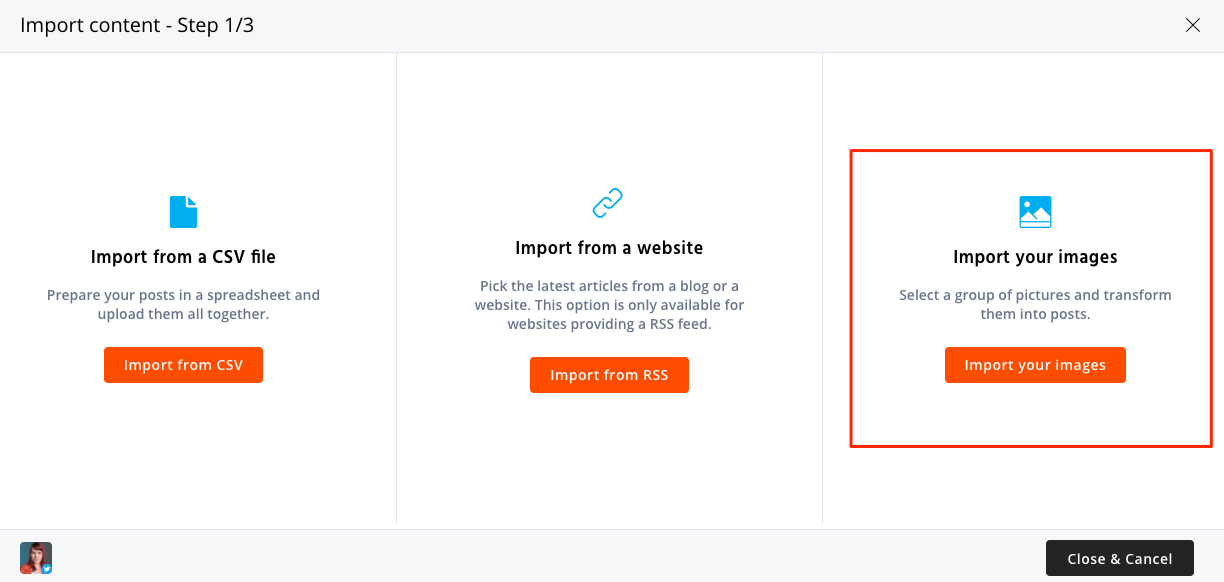
Upload your images in bulk
Once I’ve got all my content lined up, I intend for some of it to be a recurring feature on my profile.
I have the ability to create smart publishing categories for my evergreen Instagram content using Agorapulse scheduling. Depending on what’s relevant to the brand it could be something top-level like “quote of the day” or “vegan pizza”, but because I can customize the rules of how often each category reposts queued content, I could even make micro-categories for niche themes and hashtags. You can then color-code, drag and drop to re-organize publishing dates and watch the magic happen.
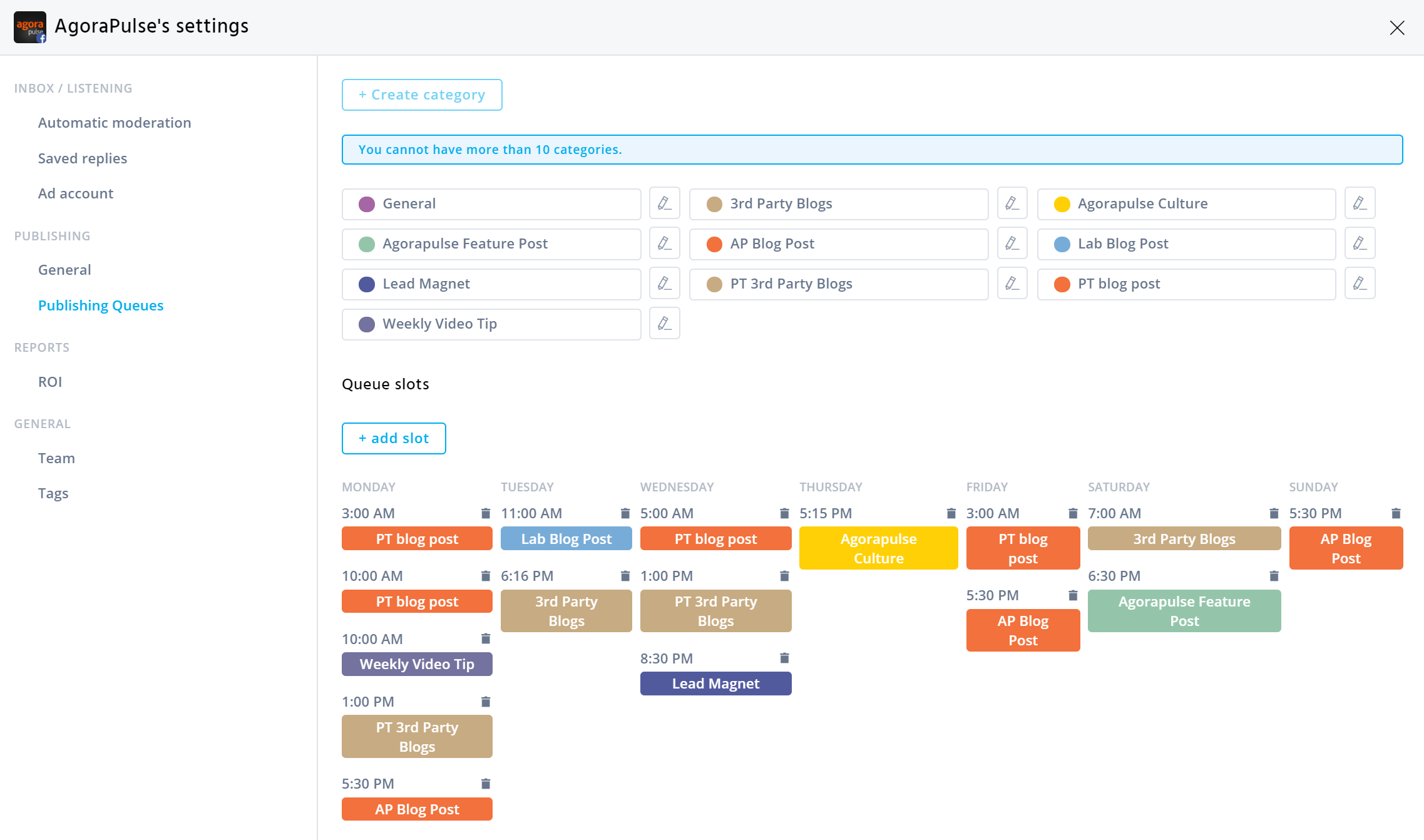
An example of publishing categories being used for Agorapulse
If something goes haywire and I need to deal with an urgent PR crisis, each category can be paused in one click. Think of it as an emergency break for your Instagram.
Profile view
Another feature that is important to me is a profile view, meaning I want to see how all the posts will look visually in my feed. Once I’ve scheduled a week’s worth of content, I like to look at how it will look published on my profile so I can see if there are any imbalances.
For example, if I have mostly blue content but two posts with red backgrounds, I might notice that the red posts are oddly aligned in the grid, so then I would move another blue post between them before I start to publish posts.
Comment moderation
Critical to Instagram management is comment moderation. Currently, the notifications section of Instagram (the “heart” in the bottom menu tray) is a mix of likes and comments. It’s hard to scroll through and find comments I need to reply to when it’s all mixed in my notifications.
I value tools that separate the comments from the rest of my notifications and provide an inbox feature where I can reply to all comments efficiently and even see which comments I have not reviewed yet (something Instagram doesn’t do for you).
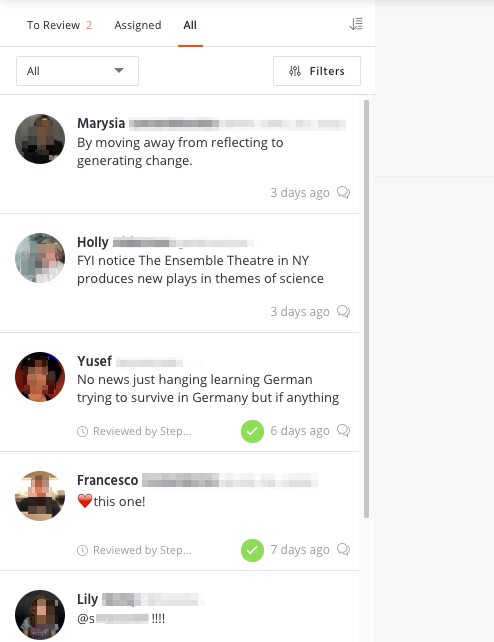
Agorapulse comment moderation
Analytics
My must-have feature list includes analytics reports. If you are not measuring, you’re just pushing images into the void and hoping that it’s working without actually knowing if it’s working. Stories are an important part of an Instagram marketing strategy. So find out if the tool you’re considering offers analytics for Stories.
Decide which features matter most to you
What features matter most to you? Look for a tool that has all or most of those features. Enjoy the saved time and reduced stress level as a result. Are there features you care about that are not in this list? Share in the comments below!

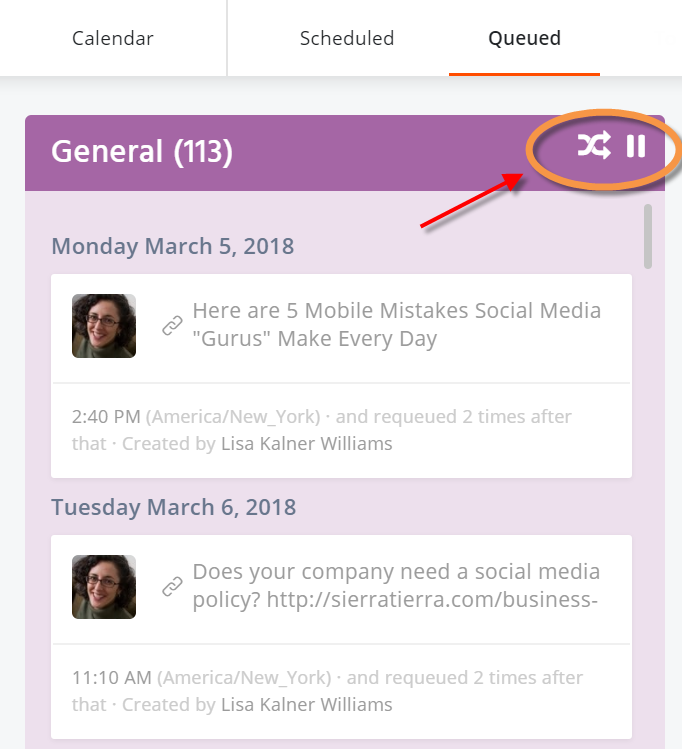

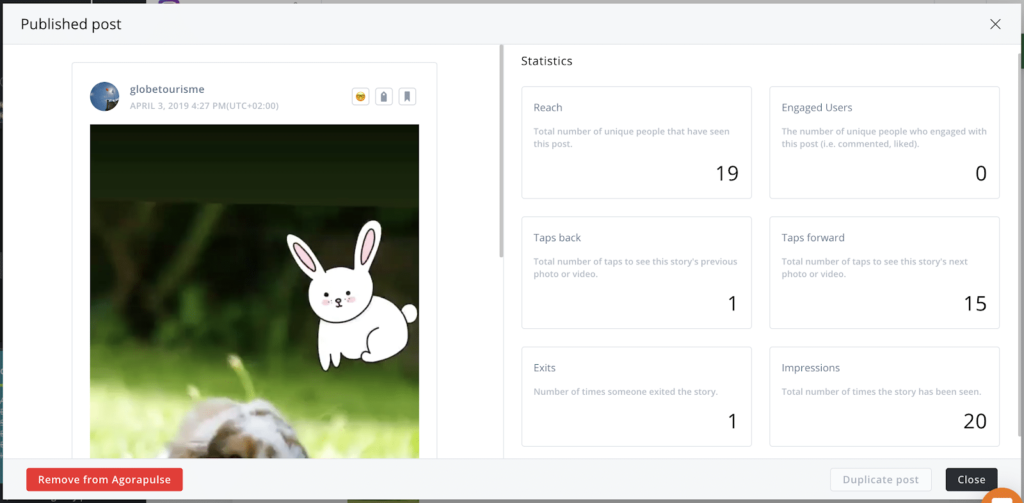

![Feature image of What’s the Best Time to Post on Instagram? [2026] Feature image of What’s the Best Time to Post on Instagram? [2026]](https://static1.agorapulse.com/blog/wp-content/uploads/sites/2/2023/02/Best-Time-to-Post-on-Instagram-Blogpost-Header-1200x508.jpg)
