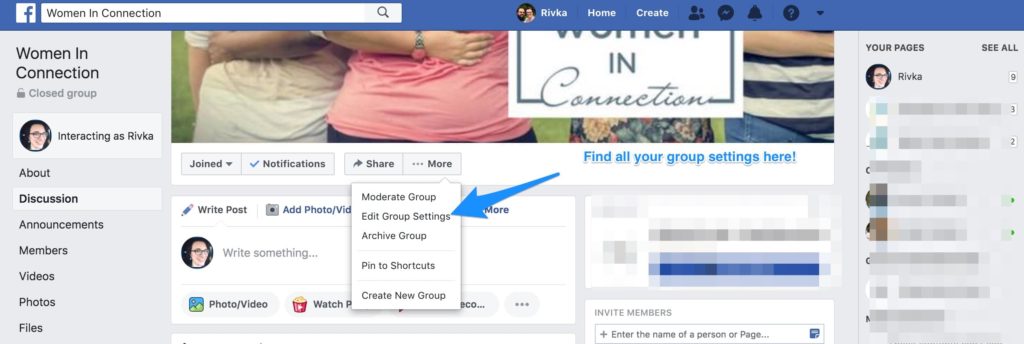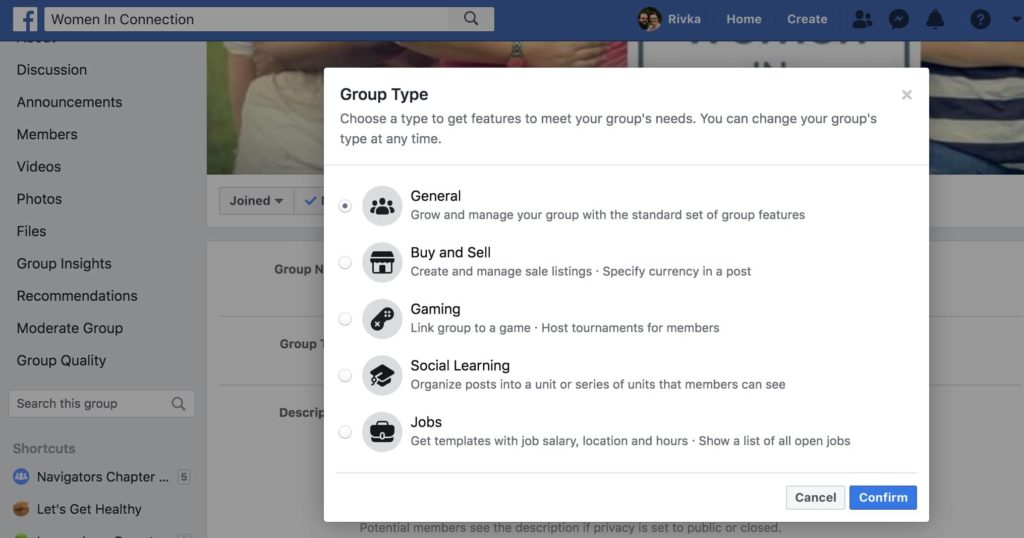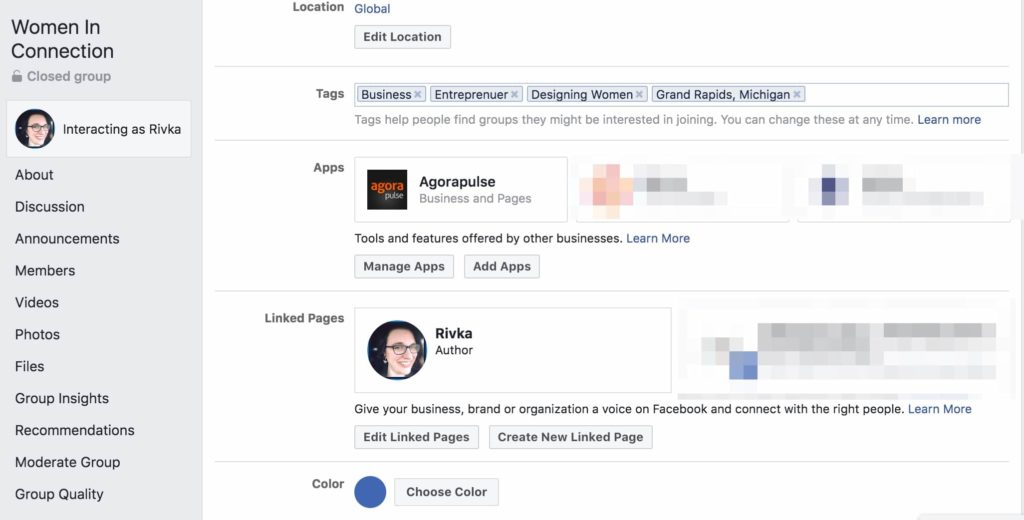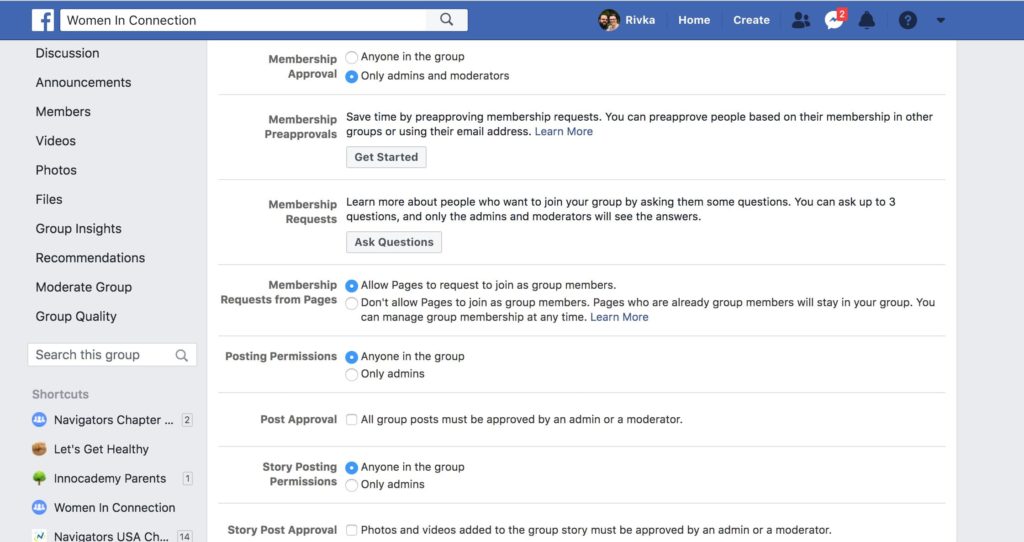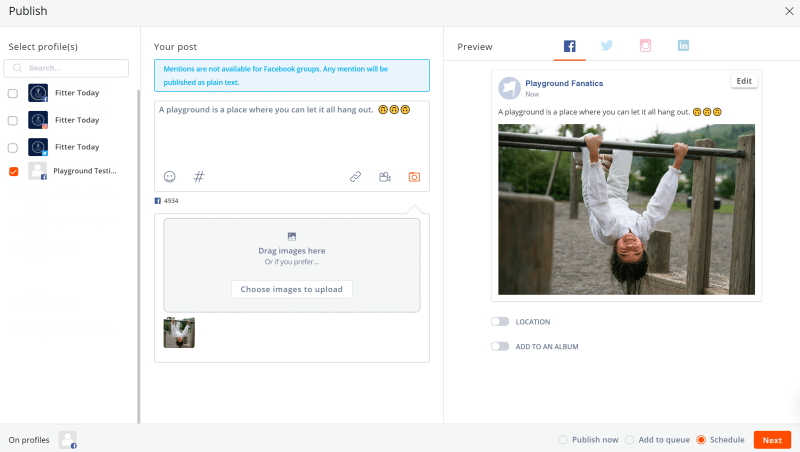A Facebook Group is a fantastic tool for building community—when people are regularly showing up. But what can you do if no one is joining your Facebook Group?
Having people join your Facebook Group can be challenging. So, before you start tackling the task of making it grow, you must make sure you’ve got the basics done correctly.
hbspt.forms.create({
region: “na1”,
portalId: “8477337”,
formId: “e8749a20-cfed-4e1d-9d89-c045476699fb”
});
First, you’ll need to make sure your group is set up the right way to attract the people you want into your group. Second, create content and engagement that will keep the momentum going.
Related Post: Facebook 101
Name Your Facebook Group for Success
The first option you will see in group settings is your Facebook Group name.
You can only change your group name every 28 days, so take your time to decide what you want it to be.
A good Facebook Group name will …
- Be consistent with your branding. If you already have an established online audience that you want to connect to, make sure your group name will be recognizable to them.
- Be searchable. If you are a known brand, people are already searching for that name. If your group is more about connecting with your audience because of something like location, topic, or niche, include those keywords in your name. Think about what people are searching for when you want them to find and join your Facebook Group.
- Stay simple. Facebook does not currently have a character limit for Facebook Group names. However, that doesn’t mean you want to get too wordy. Make your group name simple, clear, and as short as is reasonable while you keep the first two guidelines in mind.
- Avoid special characters. Along that same line, unless a special character is part of your established brand name, don’t use things like exclamation marks, dollar signs, etc. Though allowed, they won’t add anything to your searchability and might make your name look like spam.
Related Post: Facebook 101
Choose the Right Facebook Group Type
Facebook Groups added a new feature of group types in 2018, but they are still an underutilized feature.
By selecting the right type for your group, you can open up different options that can help your ideal member find you and also help current members get the most out of your group.
Five different group types are available for you to choose from:
- General
- Buy and Sell
- Gaming
- Social Learning
- Jobs
In any group type, you can make it an open or closed group, create posts, manage members, and view your group insights.
Let’s look at how you can maximize each one.
General Facebook Group Type
This group type will work for most groups. It gives you all the basic features including:
- Moderate your group
- Set group rules
- Schedule content
- View group insights and more
If in doubt, this is a good place to start with your group.
Buy and Sell Facebook Groups
As the name suggests, these groups allow members to buy items from and sell items to one another. Any member of the group (not just a group organizer) is able to buy or sell.
If you only want to sell your products, you may find a Facebook Page is a better fit.
This type of group is typically used to start local groups of people selling similar items.
You may find it a good fit for your brand if it gives you a chance to connect meaningfully with your community. For example, if you teach about podcasting, you could create a buy/sell group attached to your page where people can sell their used podcasting equipment. Doing so can create a useful resource for people in your ideal target market and have a space to connect with them.
Gaming
If you are a gamer, a Youtuber that focuses on games, or you sell items to gamers, you may have fun creating a Gaming Facebook group. You can connect to a game, run tournaments, and have fun building a community through your games.
Though you can definitely get creative with this and insert some of your promotional content into the group, remember that if you don’t keep it primarily about the games that people will not stay engaged in the group.
Social Learning
This is one of the most interesting group types with the widest applications. If you are engaged in educating or teaching your audience in any way, this group type will open up many unique opportunities.
For example, non-profits can also utilize this group to teach about the cause that your organization supports. You can create individual lessons, which are called “units” in the social learning groups.
Within units, you can add videos, audio, PDF files, or regular posts. When people respond to those posts, it keeps them all in the order that you set up. This makes it easier for you to answer questions, for group members to connect with each other by topic, and for you to update content.
Another fun feature is that members can mark “Done” when they have completed an item. For example, they watch a video or complete an assignment. This helps you keep track of your members’ progress through the units and identify where people may be getting stuck.
Jobs
Human Resources and Social Media often are separate departments in bigger companies, but this is a perfect opportunity for some strategic collaboration! The jobs group type will allow you to create and manage job listings within the group.
You will want to recommend that this is kept as an open group. That way you can invite current employees to become members and they can share the group or tag open positions for their friends.
hbspt.forms.create({
region: “na1”,
portalId: “8477337”,
formId: “e8749a20-cfed-4e1d-9d89-c045476699fb”
});
Write a Compelling Facebook Group Description
Like your group name, the description of the group is important for both search and to attract members to join. Using key search terms in your description is important. So is making an easy to read description written for your ideal members.
Add your website link in the first sentence if you want to drive traffic there. Doing so can help people find additional information quickly and easily. Then ask yourself whether your description answers these questions:
- What are the key problems your ideal member wants to solve? Is it clear that your group will help them with these things?
- How do your ideal members describe themselves? Are those words reflected in your description?
- Do you make it clear who you want in the group, what they will get out of it, and what you expect from them while they are in the group?
Make sure you proofread the description. Have someone else review it and make sure it is clear and concise.
Manage Group Settings for Success
Now you want to review your settings to optimize them for your specific group. Don’t skip this step! It will make a big difference in who sees your group in the first place.
- Location. Do you want to reach a global audience or are you location specific? If you can limit it to a location, then you will show up more highly on search results for that area.
- Tags. By choosing tags relevant to your ideal audience, you make finding you easier for prospective members. Make sure you choose tags relevant to your group or else you may end up getting flagged.
- Apps. One of my most important time-savings apps is the Agorapulse app. This allows me to create and schedule regular content for my groups. You will still need to login natively to Facebook to manage comments. Unlike pages, Facebook does not allow third-party management of these features in groups yet. But it still makes a big difference to be able to see the whole calendar of content in one place.
- Linked pages. If you have a business page, you can link it to your group as well. That can help grow both your group and your page as people connected to one become aware of the other. You can also post to your group from your page account rather than your personal account.
- Color. Do you like pink or blue better? The color options give you the possibility to choose from several different colors for the theme of your group. This is another way you can improve the branding of the group.
- Web address. Having a unique URL for your Facebook group will make it easier to promote. This is where you can customize that url to match your brand.
- Privacy. Choose from a public group that anyone can join, a closed group visible in search but requires possible members to request to join, or a secret group that only the members know about. If your goal is to grow, choose a closed or open group rather than a secret one. Having a closed group can make it easier to moderate the group and can make members feel safer posting in a controlled environment. You can only change the group type every 28 days. Also, once your closed or secret group reaches over 5,000 members you won’t be able to change to an open group at all.
Manage and Grow Your Group
Getting your group set up the right way is the first step. Not only do you need new people to find you through search, you need them to stick around and invite others to the group too. You need good management of posts by others as well as unique creative content of your own.
Group Settings
Set clear rules for the group. You will also want to manage your membership settings for the best experience for everyone in the group.
- Membership approval. Depending on your group, you may want to let other members add people directly. Only do this if you trust your members to understand the goals of the group and help to maintain the culture. If you want to avoid spam accounts slipping into your group, then require admin or moderator approval of each member request.
- Membership preapproval. Do you already have a customer list or email list of people that you want in your group? Upload that list for automatic pre-approval. This will minimize your administrative job while still keeping some control of the group members.
- Membership requests. Do you want only personal profiles to join your group, or do you want to engage business to business? You can choose to allow business pages to become members directly.
- Posting permissions and approval. Another area that you can add or remove a level of control with posts and stories. You can allow only admins to create and approve posts, or anyone in the group.
Those settings can be changed at any time. If you find that you start to have more spam posts in the group, you may want to tighten controls for a period of time while reminding members of the rules of the group.
Managing your group helps keep the group members you want in the group engaged and also makes it a space they want to invite others to join.
Create Regular Content
You have people joining your group! Congratulations! Now take advantage of their attention to start great content. If you want to manage your content more effectively (or if you are managing the group as a team), then taking advantage of a content scheduler like Agorapulse can help.
Though you can’t mention accounts or respond to comments within Agorapulse for Facebook groups, you can still use all the content publishing features including:
- Scheduling future content
- Viewing your scheduled posts in a content calendar
- Post approval
- Content queues
- Scheduling repeat content
Your main goal in a group is to communicate with and serve your ideal group members to build relationships. Then it will be an online space they look forward to visiting and sharing.
Sign up now for a FREE demo.